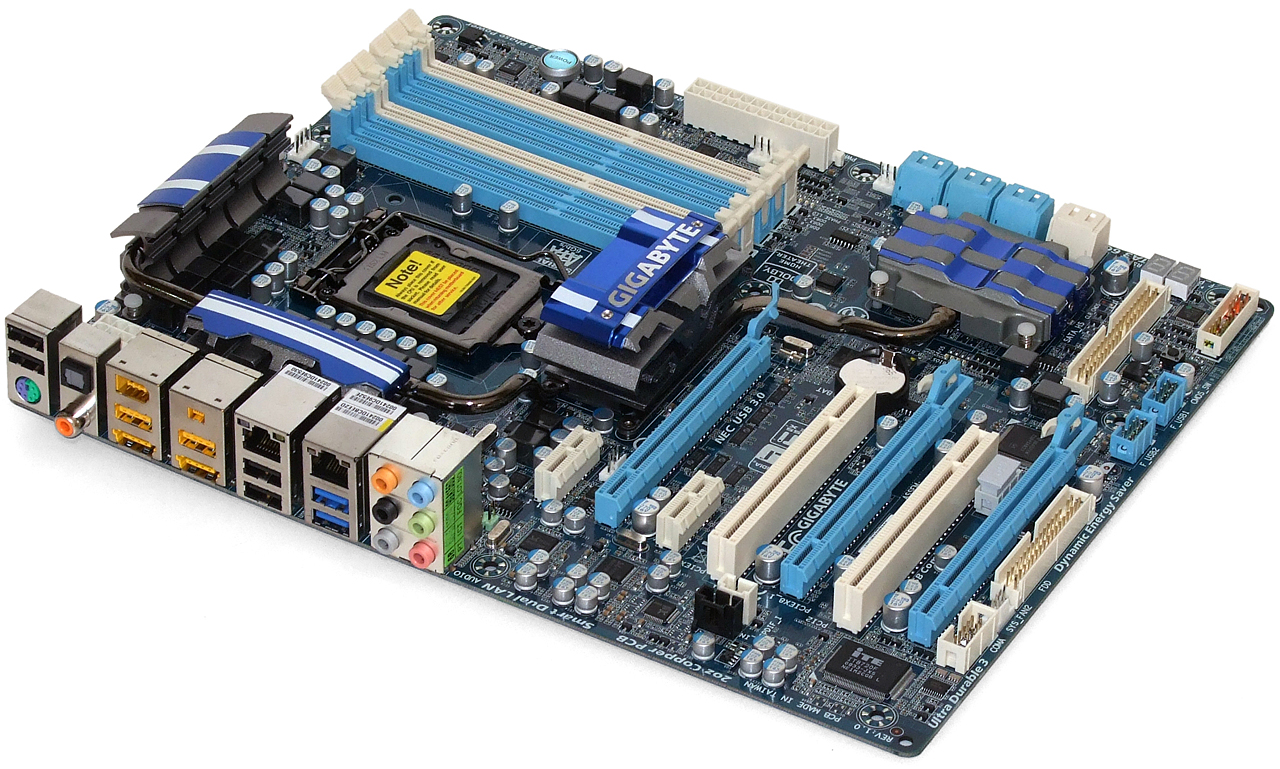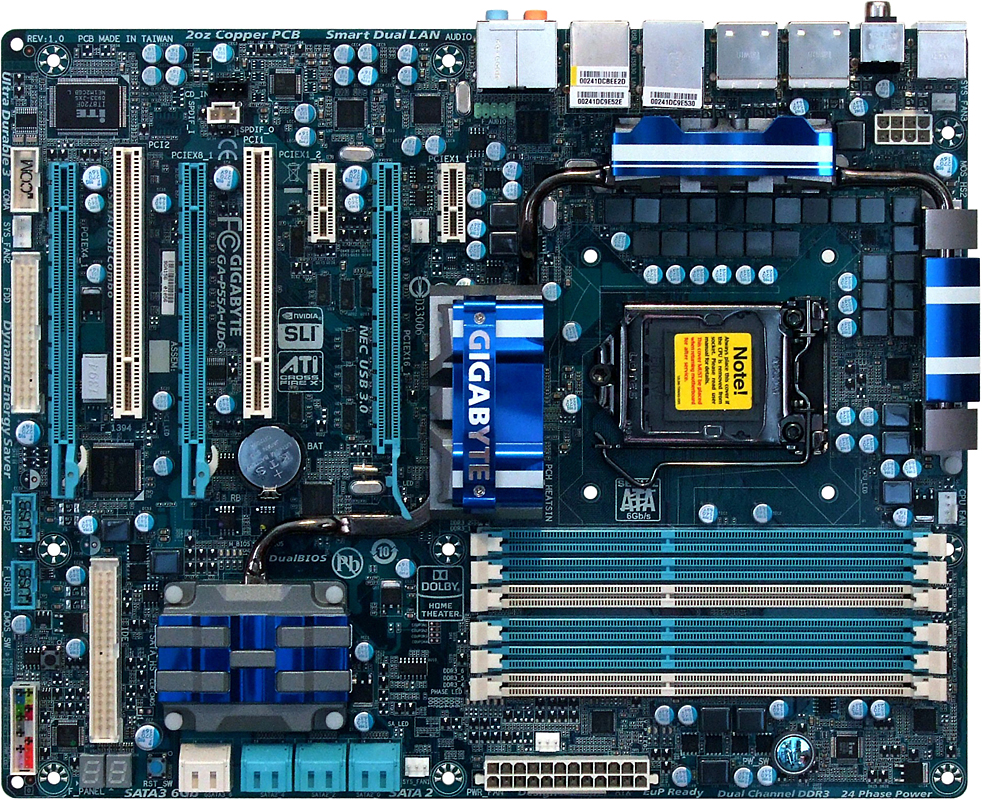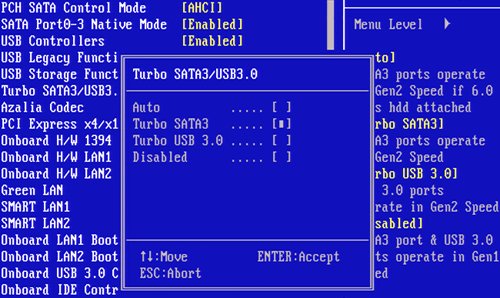P55 On Boost: Five LGA 1156 Boards Between $200 And $250
Gigabyte P55A-UD6
Gigabyte’s P55A-UD6 stands out as the first roundup motherboard to support USB 3.0 and SATA 6.0 Gb/s. These two features were essentially free at the motherboard’s release, as the new model came at the same $250 list price as its predecessor. However, at the time this review was written, this newer version was actually cheaper than the earlier one, thanks to a limited-time $30 instant rebate at one of our favorite online vendors.
Users still get all the advanced features for which the UD6 and earlier DQ6 models are famous, in addition to the USB 3.0 and SATA 6.0 Gb/s controllers. Enhancements include dual-eSATA ports, dual-gigabit network controllers, dual-I/O panel FireWire, dual-format digital audio outputs, and active pathway switching for dual graphics cards. Like other recent Gigabyte boards, the eSATA ports have been co-opted with USB to supply USB-powered eSATA thumb drives, with an additional benefit that users can use the same jacks for either type of device.
A 24-phase CPU voltage regulator is designed to supply the smoothest power possible at high loads, while also being capable of powering-down unneeded phases at lower loads to increase efficiency.
Gone is the JBM363 controller Gigabyte once labeled GSATA, as the distance between Ultra ATA and eSATA ports would have caused engineering difficulties for a single controller. Gigabyte instead uses separate JMicron JMB362, ITE IT8213, and Marvell 88SE9128 controllers to support its eSATA, Ultra ATA, and SATA 6.0 Gb/s functions. Gigabyte’s use of three separate controllers is a plus compared to what Asus offers, which forces all of its third-party interfaces to use a single 2.5 Gb/s PCIe link.
Yet Gigabyte’s solution is far from perfect, as LGA 1156 platform limitations prevent any perfect solution from being developed. USB 3.0 requires a PCIe 2.0 link that the P55 Express chipset doesn’t provide, and a graphics card normally uses the 16 PCIe 2.0 pathways from the CPU. Builders must decide how valuable these features are, as enabling SATA 6.0 Gb/s forces a single graphics card to x8 mode, while running two graphics cards in the upper and middle slots makes the Turbo SATA3 and Turbo USB 3.0 functions non-selectable. Because we always test P55-based motherboards in either x16 or dual-graphics (CrossFire or SLI) modes, P55A-UD6's SATA 6.0 Gb/s and USB 3.0 functions have no place in a motherboard-performance comparison.
The P55A-UD6 also gains an x4-bandwidth/x16-length PCIe slot compared to the previously reviewed P55-UD4P. The newer interface could be used for lower-performance graphics applications or other medium-bandwidth devices, since the chipset doesn’t provide PCIe 2.0 mode to its four pathways. Both high-bandwidth PCIe slots have the same placement on both boards, with three spaces between them to assist airflow to double-slot graphics card coolers. Yet Gigabyte puts the top x16 slot in the second-from-top position, forcing all three long slots downward by one position and limiting the bottom four-lane slot to single-thickness cards. Meanwhile, a cooling sink limits the top x1 slot to 3.3” or shorter expansion cards.
Like any other LGA 1156 motherboard, the P55A-UD6 is limited to eight memory banks via the processor’s dual-channel DDR3 controller, so that typical high-end configurations of 8GB or 16GB are possible via four 2GB or 4GB modules. But Gigabyte has found a trick, a little slight-of-hand perhaps, to make it appear that the board supports more memory: by repeating the second bank from one side of the second memory channel to a third pair of DIMMs, users are able to populate the P55A-UD6 with up to four single-sided modules plus two single-sided or double-sided modules. The combination of six DIMMs and a large central sink makes the P55A-UD6 look like a pricier LGA 1366 solution. But the limitations of LGA 1156 still apply, with the installation of four double-sided modules preventing any use of the additional memory slots.
Get Tom's Hardware's best news and in-depth reviews, straight to your inbox.
BIOS
The P55A-UD6 MB Intelligent Tweaker menu shows basic system status, with several submenus providing additional information and controls.

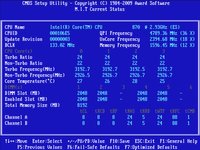
The M.I.T. Current Status submenu doesn’t even indicate that the system is fully populated with RAM, listing modules by DIMM rather than bank.
The Advanced Frequency Settings submenu provides the frequency and ratio controls typically found on the main overclocking menu of competing products. Gigabyte adds a few drive strength and clock-skew controls compared to lower-market products.


The Advanced Voltage Settings submenu includes all the basic settings most users require to achieve a good overclock and adds DRAM reference voltage.
The Advanced Memory Timings submenu contains only a few basic settings in addition to separate submenus for Channel A and Channel B timings. Choosing the Quick option allows both channels to be set from the menu of a single channel.


Timings include all the basics and several advanced latencies, with automatic mode selectable for individual controls.


Pressing F11 and F12 keys in the BIOS main screen allows saving or restoring up to eight custom configurations as user profiles. These can also be exported to a drive, and the board even “remembers” a few of the recent configurations that a user might have forgotten to store as a profile.
Accessories
The P55A-UD6 includes several booklets, but only four SATA cables. An eSATA breakout adapter reminds us of the days before these ports were added to Gigabyte’s I/O panel, and includes two eSATA-to-SATA data cables and a four-pin-to-dual-SATA power splitter. A single SLI bridge is also included.
-
liquidsnake718 Always the question in mind. Is it possible for the manufacturers to make a P55 with FULL SLI 16x 16x? I wouldn’t know. I do know tests have proven that the difference in a 8x, 8x isnt all that bad but If I were going to invest next year on a motherboard Id want the best possible one for the best possible "upgradability".Reply
Also for just $50 more one could get a reasonable X58 board and the core i7 920 would be a great buy. The only motherboard here that would be a "smart" buy with "long term" in mind would be the Gigabyte UD6 since it at least sports USB3.0 AND Sata 6.0. One would not need to purchase any expansion card for this feature as it will be used in the years to come. Also knowing that X58 will be used for 6core chips way ahead is comforting as these boards then will still be around and mainstream by the time those processors will even be relevant for avid/regular PC users.
I just have a few questions you may be able to answer, do you guys also choose motherboards from other countries? I have seen Foxconn and Emaxx in some reviews but I also know that they may not be the best quality boards but it would be great to compare those boards as well. Its also good that you placed a reference Intel P55 so people would know the standard in which to compare with. Also how come we still dont have a P55 or X58 XFX board? Has XFX stopped making mb's and only started to focus on GPU's?
-
nerrawg liquidsnake718"Is it possible for the manufacturers to make a P55 with FULL SLI 16x 16x? I wouldn’t know."Reply
In the article first page:" Can any LGA 1156 system truly be considered high-end? After all, there’s no practical way to supply two graphics cards with a full 16 lanes of bandwidth. However, only the most expensive graphics cards need more than eight PCIe 2.0 lanes, and not every high-end buyer wants a gaming system."
The reason for this is the GPU - CPU bridge on core i5 systems, which in previously intel boards was part of the southbridge chipset, is now integrated onto the CPU. Therefore it isn't the boards that limit GPU lanes to a maximum of x16 lanes total, but it is the p55 core i5 & i7 CPUs that do this.
Check this link for more on the CPU-motherboard layout:
http://www.tweaktown.com/articles/2920/intel_s_p55_express_lynnfield_chipset_overview/index2.html -
I not quite agree with Gigabytes UD6 being the best choice with "long term" in mind. If using USB3.0 or SATA3, your VGA will run at 8x PCIe 2.0 instead of 16x. That might not be a problem with mainstreamcards, but would you rather have your high end GTX295, R5870 or R5970 run at 8x or 16x? I know what I want when buying a topdog card.Reply
Also see this artice on VR-Zone which explains the pitfalls of Gigabytes USB3/SATA3 implementation: http://vr-zone.com/articles/gigabyte-p55a-boards-usb3-sata3-issues-analysis/8158.html -
tacoslave the 8x pci was the only thing that kept me from buying an i5 but instead i got a phenom II 955 and never looked back and i got a great deal with a bundle from newegg. gotta love em.Reply -
kumaiti I would like to suggest a little more depth on the software features of each board. Performance tests are nice and everything but the differences are so small that often the features are the main deciding factor on getting a Mobo. It would be nice to know, for example, which boards support Dolby Digital Live.Reply -
Crashman kumaitiI would like to suggest a little more depth on the software features of each board. Performance tests are nice and everything but the differences are so small that often the features are the main deciding factor on getting a Mobo. It would be nice to know, for example, which boards support Dolby Digital Live.Reply
Good point, perhaps the features comparison chart could be expanded a little. -
apache_lives 1156 platform is mid-range, if you want the full 16x + 16x you go for 1366 its that simple, and nativly there are not enough lanes for dual 16x slots btw and nvidia chips can open them up to almost 16 16 but no real benifit anyhowReply
who would buy a Phenom II rig to get 16 16? not comparing AMD but you would see better performance from a high model i5 with 8 8 lol good one -
donkeykong2009 It will be great to see the performance impact on the Games for the Gigabyte board when USB 3.0 and SATA 3 is enabled.Reply -
Crashman donkeykong2009It will be great to see the performance impact on the Games for the Gigabyte board when USB 3.0 and SATA 3 is enabled.Reply
You can't enable USB 3.0 and SATA 6.0 Gb/s at the same time. -
I'm not talking about full speed CrossFireX or SLI at two times 16x PCIe speed. I'm talking about single VGA solutions. I want my HD5970 to run at fullspeed 16x PCIe express and that's not happening if I connect a USB3 or SATA3 device. Even in single VGA setups, the speed will be cut in half on my PCIe 16x slot to 8x.Reply
I'd rather have the ASUS or MSI (GD85) solution who use an additional PLX chip. The question was about being future proof and the Gigabyte solution is not as future proof as it seems.
Unfortunately Intel seems to be steering away from the X58 platform. There are more and more P55 motherboards coming out which have high end features. The top end Lynnfield CPUs have no problem outrunning the lower end Bloomfield CPUs. So saying a 1156 is midrange... that's giving it less credit than it deserves.
Btw, there are P55 mainboards from ASUS, MSI and EVGA with an NF200 chipset which do offer fullspeed dual CrossFire/SLI at 16/16. And those definitely don't have midrange prices. :o