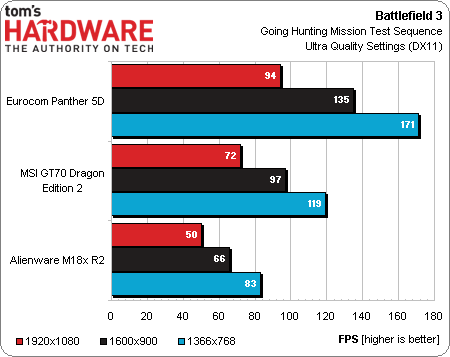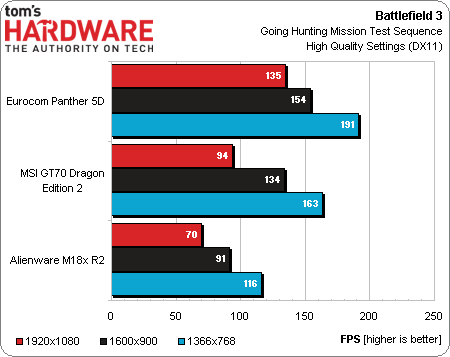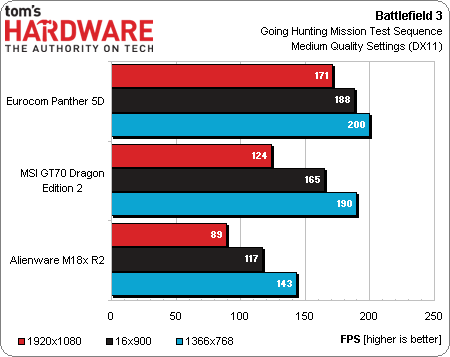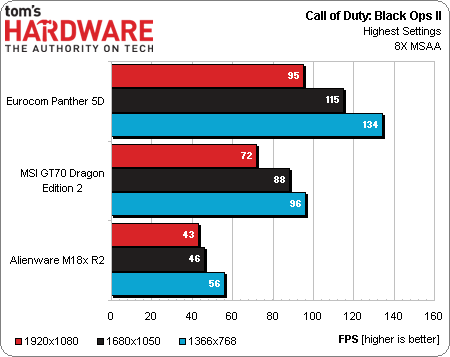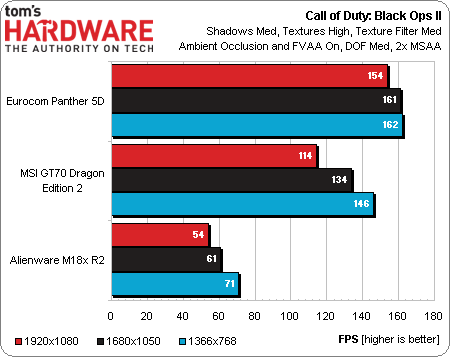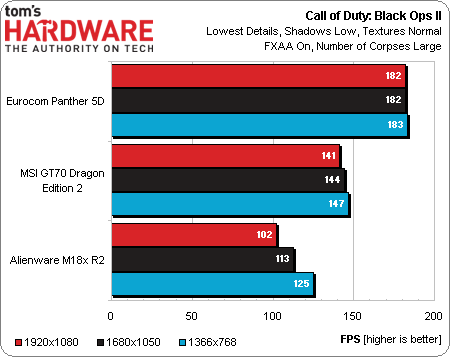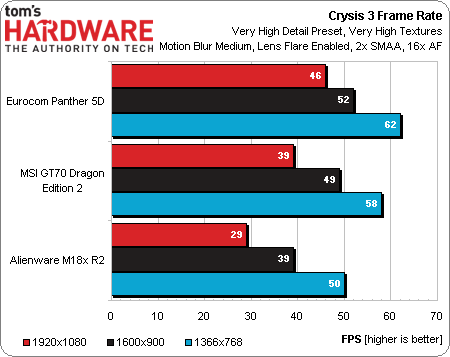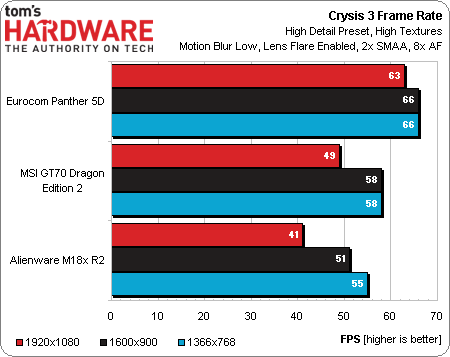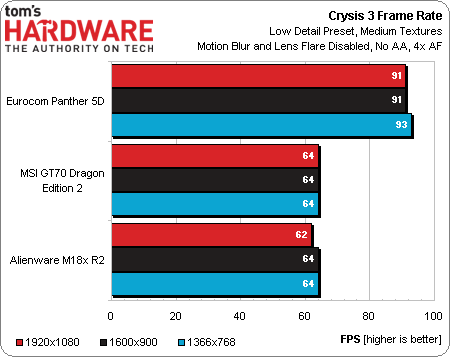Eurocom Panther 5D Notebook Review: Faster Than Your Desktop
There's a good chance that Eurocom's Panther 5D notebook is faster than your desktop. The sample we're reviewing sports a six-core Core i7-3970X, two GeForce GTX 680M modules in SLI, 32 GB of DDR3-1600, and three 256 GB SSDs. Talk about a beast!
Results: Battlefield 3, BioShock Infinite, CoD: Black Ops II, And Crysis 3
Battlefield 3
Benchmark settings for Battlefield 3 are the same as those in Battlefield 3 Performance: 30+ Graphics Cards, Benchmarked.
The single-player component of Battlefield 3 shows that the two GeForce GTX 680Ms in Eurocom's Panther 5D easily outperform the other mobile machines. MSI's GT70 Dragon Edition 2, with its GeForce GTX 780M, is still capable of excellent performance with maxed-out settings, as is the Alienware machine's single GeForce GTX 680M. But the scaling of SLI is such that you can easily enjoy this title, maxed out, at the panel's native resolution. That bodes well for doing the same in Battlefield 4, also at Ultra settings.
There's no real reason to do this, aside from thoroughness, but taking the detail settings down to High quality yields a slight increase in average frame rates.
By the time we hit this game's Medium quality preset, the Panther 5D slams into Battlefield's 200 FPS ceiling at the lowest tested resolution. The single GeForce GTX 780M in MSI's GT70 almost gets there, topping out at 190 FPS.
Call of Duty: Black Ops II
Benchmark settings for Call of Duty: Black Ops II are the same as those in Call Of Duty: Black Ops II Graphics Performance, Benchmarked.
Get Tom's Hardware's best news and in-depth reviews, straight to your inbox.
Once again, the Panther 5D delivers the fastest performance, and there's no real need to go any further. A built-in SLI profile makes it easy to hit almost 100 FPS on average at 1920x1080 using the game's most demanding quality settings.
The GT70 Dragon Edition 2 has no problems with performance in Black Ops II. The GK104-based 780M is notably faster the 680M, which centers on the same GPU, but includes fewer active CUDA cores.
Using Medium-quality details, the platform starts to impede measured frame rates.
Stepping down to Low details, a processor bottleneck limits the performance of Nvidia's most modern mobile graphics chips. The Eurocom system's six-core desktop-class processor hits its wall just over 180 FPS.
Crysis 3
All three of these systems can play Crysis, but some manage the feat better than others. Eurocom's configuration doesn't seem to scale quite as well as we've seen two GK104 GPUs perform in the past, but still manages to drive the highest frame rates with a pair of GeForce GTX 680Ms.
Dropping below 60 FPS means that 3D Vision isn't going to look as good as it could, since the effective frame rate will fall below 30 FPS. While the glasses can be used at 40 Hz, that's not optimal.
In comparison, one GeForce GTX 780M approaches the two 680Ms at 1920x1080, averaging almost 40 FPS.
Dropping back to the High detail preset suggests that these platforms might be more processor-bound than we thought. At 1600x900 and 1366x768, the two fastest setups demonstrate identical frame rates.
Shifting down another notch, all three machines are completely platform-bound. The six-core desktop processor in the Eurocom Panther allows for almost 30% higher FPS. The Core i7-3940XM and -4930MX are essentially even in this situation.
Current page: Results: Battlefield 3, BioShock Infinite, CoD: Black Ops II, And Crysis 3
Prev Page Results: Real-World Productivity And Media Apps Next Page Results: DiRT: Showdown, Hitman: Absolution, And Sniper Elite V2-
vmem I want the satisfaction of just dropping this monster on someone's desk, and sayReply
"personal server: DEPLOY!" -
coffeecoffee Great for individuals that moves around often (i.e LAN parties, get togethers, etc) IF the hardware can be kept cool AND if the fan doesn't sound like a space rocket taking off. However, one will need a deep pocket to afford something like this.Reply
@vmem "Personal Server: Please insert Credit Card to continue! $_$" -
f-14 now this is how you're meant to play crisis 1-2-3 right by any one with an iMac.Reply
the main people i can see needing this bad boy is division commanders on a battlefield as well as NSA hackers and CIA spies and Drone operators -
airplanegeek you guys didn't review the sound volume :(Reply
but what i really wanted to see was the effects of ocing the gtx 680Ms :P -
16bit Great article. Puts my 17.3 inch laptop to shame.Reply
Finally I can have high end desktop performance on the go.
-
palladin9479 I once had a Desktop Replacement laptop, huge monster that required a large AC adapter, was loud and heavy. These things are NOT portable, they are heavy to lug around and completely impractical for mobility. They are for people who, for whatever reason, do not want a desktop +monitor at their house. These are just desktops that are easier to transport around.Reply -
Belardo This seems more for bragging rights. Sure some people will NEED this... For a portable gaming system with 3 power-bricks, etc... why not get customized AIO? Or simply brink a small (SFF) case with keyboard and 20" display which would weight less? If you're gaming anyway - you'll need a mouse. The keyboard looks crappy, the numeric keypad is up against the main keys.Reply
Lets see, a SFF setup parts:
PC: 5 = SFF-PC, keyboard, mouse, monitor, 2 power cords.
5D: 7 = 5D Panther, Mouse, 2 power cords, 3 power bricks/converter.
In return, you get a much better keyboard... then when broken, its a $10~150 replacement... -
Avus It may be fast, but it sure look ugly. If i compare this notebook to a car, it will be a Mitsuoka Orochi.Reply