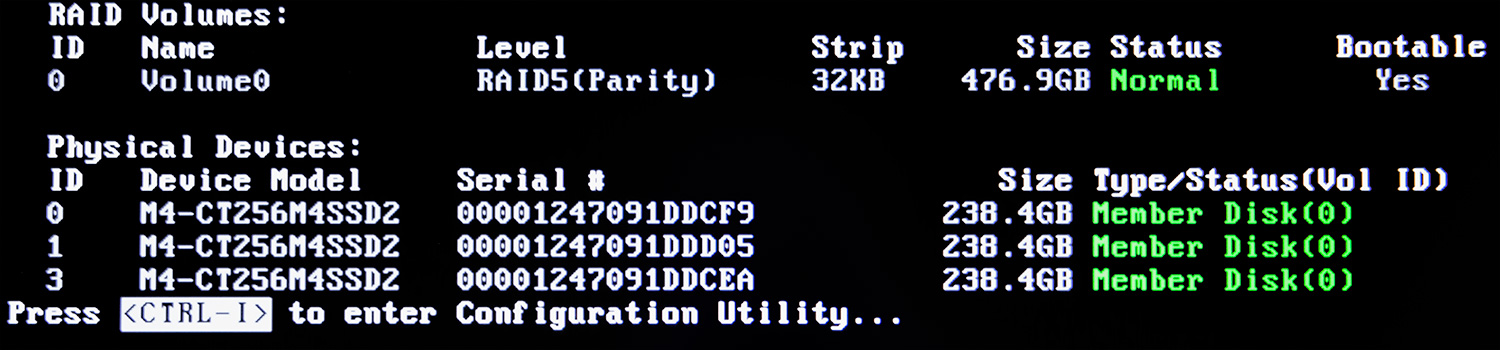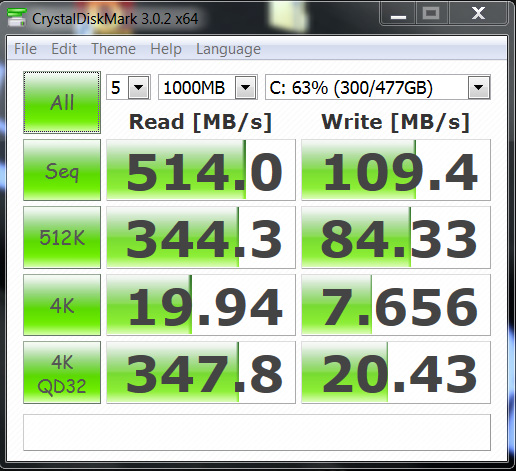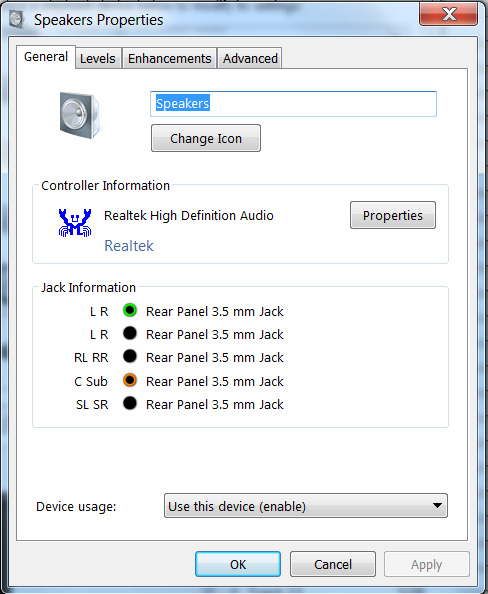Eurocom Panther 5D Notebook Review: Faster Than Your Desktop
There's a good chance that Eurocom's Panther 5D notebook is faster than your desktop. The sample we're reviewing sports a six-core Core i7-3970X, two GeForce GTX 680M modules in SLI, 32 GB of DDR3-1600, and three 256 GB SSDs. Talk about a beast!
Storage And Audio Performance
Storage Performance
Our Panther 5D sample shipped with a trio of 256 GB Crucial m4s configured in RAID 5, giving us a decent balance between performance, capacity, and data protection.
We measured respectable sequential read speeds from the array, though writes aren't particularly impressive. This could be hampered over time since you don't get the benefit of TRIM, forcing you to instead rely on Crucial's own garbage collection routines.
The Panther 5D offers a great deal of flexibility for storage configurations. Dialing in the right combination of performance and data protection is as simple as making changes in the notebook's firmware, or simply ordering from Eurocom with the arrangement you plan to use.
Audio Performance
Audio fed to external amplifiers via the analog headphone jack sounded very good. The optical digital output works well if you have an external DAC. Additionally, I didn't have any trouble hooking up to a receiver via HDMI. There wasn't any buzzing or popping to report from the analog outputs, either.
I set up multi-channel output through the analog jacks, HDMI output, and TOSLINK interface without any issues.
Testing Through Headphones
As part of my usual testing routine, I like to listen to music through multiple sets of headphones. Through the very sensitive Etymotic HF3 in-ear buds, there was no unwanted noise to report, and music playback sounded good. Audio quality was also good from the slightly bass-heavy Bowers and Wilkins C5 earphones. I also had good experiences with the very detailed and slightly bass-shy Shure SE425.
Additionally, I auditioned a couple of pairs of traditional over-the-ear headphones. The 32-ohm Grado SR125s sounded good. With Sennheiser's HD 600s plugged in, the headphone output drove the difficult 300-ohm load to solid listening levels.
Get Tom's Hardware's best news and in-depth reviews, straight to your inbox.
Music through Sennheiser's HD 600s was neutral, detailed, and had a wonderful sense of rhythm and pace. I found myself listening to entire albums played back from the Panther 5D’s headphone jack instead of my normal dedicated amplifier. With all of the software processing disabled, I found the Panther 5D to be nothing short of excellent.
With all of the audio hardware I tried, there was very little distortion, no background noise, and no hiss. I got an excellent sense of detail with wide stereo separation. The overall tonal balance was great. The low bass had a strong impact without being bloated. Above all, the sound straight out of the Panther was involving.
In short, the Panther 5D probably has the best headphone output of any notebook I have ever used.
If you do need to tweak the sound, the equalizer in the Sound Blaster Console is excellent.
We were less enthused with the Sound Blaster headphone optimizer. The software appears to crossfeed audio to make headphones sound more like listening to speakers in a room. Unfortunately, the effect takes away from the excellent performance of the Panther’s built-in headphone amp.
Built-In Speakers
Unfortunately, the built in speakers sound like they come from a clock radio. They seem much better tuned for vocals than music. The subwoofer does help with upper bass, but not as much as we've heard from other systems. Even with extensive tweaking using the bundled software, the built-in speakers cannot compare to other high-end laptops. Game sound effects, movie vocals, and teleconferencing are fine; the lack of low bass and high treble detract from the impact of sound, but dialog is at least very clear.
The Panther 5D offers a ton of analog and digital audio I/O, along with the software to adjust those connections. While the notebook's built-in speakers leave us unimpressed, its headphone output is excellent.
Current page: Storage And Audio Performance
Prev Page Battery Life and Power Draw Next Page Display Performance-
vmem I want the satisfaction of just dropping this monster on someone's desk, and sayReply
"personal server: DEPLOY!" -
coffeecoffee Great for individuals that moves around often (i.e LAN parties, get togethers, etc) IF the hardware can be kept cool AND if the fan doesn't sound like a space rocket taking off. However, one will need a deep pocket to afford something like this.Reply
@vmem "Personal Server: Please insert Credit Card to continue! $_$" -
f-14 now this is how you're meant to play crisis 1-2-3 right by any one with an iMac.Reply
the main people i can see needing this bad boy is division commanders on a battlefield as well as NSA hackers and CIA spies and Drone operators -
airplanegeek you guys didn't review the sound volume :(Reply
but what i really wanted to see was the effects of ocing the gtx 680Ms :P -
16bit Great article. Puts my 17.3 inch laptop to shame.Reply
Finally I can have high end desktop performance on the go.
-
palladin9479 I once had a Desktop Replacement laptop, huge monster that required a large AC adapter, was loud and heavy. These things are NOT portable, they are heavy to lug around and completely impractical for mobility. They are for people who, for whatever reason, do not want a desktop +monitor at their house. These are just desktops that are easier to transport around.Reply -
Belardo This seems more for bragging rights. Sure some people will NEED this... For a portable gaming system with 3 power-bricks, etc... why not get customized AIO? Or simply brink a small (SFF) case with keyboard and 20" display which would weight less? If you're gaming anyway - you'll need a mouse. The keyboard looks crappy, the numeric keypad is up against the main keys.Reply
Lets see, a SFF setup parts:
PC: 5 = SFF-PC, keyboard, mouse, monitor, 2 power cords.
5D: 7 = 5D Panther, Mouse, 2 power cords, 3 power bricks/converter.
In return, you get a much better keyboard... then when broken, its a $10~150 replacement... -
Avus It may be fast, but it sure look ugly. If i compare this notebook to a car, it will be a Mitsuoka Orochi.Reply