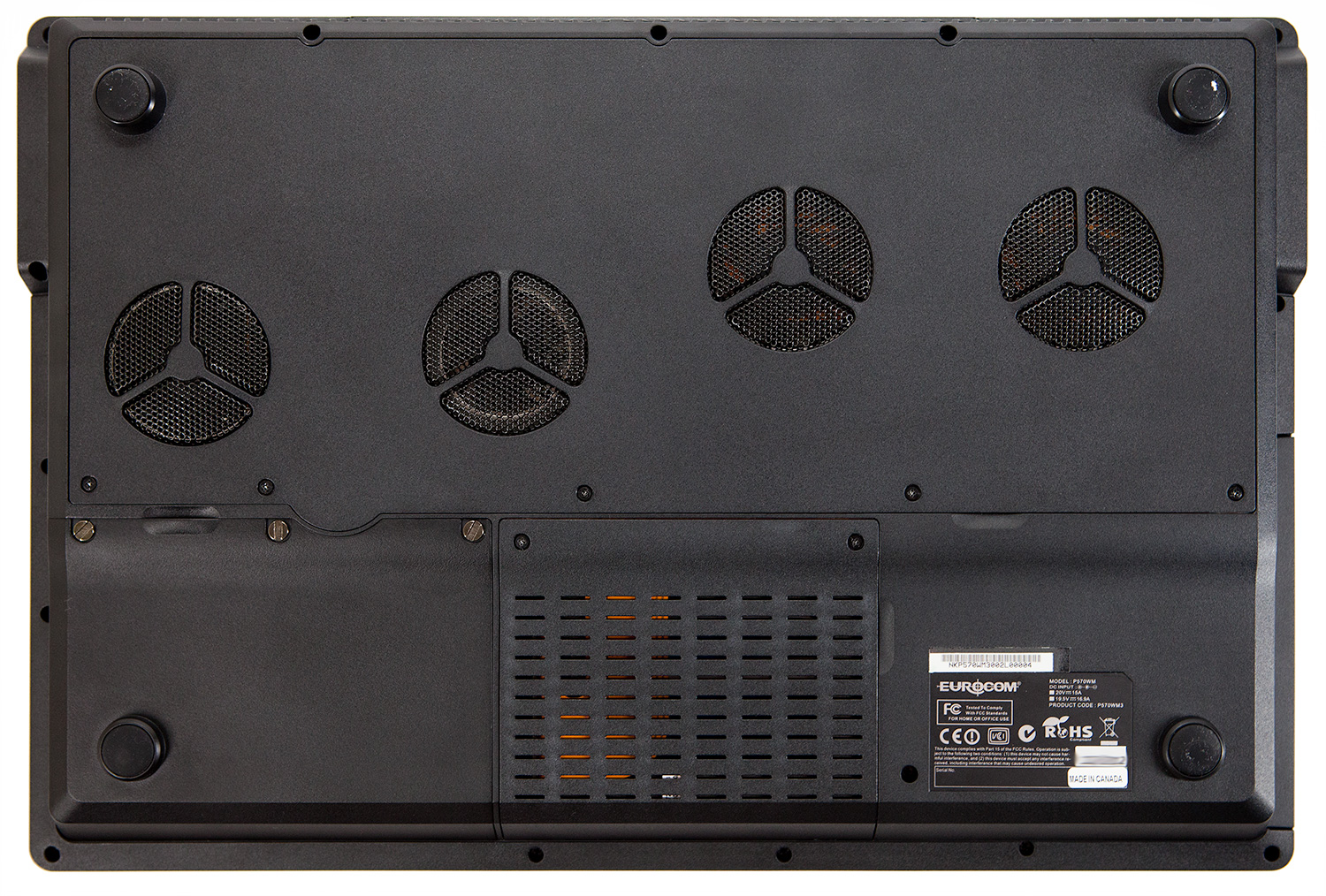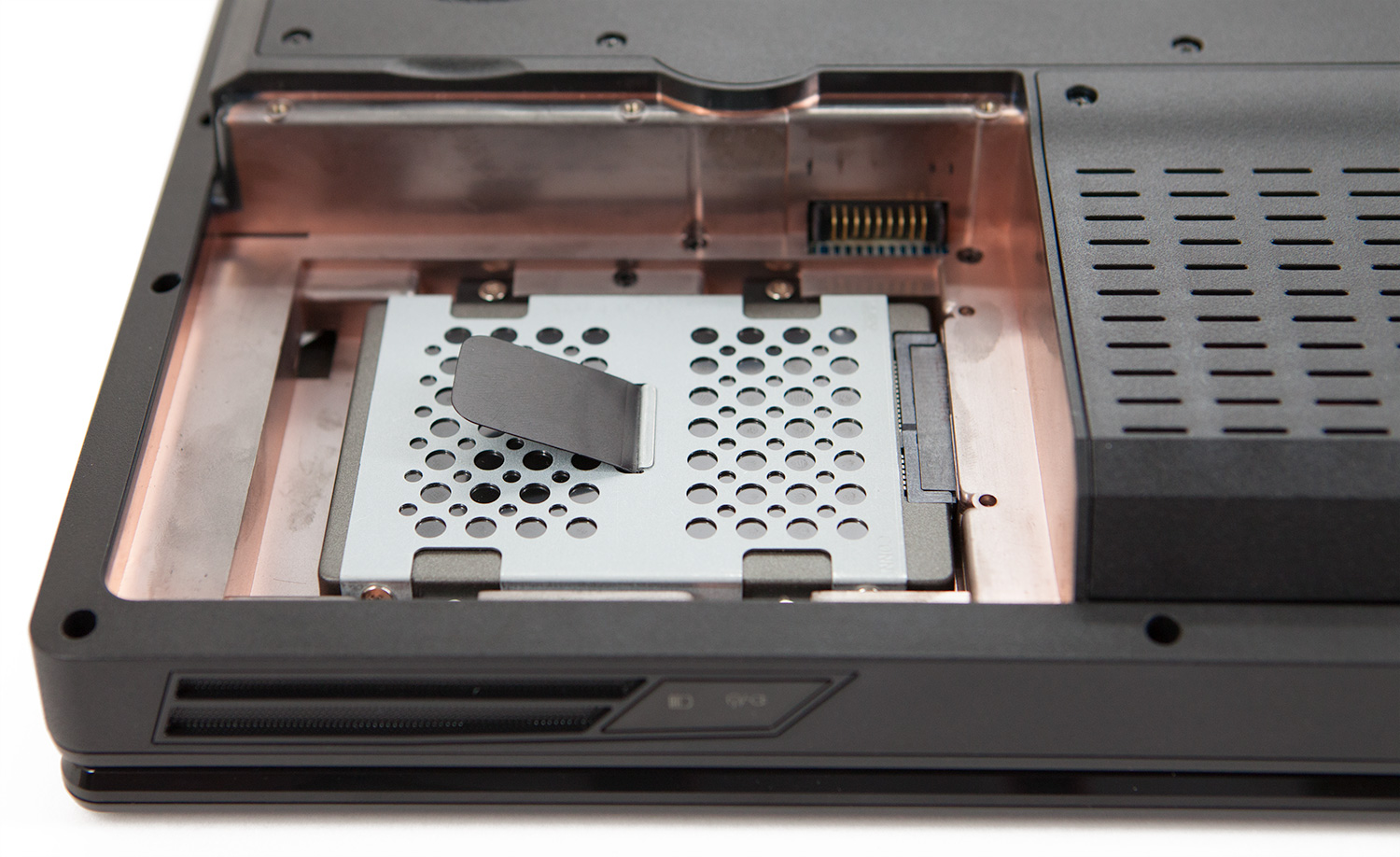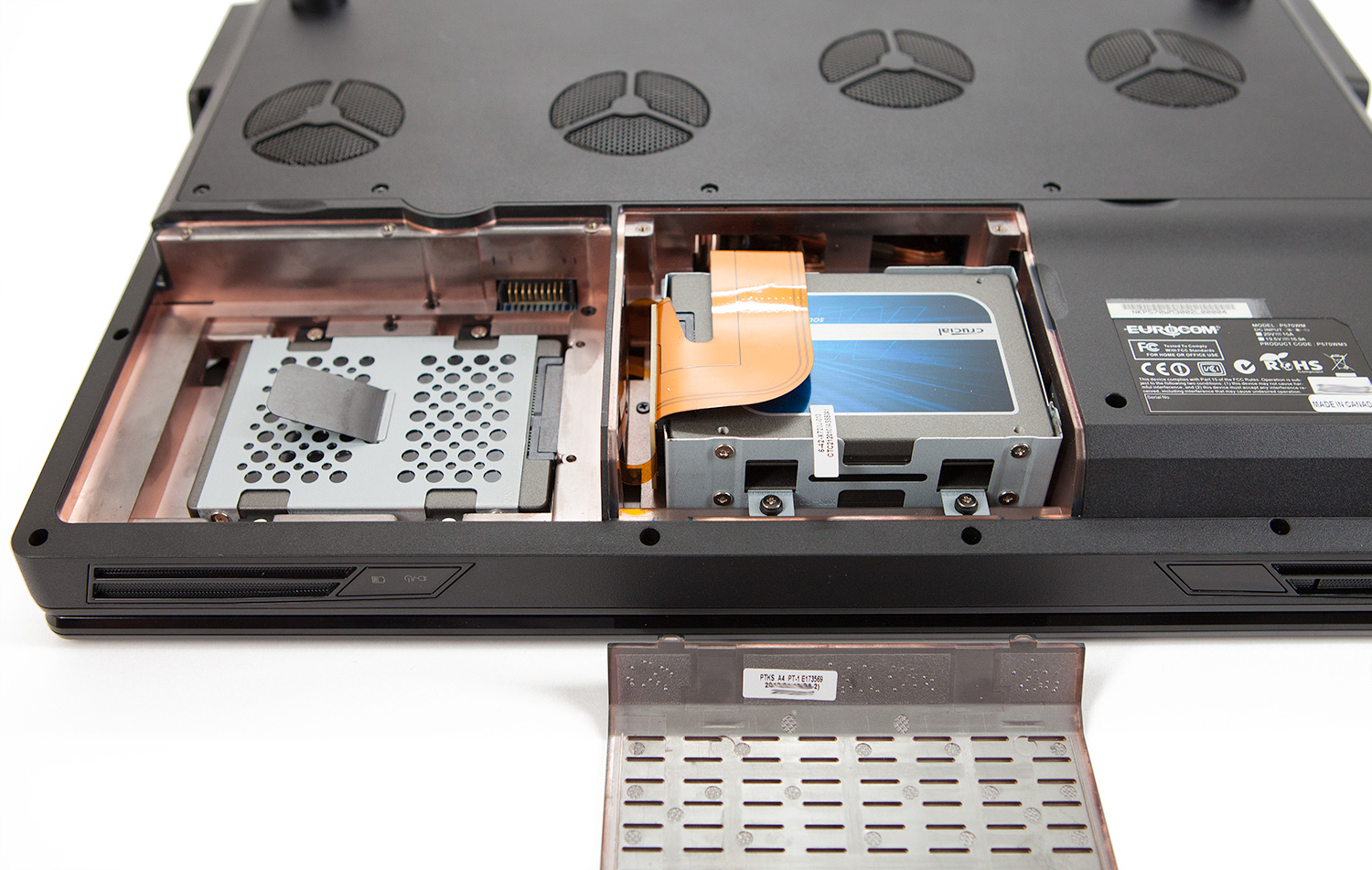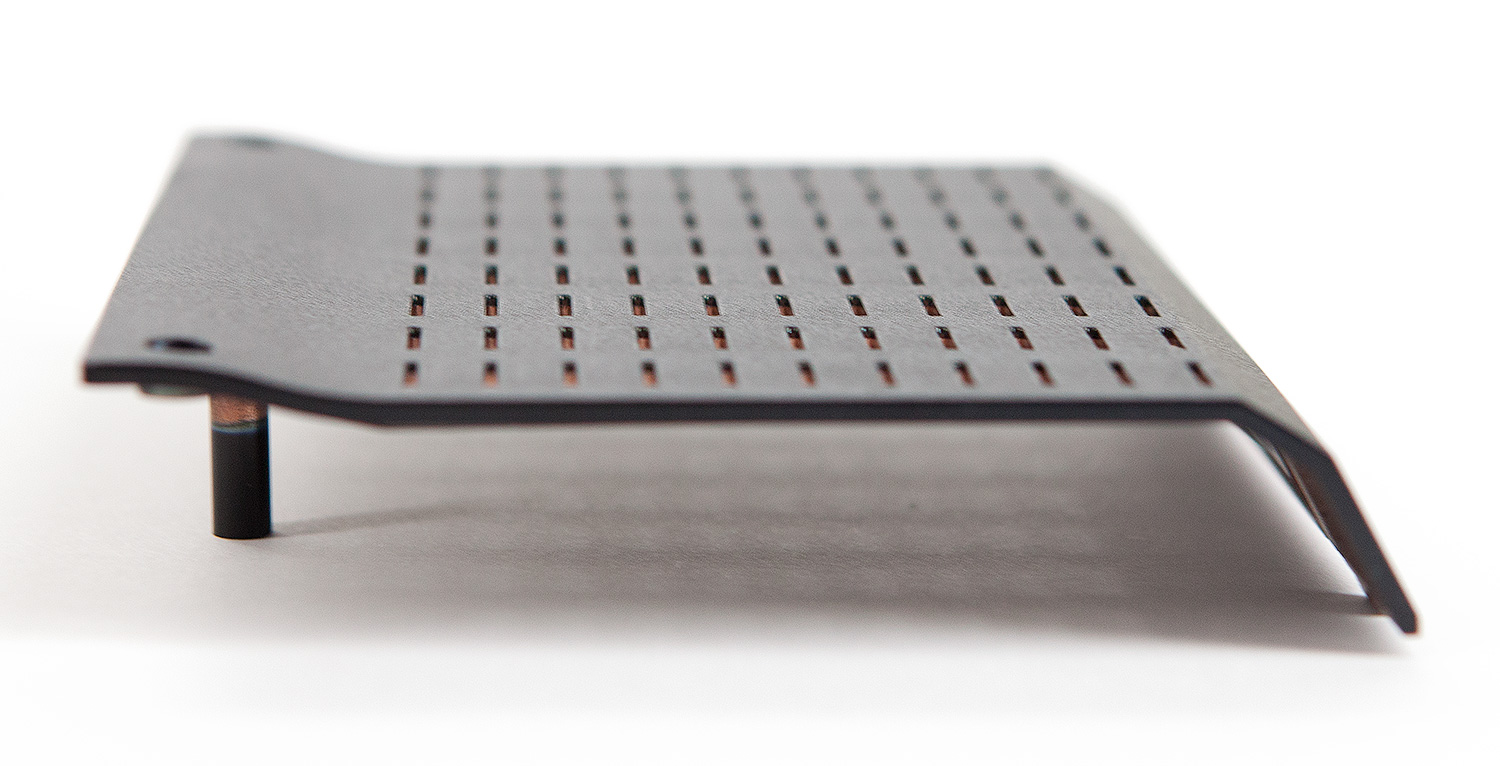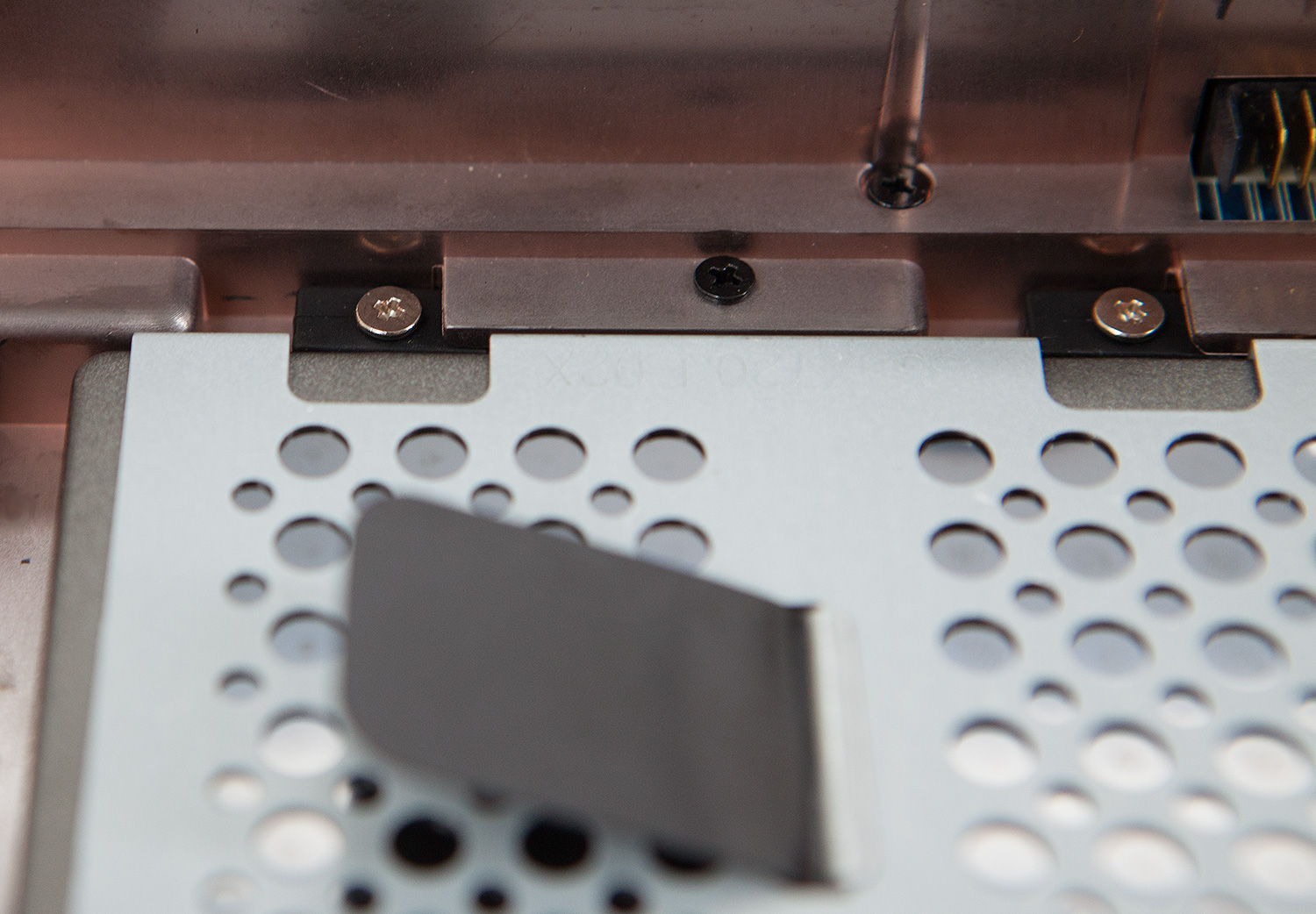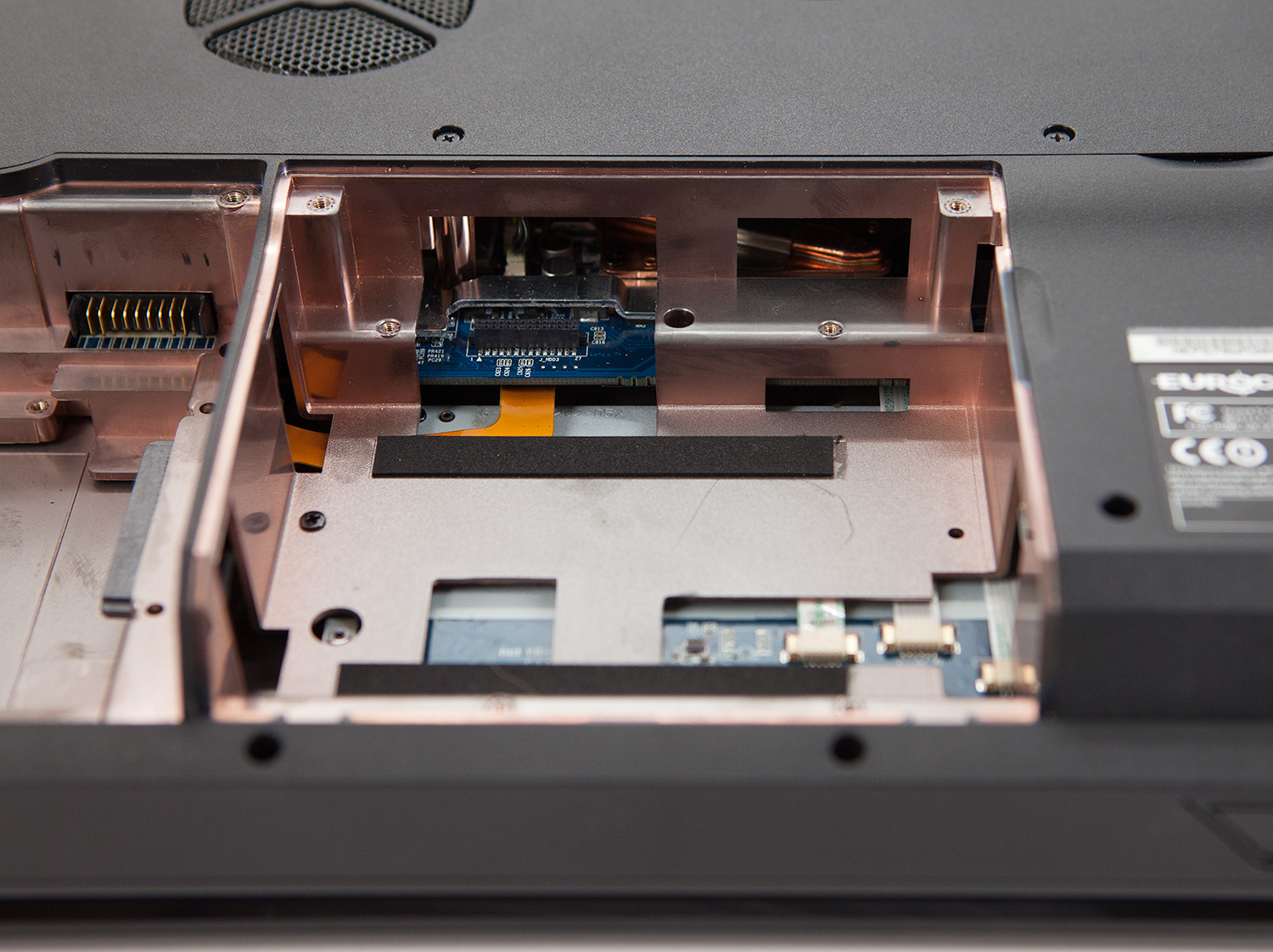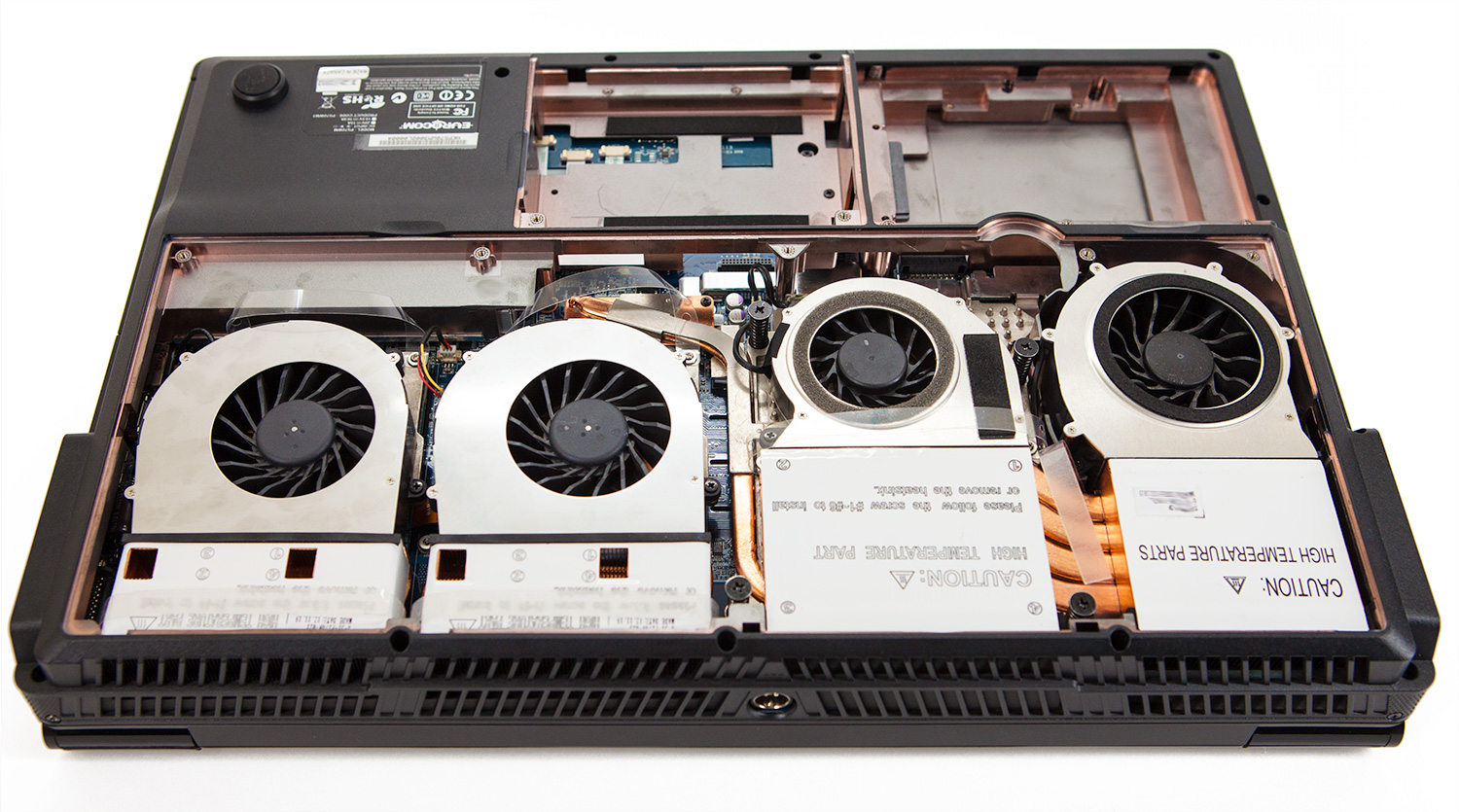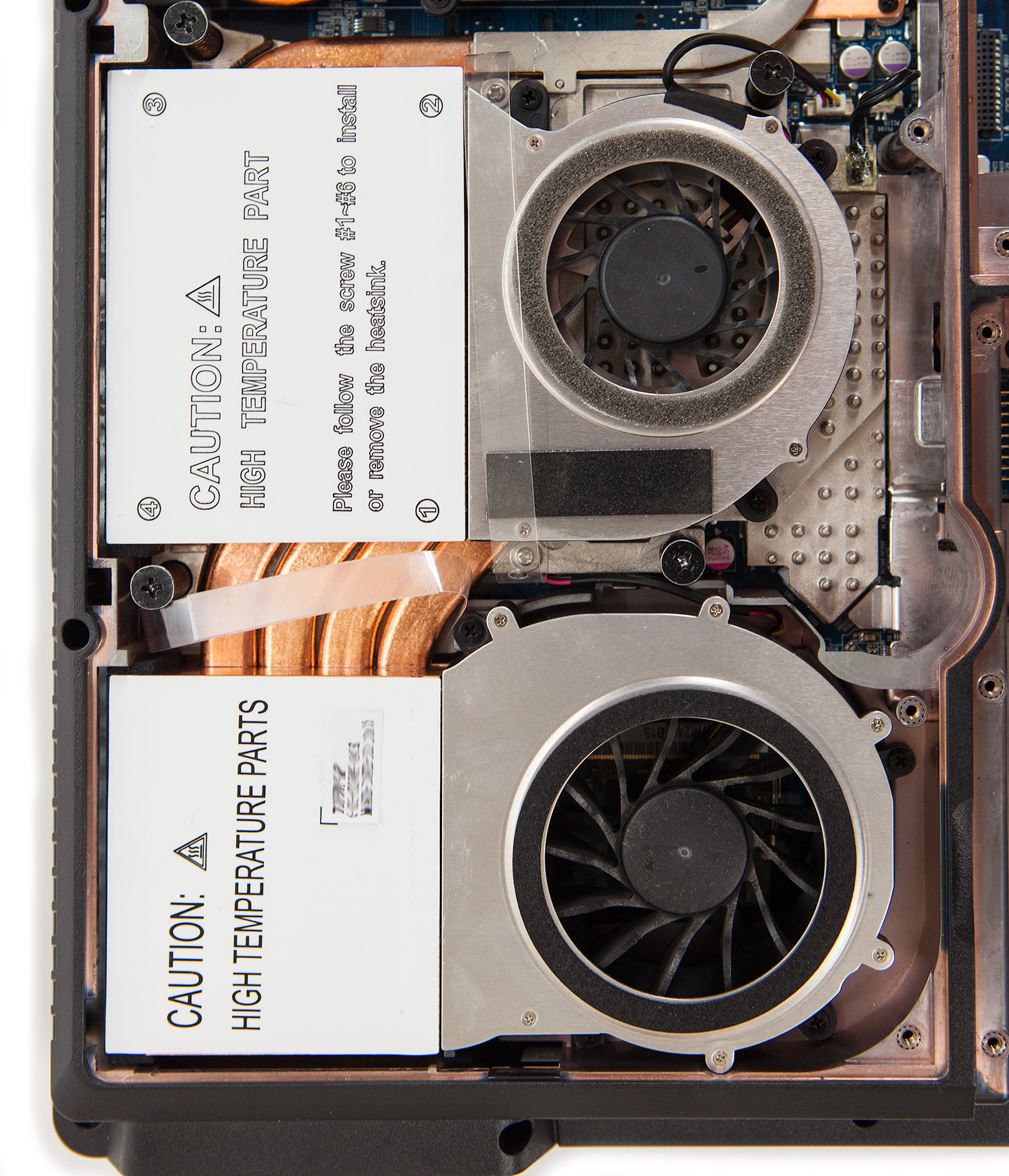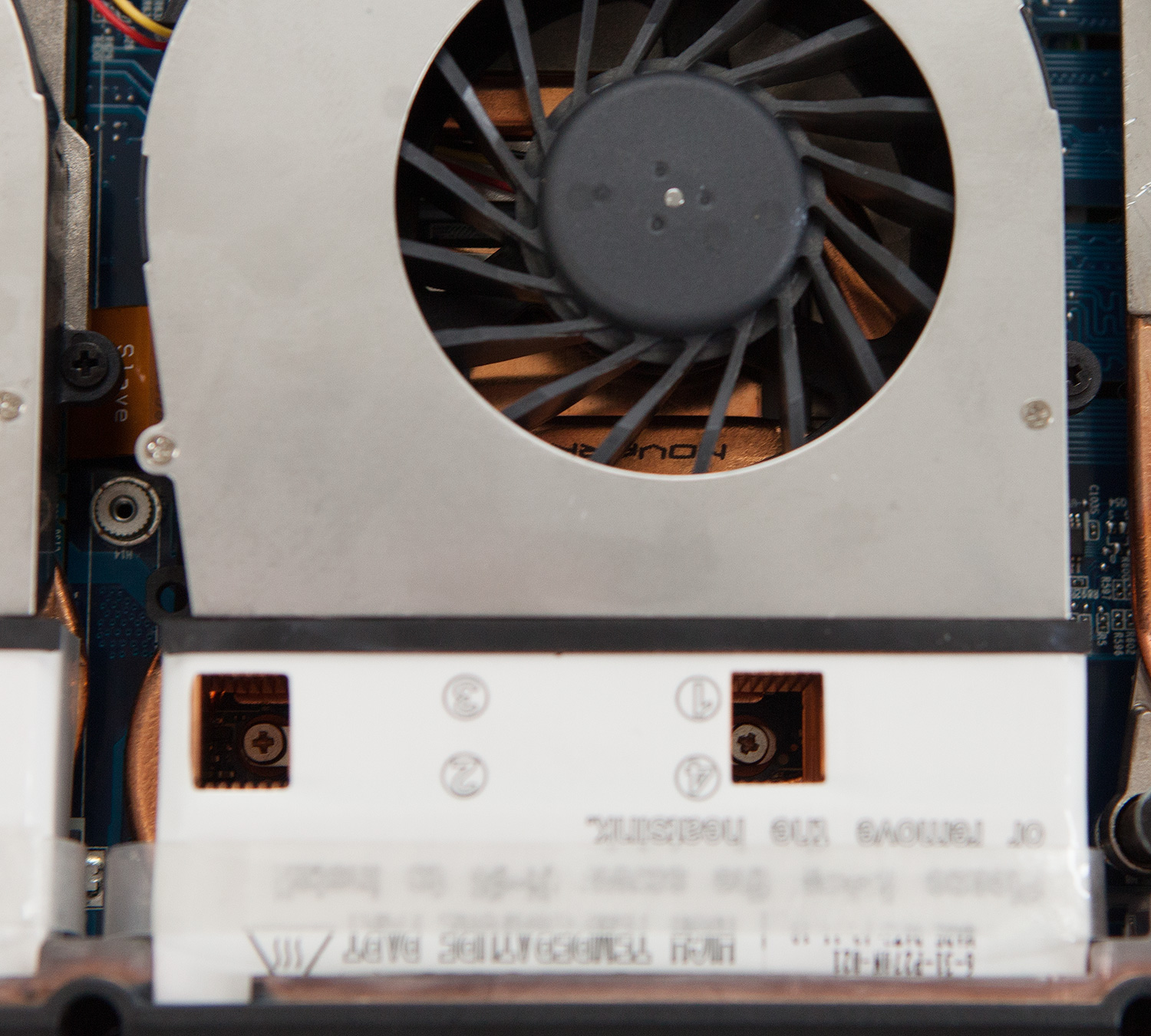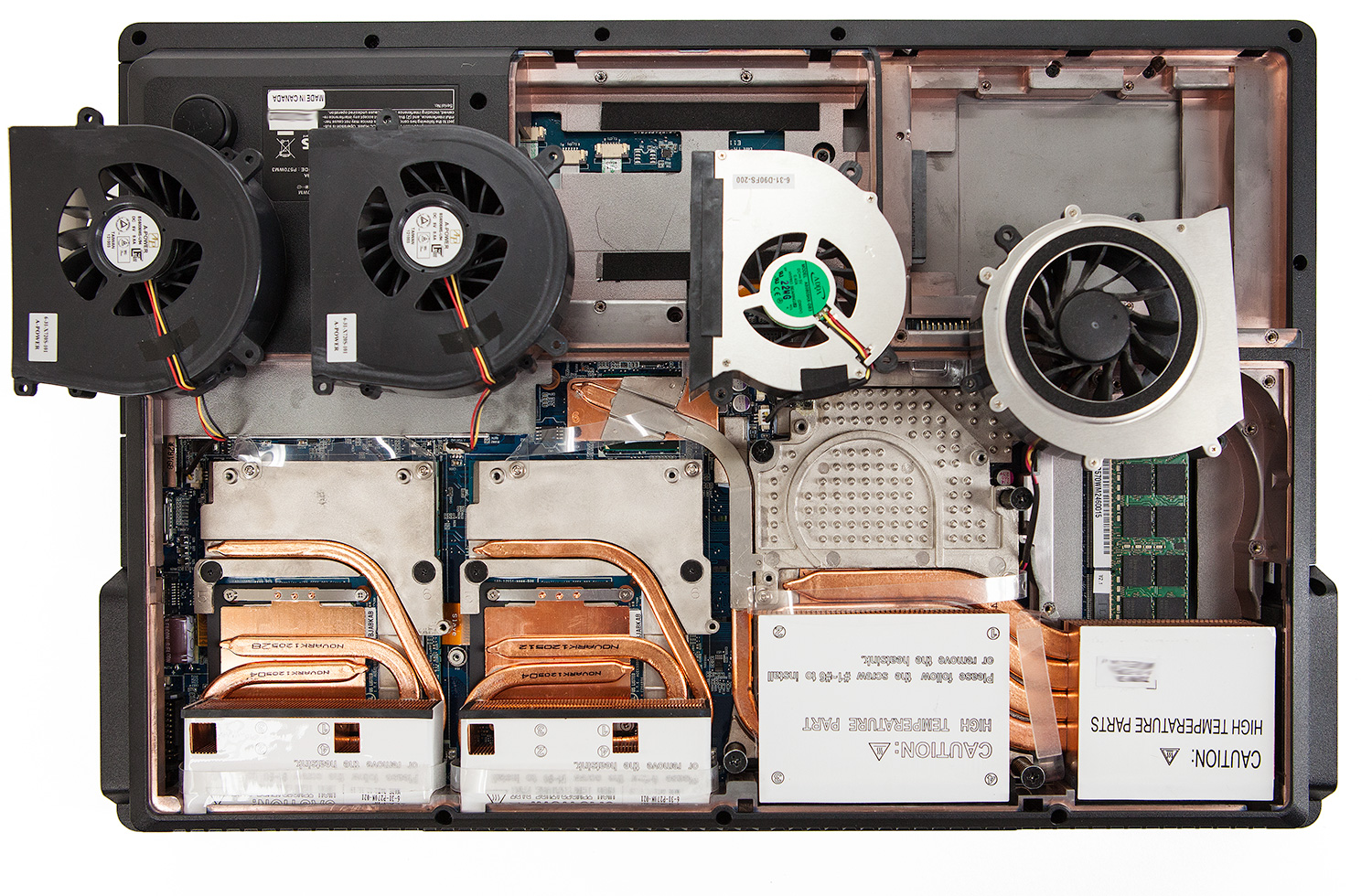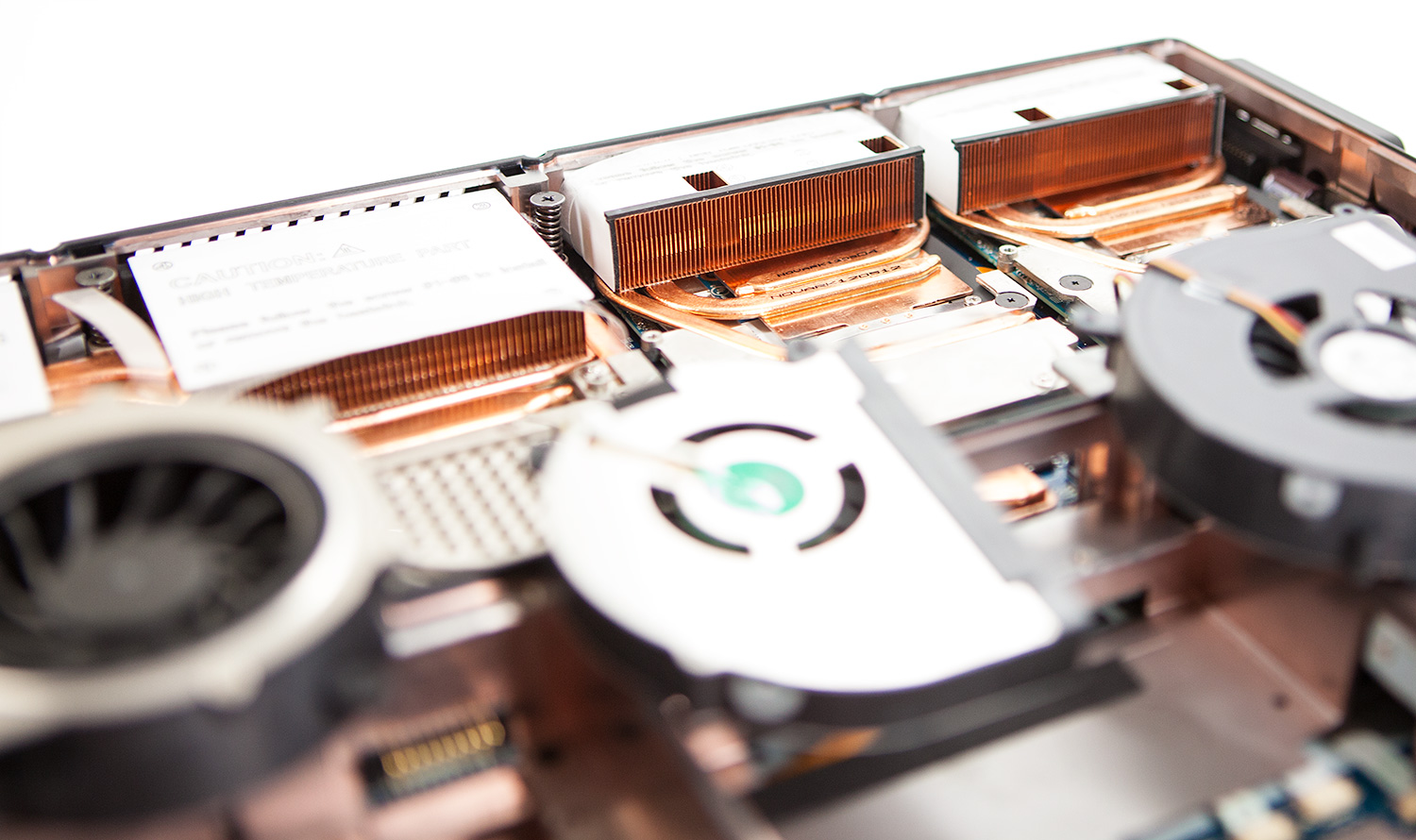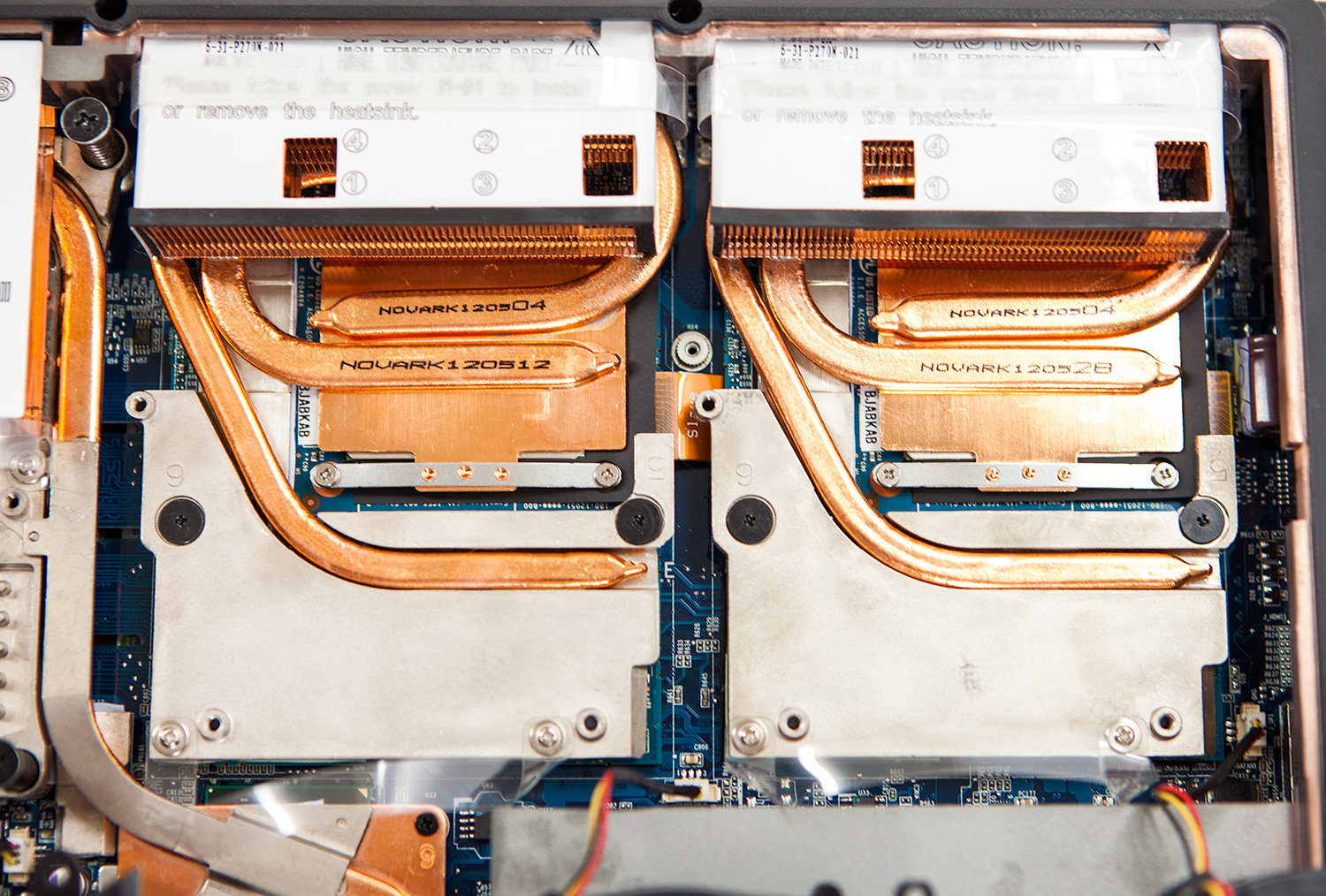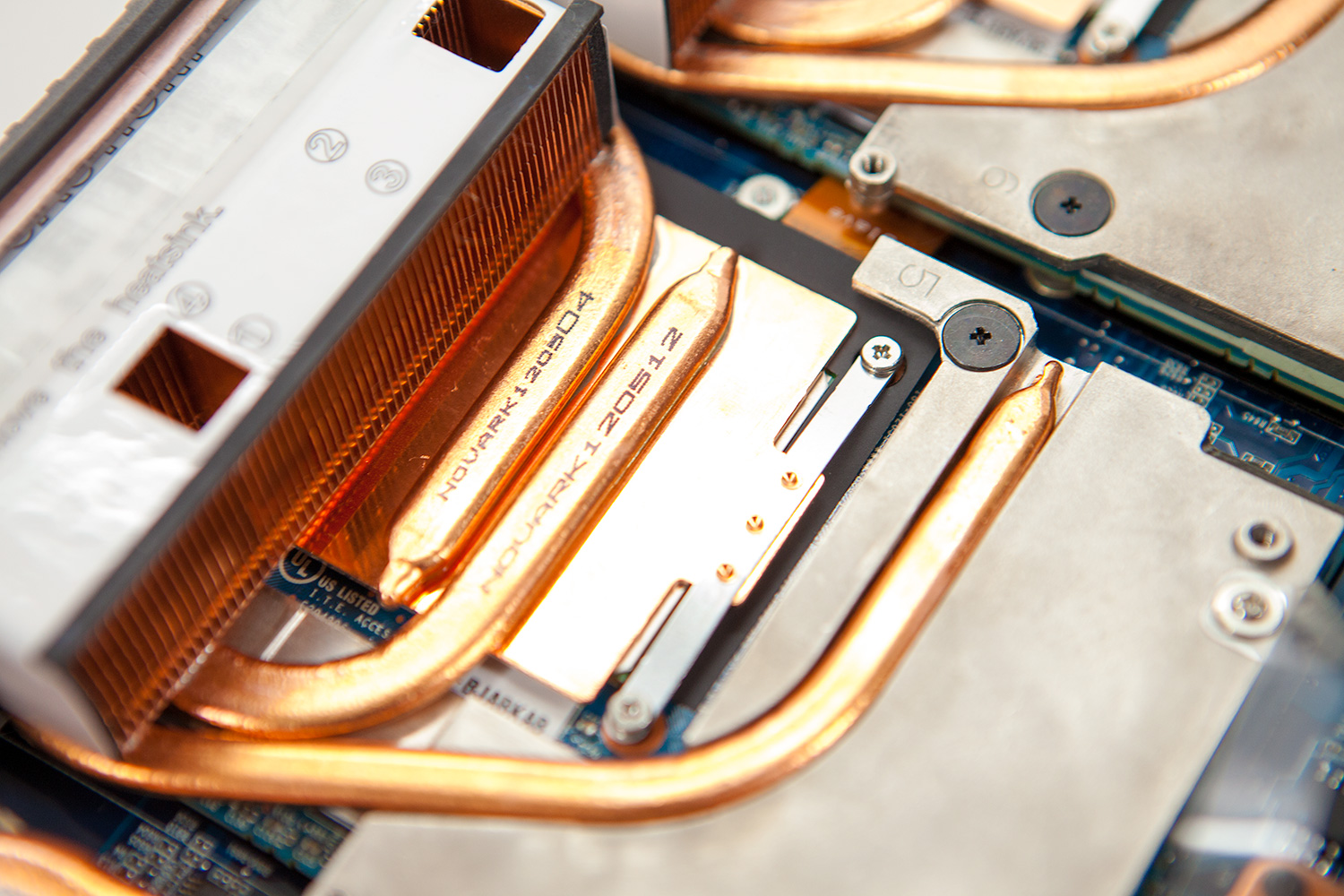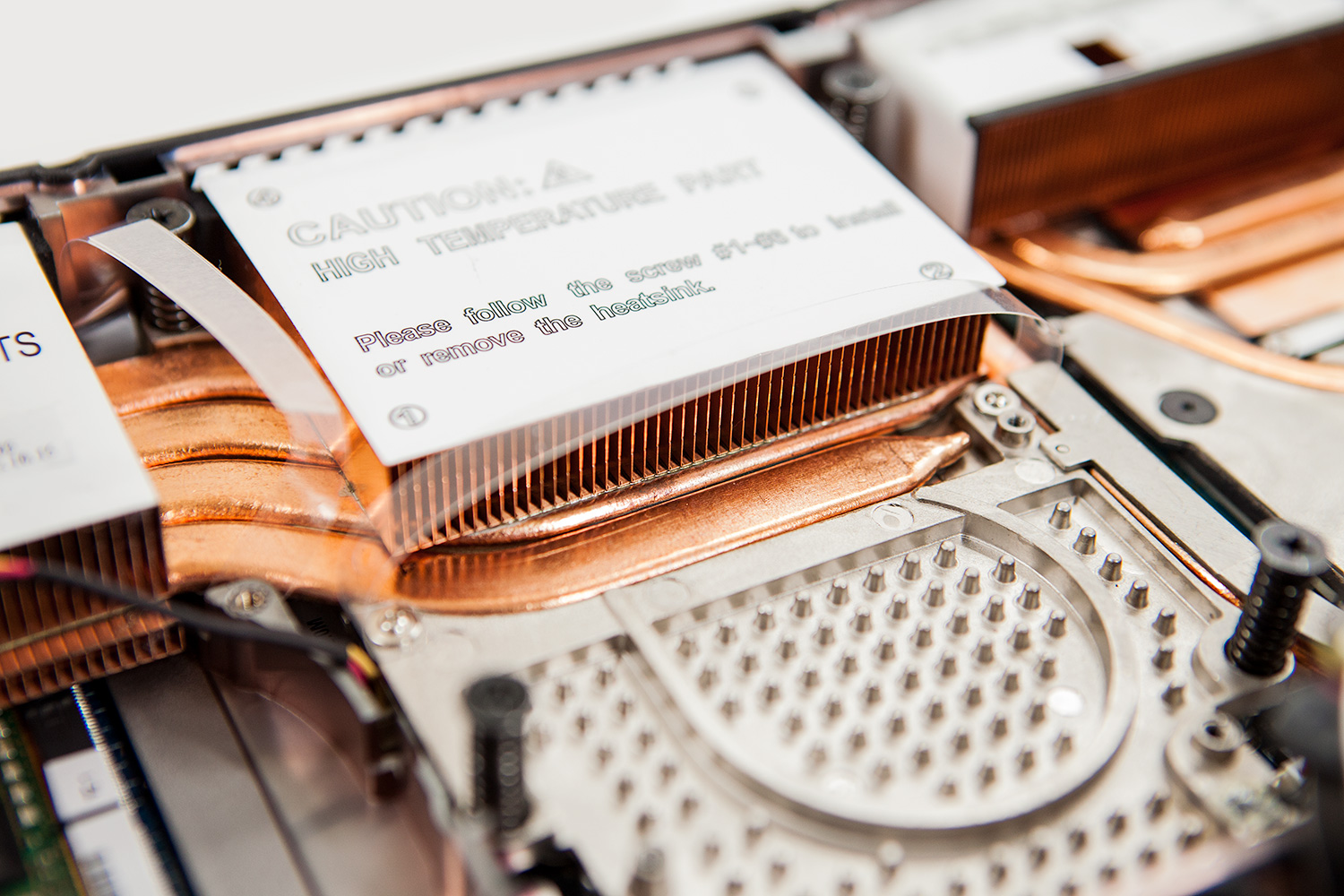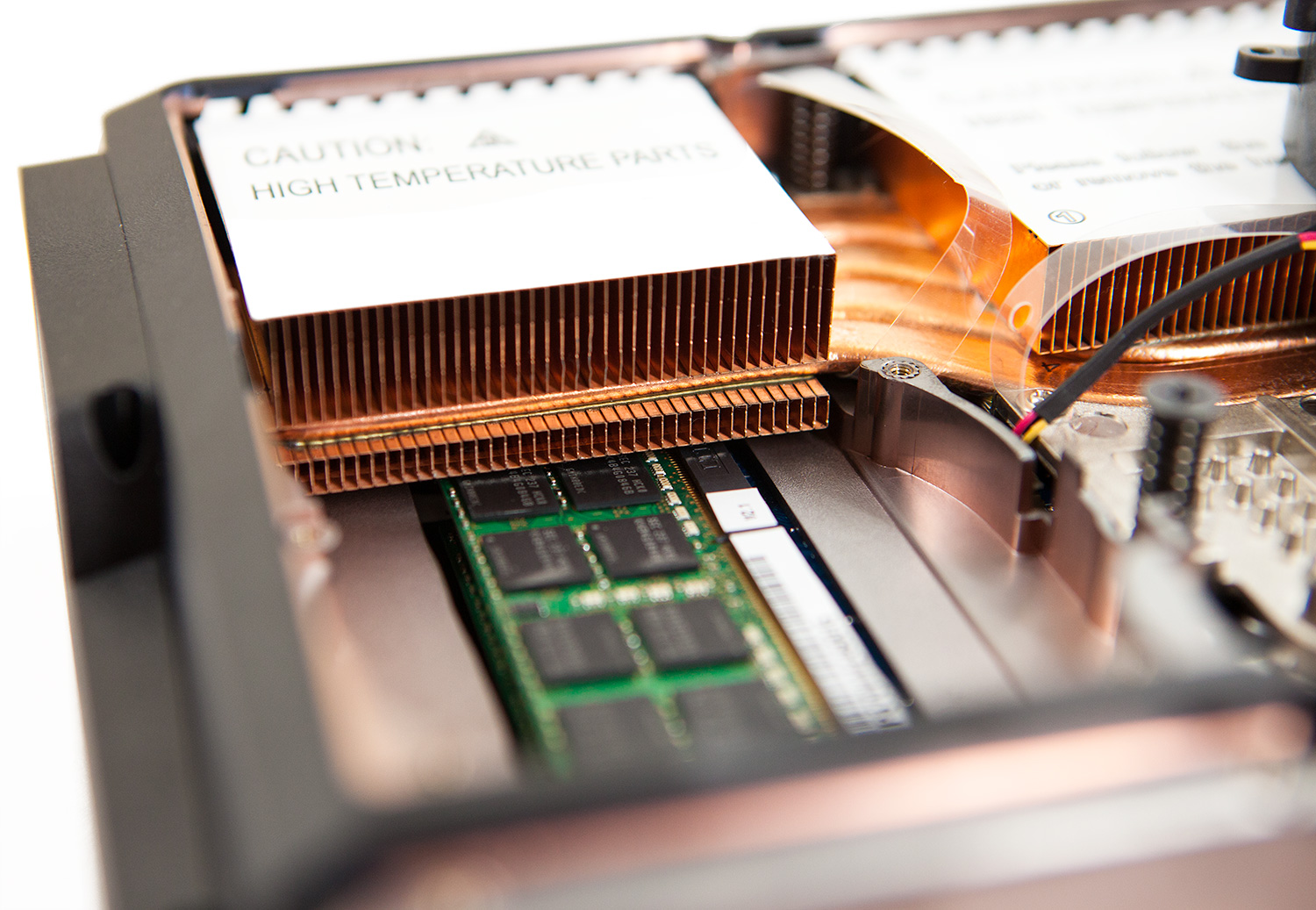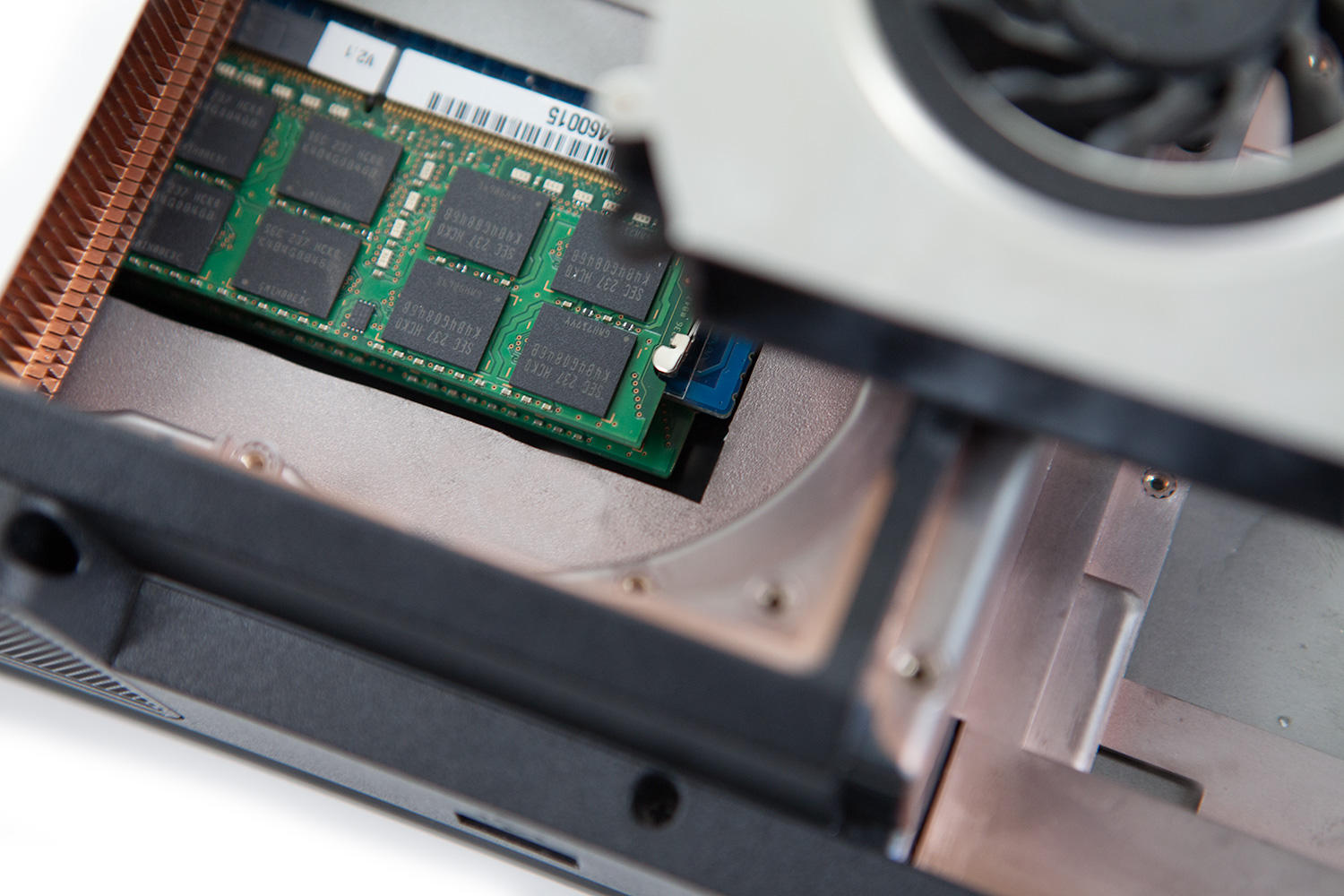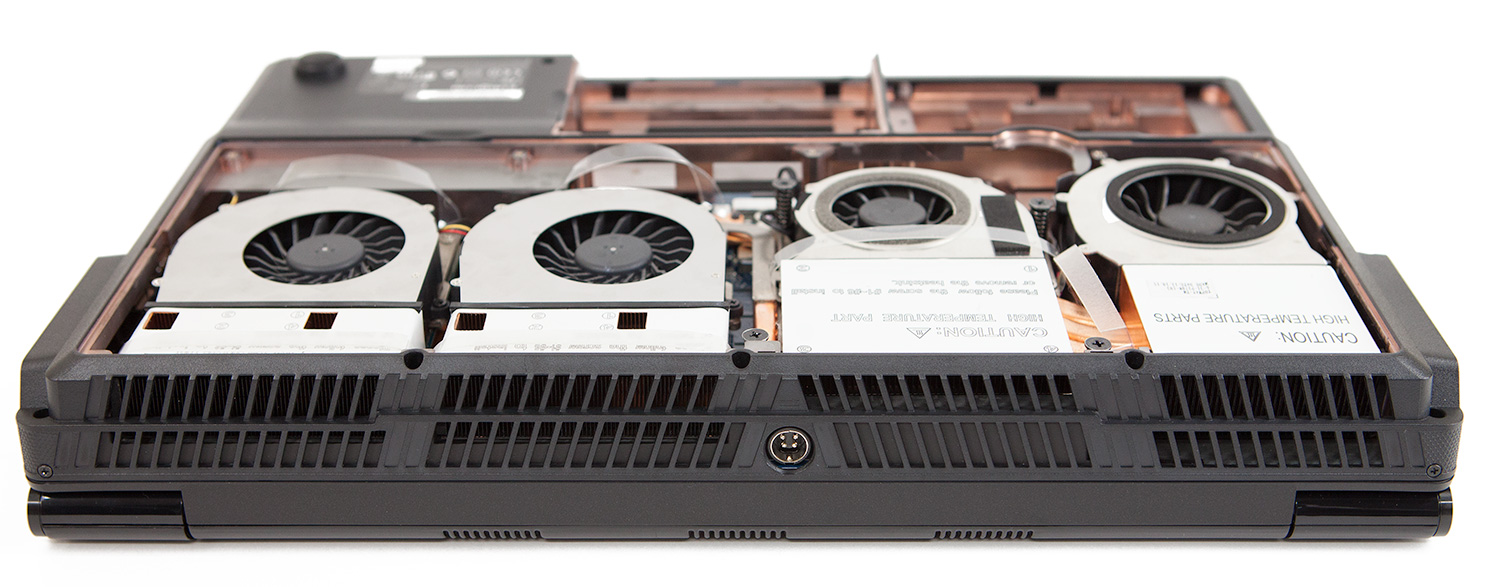Eurocom Panther 5D Notebook Review: Faster Than Your Desktop
There's a good chance that Eurocom's Panther 5D notebook is faster than your desktop. The sample we're reviewing sports a six-core Core i7-3970X, two GeForce GTX 680M modules in SLI, 32 GB of DDR3-1600, and three 256 GB SSDs. Talk about a beast!
Panther 5D Teardown
We start with the Panther 5D flipped upside down. We've established that the bottom-left compartment houses the battery. The bottom-center section, which is ventilated, covers one hard drive cage. And the upper two-thirds of the system is covered by a large panel with four fan intakes.
Yanking the battery necessitates removing those slotted screws. A coin will suffice in the field. A screwdriver is your best bet in the lab.
We run across the Panther 5D's first SSD under the system's battery.
Once the other drive compartment's cover is off, we see the cage holding SSDs two and three.
Here is a closer look at the hard drive cover. You can see that it's well-ventilated. Also note the bar on the left side. It holds the hard drive ribbon connector firmly in place when the cover is installed.
Now we're above the system with its battery and storage cover removed. The aforementioned ribbon connector is clearly visible.
We have to remove four screws to free the hard drive cage. The quartet of fasteners is decoupled from the chassis by rubber grommets to help isolate mechanical disks you might install from physical shock.
Get Tom's Hardware's best news and in-depth reviews, straight to your inbox.
This is the cage, removed. Our Panther 5D came with two drives installed, and plenty of space between them. You shouldn't have any trouble with mechanical storage running hot.
Moving on to the third drive under the battery, it's mounted in a sled that also employs rubber mounts to help cushion the drive. The sled is secured through slots in the chassis. It then slides forward to lock into place when there's a drive installed. In case that mechanism isn't enough, four screws reinforce the configuration.
Here is another look at the rubber-lined mounts.
This is a shot of the vacant drive bay. We have the cage out and to the side.
Opening up the larger flap, we see extensive shielding and reinforcement. We also get our first glimpse at the real extent of the cooling necessary to make a 150 W CPU and two 100 W GPUs work in a mobile platform.
This is how the fans and heat sinks line up with the rear exhaust vents.
Peering in from the front corner, we see the hard drive connector under the battery's mount.
These are the two fans and corresponding heat sinks that make up Eurocom's CPU cooler.
And here are the CPU coolers from above.
Moving on, this is one of the GPU fans covering a heat sink from above.
With all of the fans unfastened, there's a veritable copper mine hidden inside the Panther 5D. The size difference between the normal CPU fan (center-right) and the "full-power" CPU fan (far-right) is interesting. When that second fan spins up, you know it.
Looking in from the front, we see the CPU heat sink on the left and both GPU heat sinks on the right. There's just so much copper.
These are the two GPU thermal solutions from above. That heat pipe and sink on the bottom-left cover Intel's X79 Express PCH.
If you look closely from the back of the Panther 5D, you can see the heat sinks through the plastic grating.
A closer look at one of the graphics module heat sinks reveals two heat pipes over the GPU and one over its GDDR5 memory.
This is a more detailed shot of the CPU heat sink on the right.
And here's the one on the left. Four heat pipes connect them. Curved chassis dividers direct air to the back of the machine.
As you know, the X79 platform supports four channels of memory. Two of this system's four slots can be found just under the outer CPU fan.
The CPU fans have small foam rings around their intakes, which help ensure that all of the air going through the cooling system is fresh, rather than recirculated from inside the chassis.
Let's get the fans back in place, though.
Now the Panther 5D's thickness makes a lot more sense!
Current page: Panther 5D Teardown
Prev Page Bundled Software Next Page Test System And Benchmark Suite-
vmem I want the satisfaction of just dropping this monster on someone's desk, and sayReply
"personal server: DEPLOY!" -
coffeecoffee Great for individuals that moves around often (i.e LAN parties, get togethers, etc) IF the hardware can be kept cool AND if the fan doesn't sound like a space rocket taking off. However, one will need a deep pocket to afford something like this.Reply
@vmem "Personal Server: Please insert Credit Card to continue! $_$" -
f-14 now this is how you're meant to play crisis 1-2-3 right by any one with an iMac.Reply
the main people i can see needing this bad boy is division commanders on a battlefield as well as NSA hackers and CIA spies and Drone operators -
airplanegeek you guys didn't review the sound volume :(Reply
but what i really wanted to see was the effects of ocing the gtx 680Ms :P -
16bit Great article. Puts my 17.3 inch laptop to shame.Reply
Finally I can have high end desktop performance on the go.
-
palladin9479 I once had a Desktop Replacement laptop, huge monster that required a large AC adapter, was loud and heavy. These things are NOT portable, they are heavy to lug around and completely impractical for mobility. They are for people who, for whatever reason, do not want a desktop +monitor at their house. These are just desktops that are easier to transport around.Reply -
Belardo This seems more for bragging rights. Sure some people will NEED this... For a portable gaming system with 3 power-bricks, etc... why not get customized AIO? Or simply brink a small (SFF) case with keyboard and 20" display which would weight less? If you're gaming anyway - you'll need a mouse. The keyboard looks crappy, the numeric keypad is up against the main keys.Reply
Lets see, a SFF setup parts:
PC: 5 = SFF-PC, keyboard, mouse, monitor, 2 power cords.
5D: 7 = 5D Panther, Mouse, 2 power cords, 3 power bricks/converter.
In return, you get a much better keyboard... then when broken, its a $10~150 replacement... -
Avus It may be fast, but it sure look ugly. If i compare this notebook to a car, it will be a Mitsuoka Orochi.Reply