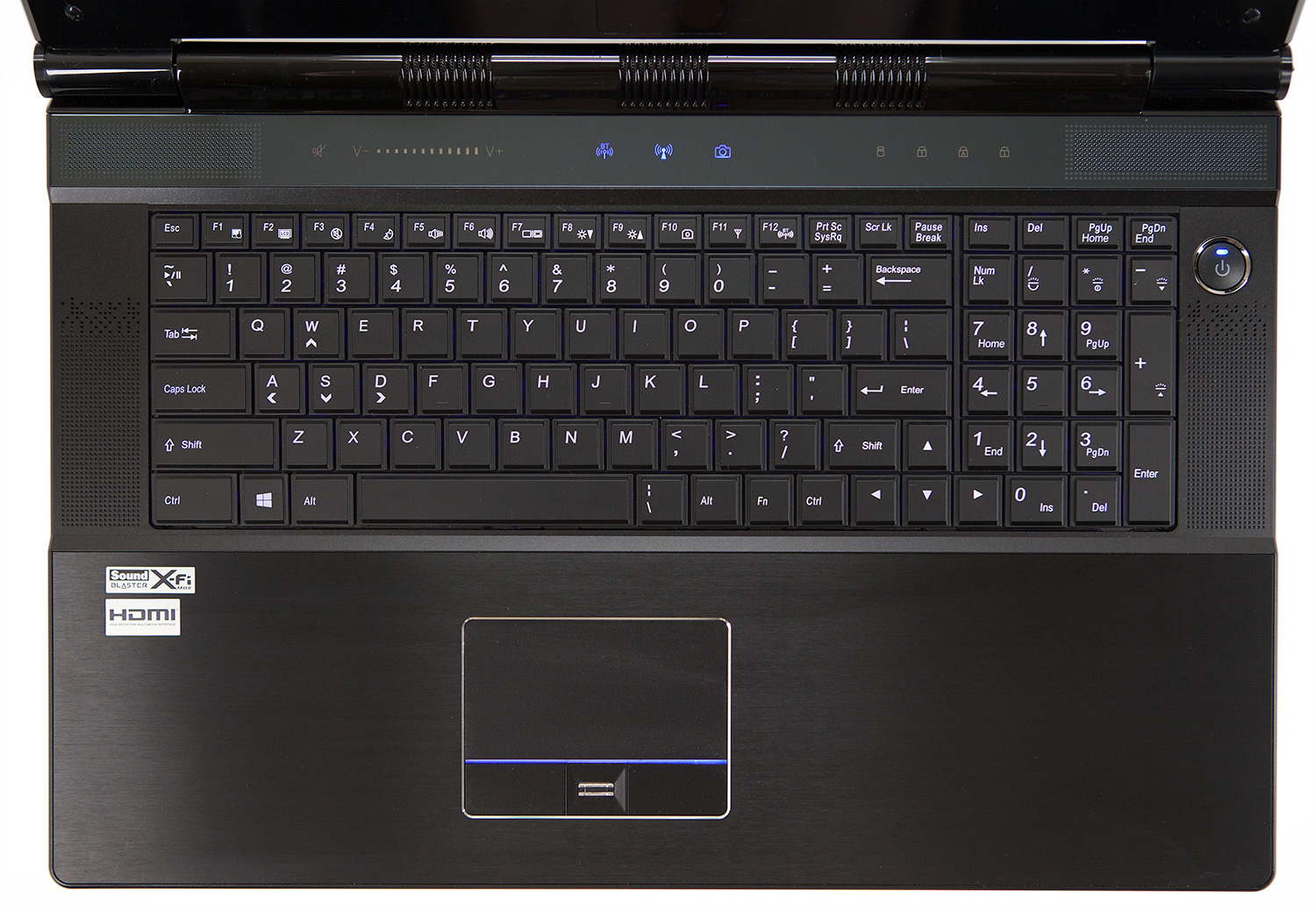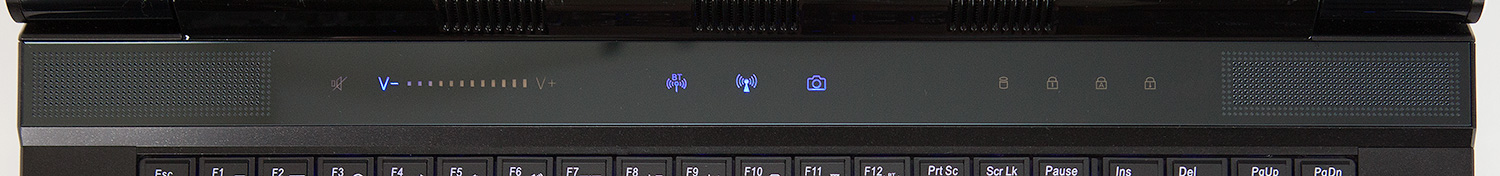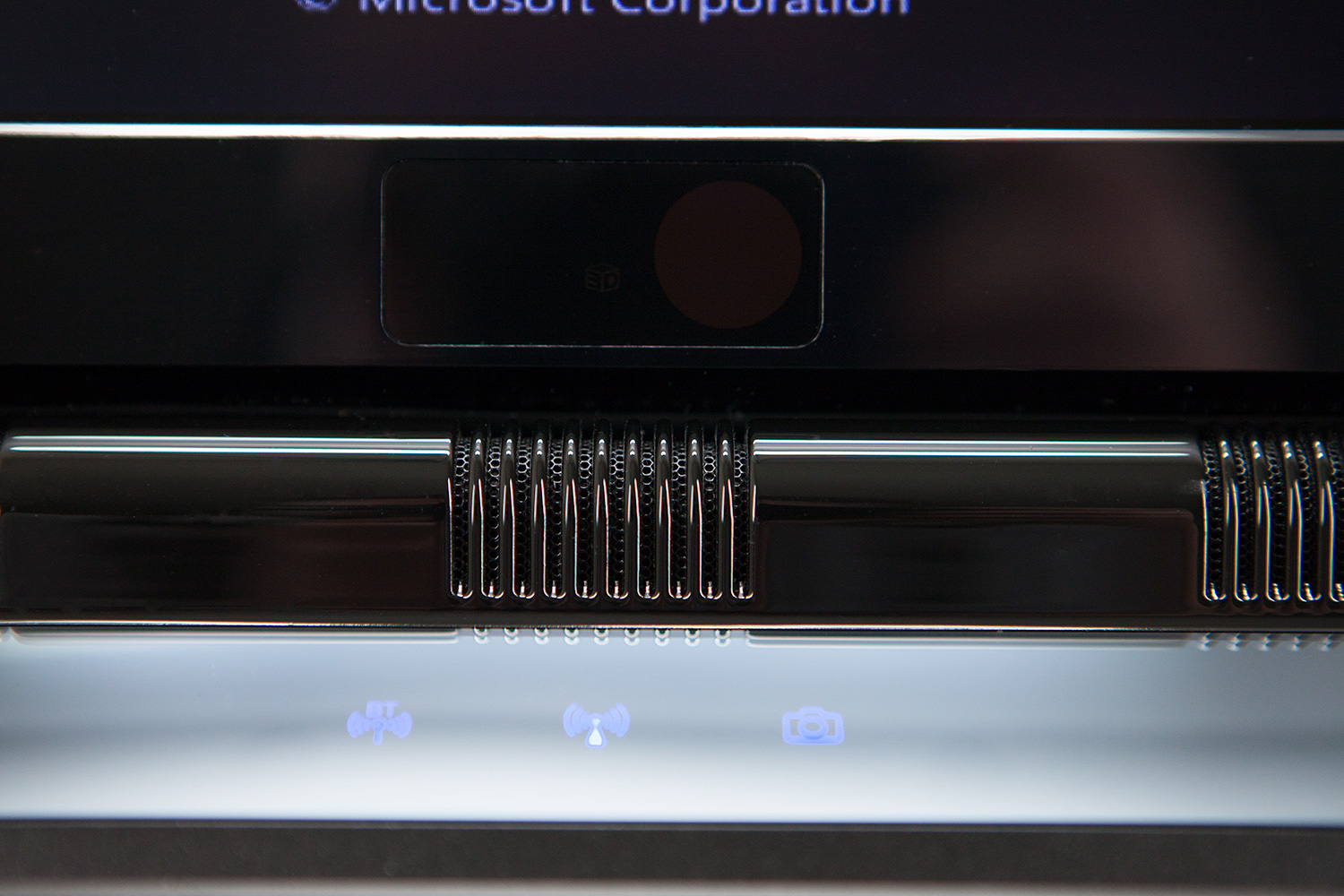Eurocom Panther 5D Notebook Review: Faster Than Your Desktop
There's a good chance that Eurocom's Panther 5D notebook is faster than your desktop. The sample we're reviewing sports a six-core Core i7-3970X, two GeForce GTX 680M modules in SLI, 32 GB of DDR3-1600, and three 256 GB SSDs. Talk about a beast!
The Keyboard, Trackpad, And Stereoscopic Glasses
The Panther 5D’s keyboard and trackpad layout is typical of most laptops. The keyboard includes a full number pad. The touchpad is close to centered with the keyboard, and sits slightly to the left on the palm rest.
The palm rest itself is clad in the same brushed metal as the exterior cover, giving it a sturdy feel.
Keys on the keyboard feature a rubberized texture, and convey excellent tactile feedback when they're pressed. It's easy to type quickly and accurately. This is probably inevitable, given the notebook's size and substance, but the Panther 5D's keyboard is one of the best I've used.
The Panther 5D's three-button touchpad has an integrated UPEK TouchStrip fingerprint reader. Its touchpad is inset into the metal palmrest with a blue back-lit strip, and it has a textured surface that effectively supports multi-gesture and scrolling functions.
There's a very large power button to the right of the keyboard.
Here's a close-up of the brushed metal palmrest.
Above the keyboard, you'll find touch sensors for adjusting (even muting) the volume, controlling wireless networking, and activating the webcam. Each touch sensor also shows the status of that function.
Get Tom's Hardware's best news and in-depth reviews, straight to your inbox.
An IR emitter just below the screen is used to sync the Panther 5D's 120 Hz display with Nvidia's 3D Vision glasses.
The glasses have their own built-in IR receiver. I never lost sync with the Panther 5D unless I was trying to.
This is how everything looks together.
Current page: The Keyboard, Trackpad, And Stereoscopic Glasses
Prev Page Now That's Different: Power Adapters Next Page Size Comparison: Panther 5D Vs. R17x Vs. M6700 Covet-
vmem I want the satisfaction of just dropping this monster on someone's desk, and sayReply
"personal server: DEPLOY!" -
coffeecoffee Great for individuals that moves around often (i.e LAN parties, get togethers, etc) IF the hardware can be kept cool AND if the fan doesn't sound like a space rocket taking off. However, one will need a deep pocket to afford something like this.Reply
@vmem "Personal Server: Please insert Credit Card to continue! $_$" -
f-14 now this is how you're meant to play crisis 1-2-3 right by any one with an iMac.Reply
the main people i can see needing this bad boy is division commanders on a battlefield as well as NSA hackers and CIA spies and Drone operators -
airplanegeek you guys didn't review the sound volume :(Reply
but what i really wanted to see was the effects of ocing the gtx 680Ms :P -
16bit Great article. Puts my 17.3 inch laptop to shame.Reply
Finally I can have high end desktop performance on the go.
-
palladin9479 I once had a Desktop Replacement laptop, huge monster that required a large AC adapter, was loud and heavy. These things are NOT portable, they are heavy to lug around and completely impractical for mobility. They are for people who, for whatever reason, do not want a desktop +monitor at their house. These are just desktops that are easier to transport around.Reply -
Belardo This seems more for bragging rights. Sure some people will NEED this... For a portable gaming system with 3 power-bricks, etc... why not get customized AIO? Or simply brink a small (SFF) case with keyboard and 20" display which would weight less? If you're gaming anyway - you'll need a mouse. The keyboard looks crappy, the numeric keypad is up against the main keys.Reply
Lets see, a SFF setup parts:
PC: 5 = SFF-PC, keyboard, mouse, monitor, 2 power cords.
5D: 7 = 5D Panther, Mouse, 2 power cords, 3 power bricks/converter.
In return, you get a much better keyboard... then when broken, its a $10~150 replacement... -
Avus It may be fast, but it sure look ugly. If i compare this notebook to a car, it will be a Mitsuoka Orochi.Reply