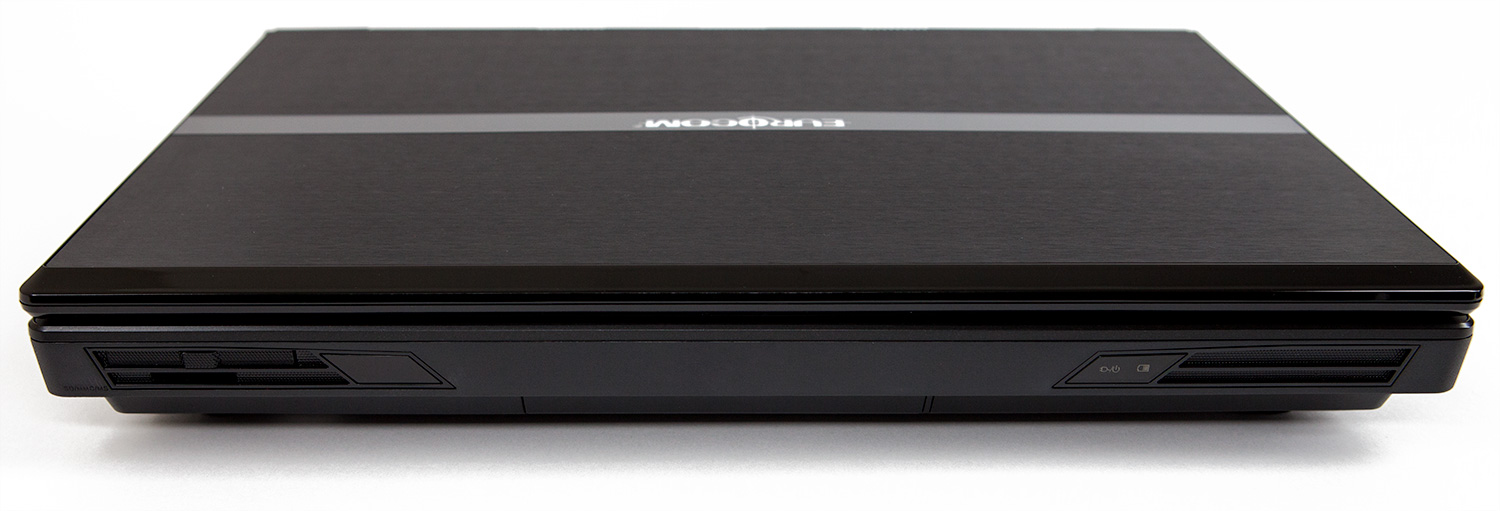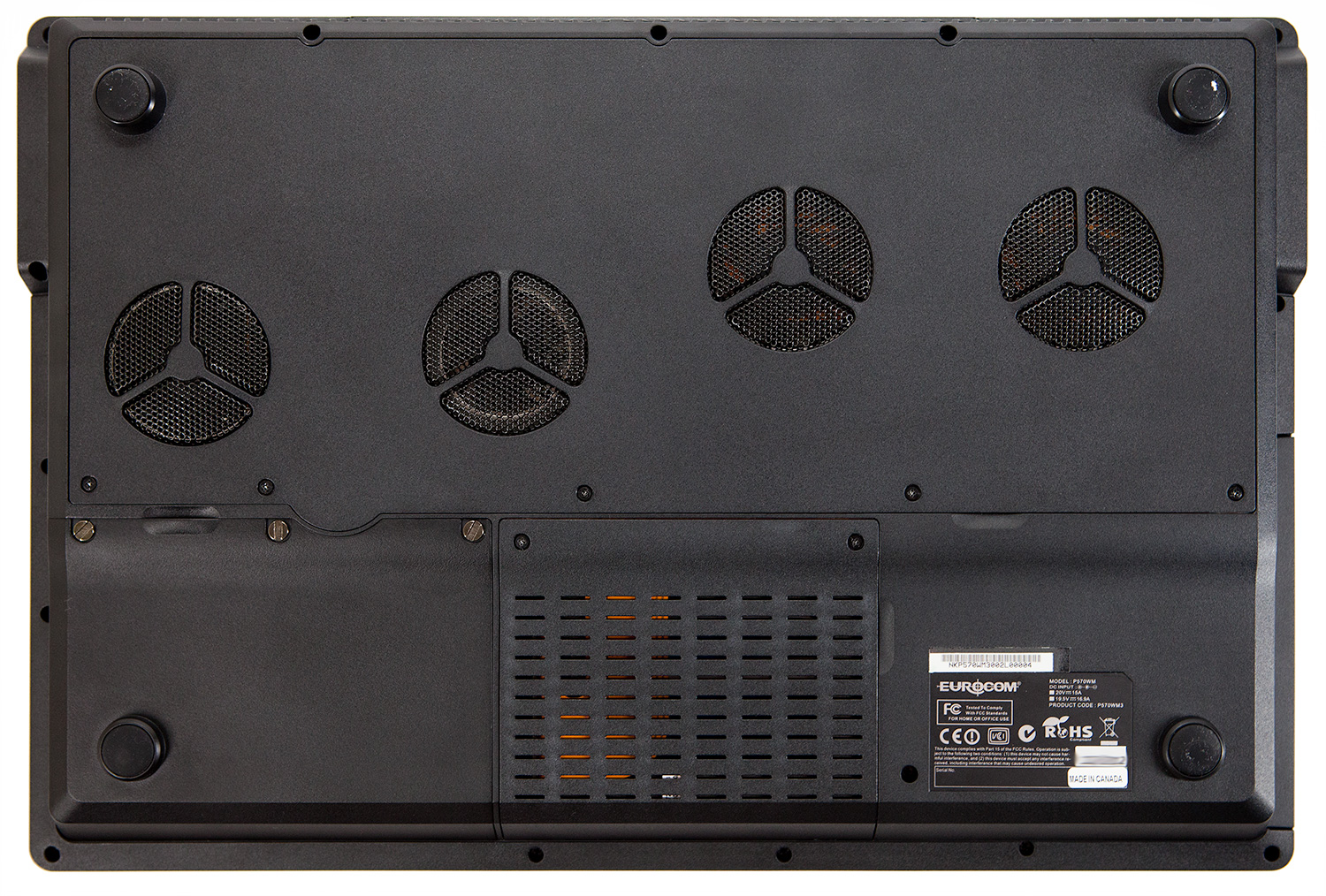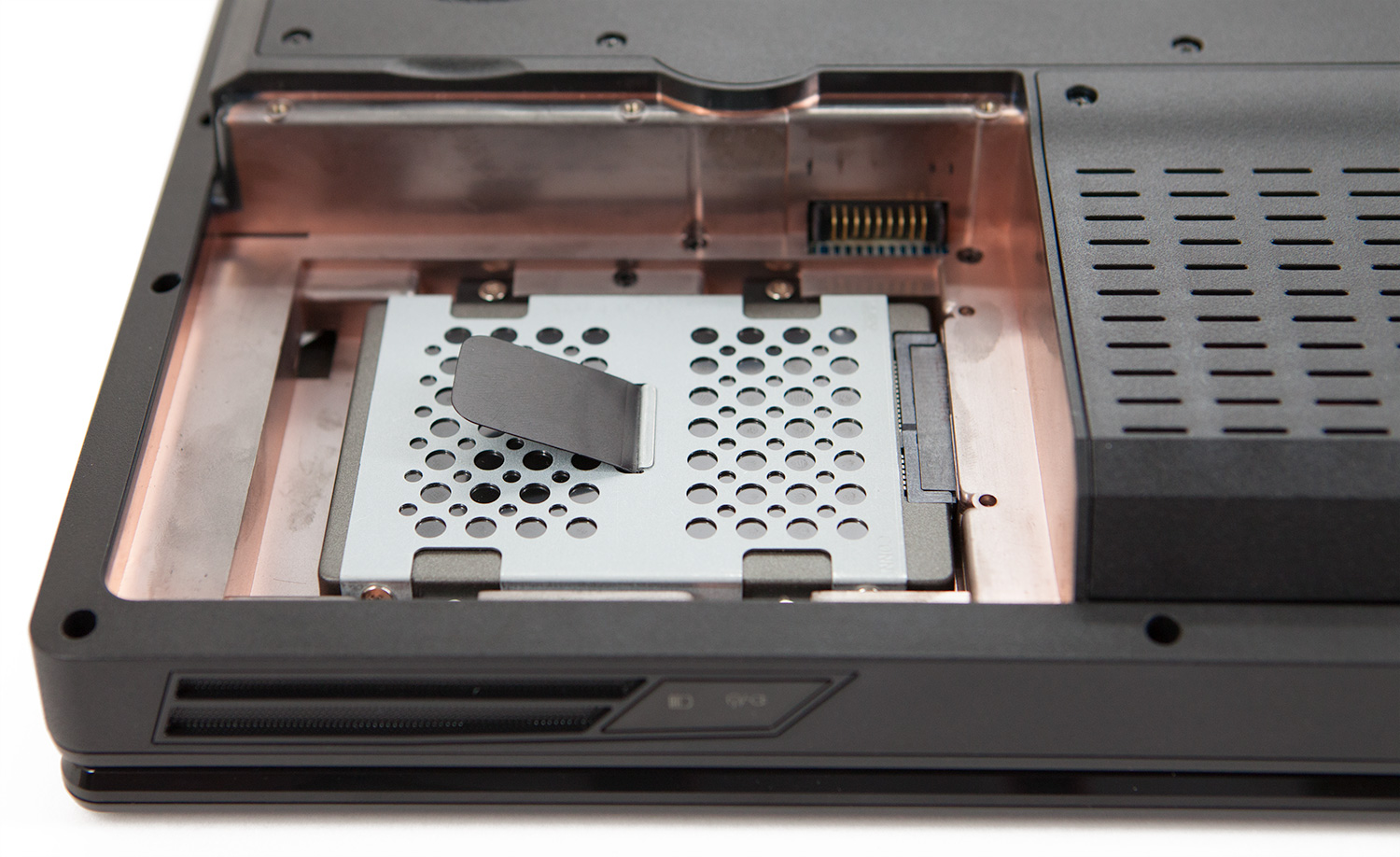Eurocom Panther 5D Notebook Review: Faster Than Your Desktop
There's a good chance that Eurocom's Panther 5D notebook is faster than your desktop. The sample we're reviewing sports a six-core Core i7-3970X, two GeForce GTX 680M modules in SLI, 32 GB of DDR3-1600, and three 256 GB SSDs. Talk about a beast!
Exterior Design And Features
The overall layout of the Panther 5D is fairly standard for a notebook computer. You quickly notice that it is a large system, but the size and weight are manageable if you are used to 17” notebooks. There are tons of ports along both sides of the system. Parts quality and construction are excellent. Overall polish is great as well.
With its lid closed, the Panther 5D is thicker than most systems, but easily fits in a large Targus backpack. The machine is easy to pick up and move around.
On the front-left, we find the ExpressCard and SD combo card slots.
Power indicators grace the machine's front-right.
Analog and digital audio I/O, two USB 2.0 ports, the subwoofer, and a Kensington lock port line the Panther 5D's right side.
Taking a closer look at the audio I/O, we find four channels of analog output, a mic input, and a headphone jack. There's also the TOSLINK port for up to six channels of digital output.
The back of the Panther 5D is dominated by ventilation. In the middle, there's the AC adapter plug.
Get Tom's Hardware's best news and in-depth reviews, straight to your inbox.
Turning the machine to its left side reveals DVI-D display output, GbE, HDMI output, DisplayPort, USB 3.0, a USB 3.0/eSATA combo port, FireWire 800, and another USB 3.0 port. Under the USB ports there's a Blu-ray writer.
The lid on the Panther 5D is beveled with a brushed metallic finish. In the center is a glass-like strip with Eurocom's logo inset in the middle. The screen hinges are beefy and strong.
This is the screen opened as far as it'll go.
And here's the system closed, from the back. It's large, but is still very professional-looking.
The bottom of the Panther 5D shows off a clear focus on system cooling. The four feet at the corners are oversized, keeping the bottom of the chassis clear of whatever surface it sits on. Large circular intakes for CPU and GPU cooling dominate the bottom of the enclosure. The closed compartment to the bottom-left is the battery. The main hard drive bay is in the bottom-middle, and it's also well-ventilated.
The battery is secured by three screws. Again, it helps to think of this power source as a UPS, rather than a true enabler of mobile computing. Screwing the battery in, rather than clipping it, minimizes the chance it'd get removed accidentally.
A 78.44 Wh rating defines the battery's energy, while 5300 mAh represents its charge capacity.
There's a third drive bay under the battery.
Current page: Exterior Design And Features
Prev Page Meet Eurocom's Panther 5D Next Page Now That's Different: Power Adapters-
vmem I want the satisfaction of just dropping this monster on someone's desk, and sayReply
"personal server: DEPLOY!" -
coffeecoffee Great for individuals that moves around often (i.e LAN parties, get togethers, etc) IF the hardware can be kept cool AND if the fan doesn't sound like a space rocket taking off. However, one will need a deep pocket to afford something like this.Reply
@vmem "Personal Server: Please insert Credit Card to continue! $_$" -
f-14 now this is how you're meant to play crisis 1-2-3 right by any one with an iMac.Reply
the main people i can see needing this bad boy is division commanders on a battlefield as well as NSA hackers and CIA spies and Drone operators -
airplanegeek you guys didn't review the sound volume :(Reply
but what i really wanted to see was the effects of ocing the gtx 680Ms :P -
16bit Great article. Puts my 17.3 inch laptop to shame.Reply
Finally I can have high end desktop performance on the go.
-
palladin9479 I once had a Desktop Replacement laptop, huge monster that required a large AC adapter, was loud and heavy. These things are NOT portable, they are heavy to lug around and completely impractical for mobility. They are for people who, for whatever reason, do not want a desktop +monitor at their house. These are just desktops that are easier to transport around.Reply -
Belardo This seems more for bragging rights. Sure some people will NEED this... For a portable gaming system with 3 power-bricks, etc... why not get customized AIO? Or simply brink a small (SFF) case with keyboard and 20" display which would weight less? If you're gaming anyway - you'll need a mouse. The keyboard looks crappy, the numeric keypad is up against the main keys.Reply
Lets see, a SFF setup parts:
PC: 5 = SFF-PC, keyboard, mouse, monitor, 2 power cords.
5D: 7 = 5D Panther, Mouse, 2 power cords, 3 power bricks/converter.
In return, you get a much better keyboard... then when broken, its a $10~150 replacement... -
Avus It may be fast, but it sure look ugly. If i compare this notebook to a car, it will be a Mitsuoka Orochi.Reply