FSP CMT520 Mid-Tower ATX RGB Case: Tempered Value?
Why you can trust Tom's Hardware
Hardware Installation & Test Configuration
Interior
Accessories for the FSP CMT520 are located in a small white box secured in one of the two open 3.5" hard drive bays. The box contains various screws, zip ties, and a separate RGB fan extension cable. The box also contains an owners manual.



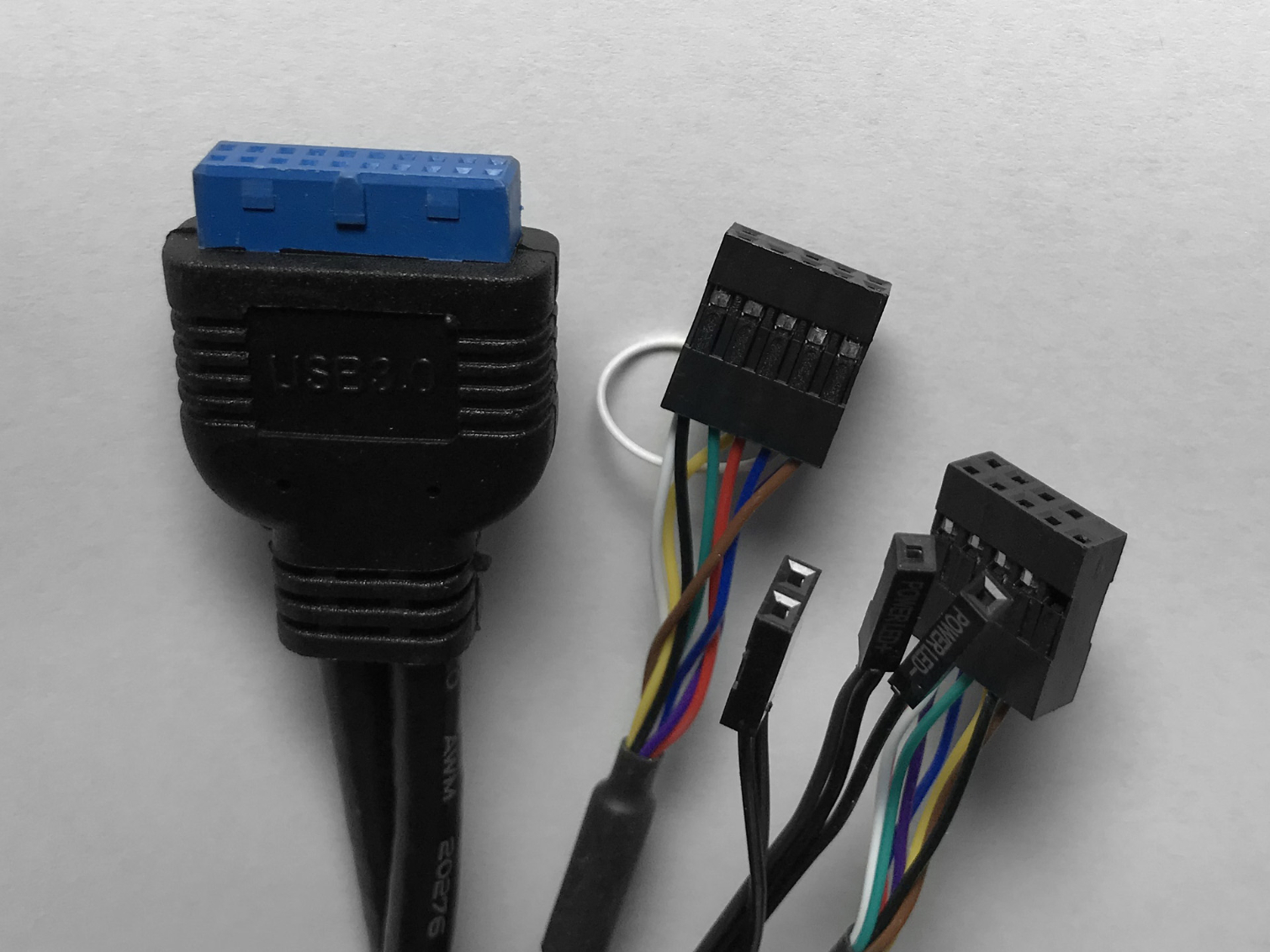

The interior layout of this chassis is extremely clean thanks in large part to the PSU tunnel and lack of drive racks in the main compartment. The interior of the CMT520 is painted black to match the exterior of the case. There are eight cable pass-through holes with rolled metal edges in the motherboard tray for cable management. Coolers as tall as 163mm can be installed in this chassis. Those of you running multi-GPU set-up with be thrilled with the eight expansion slots that can accommodate graphics cards up to 423mm in length without radiators or all-in-one coolers installed in the front of the chassis.
Although the company claims this case supports up to EATX motherboards, the reality of the situation is that, even though there is physically enough space, there are not enough standoffs to install a true EATX motherboard measuring 13” deep by 12” tall. Additionally, even if there were enough standoffs to support a true EATX motherboard, the three cable pass-through holes on the right-hand side of the motherboard tray would be complete blocked.

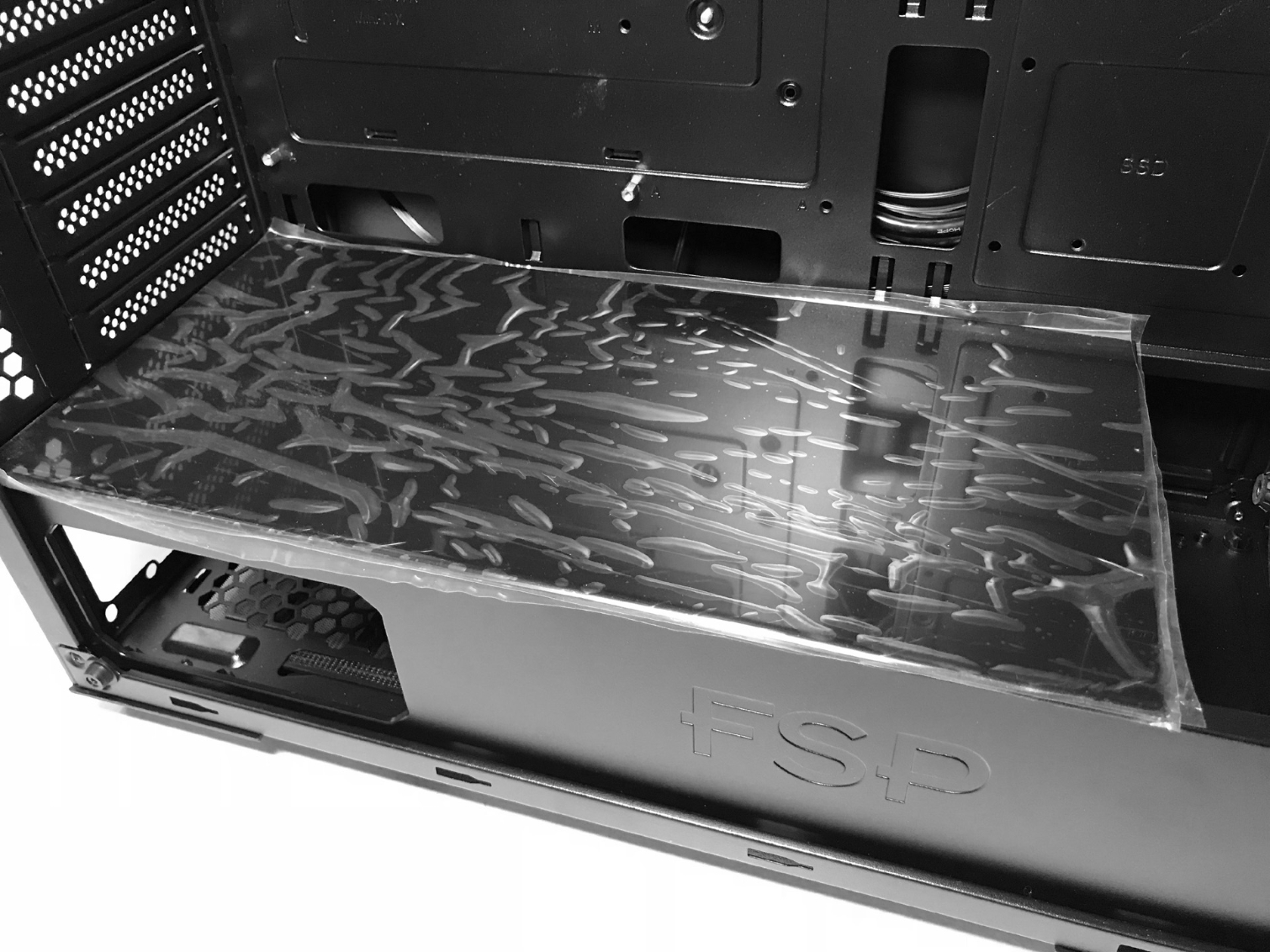
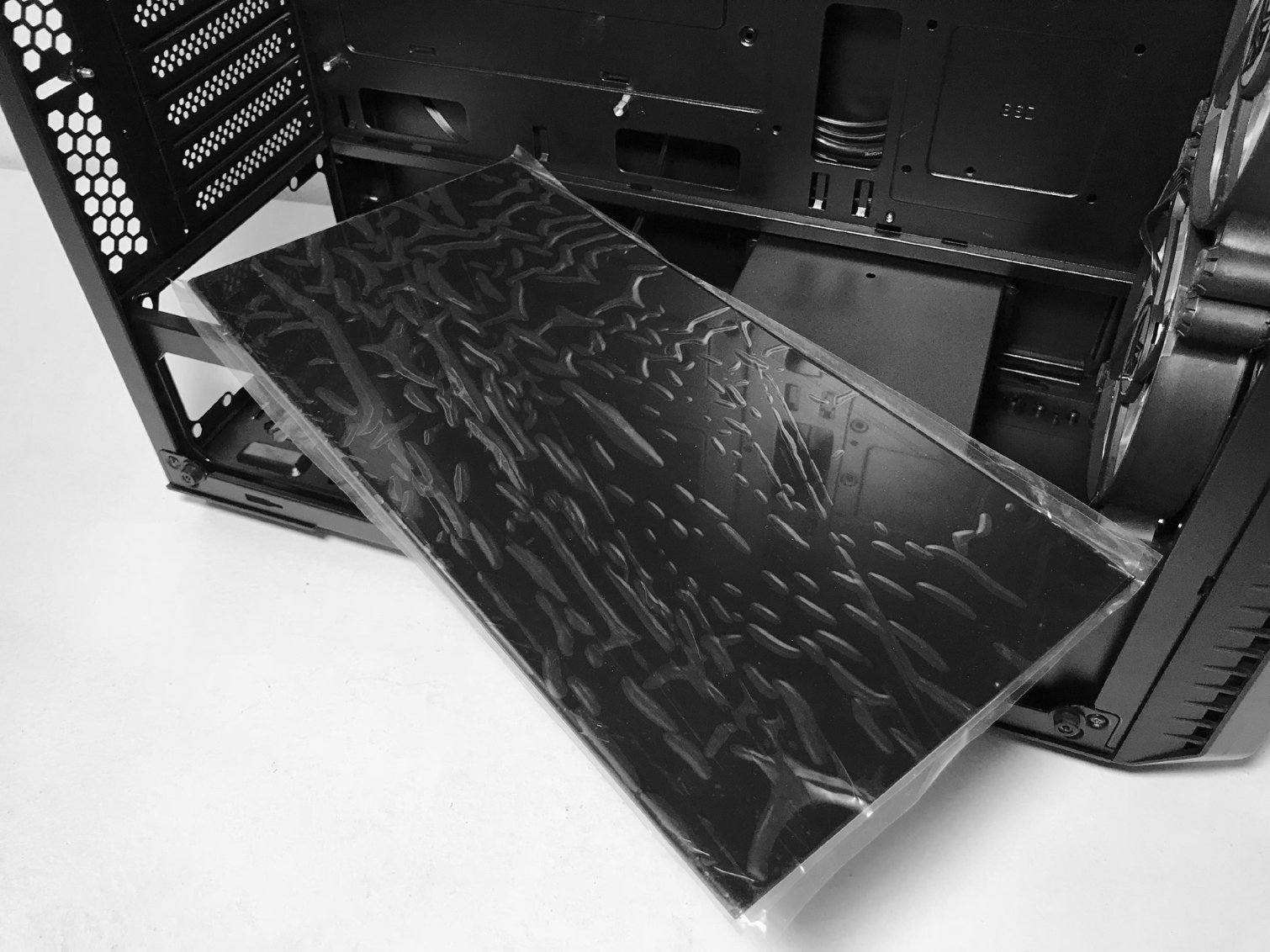


Now that we have that out of the way, let's talk about the interior of this chassis. Overall, the main compartment is spacious and very well laid out. The CMT520, like many of the chassis we see these days, features a PSU tunnel, but with a twist. The top of the PSU tunnel is covered with a removable high-gloss black plastic panel that attaches to the frame via magnetic strips. Instead of using rivets to secure the side rail of the power supply tunnel, it would have been nice if FSP would have used screws, making it possible to remove the entire PSU tunnel without drilling out the rivets.
Storage options are fairly tame. The CMT520 can accommodate a total of two 3.5" hard drives and a total of four 2.5" hard drives or SSDs (two convertible from 3.5"). Two hard drive mounting locations can be found in the bottom of the main compartment under the PSU tunnel. The non-removable hard drive rack features two plastic drive trays that can house two 3.5" and/or two 2.5" hard drives. Finally, there are additional mounting locations for two 2.5" SSDs directly behind the motherboard tray. The drive caddies for these locations are of the stamped steel variety, much like the ones used in the Cougar Panzer G and the SilverStone Redline RL06.
Cooling
There are mounting locations for up to seven 120mm fans: three in the top, three in the front, and one in the rear. The CMT520 may also be outfitted with up to six 140mm fans, three in the front and three in the top.
The chassis ships by default with three LED RGB 120mm intake fans in the front. The rear exhaust fan location is outfitted with a LED RGB 120mm fan. This is a step up from the CMT510 that was outfitted with three LED intake fans but wasn't equipped with an exhaust fan.
Get Tom's Hardware's best news and in-depth reviews, straight to your inbox.
The LED-lit RGB fans included with this chassis are connected to a built-in LED controller. There are five lighting modes including; static, breathing, flash, flash 3 colors and sync. The lighting is compatible with MSI's Mystic Light, Asus' Aura Sync, and Gigabyte's RGB Fusion lighting via an included RGB fan / power cable.
Radiators and all-in-one liquid coolers up to 360mm can be mounted in top and front of this chassis. The mounting location in the front of the chassis can easily support radiators and all-in-one coolers sandwiched between fans in a push-pull configuration. Some radiator fan combos may require installing one set of fans outside the frame, behind the front fascia. As is the case with most chassis that have mounting locations in the top panel, some coolers may be limited to a single fan configuration, depending on the size of your motherboard. Finally, a 120mm all-in-one cooler or radiator can be mounted in the exhaust fan location in single and dual fan configurations.





FSP lists support for power supplies up to 200mm in length but we did find it a tight fit. End users would be wise to choose a power supply with flexible modular cables for any PSU over 190mm.



Test Configuration
| Drivers & Settings | |
|---|---|
| Chipset | Intel INF 10.1.1.42 |
| CPU | 3.8GHz (38x 100MHz) @ 1.2V Core |
| Motherboard | Firmware 7A78v17 (07/03/2017) |
| RAM | 16-17-17-36 |
| Graphics | Maximum Fan for Thermal Tests | AMD Radeon Crimson ReLive 17.9.1 |
MORE: Best Cases
MORE: All Case Content
Current page: Hardware Installation & Test Configuration
Prev Page Features & Specifications Next Page Testing Results & ConclusionSteven Lynch is a contributor for Tom’s Hardware, primarily covering case reviews and news.





