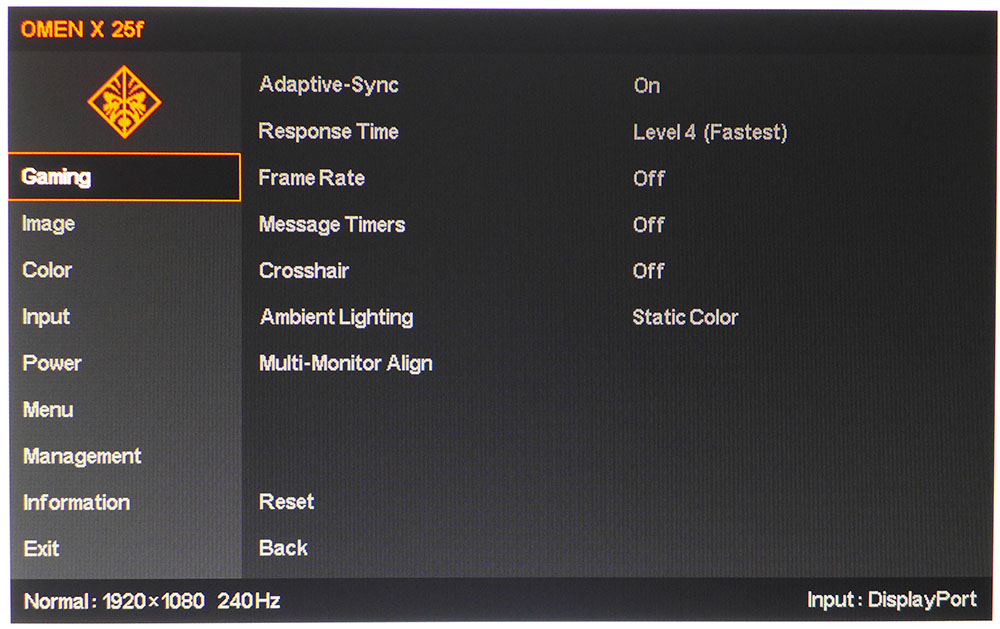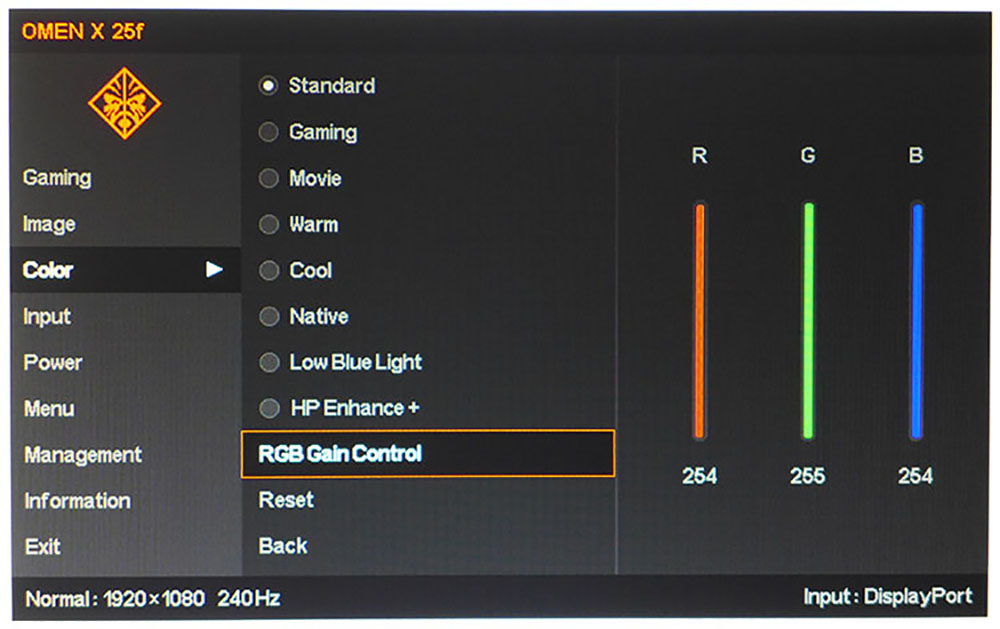Tom's Hardware Verdict
Though it has a bit less contrast than rival screens, the HP Omen X 25f delivers on all the things that matter to gaming enthusiasts. It ensures an awesome experience suited to the best players and can make the casual gamer more competitive.
Pros
- +
Fantastic gaming performance
- +
240 Hz refresh rate
- +
FreeSync and G-Sync Compatible
- +
Favorable build quality and styling
Cons
- -
Low resolution
- -
Below average contrast
Why you can trust Tom's Hardware
Features and Specifications
When it comes to ranking the performance of gaming monitors, there are lots of displays that fall into the 99th percentile of speed, image quality and overall performance. But a few manage to deliver that final 1% with dizzyingly-fast framerates and a level of response that borders on the mysterious. For the ultimate in low input lag, quick screen response and high framerates, only a FHD resolution monitor with a 240 Hz refresh rate will do.
We’ve reviewed a number of them during the past year, and it seems there is now a second generation of these screens appearing on the market. Today, we’re checking out a new addition to HP’s Omen X line of high-performance gaming displays, the 25f. It’s a 25-inch (24.5 viewable) TN panel with FreeSync and G-Sync Compatibility, (which we confirmed in our testing), and plenty of features sure to appeal to the most competitive players.
HP Omen X 25f Specs
| Panel Type and Backlight | TN / W-LED, edge array |
| Screen Size, Aspect Ratio | 24.5 inches / 16:9 |
| Max Resolution & Refresh Rate | 1920x1080 @ 240Hz, FreeSync, G-Sync Compatible |
| Native Color Depth & Gamut | 8-bit (6-bit+FRC) / sRGB |
| Response Time (GTG) | 1ms |
| Brightness | 400 nits |
| Contrast | 1,000:1 |
| Speakers | ✗ |
| Video Inputs | 1x DisplayPort 1.2, 2x HDMI 2.0 |
| Audio | 1x 3.5mm headphone output |
| USB | 1x up, 2x down |
| Power Consumption | 13.5w, brightness @ 200 nits |
| Panel Dimensions(WxHxD with base) | 22 x 14-19.2 x 10.3 inches / 559 x 356-488 x 626mm |
| Panel Thickness | 2.6 inches / 65mm |
| Bezel Width | Top/sides: 0.2 inch / 6mm, Bottom: 0.82 inch / 21mm |
| Weight | 13.6 pounds / 6.2kg |
| Warranty | 3 years |
There are two schools of thought when it comes to high-performance gaming monitors. One says that for ultimate image quality you need high pixel density coupled with saturated color, HDR and, of course, a fast refresh rate with adaptive sync. 4K gaming monitors such as the Acer Predator X27 or Asus ROG Swift PG27UQ deliver all that at a price exceeding that of a well-equipped PC.
The second school places speed above everything. Competitive gamers want the lowest possible input lag and the quickest possible panel response. For that, you have to look at the 25-inch TN screens that run at 240 Hz. While their pixel density is low and they lack extended color or HDR, they make gaming an incredibly smooth experience. The player truly becomes one with the display, and suddenly, the whole experience becomes more real. These monitors are also a bit pricey, though that number is relative. They’re a quarter the cost of something like the Predator X27 and only a bit smaller. What’s sacrifice in stunning visuals is made up for in gaming performance.
The Omen X 25f delivers everything needed for high-speed play in one package. FHD means good framerates with just about any graphics card. Adaptive sync comes in both flavors, plus, the monitor runs reliably at 240 Hz without overclock. Add in some slick styling, a subtle lighting effect and monolithic build quality, and you have a potentially winning package.
Unpacking and Accessories
The Omen X 25f’s box is substantial because the monitor ships fully assembled. Just slide out the spongy foam blocks (yay, no crumbling!), remove the wrap and you’re ready to rock. The power supply is external, but the brick is very small, about the size of a deck of cards. Connections are managed by the included DisplayPort cable, and you get a USB 3.0 wire as well. Also in the box are a VESA mount plate and screws for using an aftermarket bracket or monitor arm.
Product 360




The Omen X 25f has a thin 6mm strip that appears when it’s turned on. A wider bit of trim, with the Omen X logo lightly printed on it, finishes the bottom. Underneath the panel is an LED light that shines on the Omen logo etched on the base. You can vary the effect and the color with controls in the on-screen display (OSD), or turn it off if you wish. Control is via the joystick, which is around the back-right along with a separate power switch.
Get Tom's Hardware's best news and in-depth reviews, straight to your inbox.
Build quality is top-shelf with an all metal base and upright. The 5.2-inch height adjustment is very smooth and firm with no play at all. The panel tilts 5 degrees forward and 23 degrees back with the hinge mechanism hidden in the panel. At first glance, you’d think there is no 100mm VESA mount, but the carton includes a solid aluminum plate that fits in place of the upright to provide that function. There is no swivel adjustment, but the base is small enough that turning it left and right isn’t difficult.
From the side, the Omen X 25f presents a moderately thick profile, and you can see the interestingly-shaped upright with its integrated wire looms and headphone hook up top. There are no USB 3.0 ports here. Instead, the one upstream and two downstream USB ports are on the bottom-facing input panel. You also get two HDMI 2.0 and one DisplayPort 1.2 input along with a headphone jack. There are no internal speakers.The back sports the Omen logo in shiny red and has clear labels for the different connections.
OSD Features
The OSD puts its gaming features up first with a toggle for adaptive sync, four levels of overdrive, a framerate counter and a selection of aiming points. You can also control the light effect or turn it off. An alignment guide for multi-screen setups is available too.
The Omen X 25f offers good color accuracy out of the box, but tweakers can take advantage of eight different picture modes, all of which allow changes to the RGB sliders and access to three gamma presets. Like most monitors today, there is a low blue light mode for that warm color temp that’s conducive to reading. We managed small gains during calibration using the precise controls.
In the Menu sub-menu, you can program the four directions of the OSD joystick to a variety of functions, like input selection, brightness control and the like. The factory reset is found in the Management menu and returns all settings to their defaults. Alternatively, each sub-menu has its own reset that affects only that menu. This is something we’ve seen in most HP monitors, and we think it’s a good idea. The final screen has basic signal info, and the bottom of the menu tells you the resolution and active input.
Setup and Calibration
The Omen X 25f ships in its Gaming picture mode, which offers very good accuracy. Calibration isn’t strictly necessary, but small gains can be had by switching to Standard mode and adjusting the RGB Gain sliders. The backlight’s max brightness is over 400 nits, so you’ll likely want to dial back the brightness control to suit indoor environments. The 2.2 gamma preset is a tad light, so if you want a darker presentation, choose 2.4. We’d have preferred a 2.3 setting for perfect gamma tracking.
Please feel free to try our recommended settings to dial in your Omen X 25f:
| HP Omen X 25f Calibration Settings | |
| Picture Mode | Standard |
| Brightness 200 nits | 29 |
| Brightness 120 nits | 11 |
| Brightness 100 nits | 6 |
| Brightness 80 nits | 2 |
| Contrast | 80 |
| Gamma | 2.2 |
| Color Temp User | Red 254, Green 255, Blue 254 |
Gaming and Hands-on
Starting with a few basic Windows tasks, the Omen X 25f was adequate when browsing the web or working on documents. It’s a bit lacking in contrast, and that makes its low resolution a little more apparent when looking at small text or finely detailed graphics. Color is nice though, with a natural look and good saturation when watching videos or working on photos. But that isn’t what we’re here for, now is it?
Gaming is the Omen X 25f’s forte, and at that it excels. We haven’t met a 240 Hz monitor we didn’t like, and this HP more than gets the job done. FreeSync and G-Sync Compatibility worked equally well, making frame tears non-existent. However, we saw different framerates depending on which flavor of adaptive sync we used.
With a PC running an AMD Radeon R9 285 graphics card, the best we could manage was around 100-120 frames per second (fps) in Tomb Raider and Call of Duty: WWII. Not shabby at all. With a system using an Nvidia GeForce GTX 1080 Ti FE graphics card framerates in both Tomb Raider and Call of Duty: WWII stayed above 150 fps, with many scenes topping 200 fps. Setting the overdrive on level 4 eliminated all traces of motion blur, and we saw no ghosting. Control response was uncannily quick with no perceptible lag.
Can you tell the difference between 120 and 240 Hz? Yes, you can. It’s a small difference, but the higher refresh rate has an extra snap to its response that seems to almost anticipate control inputs. The motion was so smooth and realistic, that it drew us in, despite the relatively low resolution and smallish screen. We love big, curved ultra-wides with high pixel density, but a speedy monitor like the Omen X 25f is just as immersive. It turns casual players into better gamers. One example is during a sniper sequence, when our rifle scope was moving quite a lot, but firing during the split second the target was in the crosshairs was easy. You won’t need extraordinary reaction times to get a benefit from a monitor like this.
MORE: Best Gaming Monitors
MORE: How We Test Monitors
MORE: All Monitor Content

Christian Eberle is a Contributing Editor for Tom's Hardware US. He's a veteran reviewer of A/V equipment, specializing in monitors. Christian began his obsession with tech when he built his first PC in 1991, a 286 running DOS 3.0 at a blazing 12MHz. In 2006, he undertook training from the Imaging Science Foundation in video calibration and testing and thus started a passion for precise imaging that persists to this day. He is also a professional musician with a degree from the New England Conservatory as a classical bassoonist which he used to good effect as a performer with the West Point Army Band from 1987 to 2013. He enjoys watching movies and listening to high-end audio in his custom-built home theater and can be seen riding trails near his home on a race-ready ICE VTX recumbent trike. Christian enjoys the endless summer in Florida where he lives with his wife and Chihuahua and plays with orchestras around the state.