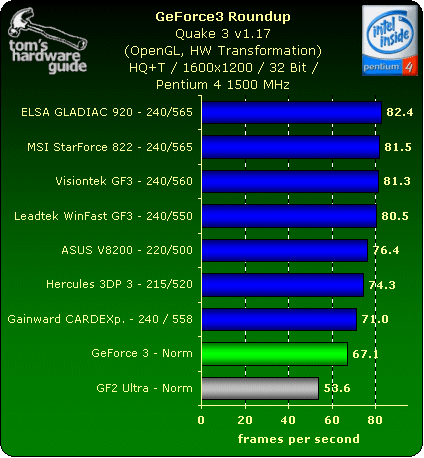The Magnificent Seven: GeForce3 Board Round-up
Overclocking
Quake 3 High Quality 1600
Overclocking helps you to eke a little more performance out of your cards. Anyone who decides to overclock his or her card, however, risks an unstable system. If a graphics card overheats, it can be ruined permanently. For that reason, we would like to remind you that you overclock at your own risk!
You ought to know that overclocking your memory is a lot more effective than increasing your chip clock, since that helps to ease intrinsic bandwidth problems on graphics cards.
All the cards come furnished with RAM modules with a nominal cycle time of 3.8 nanoseconds. This makes the theoretical peak memory frequency 263 MHz or "526 MHz DDR." As you can clearly see on the chart above, this was a doddle for all the cards except the Hercules 3D Prophet III. We performed several tests until we discovered a pattern - Elsa's Gladiac 920 and the MSI Starforce 822 always came out at the top of the pile. Interestingly enough, the MSI card has very good overclocking features despite the fact that there is no heat sink attached to the RAM modules.
One explanation for this behavior may be found in the capacitive effect a heat sink can have. Electrical fields between the heat sink and the connecting pins on the RAM interfere with the signals. As a basis for comparison, top physical clock speeds max out around 250 MHz. A Pentium 4 from Intel has a system bus frequency of only 100 MHz, while an Athlon has at most 133 MHz. The RAM industry has already discussed building modules as something called "BGA packages". Instead of having legs attached to the body, these memory modules have solder balls that are bonded to the circuit board. This makes the capacitive interference less noticeable and clears the path towards higher frequencies.
Get Tom's Hardware's best news and in-depth reviews, straight to your inbox.