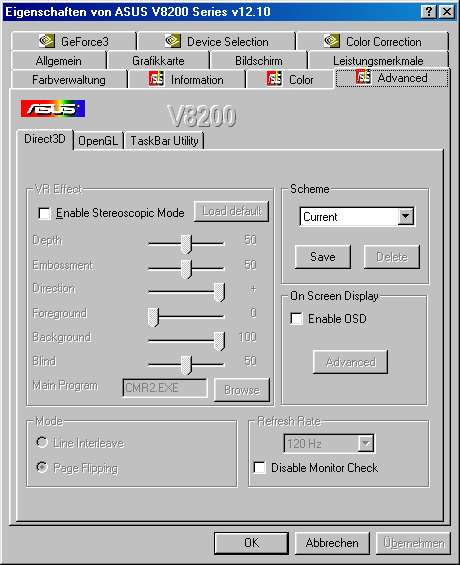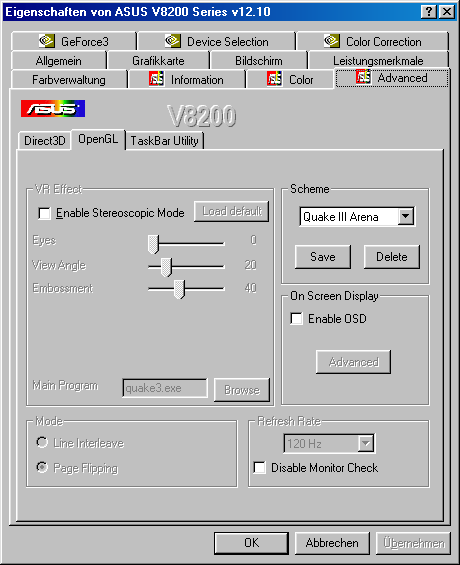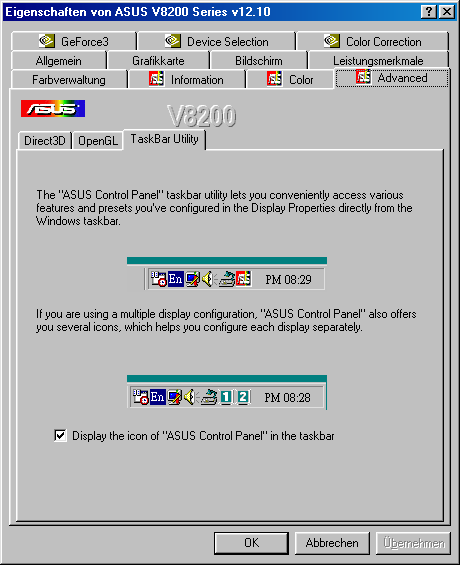The Magnificent Seven: GeForce3 Board Round-up
Features
By
Uwe Scheffel
published
Join the conversation
Add us as a preferred source on Google
Drivers, Continued
The Advanced tab contains all the settings for the 3D headset supplied with the board. Above all, though, make sure that the refresh rate is at least 120 Hz, although higher frequencies are even better. At 120 Hz, this headset has a refresh rate of 60 Hz per eye, at which point there's still some distracting flickering. Settings higher than 140 Hz make for a more comfortable viewing experience.
Asus separates OpenGL from the Direct3D settings.
As you can see below, Asus also includes a taskbar that offers useful shortcuts.
Stay On the Cutting Edge: Get the Tom's Hardware Newsletter
Get Tom's Hardware's best news and in-depth reviews, straight to your inbox.