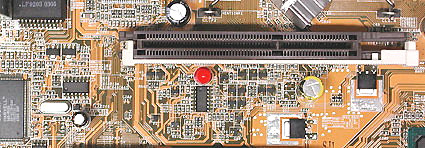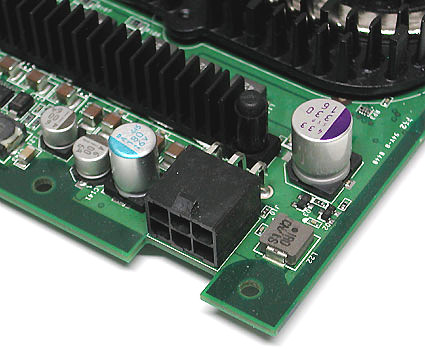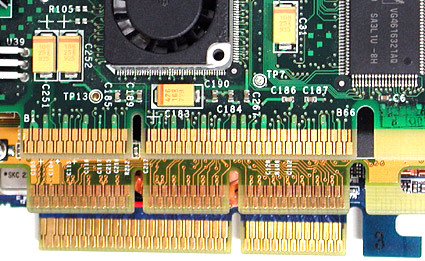PC Interfaces 101
AGP - Accelerated Graphics Port
AGP-Slot with a retaining clip for the graphics card
Most of the graphics cards in PCs today use the Accelerated Graphics Port (AGP) as their standard interface. Fewer systems (mostly older ones) use PCI connected graphics cards instead. Coming on strong is PCI Express (PCIe) as the quick new kid on the graphics block. Warning: PCI Express is a serial bus, whereas PCI (without the Express suffix) is a parallel bus. PCI and PCI Express are completely different and shouldn't be switched!
An AGP graphics card (above) compared to a PCI Express graphics card (below)
Workstation motherboards have an AGP Pro slot, which supplies additional power to energy-gobbling OpenGL graphics cards. It is designed to work with normal mainstream graphics cards as well. However, AGP Pro has not become widely accepted. Instead, power-hungry cards are equipped with a separate power source, either through a Molex or peripheral plug.
Supplementary power for a graphics card with a 4- or 6-pin peripheral power connector (typical on modern PSUs)
Supplementary power for a graphics card with a Molex connector
Within AGP there are four bandwidth classes:
Get Tom's Hardware's best news and in-depth reviews, straight to your inbox.
| Standard | Bandwidth |
| AGP 1X | 256 MB/s |
| AGP 2X | 533 MB/s |
| AGP 4X | 1066 MB/s |
| AGP 8X | 2133 MB/s |
Those who like to experiment with hardware should also be aware that there are two voltages for these interfaces as well. AGP 1X and 2X require 3.3 V, but AGP 4X and 8X require only 1.5 V; in addition, there's a Universal AGP card type that goes both ways. In any case, AGP slots all have built-in notches to prevent devices of the wrong type from being seated in incompatible slots.
Upper card with notch on the left for AGP 3.3 V. Middle: universal card with two notches (one for AGP 3.3 V, the other for AGP 1.5 V). Bottom card with notch on the right for AGP 1.5 V.
Current page: AGP - Accelerated Graphics Port
Prev Page ATA/133 (Parallel ATA, UltraDMA/133 Or E-IDE) Next Page PCI Express: The Serial Bus-
All of the captions are attached to the wrong pictures.Reply
Ugh.
*PLEASE* leave a few blank lines between.