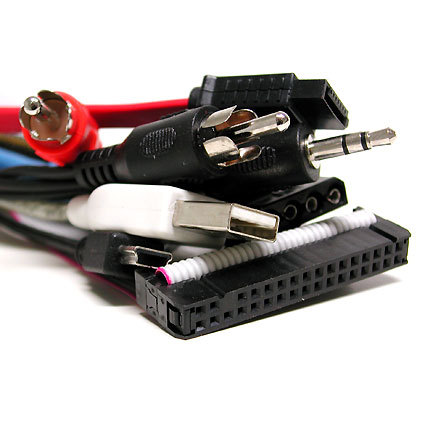PC Interfaces 101
Males And Females Must Fit Together
Every computer system, whether a desktop PC or a notebook, includes a bunch of connectors, both inside and out. Can you recognize each and every one of them? Relevant handbooks, when they're even available, are often poorly worded or insufficiently illustrated. This causes readers to lose their orientation and leads to confusion and frustration.
This comprehensive advisor is intended to function as a reference, aimed at helping newbies and experienced users alike. With numerous pictures and short explanations, we'll tell you all about the slots, ports, and connectors you'll find on your PC, and what kinds of devices typically attach (or plug in) to them. We're especially interested in helping those users out who may not know all the many acronyms associated with computer peripherals, but who seek immediate solutions to their connectivity and assembly problems.
There's one consolation when it comes to connectors though - nearly every one is designed to make it difficult (if not impossible) to reverse polarity when hooking things up. With few exceptions, it is also not possible to plug incompatible devices and interfaces into each other; in the few cases where such possibilities exist, we'll be sure to warn you about them explicitly. But the good news is that damage or destruction caused by reversed connectors is pretty much a thing of the past.
Our advisor is also divided into the following sections:
- External: connectors for external peripherals
- Internal: connections inside a PC system
Get Tom's Hardware's best news and in-depth reviews, straight to your inbox.
-
All of the captions are attached to the wrong pictures.Reply
Ugh.
*PLEASE* leave a few blank lines between.