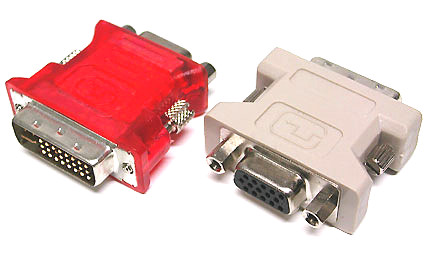PC Interfaces 101
Features
By
Uwe Scheffel
published
Add us as a preferred source on Google
VGA Monitor Interface
VGA monitor port on a graphics card
Standard analog interfaces to connect a monitor to a PC using a 15-pin Mini-D-Sub connector, aka HD15. With the right adapter, you can also connect an analog monitor to a DVI-I (DVI-integrated) interface as well. The VGA connector carries RGB signals for red, green, and blue color values, as well as horizontal (H-Sync) and vertical (V-Sync) information.
VGA connector on a monitor cable
Newer graphics cards often include 2 DVI ports. But it's easy to use a DVI-VGA adapter to switch connections as needed (right in the picture).
This adapter configuration outputs VGA video signals
Glossary
- VGA = Video Graphics Array
Stay On the Cutting Edge: Get the Tom's Hardware Newsletter
Get Tom's Hardware's best news and in-depth reviews, straight to your inbox.
1 Comment
Comment from the forums
-
All of the captions are attached to the wrong pictures.Reply
Ugh.
*PLEASE* leave a few blank lines between.