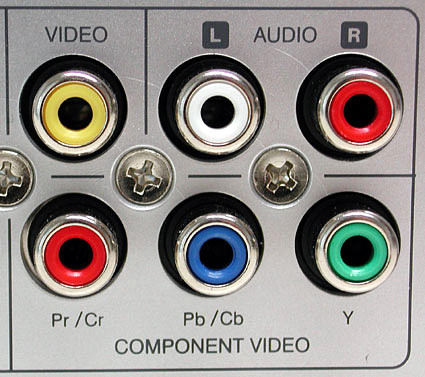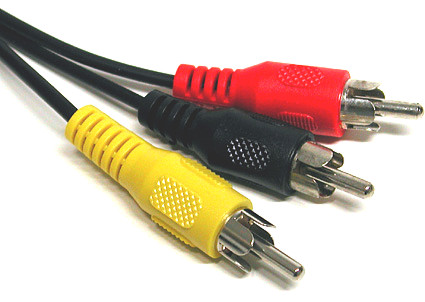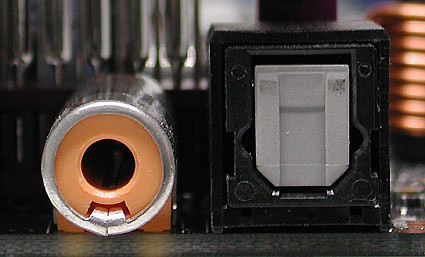PC Interfaces 101
Cinch RCA (Composite, Audio, HDTV Components)
Color coding example from a typical set-top box: yellow for composite video (FBAS), a pair of white and red jacks for analog stereo, and a trio of jacks in red/blue/green for HDTV components
These are used with coaxial cables for many types of electronic signals. The connectors are easily differentiated through the use of color, as follows:
| Color | Use | Signal Type |
|---|---|---|
| white or black | Audio left channel | analog |
| red | Audio right channel, also see HDTV | analog |
| yellow | Video Composite | analog |
| green | HDTV Components Y Luminance with sync-on-green | analog |
| blue | HDTV Components Cb/Pb Chroma | analog |
| red | HDTV Components Cr/Pr Chroma | analog |
| orange/yellow | Audio SPDIF | digital |
Warning: It's possible to mix up audio SPDIF with composite video connectors, so please always consult your handbook for their proper connection and use. Use of color for SPDIF isn't always consistent, either. Furthermore, it's possible to switch the red HDTV connector with the right audio channel. HDTV components always appear in groups of three on device panels, so be sure to match them up with three-element cables and connectors.
RCA connectors in various colors for different types of signals
Two types of SPDIF (Digital audito): an RCA/coax connector on the left, and a TOSLINK (optical fiber) on the rigth
TOSKLINK connector for optical delivery using fiber optic cable for digital SPDIF signals
An adapter from SCART to RCA connectors (Composite-Video, 2x audio, and S-Video)
Get Tom's Hardware's best news and in-depth reviews, straight to your inbox.
Glossary
- RCA = Radio Corporation of America
- SPDIF = Sony/Philips Digital Interfaces
Current page: Cinch RCA (Composite, Audio, HDTV Components)
Prev Page IEEE-1394 / Firewire / i.Link Next Page PS/2-
All of the captions are attached to the wrong pictures.Reply
Ugh.
*PLEASE* leave a few blank lines between.