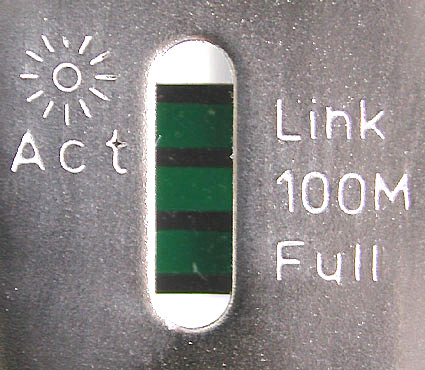PC Interfaces 101
RJ45 For LAN And ISDN
RJ45 network cables come in different lengths and colors
Interfaces for wired networks primarily use the familiar twisted pair Ethernet cables. Right now, 100 Mbps Ethernet is giving way to Gigabit Ethernet (which runs at 1 Gbps, as the name indicates). Such network cables come in two primary types:
- The classical patch cable, the most widely used form of pre-fabricated twisted pair cables
- The crossover cable, used for special connections and situations
All network connections that use a patch cable generally come together at a switch or a hub, devices that handle data management for the network. If you want to make a network connection directly (and only) between two devices such as PCs - perhaps to synchronize files between a notebook and your home PC - the crossover cable provides an interesting alternative to using a switch or hub.
Network port on a PCI network card
Modern products use blinking LEDs to report network activity
In Europe and North America, ISDN and network devices use the same RJ45 connector. ISDN is more widely used in Europe; in North America, broadband connections are more common but only DSL uses RJ45: cable modems typically use BNC connectors instead. The use of the same connector for ISDN and DSL means users should always pay close attention to port labels (normally they will be marked "LAN" versus "ISDN" or "DSL"). However, even if the connector gets plugged into the wrong port, you needn't fear that devices will be damaged or destroyed.
Get Tom's Hardware's best news and in-depth reviews, straight to your inbox.
Current page: RJ45 For LAN And ISDN
Prev Page DVI Monitor Interface Next Page RJ11 For Modems And Telephony-
All of the captions are attached to the wrong pictures.Reply
Ugh.
*PLEASE* leave a few blank lines between.