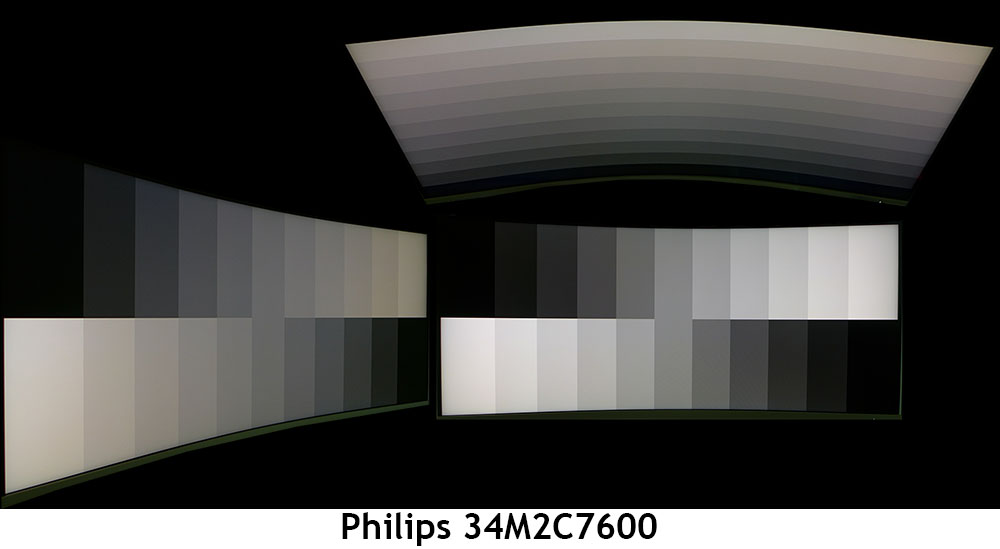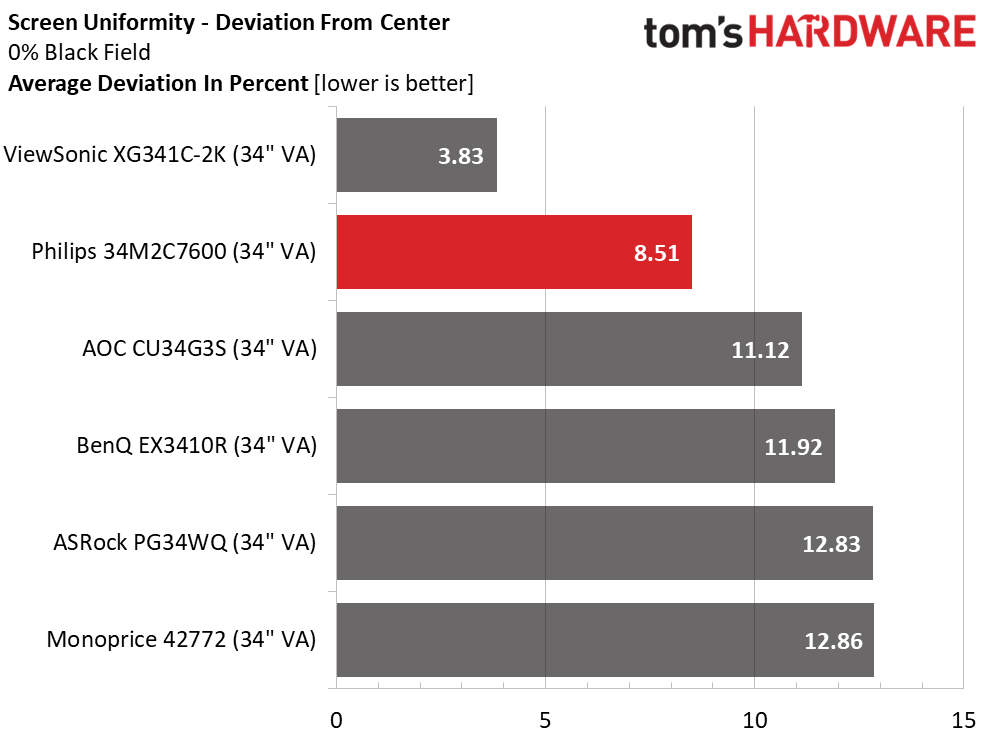Why you can trust Tom's Hardware
To compare the 34M2C7600, I’ve rounded up a selection of 34-inch ultra-wide VA panels. Not all are Mini LED, but they are all speedy with refresh rates between 144 and 200 Hz. There’s BenQ’s EX3410R, AOC’s CU34G3S, ViewSonic’s XG341C-2K, ASRock’s PG34WQ and the Monoprice 42772.
Pixel Response and Input Lag
Click here to read up on our pixel response and input lag testing procedures.
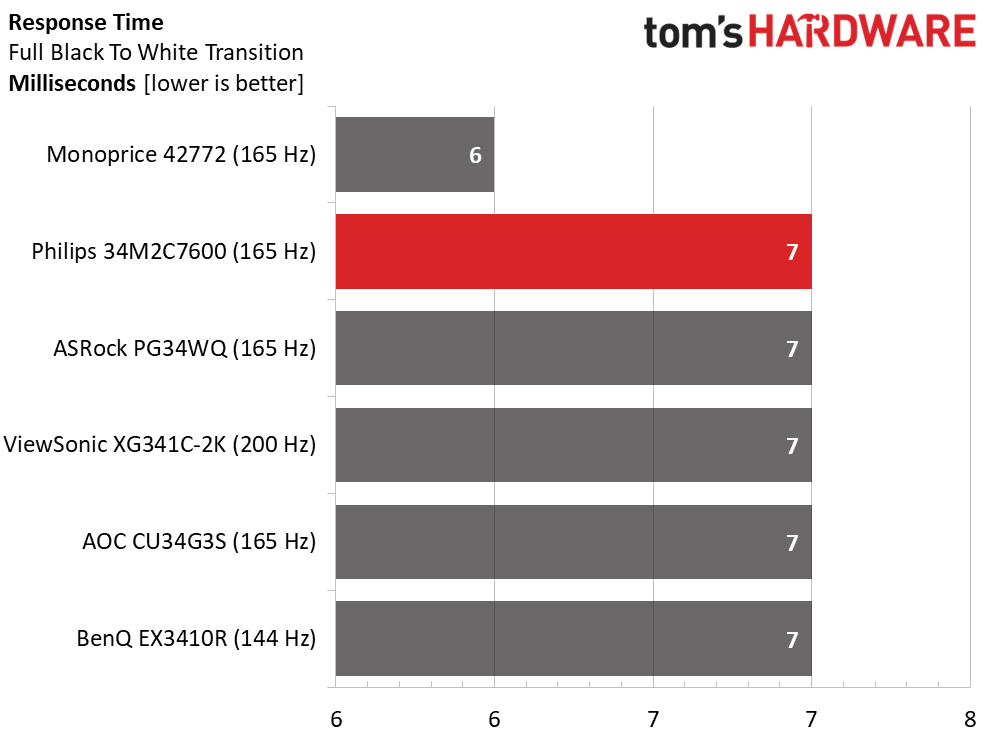
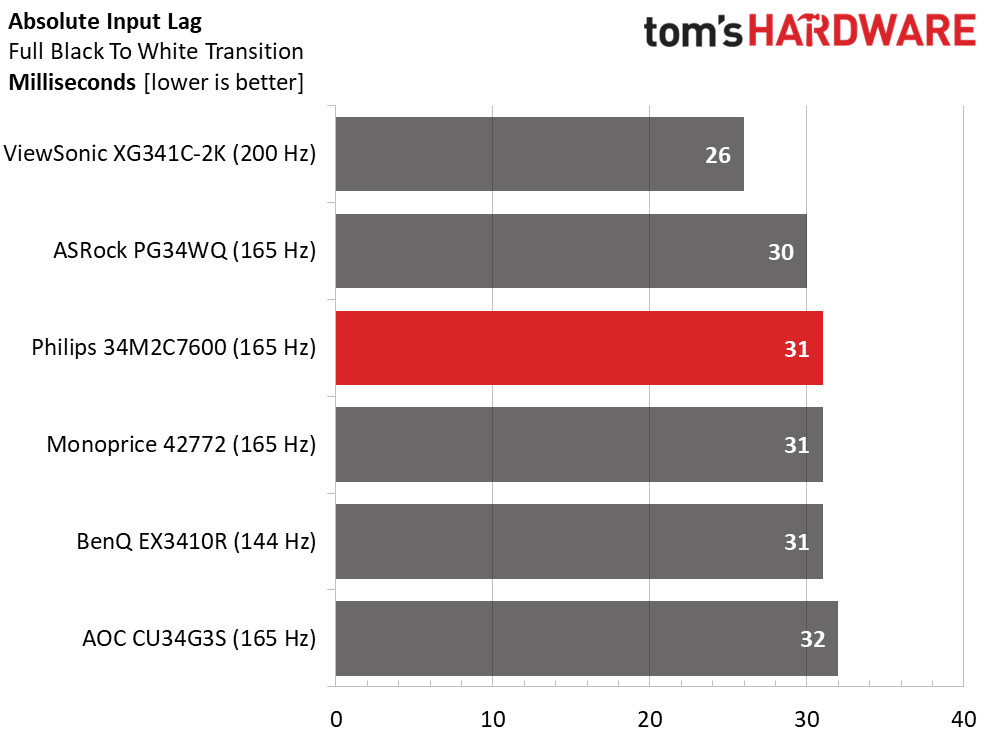
The 34M2C7600 delivers typical performance for the category. Its overdrive isn’t the best, with no ideal setting. Set it too weak, and you get black trails behind moving objects. Too fast, and the trails turn white. I used different settings for different games to mitigate the artifact.
The Philips has reasonably low input lag, again at an average level for the category. 31ms is fast enough for all but the most skilled gamers. It worked fine for me as I mowed through monsters in Doom Eternal. If you want the quickest possible experience, the ViewSonic delivers it at 200 Hz, but without Adaptive-Sync.
Viewing Angles
No VA panel has great off-axis image quality, and the 34M2C7600 is similar to its competition. At 45 degrees, the picture gets hazy with a slight green shift and a reduction in gamma. All steps remain visible, but the image is less sharp. The top view is similar, with a 40% reduction in brightness and poor gamma.
Screen Uniformity
To learn how we measure screen uniformity, click here.
With the 34M2C7600’s uniformity compensation turned on, I measured 4.03%, but in a better picture mode like Game 1, it’s still well within the realm of visual perfection at 8.51%. It’s not worth the reduction in contrast to fix an invisible issue. This is excellent performance.
Get Tom's Hardware's best news and in-depth reviews, straight to your inbox.
MORE: Best Gaming Monitors
MORE: How We Test PC Monitors
MORE: How to Buy a PC Monitor
MORE: How to Choose the Best HDR Monitor
Current page: Response, Input Lag, Viewing Angles and Uniformity
Prev Page Features and Specifications Next Page Brightness and Contrast
Christian Eberle is a Contributing Editor for Tom's Hardware US. He's a veteran reviewer of A/V equipment, specializing in monitors. Christian began his obsession with tech when he built his first PC in 1991, a 286 running DOS 3.0 at a blazing 12MHz. In 2006, he undertook training from the Imaging Science Foundation in video calibration and testing and thus started a passion for precise imaging that persists to this day. He is also a professional musician with a degree from the New England Conservatory as a classical bassoonist which he used to good effect as a performer with the West Point Army Band from 1987 to 2013. He enjoys watching movies and listening to high-end audio in his custom-built home theater and can be seen riding trails near his home on a race-ready ICE VTX recumbent trike. Christian enjoys the endless summer in Florida where he lives with his wife and Chihuahua and plays with orchestras around the state.
-
cknobman I have a hard time considering this when I can get a OLED version cheaper.Reply
If the display wasnt curved it might make a case for desktop and productivity use but thats not really the market this display is targeting. -
coloradoblah when will these ultrawide gaming monitors move on from 1440p? I dont need 4k but why not at least make a switch to 1600p from some 38” monitors, I like my 4 year old 34” 1440p monitor but i can see the pixels.Reply -
coloradoblah Reply
I use my curve for work, it took a little getting used to but as long as you arent doing graphic design stuff you can make it workcknobman said:I have a hard time considering this when I can get a OLED version cheaper.
If the display wasnt curved it might make a case for desktop and productivity use but thats not really the market this display is targeting. -
Alvar "Miles" Udell $1300? No thanks. There are better options that have better color accuracy, don't have a curved screen or VA panel, and cost under $1000.Reply -
alithegreat There should be a comment and comparison to aw3423dwf, which I guess is about 1100$.Reply -
MiniITXEconomy ReplyAlvar Miles Udell said:$1300? No thanks. There are better options that have better color accuracy, don't have a curved screen or VA panel, and cost under $1000.
Ugh, thank you so much, this was the info I was looking for... also, hell no, I ain't paying that much for this.