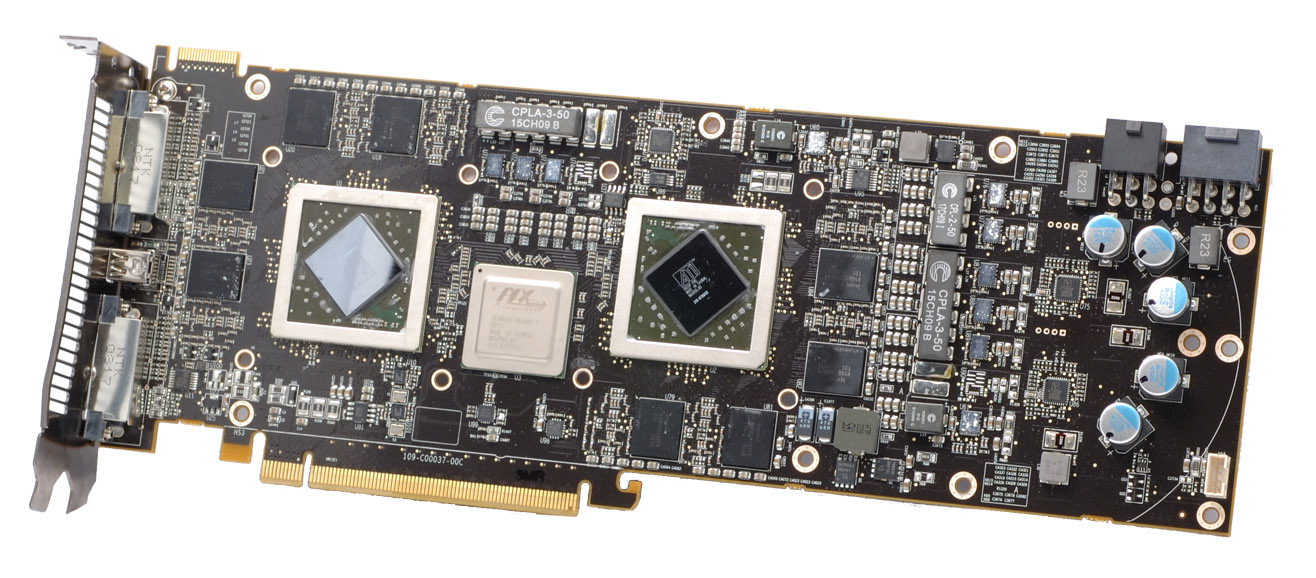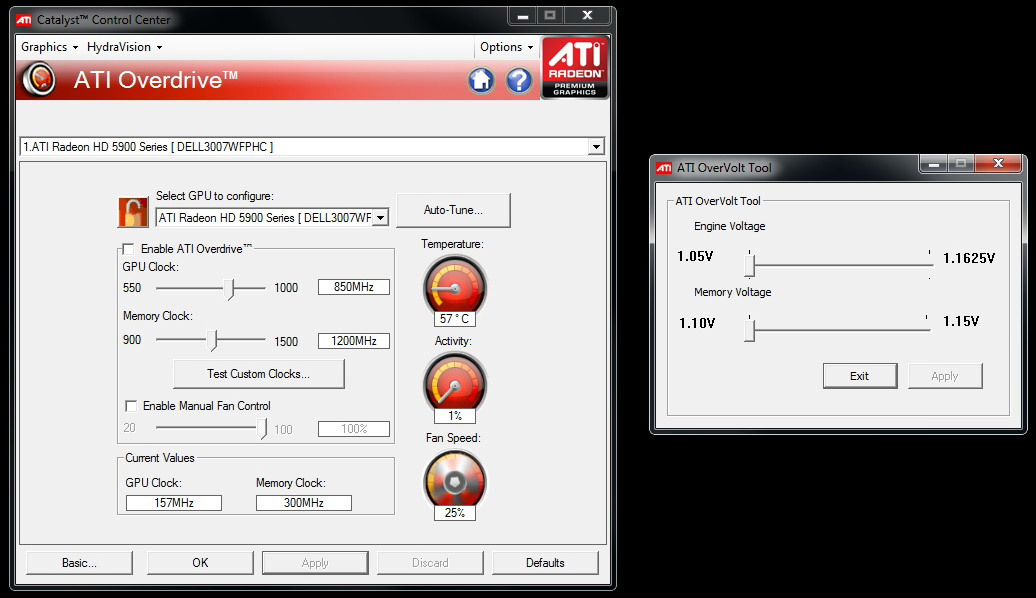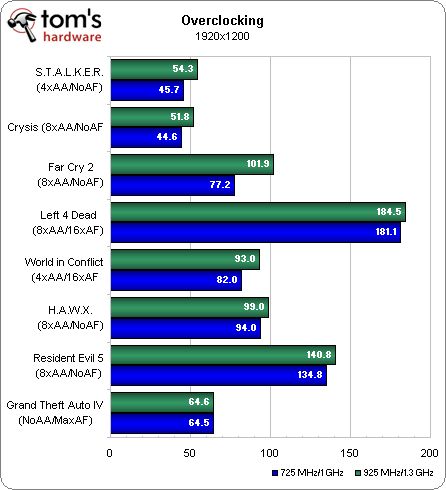ATI Radeon HD 5970 2GB: The World's Fastest Graphics Card
Overclocking ATI’s Radeon HD 5970
Although ATI felt the pressure to keep its Radeon HD 5970 under 300W for the sake of those folks with 750 and 850W power supplies, the card was originally designed to hit 5870 frequencies and deal with the corresponding thermal load that would have created. Thus, you have hardware on-board well-suited for overclocking, yet technically overkill for the 5970’s stock specifications.
There’s the 400W-capable vapor chamber-based cooler, for example. ATI also uses a programmable PWM fan controller able to monitor 12 different points on the board. Screened ASICs, higher-binned memory chips, and beefier digital VRMs are all part of the effort to infuse extra headroom “similar to what you get on a Black Edition Phenom II,” AMD says. That last part is a bit ironic; anyone willing to spend $600 on graphics should be looking to an overclocked Core i7 to help balance it out.


Complementing the purportedly more-scalable hardware is a bit of special software. The voltage tweaking utility comes first. ATI’s reference example took our GPU from 1.05V to 1.1625V and our memory from 1.1V to 1.15V. We’re curious to see if third-party board vendors choose any voltage levels above or below those levels. Second, ATI caps the core and memory clocks much higher, letting you choose up to 1,000/1,500 MHz frequencies. We were able to get our sample stable at 925/1,300MHz.
I’m not a huge fan of running overclocking numbers on vendor-supplied launch samples for fairly obvious reasons. However, overclocking is supposed to be a big part of what makes this board unique, so without further ado…
All of our numbers here are at 1920x1200 (or 1900x1200 in the case of Crysis), with game-specific details listed on the y-axis. As you can see, in some cases, overclocking has a profound effect on performance—from between 30%+ in Far Cry 2 to just under 2% in the very CPU-bound Left 4 Dead.
Unfortunately, hitting Radeon HD 5870 frequencies (850/1,200 MHz) requires upping the 5970’s voltages in order to achieve stability.
Get Tom's Hardware's best news and in-depth reviews, straight to your inbox.
Current page: Overclocking ATI’s Radeon HD 5970
Prev Page The Making Of A Radeon HD 5970 Next Page 5900-Series: Eyefinity/CrossFire Tech Preview-
IzzyCraft bawhaha i was waiting for thisReply
5970 picture of it in size comparison is priceless to me it's freaking huge card.
But really how are they going to get 2 chips for 5970 when they can't even get 1 for 5870 :) -
I'm getting more concerned with Nvidia these days. They keep playing with these low-end cards and haven't made anything all that great in almost a year. Hopefully Fermi doesn't turn into Itanic II.Reply
-
amdgamer666 Sweet, another amazing card to drool at, too bad I can't afford it. Thanks for including CF'ed 5870's, that's what I wanted to compare it to the most. The release seems to coincide with the driver update. Everybody make sure to update your drivers to 9.11 :)Reply
http://support.amd.com/us/gpudownload/Pages/index.aspx
Also, because 9.11 is out, you can also try out Adobe's Flash 10.1 prelease to try out GPU-accelerated flash
http://labs.adobe.com/technologies/flashplayer10/
Exciting times -
commodore64 Wooww...4.3 billion transistors, low idle power, it's pricey but this baby has lots of potential :)Reply
I think ATI driven NVIDIA into a corner this time, i love the competition :) -
7amood commodore64i love the competitionThere is no competition yet >_< prices are way up there!!!Reply -
Honis Good article!Reply
I'll wait for a price drop since there are 0 DX 11 games out currently. Hope this forces further drops in the 4870s.