Why you can trust Tom's Hardware
Sapphire RX 7900 XTX Nitro+ Vapor-X Overclocking

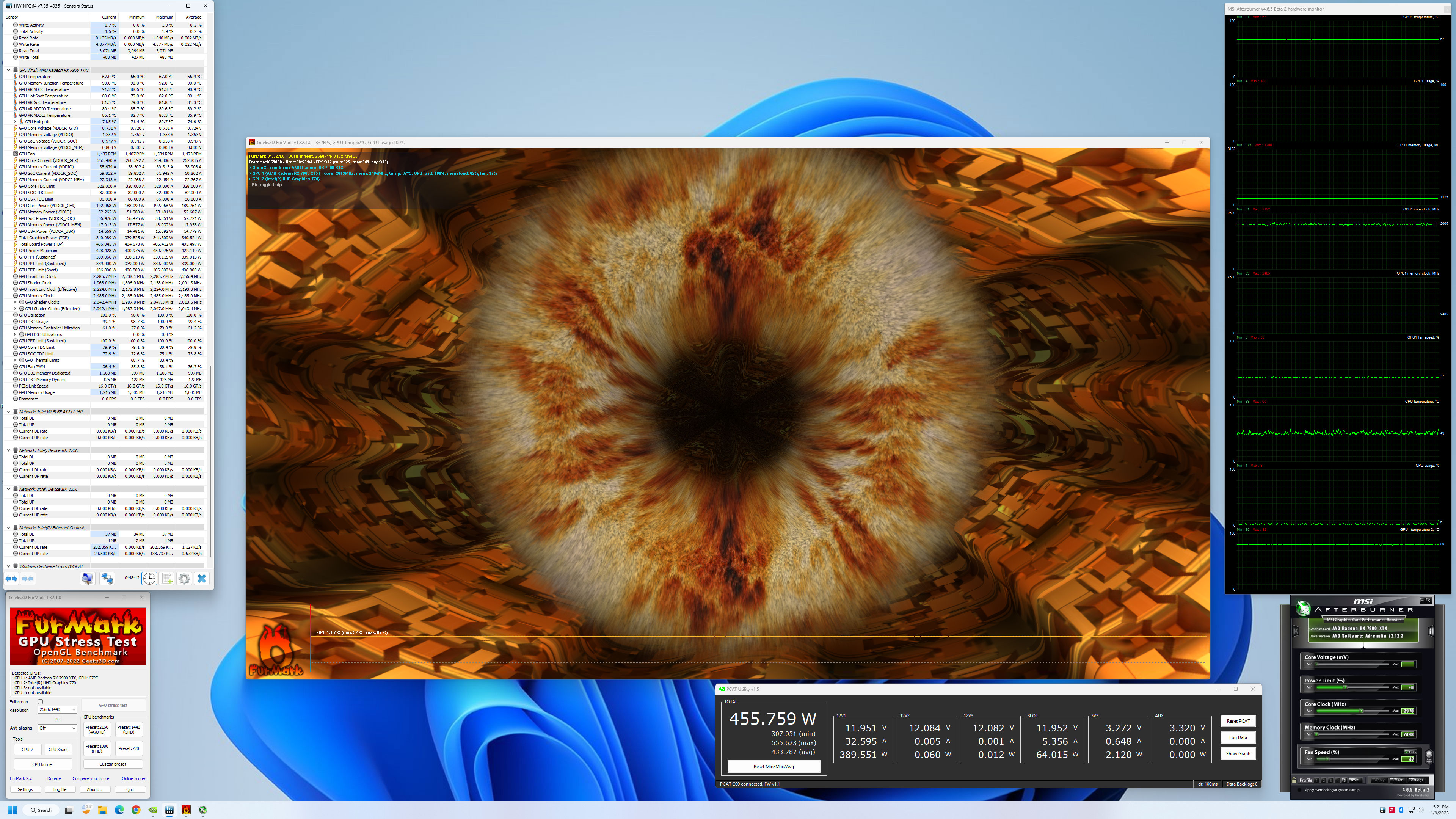
Overclocking of AMD's new RX 7900 cards is a bit unusual, in that the maximum boost clock is often set far higher than anything you'll ever achieve in practice. The reference 7900 XTX for example has a 3115 MHz boost clock, but typically runs in the 2.5–2.6 GHz range. Increasing the boost clock to 3300 MHz (or more) does basically nothing, as the GPU is smart enough that it never even tries for those higher clocks.
With the Sapphire RX 7900 XTX Vapor-X, the factory stock boost clock is actually slightly lower than on AMD's reference card: 2970 MHz. You can increase that to something higher, but it mostly goes unused. Increasing the power limit can do more for performance than adjusting the boost clock.
We used our normal trial and error process to attempt to dial in a stable overclock. Since the GPU clock didn't matter much, we just maxed out the power limit at 115% and set the GPU for 3100 MHz, and then attempted to find a stable memory overclock. The chips are officially rated for 20 Gbps ("2498 MHz" in Afterburner), but there's usually a fair amount of headroom, and we ultimately settled on a "2750 MHz" setting, which equates to a 22 Gbps memory speed.
Peak power draw spiked at over 600W during a FurMark stress test at these settings, while gaming showed a maximum power use of up to 550W. Average power use was quite a bit lower, just under 500W, but this is basically within spitting distance of the RTX 4090. At stock, both peak and average power use dropped by around 65W. In short, you don't want to run this sort of card on an insufficient PSU, and 1000W or higher models (perhaps one of the best power supplies) are a good idea considering the high transients.
Fine tuning of voltages using AMD's Radeon Settings could result in better figures, but for these tests we stopped here and set about benchmarking at 4K ultra in our test suite. You'll find the overclocked numbers from the 7900 series cards in the charts in green.

Sapphire RX 7900 XTX Test Setup
We updated our GPU test PC and gaming suite in early 2022, but with the RTX 40-series launch, we found more and more games were becoming CPU limited at anything below 4K. As such, we've upgraded our GPU test system again.
We're including the performance results for the RTX 4070 Ti in the charts, along with the reference 7900 XTX/XT, RTX 4080/4090, and the previous generation RTX 3090 Ti and RX 6950 XT. We used the latest AMD and Nvidia drivers available at the time of testing: 22.12.2 for the 7900 series, 22.11.2 for other AMD GPUs; 527.62 for the Nvidia GPUs.
Since this is a third-party custom card, we're only testing at 1440p and 4K in our gaming suite. Results in professional applications and at 1080p can be found in our initial RX 7900 XTX and XT review.
TOM'S HARDWARE INTEL 13TH GEN PC
Intel Core i9-13900K
MSI MEG Z790 Ace DDR5
G.Skill Trident Z5 2x16GB DDR5-6600 CL34
Sabrent Rocket 4 Plus-G 4TB
be quiet! 1500W Dark Power Pro 12
Cooler Master PL360 Flux
Windows 11 Pro 64-bit
OTHER GRAPHICS CARDS
AMD RX 7900 XTX
AMD RX 7900 XT
AMD RX 6950 XT
Nvidia RTX 4090
Nvidia RTX 4080
Nvidia RTX 4070 Ti
Nvidia RTX 3090 Ti
AMD and Nvidia both recommend either the AMD Ryzen 9 7950X or Intel Core i9-13900K to get the most out of their new graphics cards, and for the third party cards we're going to stick with the 13900K. (The Ryzen 9 7950X provided similar performance on the reference 7900 cards.) MSI provided the Z790 DDR5 motherboard, G.Skill got the nod on memory, and Sabrent was good enough to send over a beefy 4TB SSD — which we promptly filled to about half its total capacity. The be quiet! 1500W PSU is ATX 3.0 compliant and 80 Plus Titanium certified.
We also have Nvidia PCAT v2 (Power Capture and Analysis Tool) hardware that allows us to capture the real-time power use, GPU clocks, and more during all of our gaming benchmarks. We'll have the results on the power testing page.
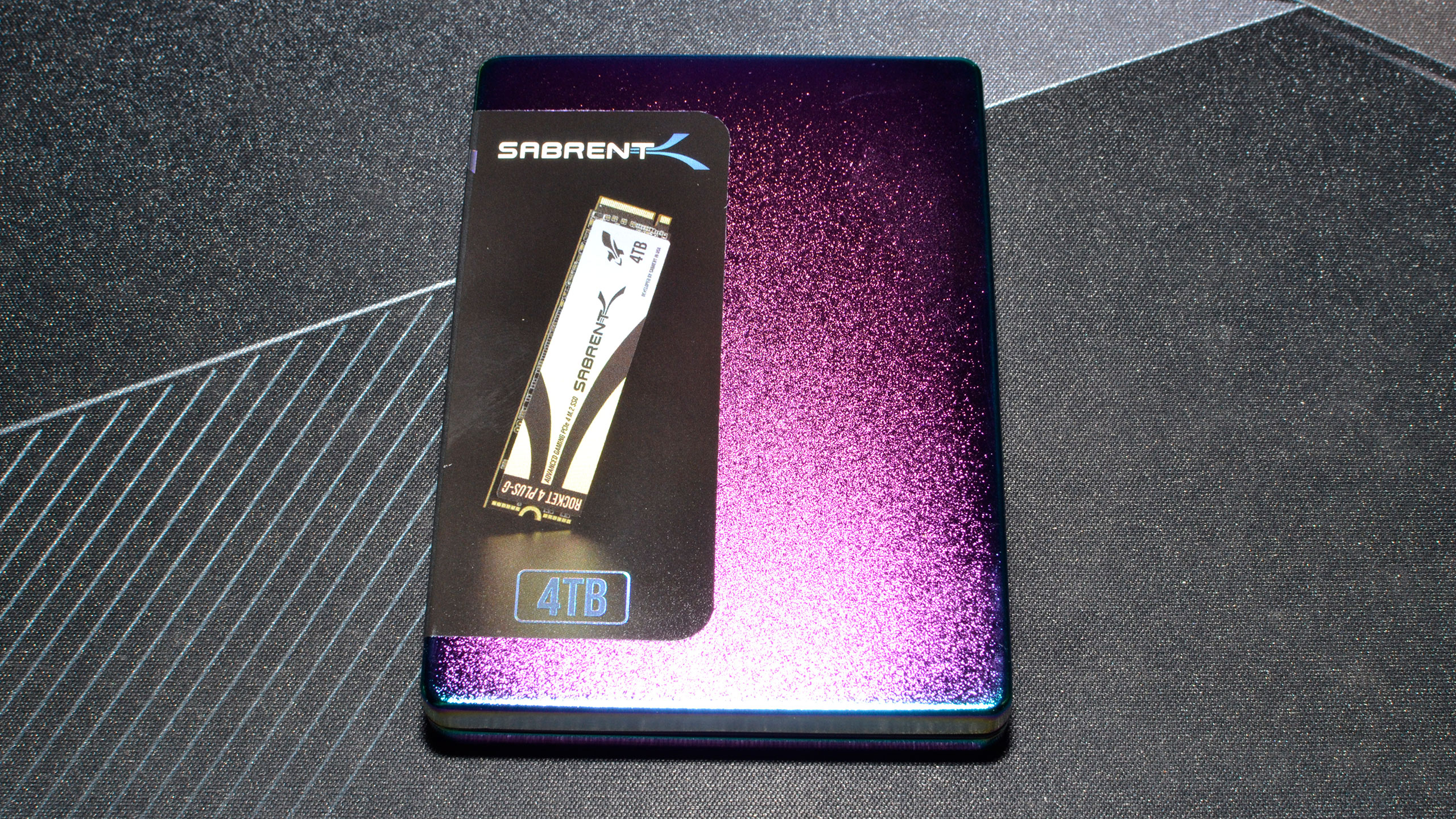





For all of our testing, we've run the latest Windows 11 updates. Our gaming tests now consist of a standard suite of nine games without ray tracing enabled (even if the game supports it), and a separate ray tracing suite of six games that all use multiple RT effects.
We've tested the Sapphire and other GPUs at 4K and 1440p, using "ultra" settings — basically the highest supported preset if there is one, and in some cases maxing out all the other settings for good measure (except for MSAA or super sampling). We've also hooked our test PCs up to the Samsung Odyssey Neo G8 32, one of the best gaming monitors around, just so we could fully experience some of the higher frame rates that might be available — with FreeSync enabled.
- MORE: Best Graphics Cards
- MORE: GPU Benchmarks and Hierarchy
- MORE: All Graphics Content
Get Tom's Hardware's best news and in-depth reviews, straight to your inbox.
Current page: Sapphire RX 7900 XTX Overclocking and Test Setup
Prev Page Sapphire RX 7900 XTX Design and Teardown Next Page Sapphire RX 7900 XTX Nitro+ Vapor-X: 4K Gaming Performance
Jarred Walton is a senior editor at Tom's Hardware focusing on everything GPU. He has been working as a tech journalist since 2004, writing for AnandTech, Maximum PC, and PC Gamer. From the first S3 Virge '3D decelerators' to today's GPUs, Jarred keeps up with all the latest graphics trends and is the one to ask about game performance.
-
zecoeco This one narrows the gap even more with the RTX 4090.Reply
It tells me that AMD can offer an RTX 4090 beating card with a lower price tag, but for some reason they're not interested in the beyond $1000 market. -
-Fran- Thank God Sapphire is actually cheaper in the EU than any other AMD partner XDReply
Vis a vis, this card is the same price as PowerColor and Asus models.
Such a great performer, but I don't like this design xP
Regards. -
DavidLejdar Over here, Vapor-X sells for 1,499 Euro, and 7900 XTX for 1,269 Euro (including 19% VAT in both cases). And sure is quite a price difference for such a FPS difference. And then there is the RX 7900 XT, going for less than 1,000 Euro now.Reply
For the time being, I am fine with the RX 6700 XT (OC) though. At 1440p and ultra settings, I do get at least around 70 FPS in a number of games I tried so far.
A better GPU would increase the FPS, but it won't improve the built-in graphical assets of many a game, which are ever so often designed to run on consoles, where even the PS5 comes "only" with a peak performance of 10.3 TFlops. And a PC port usually doesn't redesign all of it, which means that a RX 6700 XT with 12.4 TFlops is not easily falling behind in that regard, especially when alongside a resonable CPU and a Gen4 SSD (which the PS5 and Xbox already have, for the increased transfer rate as well for the lower latency). -
cknobman IMO Ray Tracing today is like 4k gaming was back in the 1080ti generation.Reply
Its possible but requires too many compromises and should only be used in specific cases.
We need 1-2 more generations before ray tracing will be mainstream.
So right now I could care less about ray tracing, especially at anything above 1080p. -
Elusive Ruse Good stuff Jarred, thanks. Great card but at anything above $1000 it's criminal. Not like a thousand dollars is a fair price mind you.Reply -
redgarl So AMD AIBs card are costing more than reference cards and it is a con, but Nvidia ones are as worst but it is fine....Reply
You wonder why we can take you guys seriously?
OCJYDJXDRHwView: https://youtu.be/OCJYDJXDRHw -
redgarl You cannot find a 4090 at MSRP. They orbit around 1800$. And in all honesty, the 7900XTX AIB card can OC and be between 10-15% from a 4090.Reply -
redgarl The performance of this card is impressive, however the aesthetic is horrible. Even if the XFX model perform worst, it is still provide enough headroom for a similar OC, and at least, it is one of the best looking GPU available.Reply -
Sleepy_Hollowed Damn, if this was at MSRP I'd think about it, but it's a lot.Reply
A little issue I have is that I don't know why game engine companies don't have an option to turn on Ray Tracing on cut scenes only and then none during gameplay, I'd be down for that, not that there's much difference on how games look most games anyways. -
Exploding PSU Always liked Sapphire cards, and this one is no exception. I personally buy GPUs mostly on aesthetic (after considering pricing obviously), as performance-wise GPUs of the same series from different brands probably aren't really that different between each other, especially for a casual user like me. I mean, maybe a couple degrees difference in temperature or a single-digit percent in FPS, but honestly not enough for me to feel it.Reply
I liked the last year's model better (the Nitro Pure one), albeit I'm extremely impartial to white parts and random geometric shapes. The RGB look tasteful to me, albeit I personally wouldn't set it to rainbow colours and would settle to strictly static colour, kind of elegant.
Hey, that's just my opinion. From my short experience hanging around the forums I know any mention of RGB would invite open combat on the comments so... just to be on the safe side, the "you do you" disclaimer.
If I were in the market for a new GPU, I might consider picking this one up. But nah, I'm waiting for Yeston's turn.
I made fun of the box art on Sapphire's RX 6950 XT Nitro+ Pure, and I'm happy to say the blue and black artwork on the 7900 XTX is less ugly. Not that it really matters once you unpack the card.
Full transparency, the product packaging was part of the reason why I chose my current GPU. Yeah I know, doesn't make sense and all, but hey glad you mentioned the box... Cheers
