Tom's Hardware Verdict
The Asus ROG Strix RX 5500 XT O8G Gaming averaged over 60 fps at 1080p ultra and 1440p medium settings. Priced a bit higher than other RX 5500 XTs, the premium features and superior cooling make this a viable option at the $230 price point.
Pros
- +
Quiet and effective cooling solution
- +
Dual BIOS for Quiet/Performance modes
- +
Asus FanConnect II attaches fans to the GPU
- +
On/off button for RGB lighting
Cons
- -
Priced higher than other RX 5500 XT’s
- -
Full-length, 2.9 slot card may not fit in SFF builds
Why you can trust Tom's Hardware
AMD's Radeon RX 5500 XT launched in December 2019, using the Navi 14 GPU and targeting the budget and 1080p end of the gaming graphics card segment. The card was received well overall, and the RX 5500 XT 8GB variants mitigate any VRAM concerns. The Asus ROG Strix RX 5500 XT O8G Gaming puts its own spin on the GPU, adding a factory overclock along with large heatsink and dual fans designed to keep the card running cool and quiet.
Performance of the Strix RX 5500 XT O8G Gaming landed where we expected. It's faster than the GeForce GTX 1650 Super, slower than the GeForce GTX 1660 and competes with its 8GB peers. When running our test suite at 1080p and ultra settings, the card averaged over 71 frames per second (fps), though a couple games (Metro Exodus and The Division 2) fell under the 60 fps threshold. Reducing settings to medium and running 1080p allowed all titles to average above 60 fps, increasing the overall average to 102 fps. Overall, the Asus ROG Strix RX 5500 XT O8G Gaming — and the RX 5500 XT series in general — is a competent 1080p ultra card.
The Asus Strix RX 5500 XT O8G Gaming costs $229.99 on Newegg, which is a higher price than the comparison cards. Gigabyte’s RX 5500 XT Gaming 8G costs $219.99, the ASRock RX 5500 XT Phantom Gaming D is $199.99 and the 4GB Sapphire Pulse RX 5500 XT costs $179.99. That's a $30 separation between the 8GB models, while the 4GB model is up to $50 cheaper. The Zotac GTX 1650 Super’s MSRP is the lowest priced card in the lineup at $159.99, while the Zotac GTX 1660 Amp is priced at $239.99—bookends for the AMD cards.
Let's take a closer look at the Asus card and dig into the details on how it performed against competing video cards. We'll also see just how well the large cooler works on such a low powered card. (Spoiler alert: it barely gets warm.)

Features
All Radeon RX 5500 XT cards use the Navi 14 GPU, based on AMD's first-generation RDNA architecture. TSMC produced the 7nm die with 6.4 billion transistors cut into a 158mm square area. This includes 1,408 shaders, 32 ROPs and 88 TMUs across 22 Compute Units (CUs). Clocks speeds on the Asus Strix O8G Gaming are 1,737 MHz Game Clock and 1,845 MHz boost clock—a 57 MHz increase over the reference clock speed (1,680 MHz).
The 8GB of GDDR6 memory sits on a 128-bit bus and runs at 1,750 MHz (14 Gbps), which is standard for the RX 5500 XT. This configuration yields 224 GB/s bandwidth. The RX 5500 XT comes in 4GB and 8GB variants, and unless you plan to game at 1080p using reduced settings, you’ll want to get the 8GB over the 4GB cards. With VRAM needs increasing as time goes on, 4GB is now considered a minimum for most users, and we strongly recommend getting 6-8GB for any graphics card purchase going forward.
AMD’s RX 5500 XT’s Total Board Power (TBP) is listed at 130W and recommends a 450W power supply. Asus, like most board partners, do not list the TBP for ROG Strix O8G Gaming but sticks with the 450W recommendation. Actual power use will vary between partner cards due to higher clock speeds, temperatures and where the power limit is set. Feeding power to the card is a single 8-pin PCIe connector capable of delivering more power than this card will need, including any overclocking.
Additional specifications for each of the 5500 XT cards are listed in the chart below.
| Header Cell - Column 0 | Asus ROG Strix RX 5500 XT O8G Gaming | ASRock RX 5500 XT Phantom Gaming D 8G OC | Gigabyte RX 5500 XT Gaming OC 8G | Sapphire Radeon RX 5500 XT Pulse 4GB |
|---|---|---|---|---|
| Architecture (GPU) | RDNA (Navi 14 XTX) | RDNA (Navi 14 XTX) | RDNA (Navi 14 XTX) | RDNA (Navi 14 XTX) |
| ALUs/Stream Processors | 1408 | 1408 | 1408 | 1408 |
| Peak FP32 Compute | 4891 GFLOPS | 4891 GFLOPS | 4891 GFLOPS | 4835 GFLOPS |
| Texture Units | 88 | 88 | 88 | 88 |
| ROPs | 32 | 32 | 32 | 32 |
| AMD Game Clock | 1737 MHz | 1737 MHz | 1737 MHz | 17127 MHz |
| AMD Boost Clock | 1845 / 1865 MHz (Gaming Mode / OC Mode) | 1845 MHz | 1845 MHz | 1845 MHz |
| Memory Capacity | 8GB GDDR6 | 8GB GDDR6 | 8GB GDDR6 | 4GB GDDR6 |
| Memory Bus | 128-bit | 128-bit | 128-bit | 128-bit |
| Memory Bandwidth | 224 GB/s | 224 GB/s | 224 GB/s | 224 GB/s |
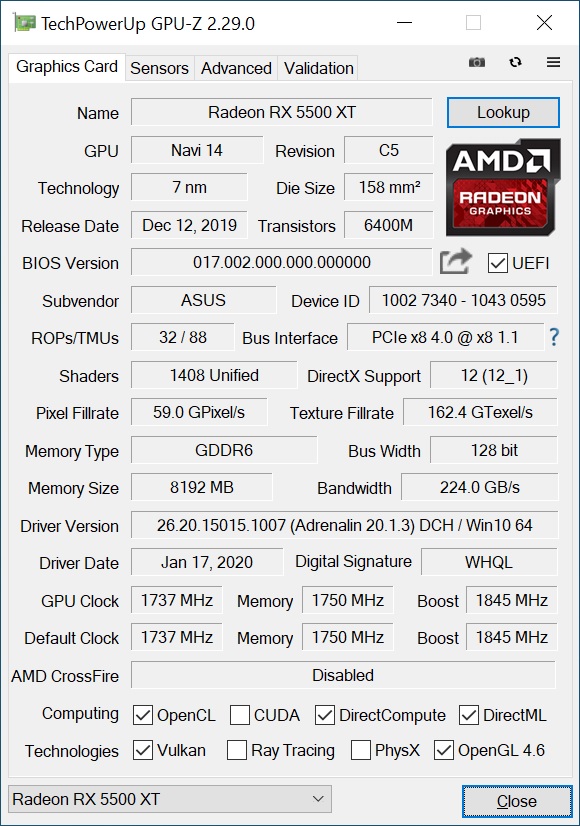
Design
The Asus ROG Strix RX 5500 XT O8G Gaming is a factory tweaked 2.9-slot video card measuring 11 x 5 x 2.3 inches (280 x 127 x 58mm). Unlike other RX 5500 XT’s we’ve looked at, the ROG Strix is a full-size card both lengthwise and width due to the large PCB and heatsink. The large size means it likely won't fit in many small form factor (SFF) systems, so be sure your case can accommodate the card before buying it.

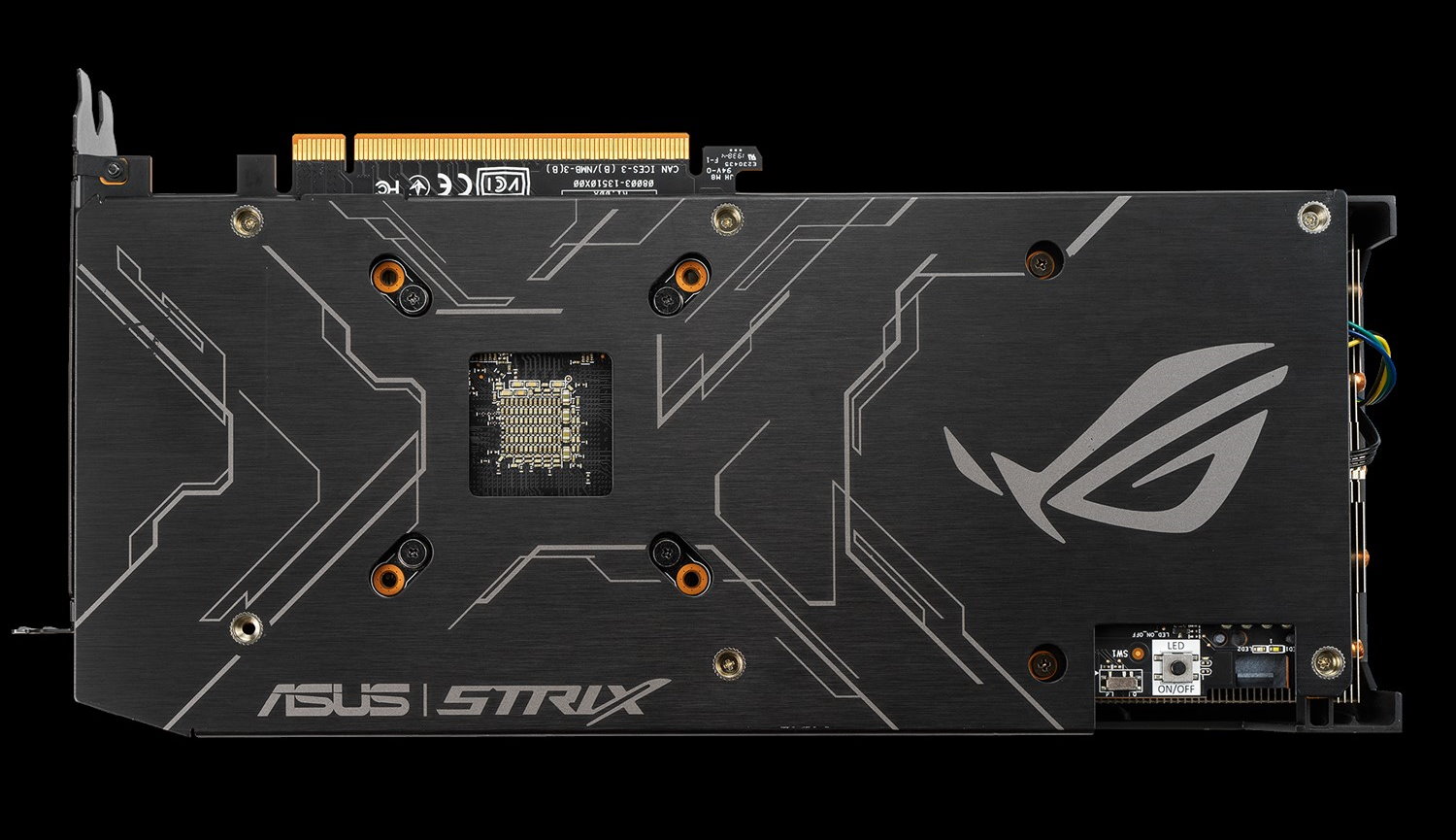

Asus’ cooling solution on the ROG Strix 5500 XT O8G is robust (ie, overkill) for the paltry 130W it needs to dissipate. The heatsink runs the full length of the card and has five heatpipes that start out over the GPU contact plate and weave their way through the fin array. All critical parts, including the VRAM and VRMs, are directly cooled by the heatsink via plates and thermal pads. The backplate is used for protection and rigidity, doubling as a passive heatsink for the memory.
The plastic shroud covers the large heatsink and gives users one RGB concession, a small Asus ROG symbol located on top of the card. The tastefully implemented solution offers saturated colors but will not dominate the inside of your case, unlike the card itself.
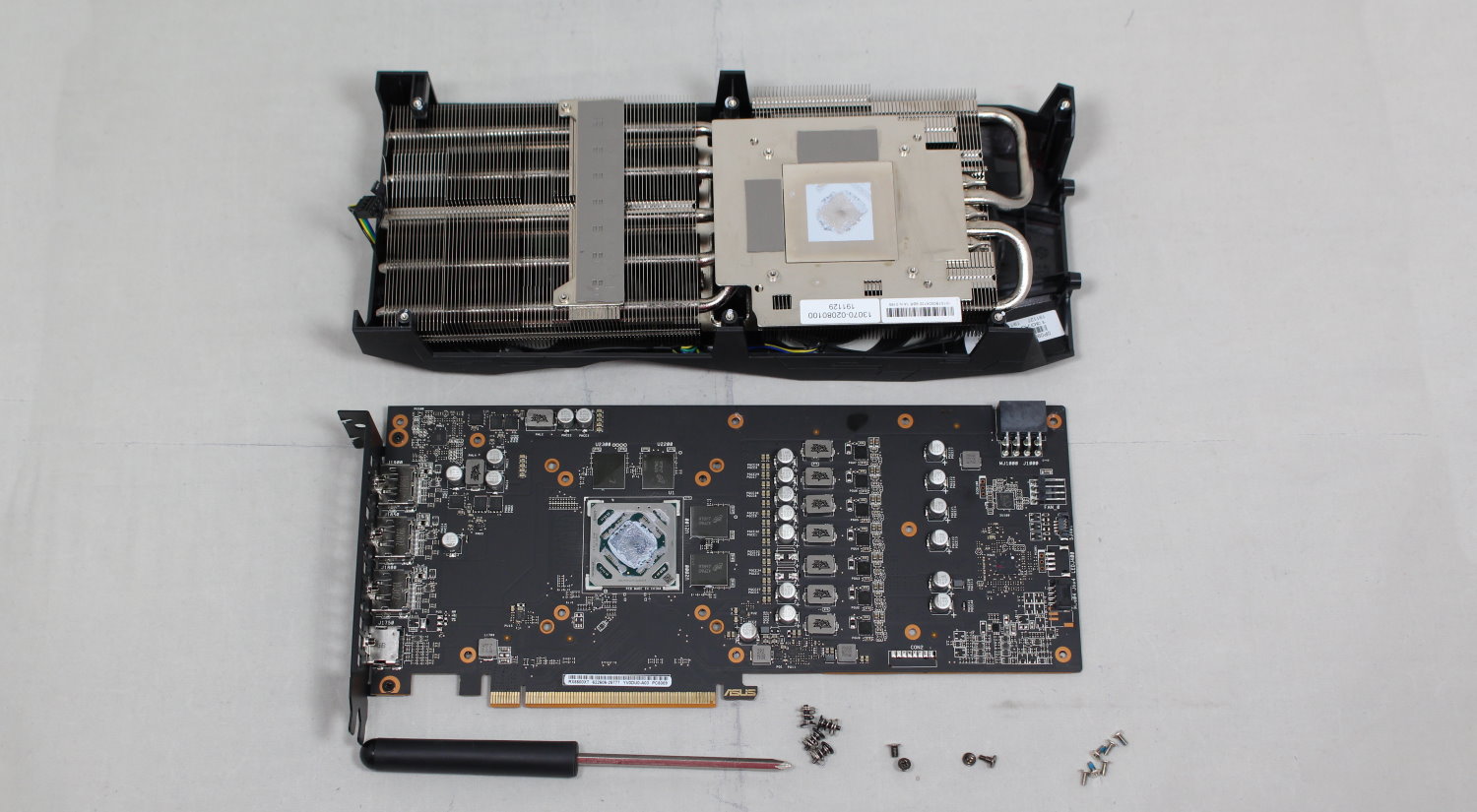
A unique feature on this Asus card is FanConnect II. As the name implies, there's a 4-pin fan header at the end of the board that can be connected to both PWM and DC controlled fans. Any connected fan reacts to GPU and CPU temperatures, and can be set to automatic or manual speeds. This is a good value add for those who may want to hook fans up to the video card instead of the motherboard, though I don’t see many using this so long as there are usually free headers on the motherboard. If you're worried about GPU temperatures, tying fan speeds to the GPU might make sense, but the RX 5500 XT doesn't warrant the extra cooling—especially not on the large Asus O8G model.
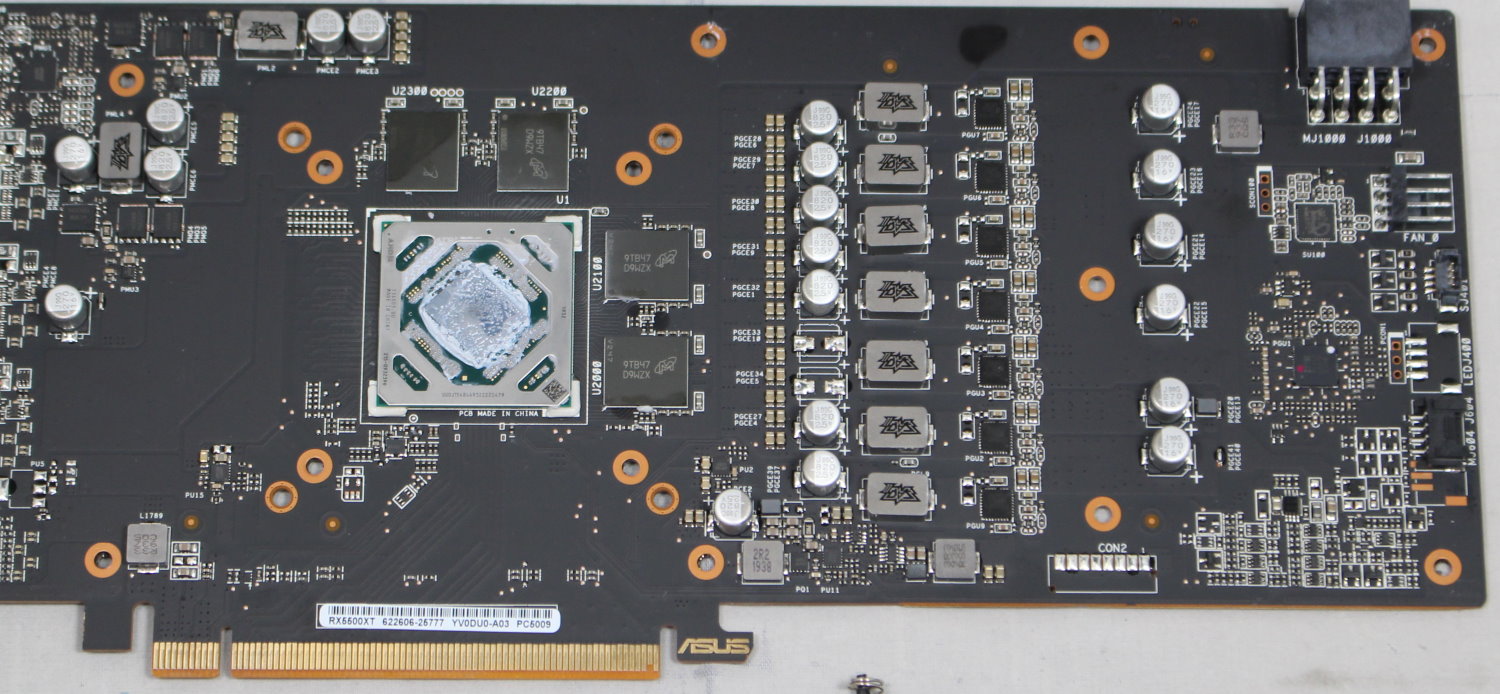
The ROG Strix RX 5500 XT O8G Gaming sends power to the GPU and memory through a 6+1 phase VRM. Power delivery is managed by a single International Rectifier IR35217 multi-phase buck controller. Feeding power to the VRM is a single 8-pin PCIe connector. This configuration allows up to 225W of power (75W from the slot, 150W from the PCIe connector), which is ample power for stock and overclocked use.

Video outputs on this Asus card are typical of modern graphics cards, consisting of a single HDMI (2.0b) output and three DisplayPort (1.4) connectors. Anyone still hanging on to an older DVI-D monitor will probably want to look elsewhere, though adapters are available. We prefer DisplayPort connection these days, though, and appreciate having three such ports.
How We Tested the Asus ROG Strix RX 5500 XT O8G Gaming
Our current graphics card test system consists of Intel's Core i9-9900K, an 8-core/16-thread CPU that routinely ranks as the fastest overall gaming CPU. The MSI MEG Z390 Ace motherboard is paired with 2x16GB Corsair Vengeance Pro RGB DDR4-3200 CL16 memory (CMW32GX4M2C3200C16). Keeping the CPU cool is a Corsair H150i Pro RGB AIO, along with a 120mm Sharkoon fan for general airflow across the Open Benchtable test system. Storing our OS and gaming suite is a single 2TB Kingston KC2000 NVMe PCIe 3.0 x4 drive.
The motherboard is running BIOS version 7B12v16. Optimized defaults were used to set up the system. We then enabled the memory's XMP profile to get the memory running at the rated 3200 MHz CL16 specification. No other BIOS changes or performance enhancements were enabled. The latest version of Windows 10 (1909) is used and is fully updated as of February 2020.
Our GPU hierarchy provides a complete overview of graphics cards and how the various models stack up against each other. For these individual third-party card reviews, we include GPUs that compete with and are close in performance to the card being reviewed. On the AMD side, we have the Sapphire Pulse RX 5500 XT, ASRock RX 5500 XT Phantom Gaming D 8G OC and the Gigabyte RX 5500 XT Gaming OC. Nvidia cards include the Zotac GTX 1650 Super and the Zotac GTX 1660 Amp.
Our list of test games is currently Battlefield V, Borderlands 3, The Division 2, Far Cry 5, Final Fantasy XIV: Shadowbringers, Forza Horizon 4, Gears of War 5, Metro Exodus, Shadow of the Tomb Raider and Strange Brigade. These titles represent a broad spectrum of genres and APIs, which gives us a good idea of the performance differences between the cards. We're using driver build 441.20 for the Nvidia cards and Adrenalin 2020 Edition 19.12.2 for AMD cards, although the 5600 XT was tested using 20.1.2 beta drivers.
We capture our frames per second (fps) and frame time information by running OCAT during our benchmarks. For clock and fan speed, temperature and power, we use GPU-Z's logging capabilities. We'll be resuming our use of the Powenetics-based system from previous reviews in the near future.
MORE: Best Graphics Cards
MORE: Desktop GPU Performance Hierarchy Table
MORE: All Graphics Content
Current page: Features and Specifications
Next Page Performance Results: 1920 x 1080 (Ultra)
Joe Shields is a Freelance writer for Tom’s Hardware US. He reviews motherboards.
-
King_V Is it weird that we're getting to a place where, with both Nvidia and AMD, that the low-end cards are starting to draw the same or slightly more power than the cards in the next tier up?Reply -
larkspur ReplyThe GTX 1650 Super is around 3% slower
For $230 it's only ~3% faster than a ~$160 1650 Super...
and close to 7% slower than the comparably priced Zotac GTX 1660 Amp
You can actually get a 1660 Super for the same price as this card, lol. Excuse my personification of Captain Obvious but unless there is a significant price drop I'd strongly recommend not buying this card! -
King_V Just did a quick check on PCPartPicker.com, and least expensive of:Reply
4GB RX 5500 XT models start at $163.98
8GB RX 5500 XT models start at $183.98
1650 Super is $159.99 (Zotac Twin fan, though the next two at $164 and $165 are single-fan models)
1660 is $179.99 (admittedly, a single-fan EVGA model)
1660 Super is $225.99 (and 4 other models are $229.99)Honestly, that particular EVGA 1660 makes just about any 1650 Super or RX 5500 XT a really tough sell.
We live in weird times when it comes to budget level GPUs. -
JarredWaltonGPU Reply
Seriously, the new budget GPUs are very hard to recommend on any level right now. 1660 / 1660 Super and the old RX 570 / 580 make for weird rankings.King_V said:Just did a quick check on PCPartPicker.com, and least expensive of:
4GB RX 5500 XT models start at $163.98
8GB RX 5500 XT models start at $183.98
1650 Super is $159.99 (Zotac Twin fan, though the next two at $164 and $165 are single-fan models)
1660 is $179.99 (admittedly, a single-fan EVGA model)
1660 Super is $225.99 (and 4 other models are $229.99)Honestly, that particular EVGA 1660 makes just about any 1650 Super or RX 5500 XT a really tough sell.
We live in weird times when it comes to budget level GPUs. -
King_V ReplyJarredWaltonGPU said:Seriously, the new budget GPUs are very hard to recommend on any level right now. 1660 / 1660 Super and the old RX 570 / 580 make for weird rankings.
Especially given some of the price dips we see in the RX 570, and more recently the RX 580 (that Gigabyte deal for $134.99 was nuts!) -
larkspur Reply
Yes I got that RX 580 8gb from Newegg's Ebay store (thanks again Avram!) for $139 including tax shipped (ebay very nicely had a $5 off coupon). I was in the sub-$180 market and wasn't fully sold on a 1650 super. Very happy with the card.King_V said:Especially given some of the price dips we see in the RX 570, and more recently the RX 580 (that Gigabyte deal for $134.99 was nuts!) -
King_V Reply
I'd missed it . . and did NOT NEED IT, but, if it hadn't sold out by the time I saw the offer, I would've been hard pressed to resist. That whole "well, I did have a budget machine idea in mind that I totally don't need anyway..." kind of thing.larkspur said:Yes I got that RX 580 8gb from Newegg's Ebay store (thanks again Avram!) for $139 including tax shipped (ebay very nicely had a $5 off coupon). I was in the sub-$180 market and wasn't fully sold on a 1650 super. Very happy with the card. -
dawgfan6 Reply
I agree, although based on past experience of AMD cards gradually gaining performance on competing nvidia cards with driver updates, etc, I wouldn't be surprised if the 5500XT 8gb gradually gains on and passes the GTX 1660, and eventually becomes competitive with the GTX 1660 super.King_V said:Just did a quick check on PCPartPicker.com, and least expensive of:
4GB RX 5500 XT models start at $163.98
8GB RX 5500 XT models start at $183.98
1650 Super is $159.99 (Zotac Twin fan, though the next two at $164 and $165 are single-fan models)
1660 is $179.99 (admittedly, a single-fan EVGA model)
1660 Super is $225.99 (and 4 other models are $229.99)Honestly, that particular EVGA 1660 makes just about any 1650 Super or RX 5500 XT a really tough sell.
We live in weird times when it comes to budget level GPUs.
The GTX1060 was once 5% or so faster than the RX480/580, but now it's 4-5% slower. Even since the launch of the 5500XT, it seems like it's benchmarks have slowly crept up on the RX590 and GTX1660. It's a bit of a hard sell at MSRP, but $179 for an 8GB 5500XT would be pretty competitive. -
JarredWaltonGPU Reply
This is one of those conspiracy theories that I've never seen 'proven' to any reasonable degree. I just did a bunch of retesting for the updated GPU hierarchy. The RX 580 8GB is about 7% faster than a GTX 1060 6GB (though that's using a factory OC 580 against a reference 1060 6GB). Digging back into my old articles, I find this:dawgfan6 said:I agree, although based on past experience of AMD cards gradually gaining performance on competing nvidia cards with driver updates, etc, I wouldn't be surprised if the 5500XT 8gb gradually gains on and passes the GTX 1660, and eventually becomes competitive with the GTX 1660 super.
The GTX1060 was once 5% or so faster than the RX480/580, but now it's 4-5% slower. Even since the launch of the 5500XT, it seems like it's benchmarks have slowly crept up on the RX590 and GTX1660. It's a bit of a hard sell at MSRP, but $179 for an 8GB 5500XT would be pretty competitive.
https://www.pcgamer.com/radeon-rx-580-review/
In that review, the 580 and 1060 were tied at 1080p ultra, 580 was 1% faster at 1080p medium, tied at 1440p ultra, and 580 was 2% faster at 4K ultra. That was with both cards being factory overclocked, though -- which is usually about a 5% difference. So, three years later, the overall rating of the two GPUs appears to still be within 2%.
I can point to things that have gone the other way as well. 570 4GB vs. 1060 3GB, here's the RX 590 review. GTX 1060 3GB was 11% faster at 1080p medium, 3% faster at 1080p ultra, 2% slower at 1440p ultra, and 15% slower at 4K ultra. My latest data (albeit with different games): 1060 3GB is 10% faster overall, including 4K results. Or if you want, 9% faster at 1080p medium, 8% faster at 1080p ultra, 9% faster at 1440p ultra, and 10% faster at 4K ultra. So the AMD GPU got comparatively worse at ultra settings, despite having 33% more VRAM.
Overall, though, nearly all of the data I've accumulated suggests that the long-term change in performance from both companies, after driver and game updates, is less than 5% -- and probably less than 3%. Individual cases vary, but if you look at a larger swath of games and settings things are pretty consistent. -
larkspur Reply
Very interesting, thank you. I'm guessing this theory goes back to the HD 7970 and 670/680/760/770 days? I seem to recall the early GCN chips having some significant driver-related performance improvements, no? I read your old RX 580 review... takeaway:JarredWaltonGPU said:Overall, though, nearly all of the data I've accumulated suggests that the long-term change in performance from both companies, after driver and game updates, is less than 5% -- and probably less than 3%. Individual cases vary, but if you look at a larger swath of games and settings things are pretty consistent.
Jarred doesn't play games, he runs benchmarks. If you want to know about the inner workings of CPUs, GPUs, or SSDs, he's your man. He subsists off a steady diet of crunchy silicon chips and may actually be a robot.
LOL! :ROFLMAO: