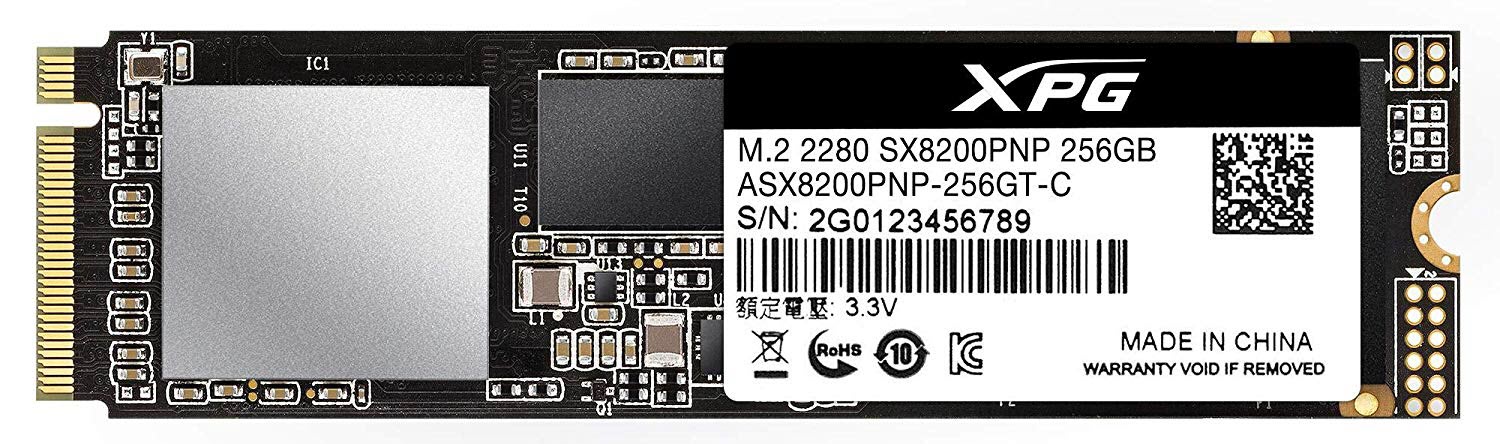Mushkin Pilot M.2 NVMe SSD Review: Speed on a Budget
Why you can trust Tom's Hardware
500GB Performance Results
Comparison Products
Entering the ring against the Mushkin Pilot we have a few other popular 500GB class SSDs. For starters, there's the more-expensive Intel 760p, Adata SX8200 Pro, and Samsung 970 EVO Plus. As well, we have results from the more affordable MyDigitalSSD BPX Pro, WD Blue SN500, and Crucial P1. Additionally, we threw in results from a Samsung 860 EVO for good measure to see just how much -- or how little -- these high-performance NVMe devices outperform a SATA SSD.
Trace Testing – PCMark 8 Storage Test 2.0
PCMark 8 is a trace-based benchmark that uses Microsoft Office, Adobe Creative Suite, World of Warcraft, and Battlefield 3 to measure the performance of storage devices in real-world scenarios.
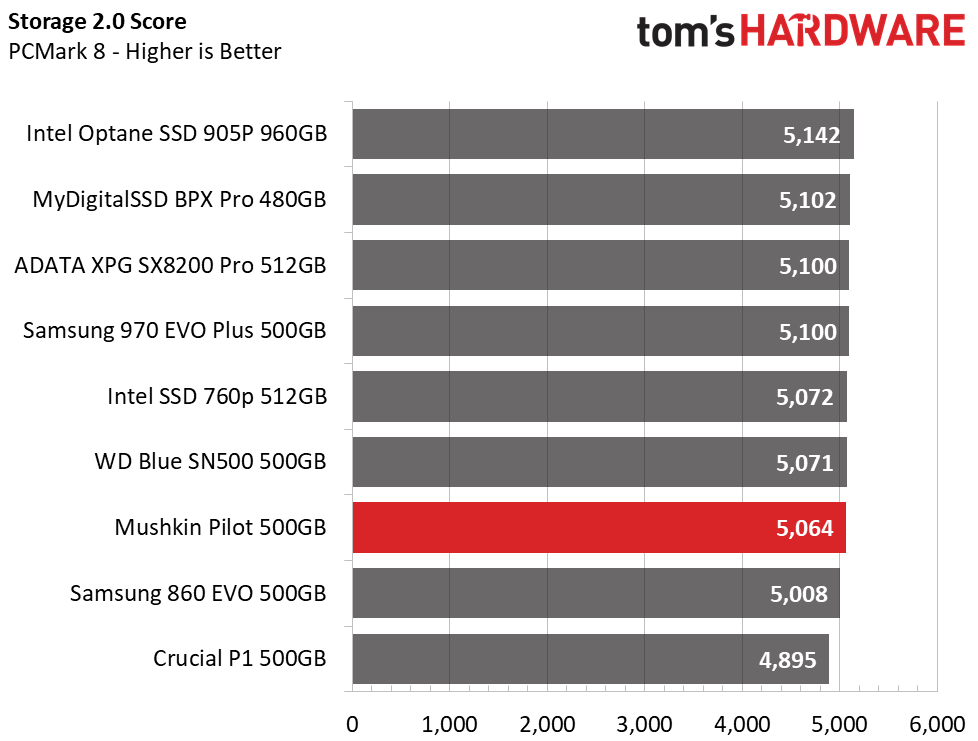
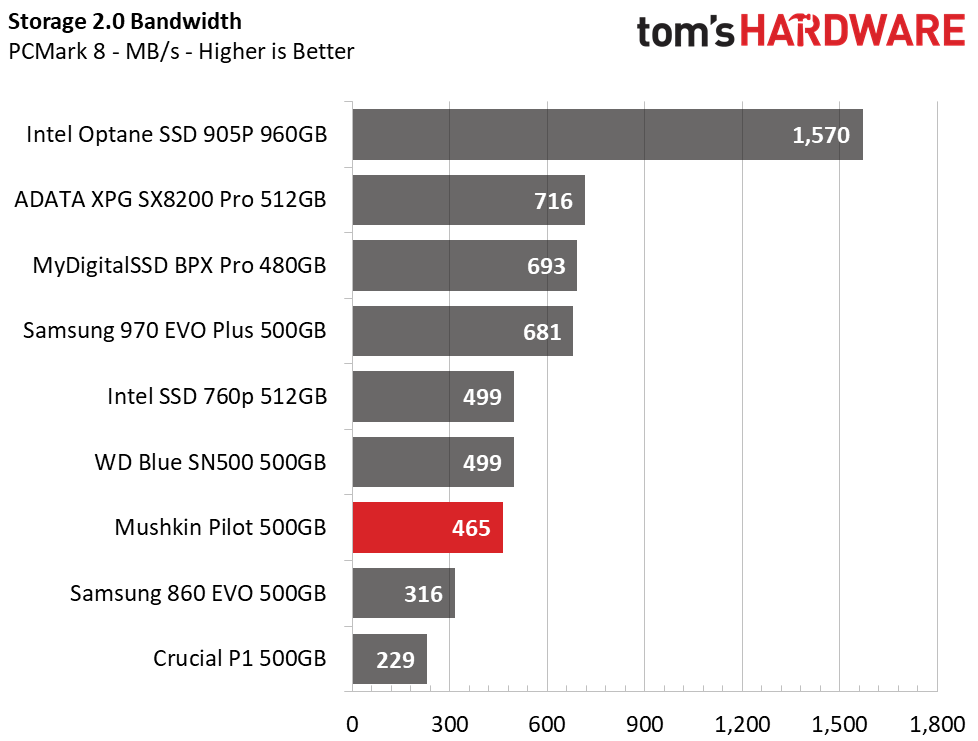
Mushkin’s Pilot eats through PCMark 8 and spits out a score of 5,064 points and an average bandwidth of 465MBps. This easily outperforms the Crucial P1, which features QLC NAND, as well as the SATA based 860 EVO. The WD Blue SN500 gives the Pilot some tough competition as well as the 760P, which utilizes a similar NAND controller, but Intel’s own firmware.
Game Scene Loading - Final Fantasy XIV
The Final Fantasy XIV StormBlood benchmark is a free real-world game benchmark that easily and accurately compares game load times without the inaccuracy of using a stopwatch.
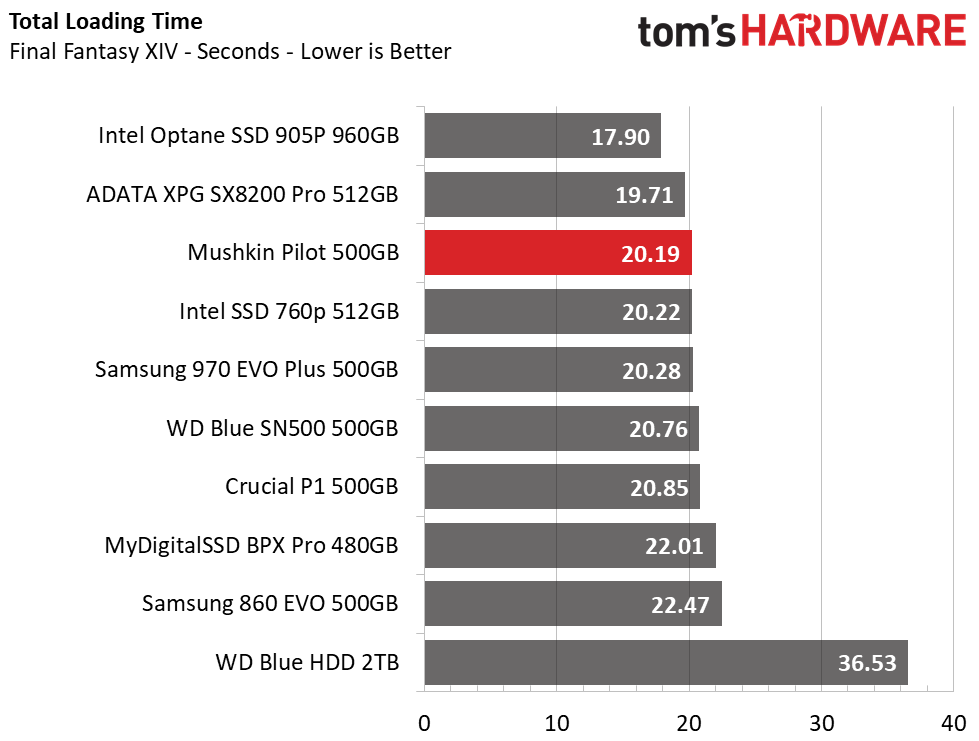
As it is with most Silicon Motion-based SSDs, the Mushkin Pilot delivers one of the fastest total load times. While it may seem slower than most of the other PCIe 3.0 x4 devices on paper due to lower specs, real-world performance is quite impressive. At 20.19 seconds, it even outperforms the Samsung 970 EVO Plus, for a fraction of the price.
Transfer Rates – DiskBench
We use the DiskBench storage benchmarking tool to test file transfer performance with our own custom 50GB block of data. Our data set includes 31,227 files of various types, like pictures, PDFs, and videos. We copy the files to a new folder and then follow up with a read test of a newly-written 6GB file.
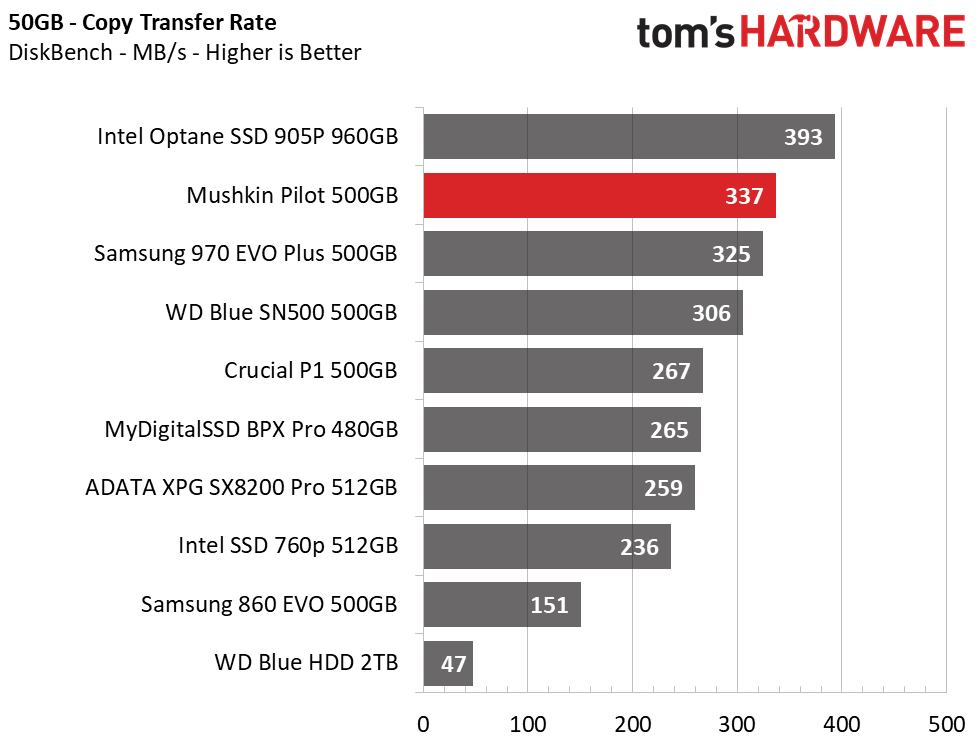
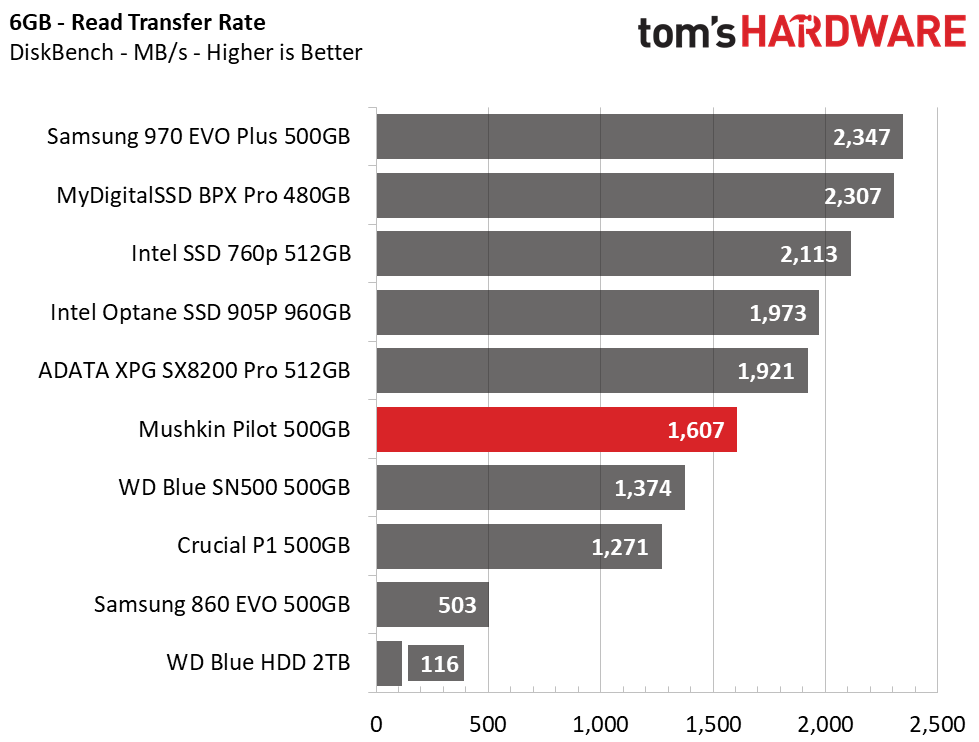
File transfer performance is also very impressive. Again, while it seems like an underdog, an average transfer speed of 337MBps says otherwise.
Get Tom's Hardware's best news and in-depth reviews, straight to your inbox.
Here, the Pilot scored second place in our file transfer test, second only to the Intel Optane based 905P. Read performance could have used some improvement, however. With a read speed of 1.6GBps, the Pilot scored 6th place here. The Adata SX8200 Pro, which flaunts the newer SMI SM22562EN controller, is capable of reading at a faster pace of about 1.9GBps.
SYSmark 2014 SE
Like PCMark, SYSmark uses real applications to measure system performance. SYSmark takes things much further, however. It utilizes fourteen different applications to run real workloads with real data sets to measure how overall system performance impacts the user experience. BAPCo's SYSmark 2014 SE installs a full suite of applications for its tests, which includes Microsoft Office, Google Chrome, Corel WinZip, several Adobe software applications, and GIMP. That also makes it a great test to measure the amount of time it takes to install widely-used programs after you install a fresh operating system.
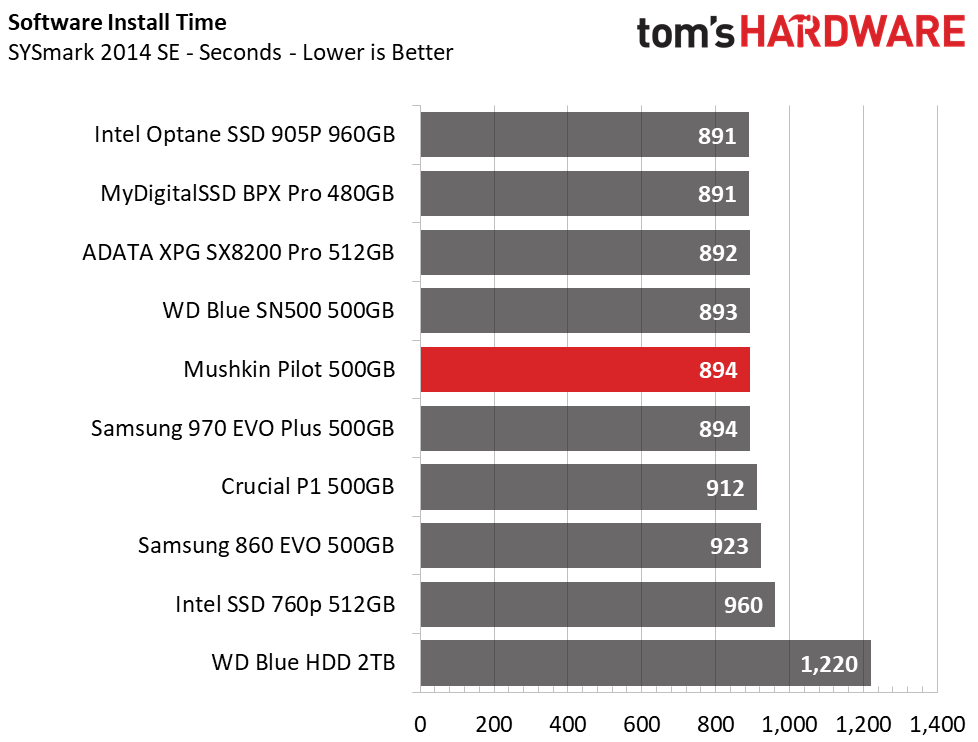
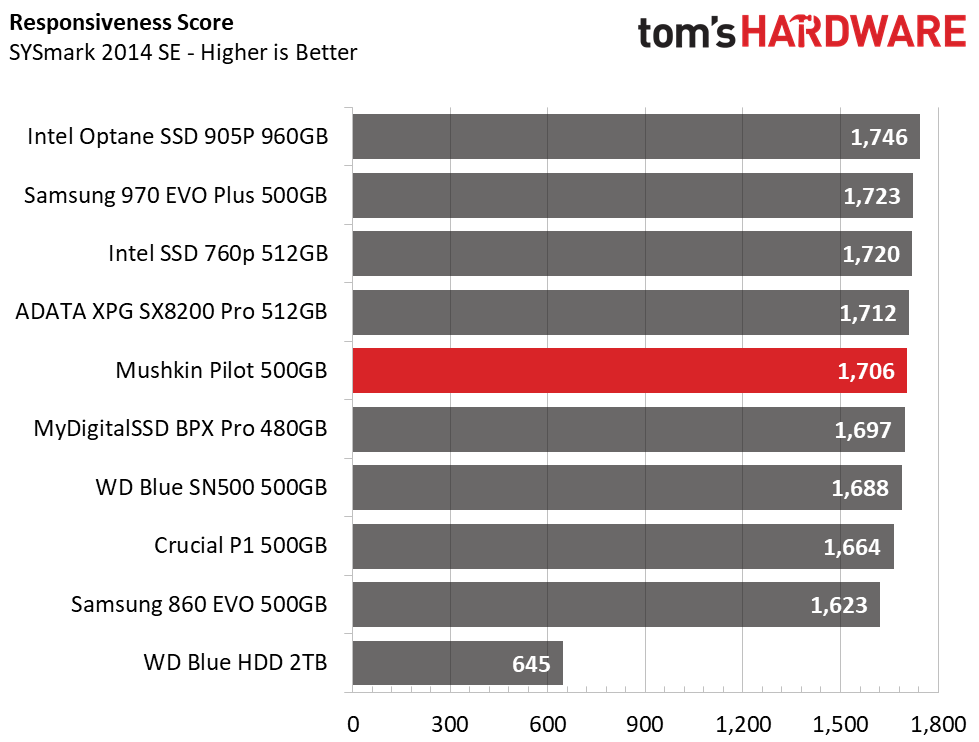
SYSmark installed in a respectable time like most other SSDs of the Pilot's caliber. Here it ranked 5th overall in both install time and total responsiveness score once the benchmark completed. With a score of 1706 points, the Pilot proves to be quite competitive in real-world applications, outperforming the WD Blue SN500 and Crucial P1 with ease. Compared to a standard HDD, it's in another league. If you have not yet upgraded to an SSD, this test really shows what you are missing out in terms of user experience.
ATTO
ATTO is a simple and free application that SSD vendors commonly use to assign sequential performance specifications to their products. It also gives us insight into how the device handles different file sizes.
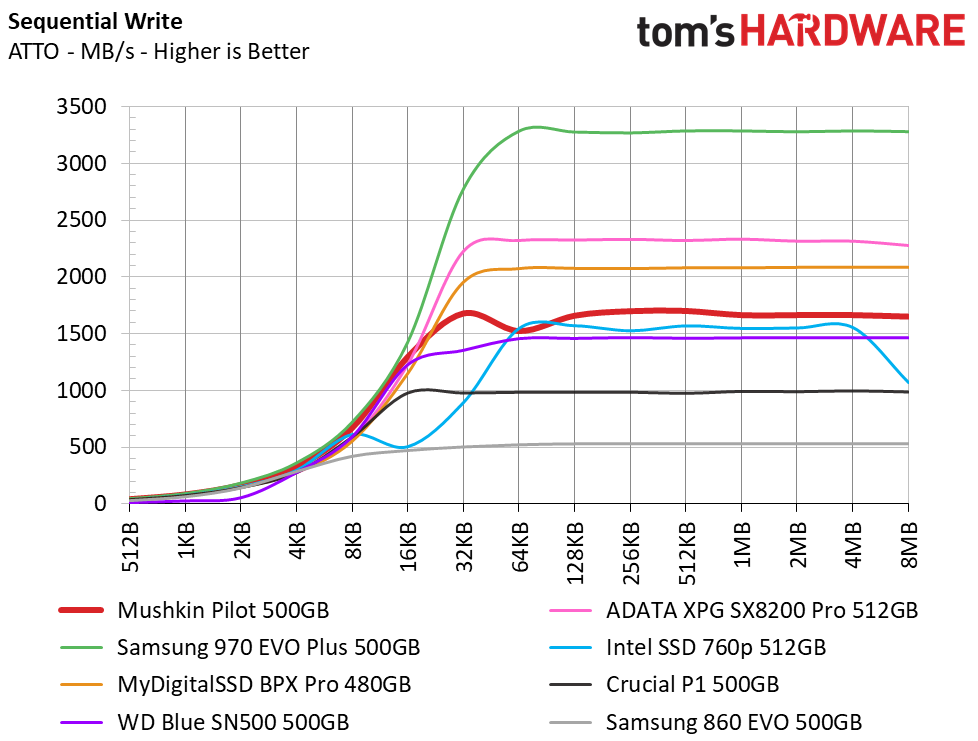
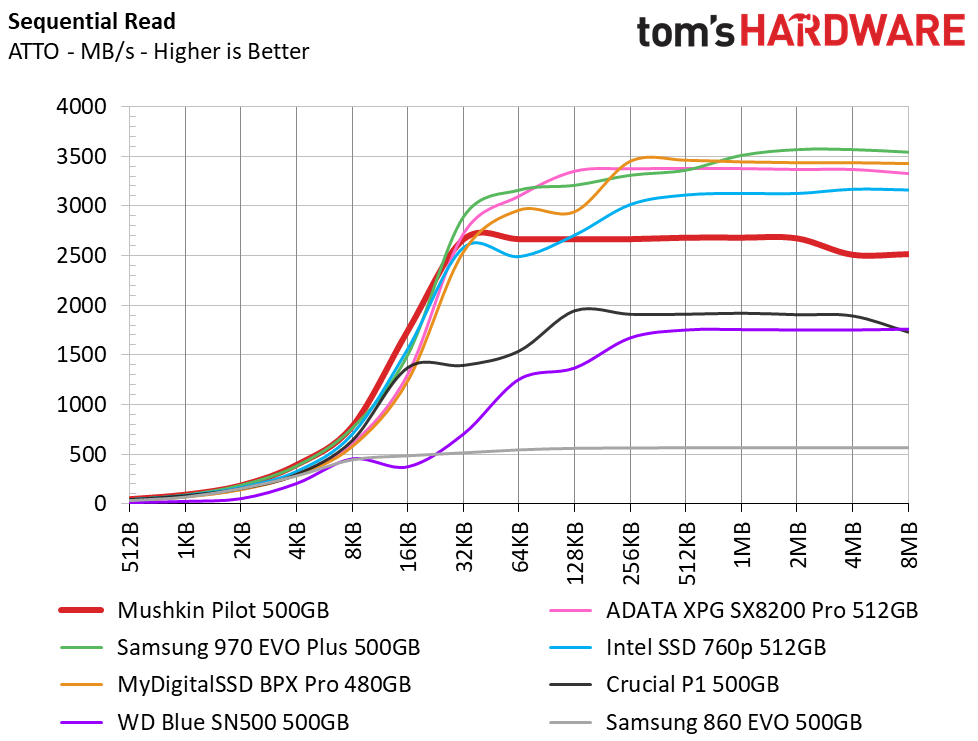
Mushkin’s Pilot flaunts read and write speeds of up to 2.7/1.7GBps in ATTO. Most newer drives are now pushing past 3GBps, but these are still rather respectable speeds. That said, Intel was able to push the SM2262 a little more with read performance of up to 3.2GBps.
CrystalDiskMark
CrystalDiskMark (CDM) is a simple and easy to use file size benchmarking tool.
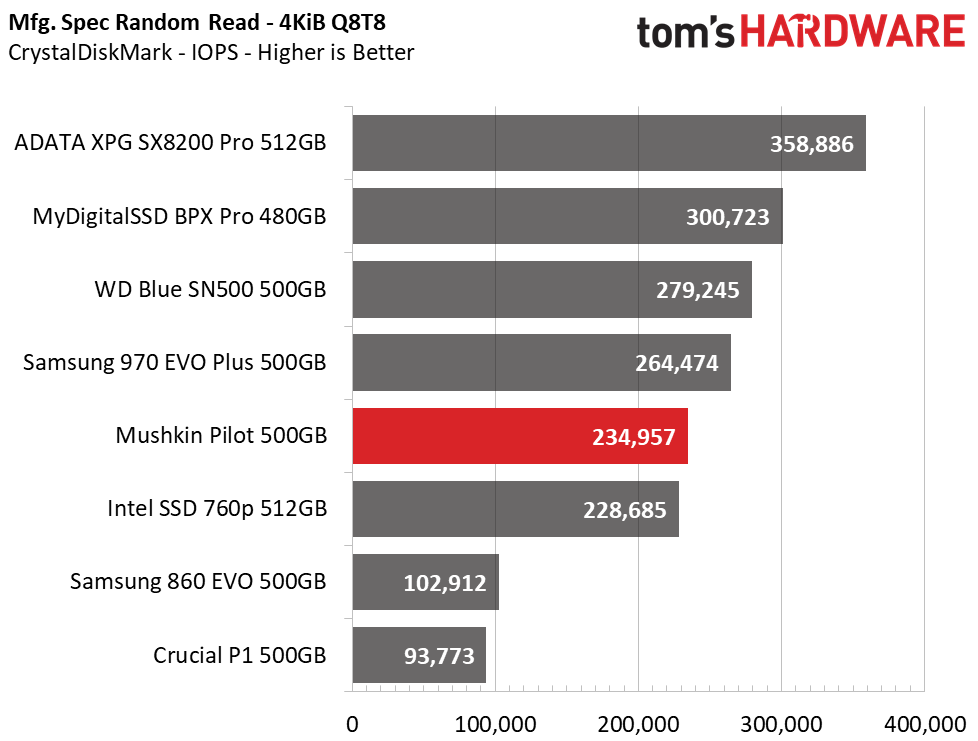
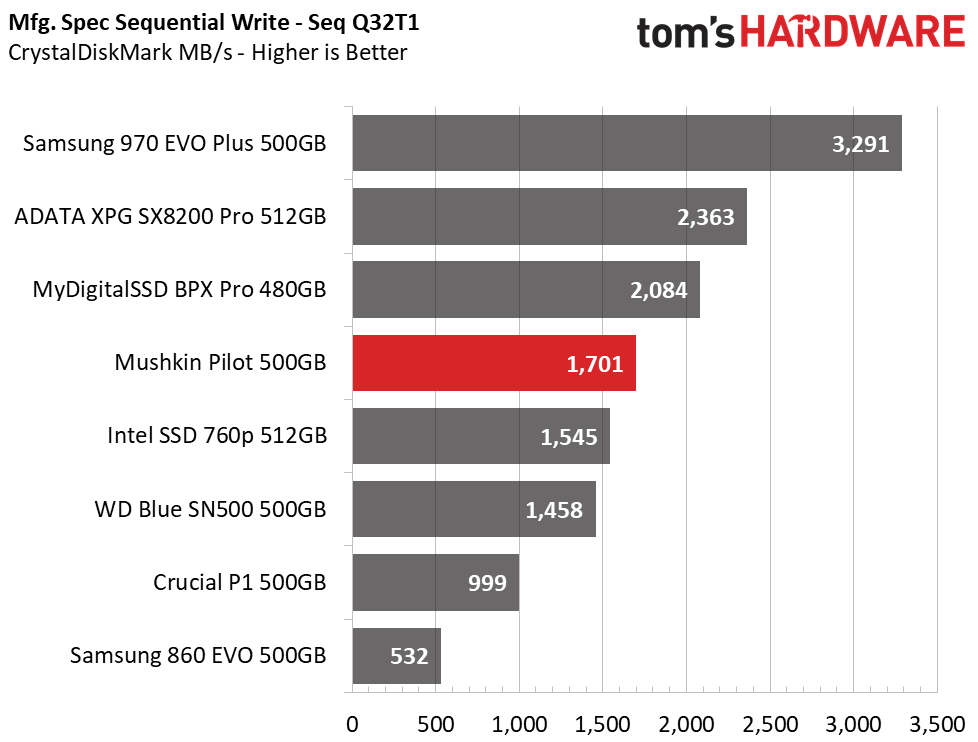
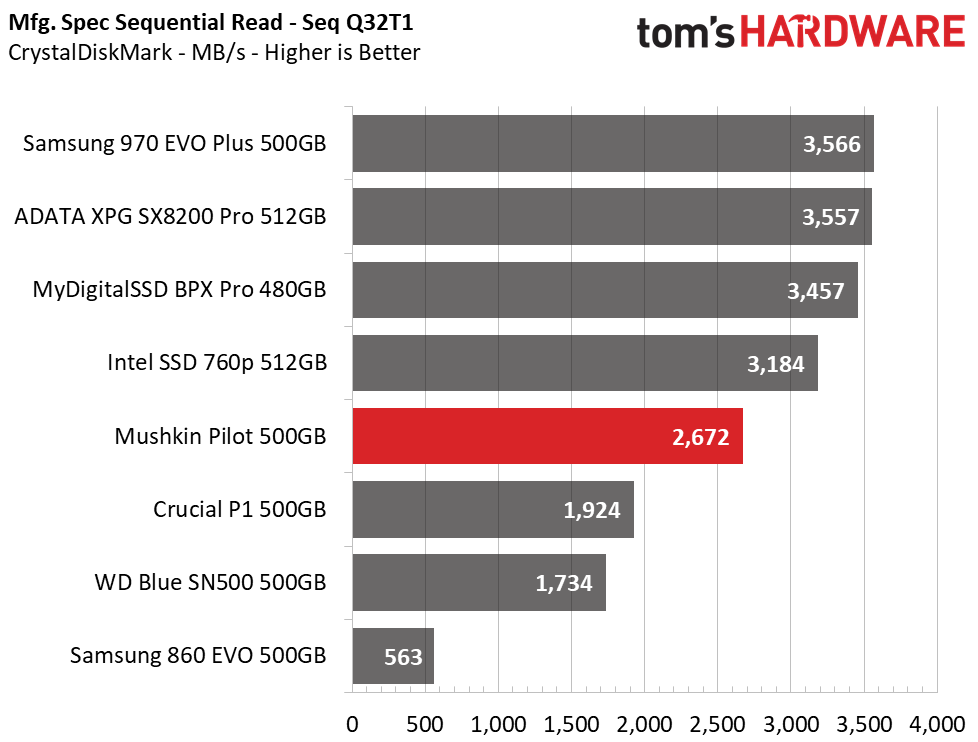
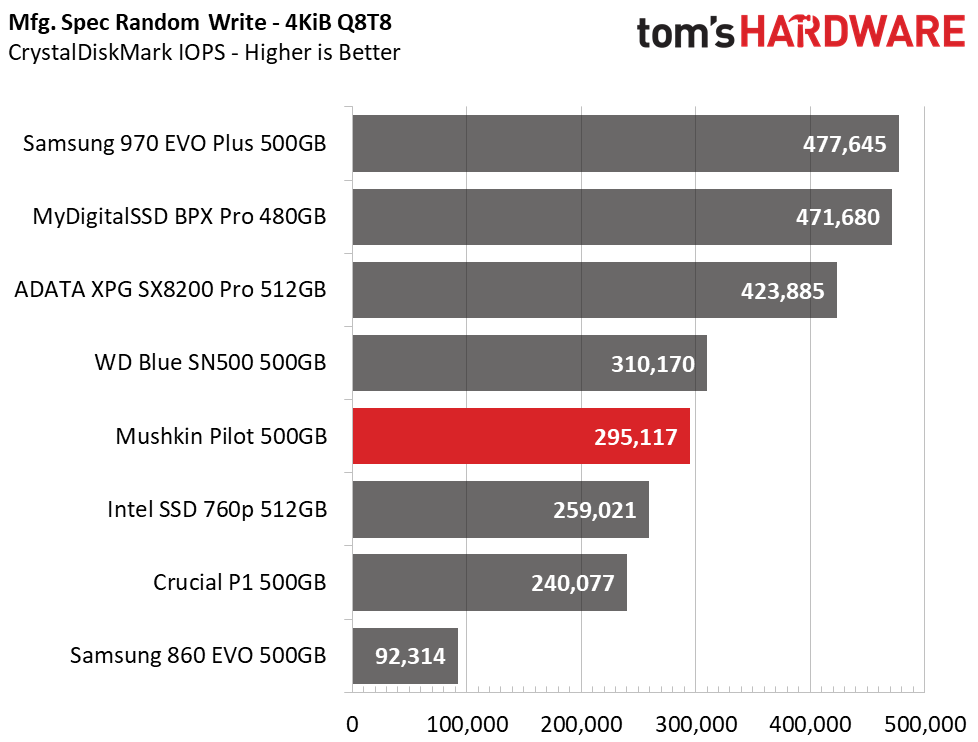
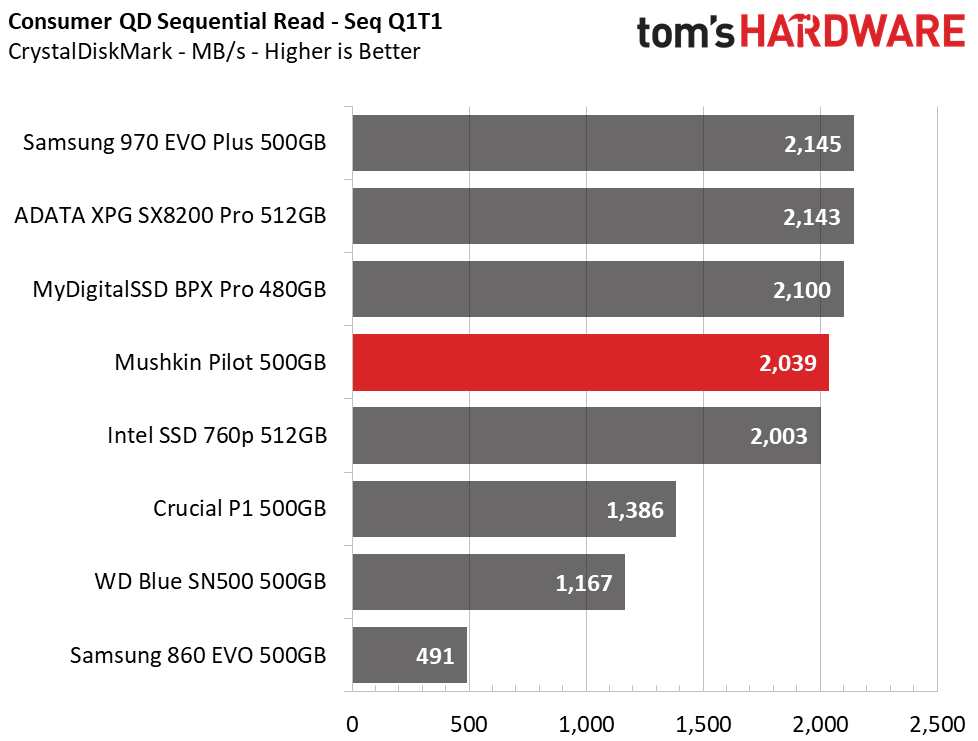
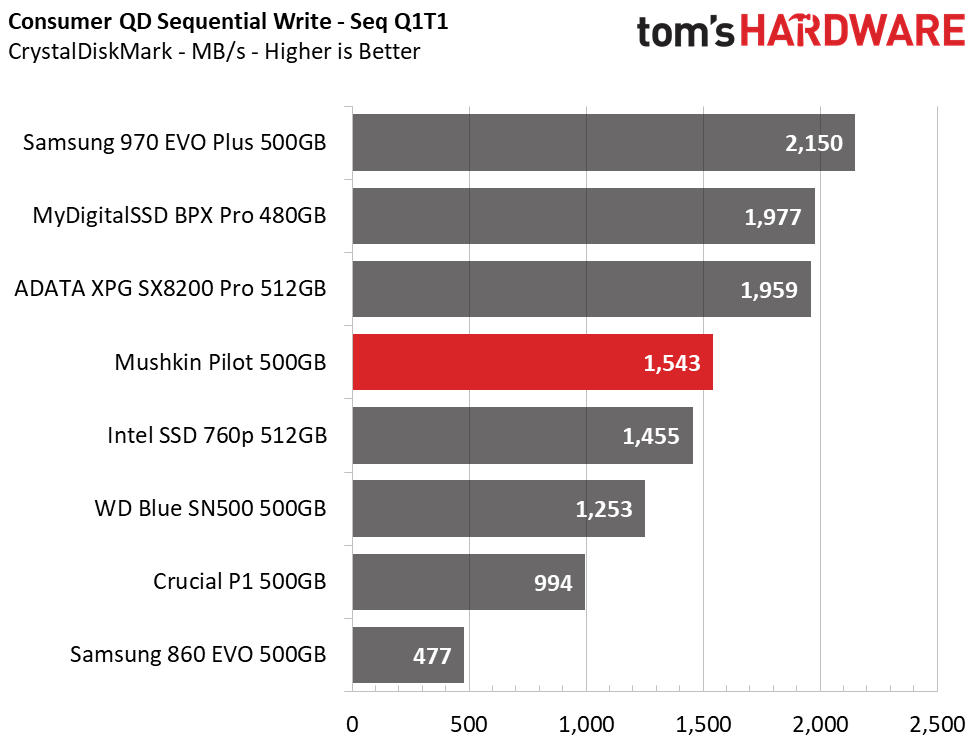
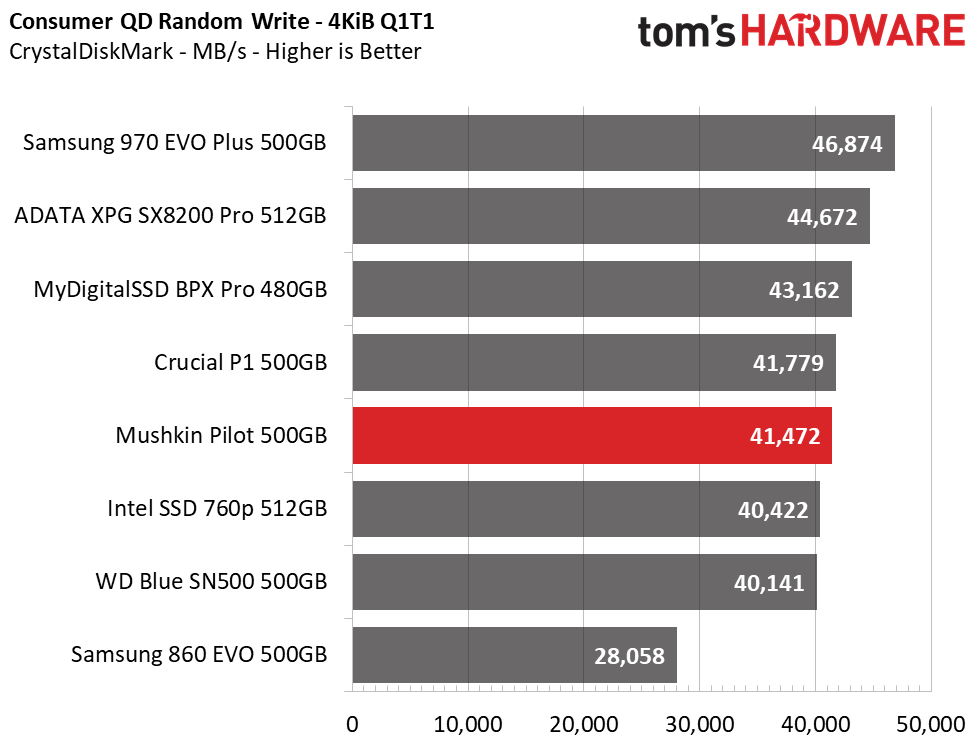
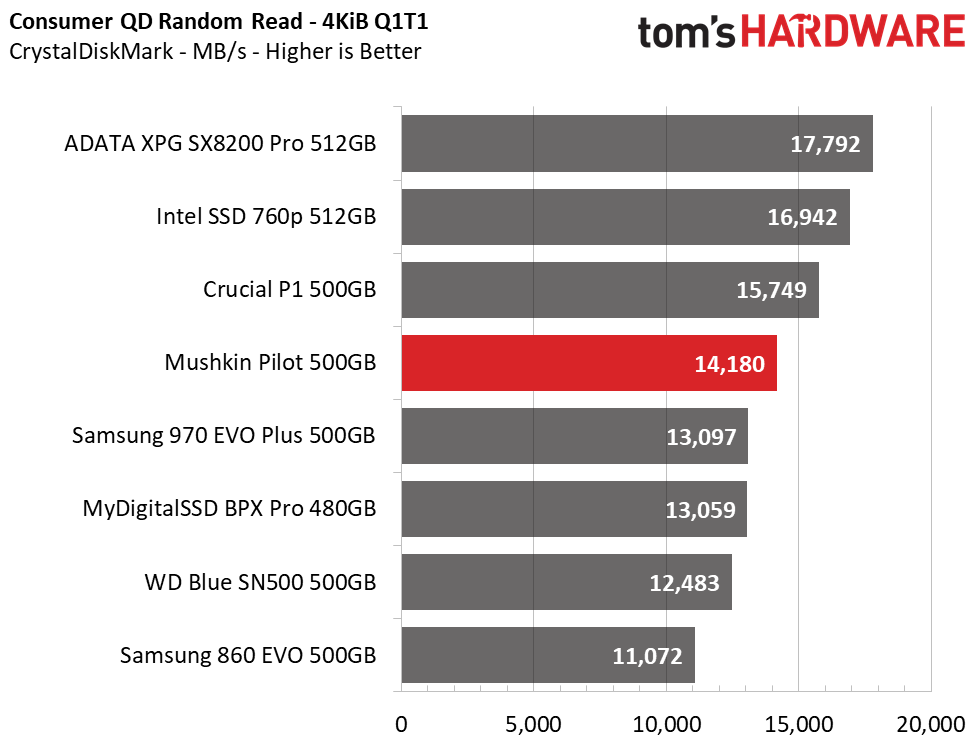
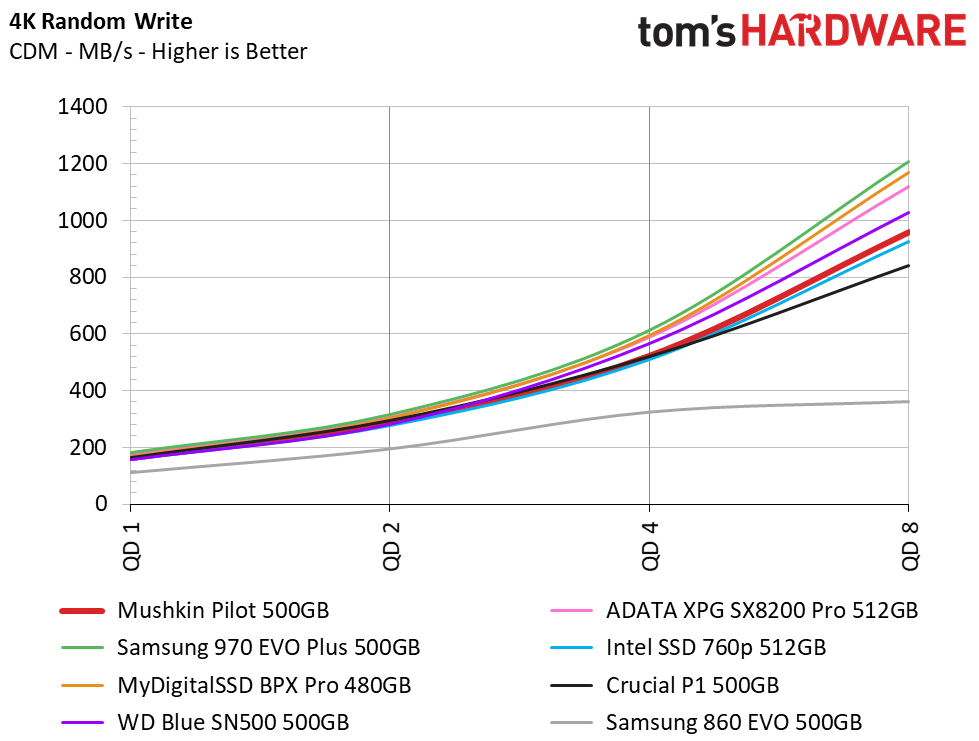
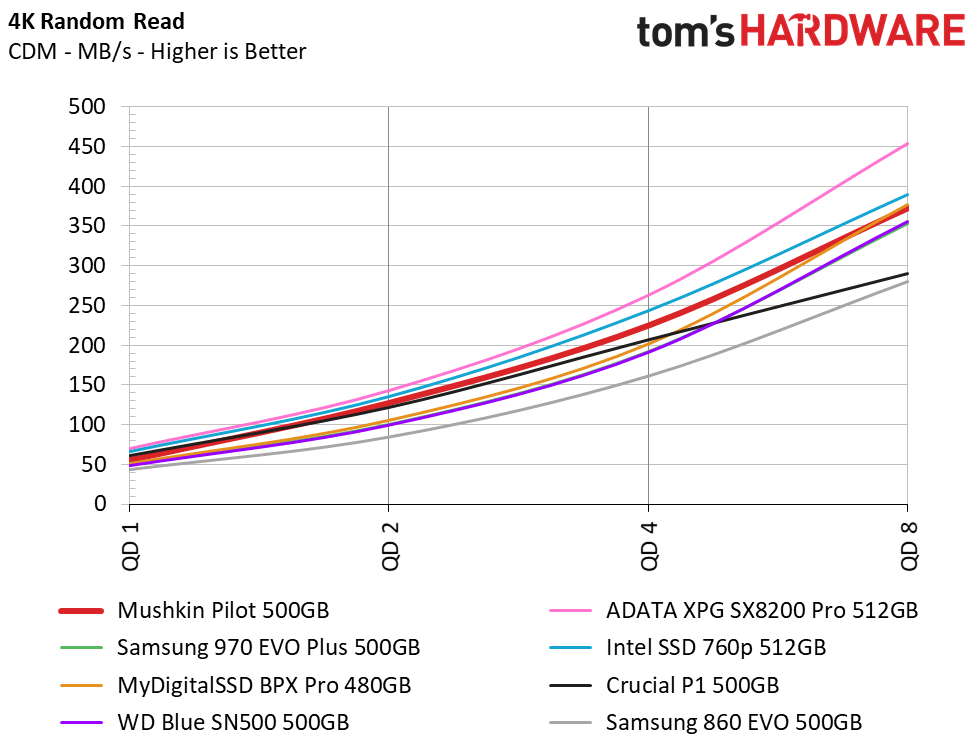
Mirroring the performance seen in ATTO, the Pilot delivers sequential performance of about 2.7/1/7GBps read/write when at a high queue depth. Bringing down the queue depth to a single request reduces performance to about 2.0/1.5GBps read/write, which is still pretty good and roughly four times faster than any SATA SSD.
4K random performance isn’t the best, but with up to 235K/295K IOPS read/write performance, the Pilot is much more capable than any HDD or SATA SSD. At a low QD of 1, it delivers 14K/41K IOPS read/write, which is again, much better than anything in the SATA field.
Sustained Sequential Write Performance
Official write specifications are only part of the performance picture. Most SSD makers implement an SLC cache buffer, which is a fast area of SLC-programmed flash that absorbs incoming data. Sustained write speeds can suffer tremendously once the workload spills outside of the SLC cache and into the "native" TLC or QLC flash. We hammer the SSDs with sequential writes for 15 minutes to measure both the size of the SLC buffer and performance after the buffer is saturated.
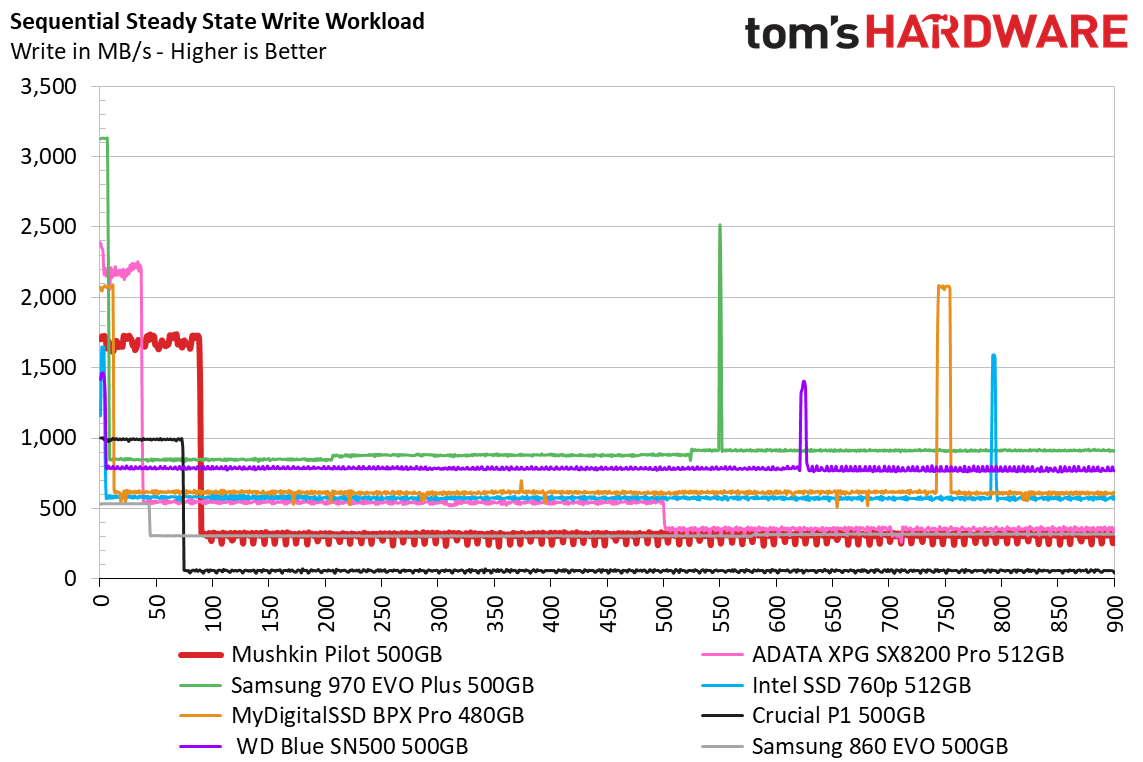
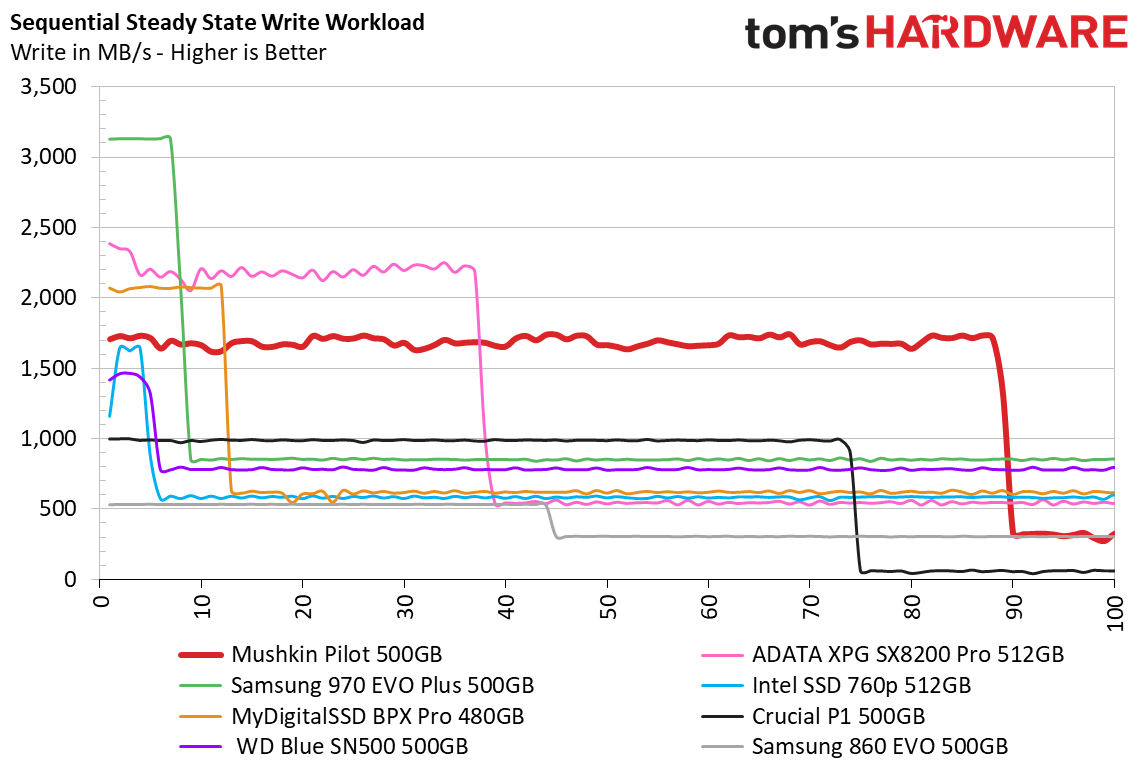
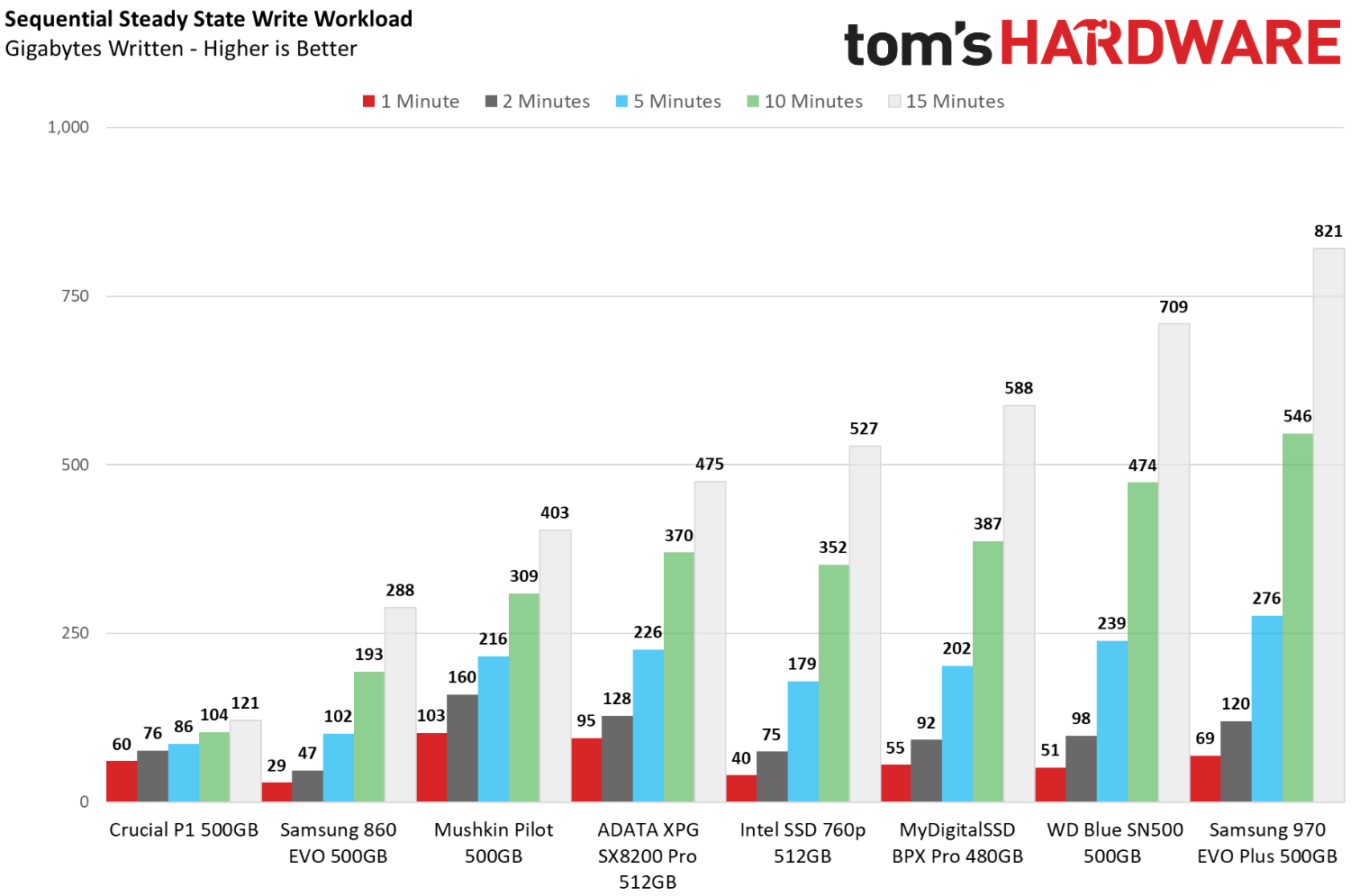
Mushkin’s Pilot features SLC caching to help boost write performance, but just how much does it help? Overall, the Pilot comes in sixth place, just behind the SX8200 Pro. But it wasn’t until it wrote for 5 minutes straight that the SX8200 Pro overtook it. Before that, the Mushin Pilot actually absorbed more data at a faster rate. This helps to explain the high performance we saw earlier in our 50GB file copy test. The Mushkin Pilot’s SLC cache implementation is one of the best for most consumer workloads.
Power Consumption
We use the Quarch HD Programmable Power Module to gain a deeper understanding of power characteristics. Idle power consumption is a very important aspect to consider, especially if you're looking for a new drive for your laptop. Some SSDs can consume watts of power at idle while better-suited ones sip just milliwatts. Average workload power consumption and max consumption are two other aspects of power consumption, but performance-per-watt is more important. A drive might consume more power during any given workload, but accomplishing a task faster allows the drive to drop into an idle state faster, which ultimately saves power.
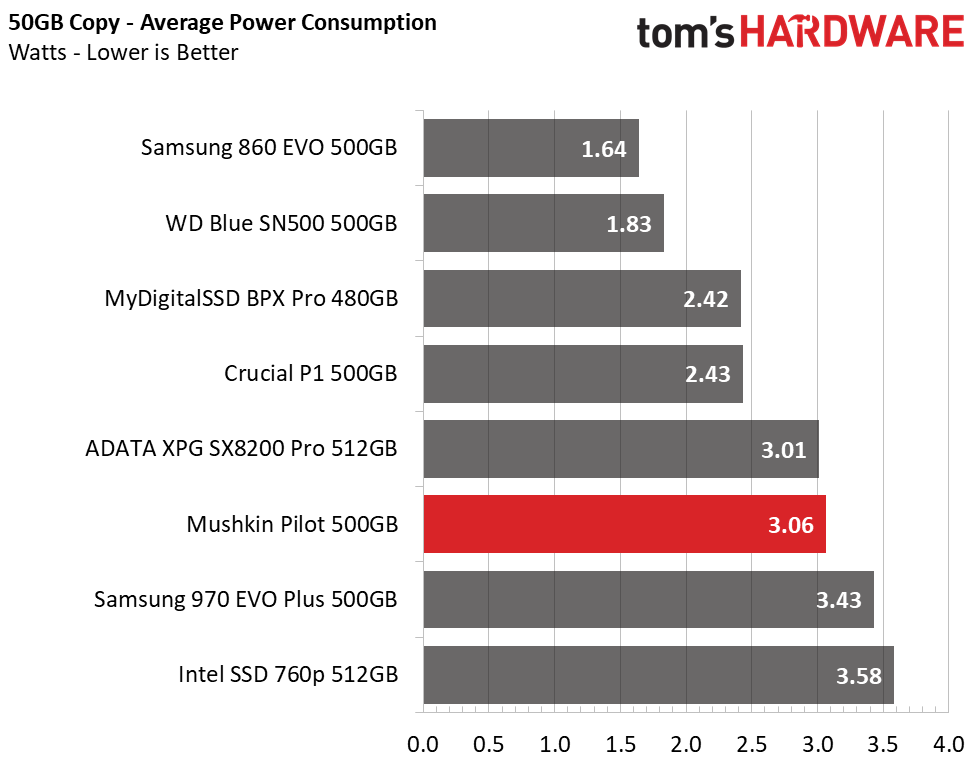
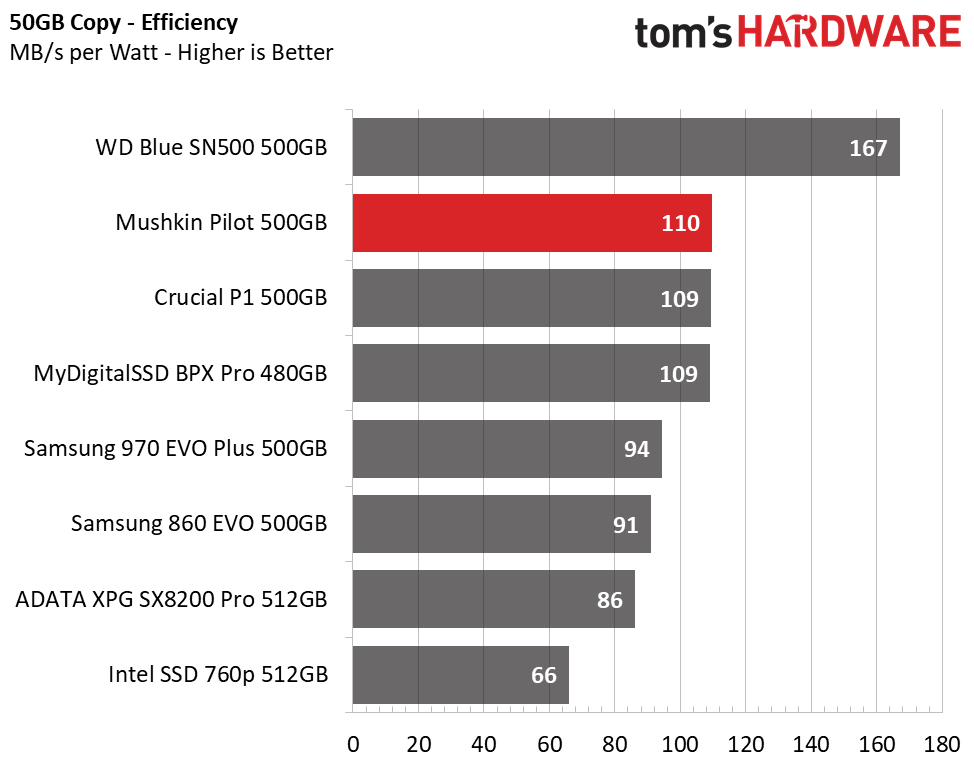
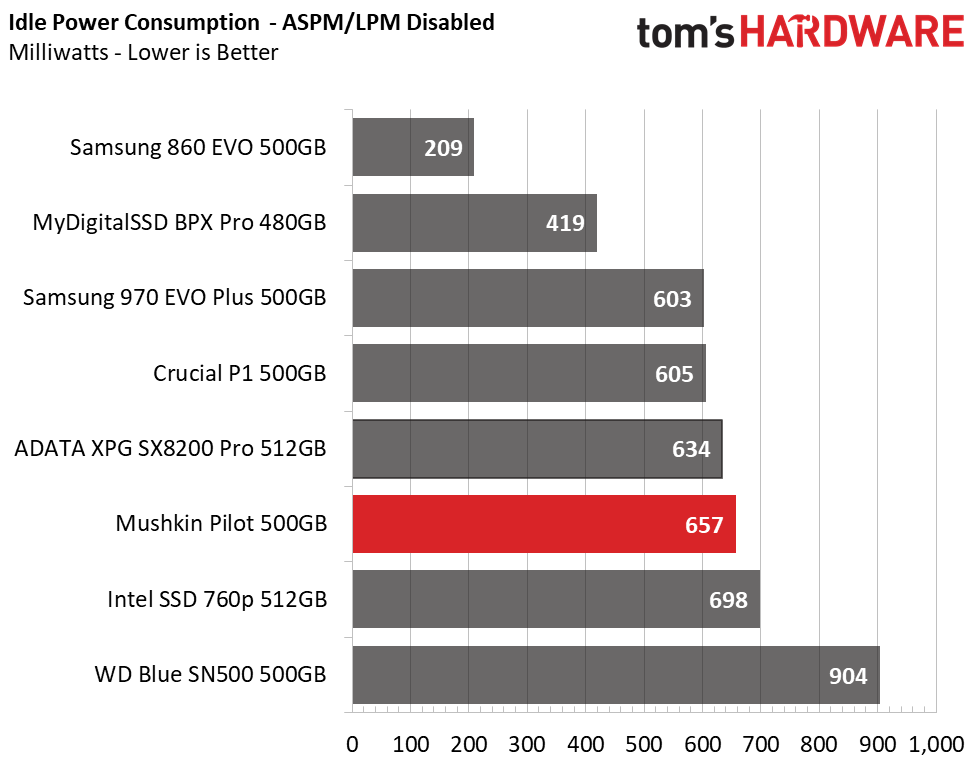
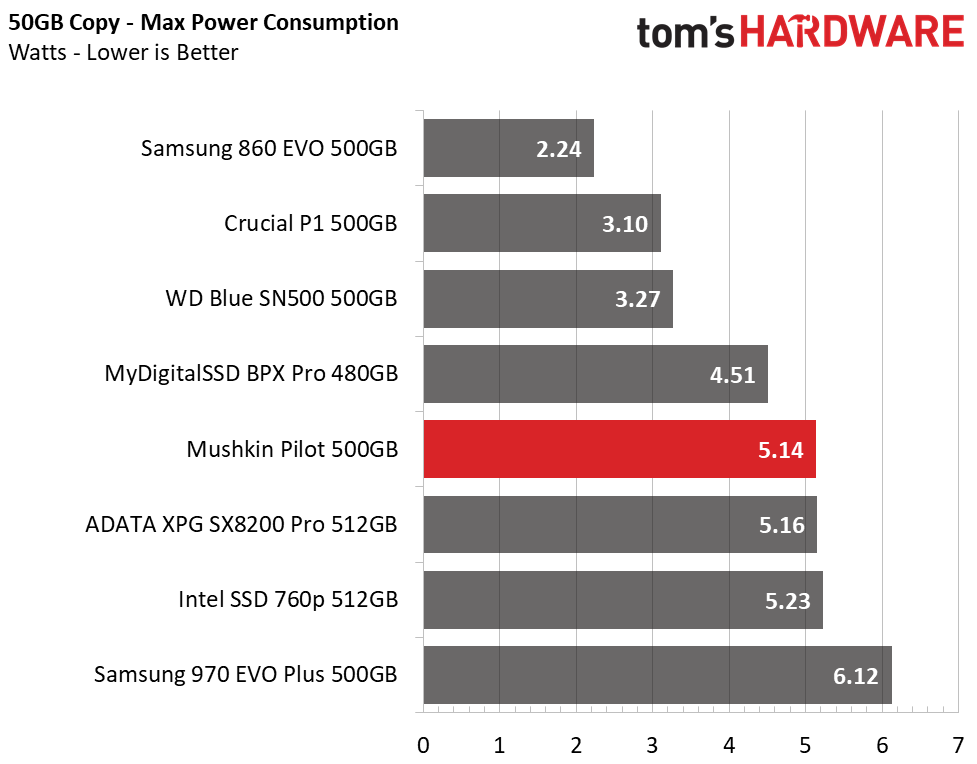
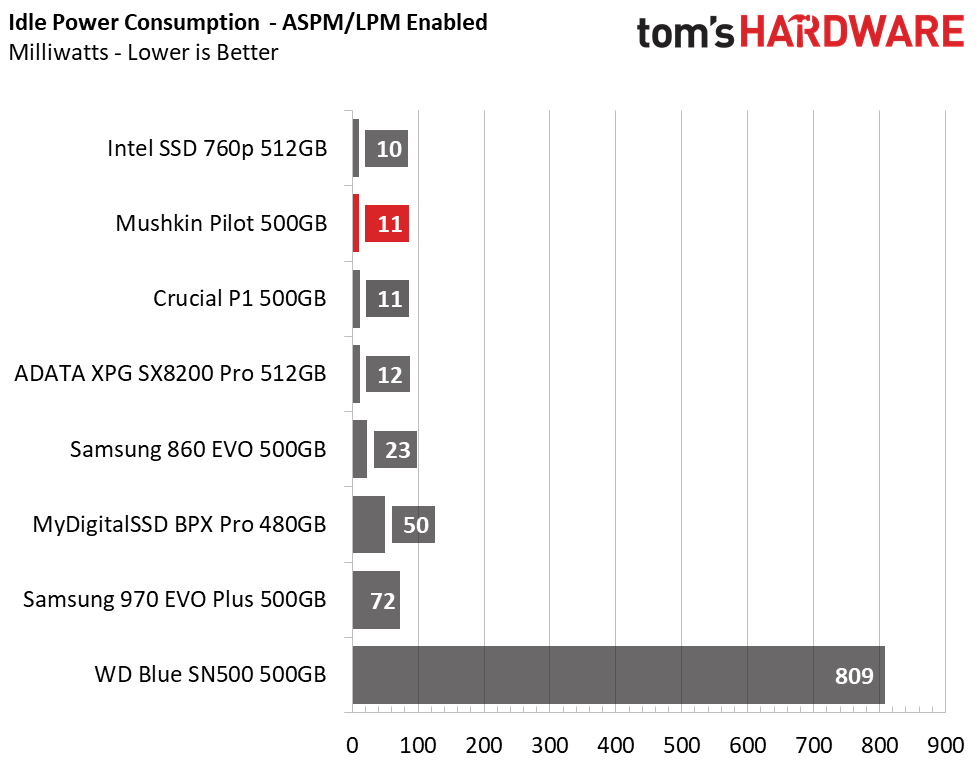
Not only is it quite fast, but the Mushkin Pilot is quite power efficient to boot. It consumed an average of 3 watts during our 50GB file transfer, and that helped to propel it to second place in efficiency overall. Idle power consumption is very well regulated too. With ASPM disabled, we measure it consuming 657mW of power, but when it was enabled, that number dropped to just 11mW.
MORE: Best SSDs
MORE: How We Test HDDs and SSDs
MORE: All SSD Content

Sean is a Contributing Editor at Tom’s Hardware US, covering storage hardware.
-
g-unit1111 Ugly is a con? I mean if you have a motherboard with a giant M2 cover then you won't see it.Reply -
Giroro "The total usable space to the end user once formatted is 465GB. "Reply
You should update the table above, it misleadingly says 500GB is available to the user. 35GB is a lot of missing space. -
cryoburner ReplyGiroro said:"The total usable space to the end user once formatted is 465GB. "
You should update the table above, it misleadingly says 500GB is available to the user. 35GB is a lot of missing space.
The space isn't actually missing. 500GB is available to the user. Drives list their capacity in "gigabytes", as in 1,000,000,000 bytes, and have done so for decades. The number Windows reports would actually be the binary-based unit "gibibytes", as in 1,073,741,824 bytes. 500 GB / 1024 / 1024 / 1024 x 1000 x 1000 x 1000 = 465.66 GiB. This is normal for drives, and if you check the properties for whatever drive you are using in Windows File Explorer, you will likely see the same discrepancy.
More often than not, "gigabytes" is used to refer to both units interchangeably, and the binary prefixes like gibi, mebi, and so on are less commonly used, which is where the confusion stems from. Until the late 90s, those separate prefixes for 1024-based units were not available, so the standard metric SI prefixes were improperly borrowed for that purpose. Hard drive manufacturers used the prefixes correctly when referring to how many bytes their drives contained, since there was no real need for platter-based drives to follow binary capacities. The same goes for network transfer rates and Internet plans. However, RAM manufacturers improperly used the prefixes to refer to binary capacities, and various operating systems like Windows ended up using them that way to refer to both storage and memory. Some operating systems, like recent versions of OSX and Linux, will use the correct terms though, and should describe the available capacity of this drive as being either 500GB or 465GiB. Technically, the review should be using "GiB" there when referring to the formatted space available to the user, but they are simply following what Windows is reporting.
Just after writing this, I happened across a post in the Optane 905p review where you were in fact pointing this difference out, so it's kind of odd that you would post this here, unless you somehow think the drive manufacturer is in the wrong for using the same standard metric prefixes to describe capacities that drives have been using since home computers became a thing. If anything should change, it's arguably the way Windows is reporting the capacity of the drive, not the way the manufacturer is reporting it.
I initially thought it was a bit funny when seeing that listed in the cons, but to be fair, most motherboards don't cover their M.2 slots, and it would have likely cost the company very little to make the drive look better. A black PCB would have gone a long way toward helping the drive match other components in the system.g-unit1111 said:Ugly is a con? I mean if you have a motherboard with a giant M2 cover then you won't see it. -
cryoburner ReplyUnlike most SSDs out these days, the Pilot doesn’t have any official endurance ratings that we could find. So, significant write endurance shouldn't hold back its 3-year warranty coverage.
I didn't find this at their official site, but a search turned up some numbers in a recent PCMag review for the drive. According to them, the endurance is rated at 75 TBW for the 120GB version, 225 TBW for the 500GB and the 450 TBW for the 1TB. They describe that as being "low" and counted it as a con against the drive, but assuming those numbers are accurate, they are higher than many other similarly-priced drives at those capacities, and I certainly wouldn't see them as being a limitation for the vast majority of usage scenarios. If you were to write 20GB to the drive every day, the 500GB model could last over 30 years, as long as some other component didn't fail first. -
Giroro Replycryoburner said:The space isn't actually missing. 500GB is available to the user. Drives list their capacity in "gigabytes", as in 1,000,000,000 bytes, and have done so for decades. The number Windows reports would actually be the binary-based unit "gibibytes", as in 1,073,741,824 bytes. 500 GB / 1024 / 1024 / 1024 x 1000 x 1000 x 1000 = 465.66 GiB. This is normal for drives, and if you check the properties for whatever drive you are using in Windows File Explorer, you will likely see the same discrepancy.
More often than not, "gigabytes" is used to refer to both units interchangeably, and the binary prefixes like gibi, mebi, and so on are less commonly used, which is where the confusion stems from. Until the late 90s, those separate prefixes for 1024-based units were not available, so the standard metric SI prefixes were improperly borrowed for that purpose. Hard drive manufacturers used the prefixes correctly when referring to how many bytes their drives contained, since there was no real need for platter-based drives to follow binary capacities. The same goes for network transfer rates and Internet plans. However, RAM manufacturers improperly used the prefixes to refer to binary capacities, and various operating systems like Windows ended up using them that way to refer to both storage and memory. Some operating systems, like recent versions of OSX and Linux, will use the correct terms though, and should describe the available capacity of this drive as being either 500GB or 465GiB. Technically, the review should be using "GiB" there when referring to the formatted space available to the user, but they are simply following what Windows is reporting.
Just after writing this, I happened across a post in the Optane 905p review where you were in fact pointing this difference out, so it's kind of odd that you would post this here, unless you somehow think the drive manufacturer is in the wrong for using the same standard metric prefixes to describe capacities that drives have been using since home computers became a thing. If anything should change, it's arguably the way Windows is reporting the capacity of the drive, not the way the manufacturer is reporting it.
I initially thought it was a bit funny when seeing that listed in the cons, but to be fair, most motherboards don't cover their M.2 slots, and it would have likely cost the company very little to make the drive look better. A black PCB would have gone a long way toward helping the drive match other components in the system.
I understand the difference very well. It's a huge pet peeve of mine and a dirty practice in the industry that I firmly believe should be illegal....
But, since legislative types will never understand the difference, that's where I think reviews should be picking up the slack.
So, what I don't understand here is that Tom's isn't using the table to accurately tell people what their OS is going to report the capacity as. Isn't that the only real number that is going to matter to most users? Furthermore, If Tom's is going to continue mixing GB and GiB in the same article, then at a minimum they need to be using the right notation instead of writing in a way that perpetuates the "capacity changes during formatting" myth that hasn't been true since the days of floppy disks (another pet peeve, 1440KiB being marketed as 1.44MB). The file system reports as space that exists, but is occupied, which is why a freshly formated disk is never 100% empty.
But at least Tom's is giving the 'formatted' capacity at all, which they didn't always used to do. So kudos on baby steps forward. -
cryoburner I have to disagree that their use of the terms should be illegal, for the simple fact that drive manufacturers are ultimately using the standard kilo, mega, giga, and tera prefixes as one would expect, and it's Windows that has been using them "wrong". If RAM manufacturers are fine with using terms that imply their products offer less capacity than they really do in order to simplify marketing, that's up to them, but storage companies shouldn't be required to do the same.Reply