Optical Mice: Microsoft and Logitech
Logitech MX310 Optical Mouse

This has evolved from the wired mouse with the MX sensor. Its shape is rather special with a rounded top, which does not stop it from being fairly flat. The curves of the side under a projecting lip means you have bend the thumb and ring finger to hold it. Yet this is not a tiring position and is really good for optimal precision. In addition to the usual two buttons, which click smoothly and precisely, there are two more on either side. They are set a bit far back to reach without some digital gymnastics. The button on top is as inaccessible as ever. As on the other models, the scroll button has exemplary precision and smoothness. This elegant mouse is dressed in black and silver and is designed to deliver the goods.

Perfect Precision
As we noted in the earlier test , there is nothing better than an MX sensor for optical mice. Not only does it ensure optimal response, it is also incredibly precise. Any game you play, even Half Life or Quake, will be as fast as they come. You can spin right round in any situation and aim in a flash. If perfect precision in all instances is what you're after, then go for an MX sensor. Especially since the mouse is held so that you lead it rather than rest on it, and that makes you feel in full control. It may not be the most comfortable mouse of all, but it is the most precise and efficient one. We have no hesitation in recommending it to all gamers and graphics designers. $30 (40 Euros) might seem a lot for a wired mouse but the technology is worth it.
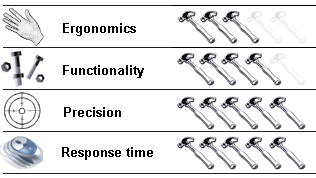
Stay on the Cutting Edge
Join the experts who read Tom's Hardware for the inside track on enthusiast PC tech news — and have for over 25 years. We'll send breaking news and in-depth reviews of CPUs, GPUs, AI, maker hardware and more straight to your inbox.
Current page: Logitech MX310 Optical Mouse
Prev Page Logitech Cordless Click! Optical Mouse Next Page Logitech Cordless Click! Optical Mouse PlusMost Popular

