10 Mammoth CPU Coolers: Size Does Matter
Installation
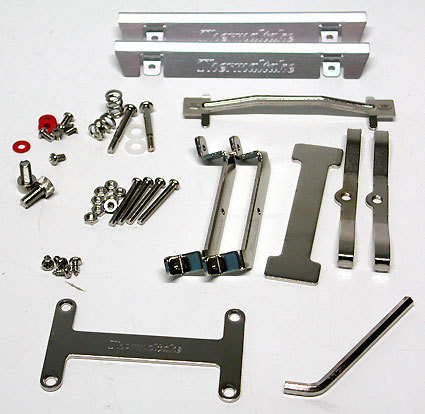
The Sonic Tower mounting clips: the plates in the top of the picture are used to install the optional 120 mm fan.
The installation time for the Sonic Tower varies, depending on which socket is used. With this cooler, users who have a board with Socket 478 or Socket 754/939 are the lucky ones -installation takes only a few minutes and requires only two bolts.
For other sockets, the installation process is similar to that of the Big Typhoon, meaning the motherboard has to be removed. The user should expect a long installation process; plan on a good hour.
Trying to affix the cooler to Socket A is particularly tricky. Four screws are inserted through the H-Plate and secured with nuts. The cooler is then placed on the CPU and the board is turned over.
Now the trick is to hold the cooler, H-Plate and board simultaneously, while at the same time placing the washers on the bolts from the other side and securing them with nuts. Of course, the user has to be particularly careful not to damage the sensitive die on the CPU. Don't lose heart, as the nuts like to slip away just as you're trying to put them on...
Luckier are those users who want to install the cooler on Socket LGA775. Two clamps are fastened to the back of the board with four screws. The cooler can then be attached to the front with an additional clamp.
Get Tom's Hardware's best news and in-depth reviews, straight to your inbox.