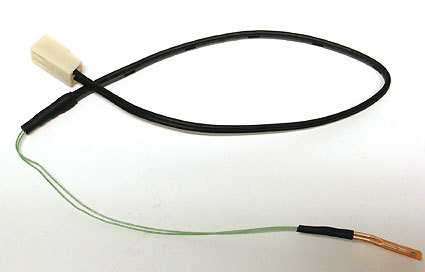10 Mammoth CPU Coolers: Size Does Matter
Overall Impression, Continued
If the fan control is going to be employed, the user has several options. It is possible to control the fan manually with a potentiometer via a front cover (3.5") bay, or via a slot cover in back of the computer.
If there's no room in front
Asus was really thinking when they designed the front cover. It has a number of holes for screws and a 3.5" (9 cm) long side plate so that it won't slip, even in cases with drive cages or track systems. At 5.5" (14 cm,) the length of the knob is such that it can be installed into a case with a front door. We were able to successfully install the cooler in the popular Chieftec 601.
Temperature sensor for automatic regulation
Besides the manual control, it's also possible to adjust the fan speed based on temperature. Asus includes a flat sensor that can be attached to the copper area of the cooler for this purpose. The manufacturer recommends that the sensor never be placed between the CPU and the cooling surface, however, and this recommendation should be taken seriously. Placing the sensor between the CPU and cooler impedes proper heat transfer, which in the worst-case scenario can damage both the CPU and motherboard.
The following sockets are currently supported by Asus:
- Socket 478 for Pentium 4
- Socket LGA775 for Pentium 4
- Socket 462 (Socket A) for Athlon XP and Sempron
- Socket 754/939/940 for Athlon 64 and Athlon 64 FX
Get Tom's Hardware's best news and in-depth reviews, straight to your inbox.
Current page: Overall Impression, Continued
Prev Page The Test Subjects In Detail Next Page Installation