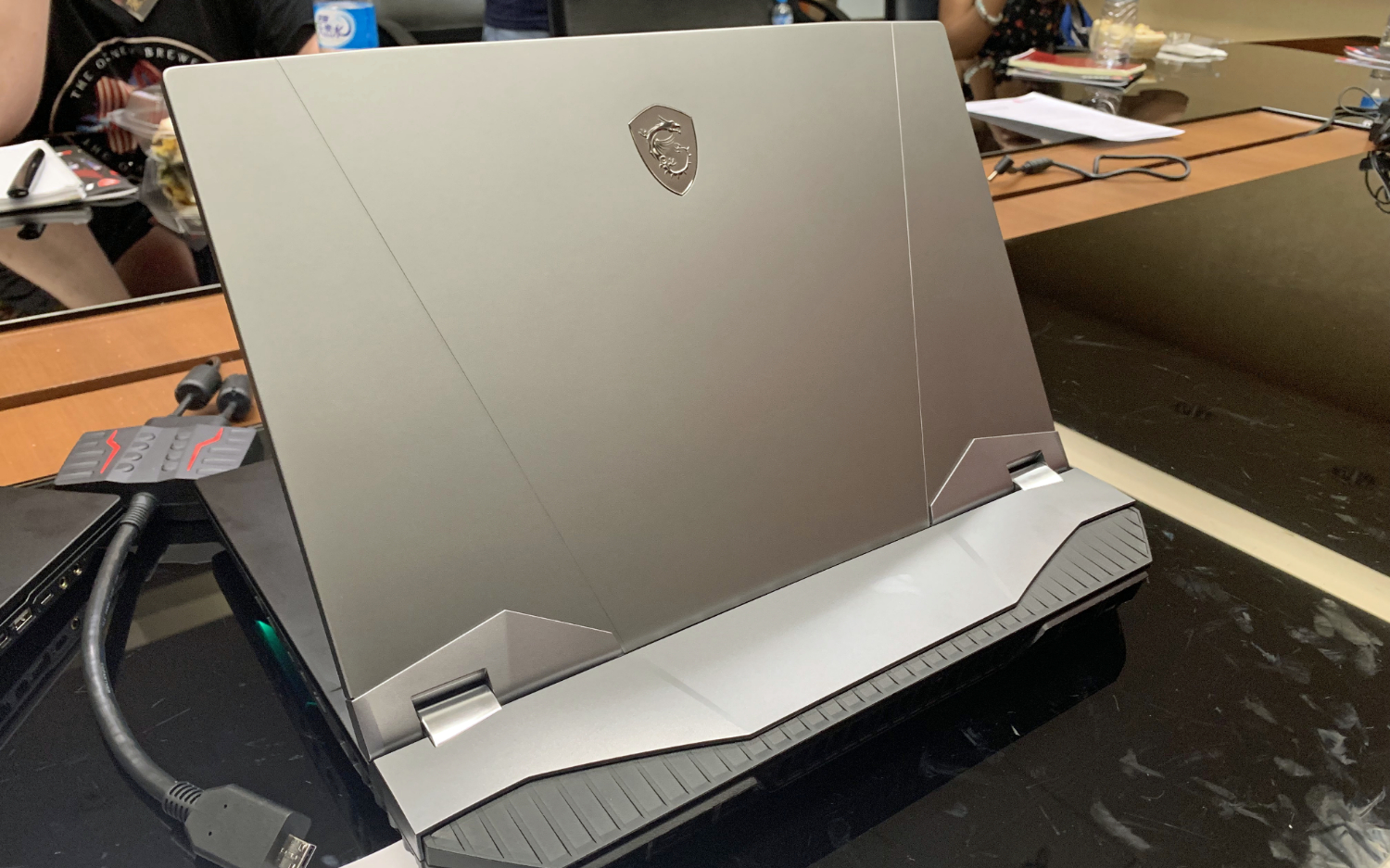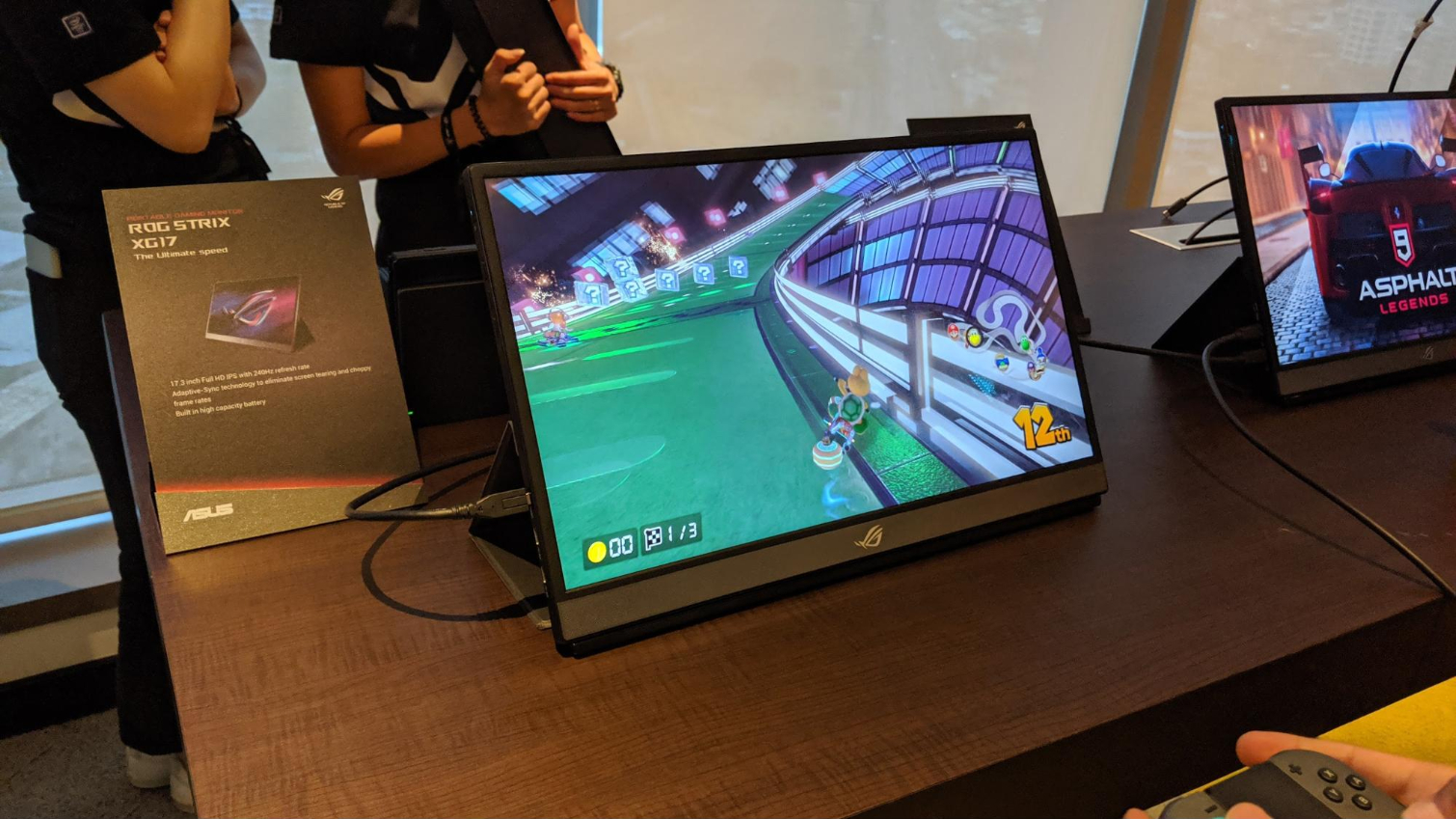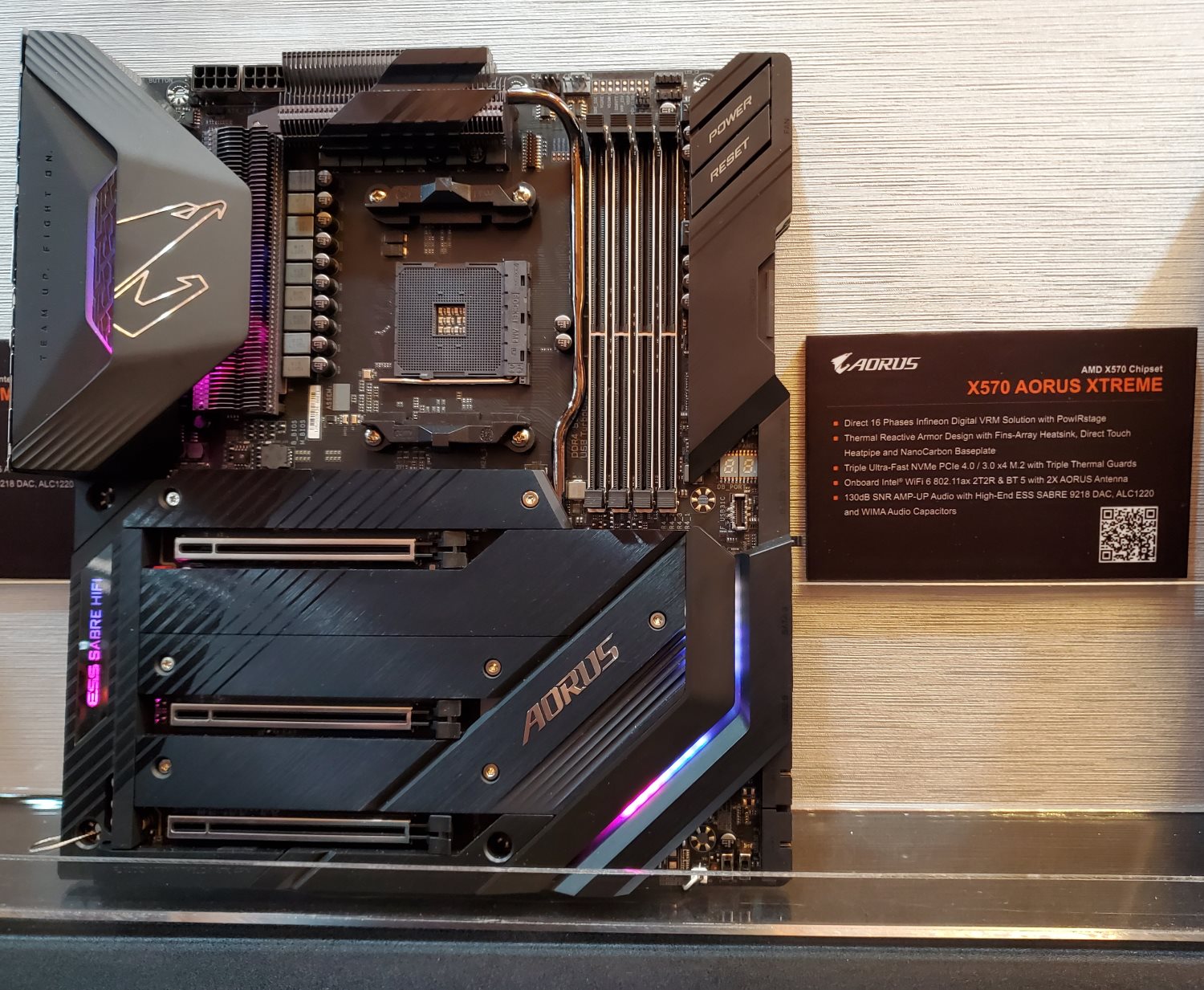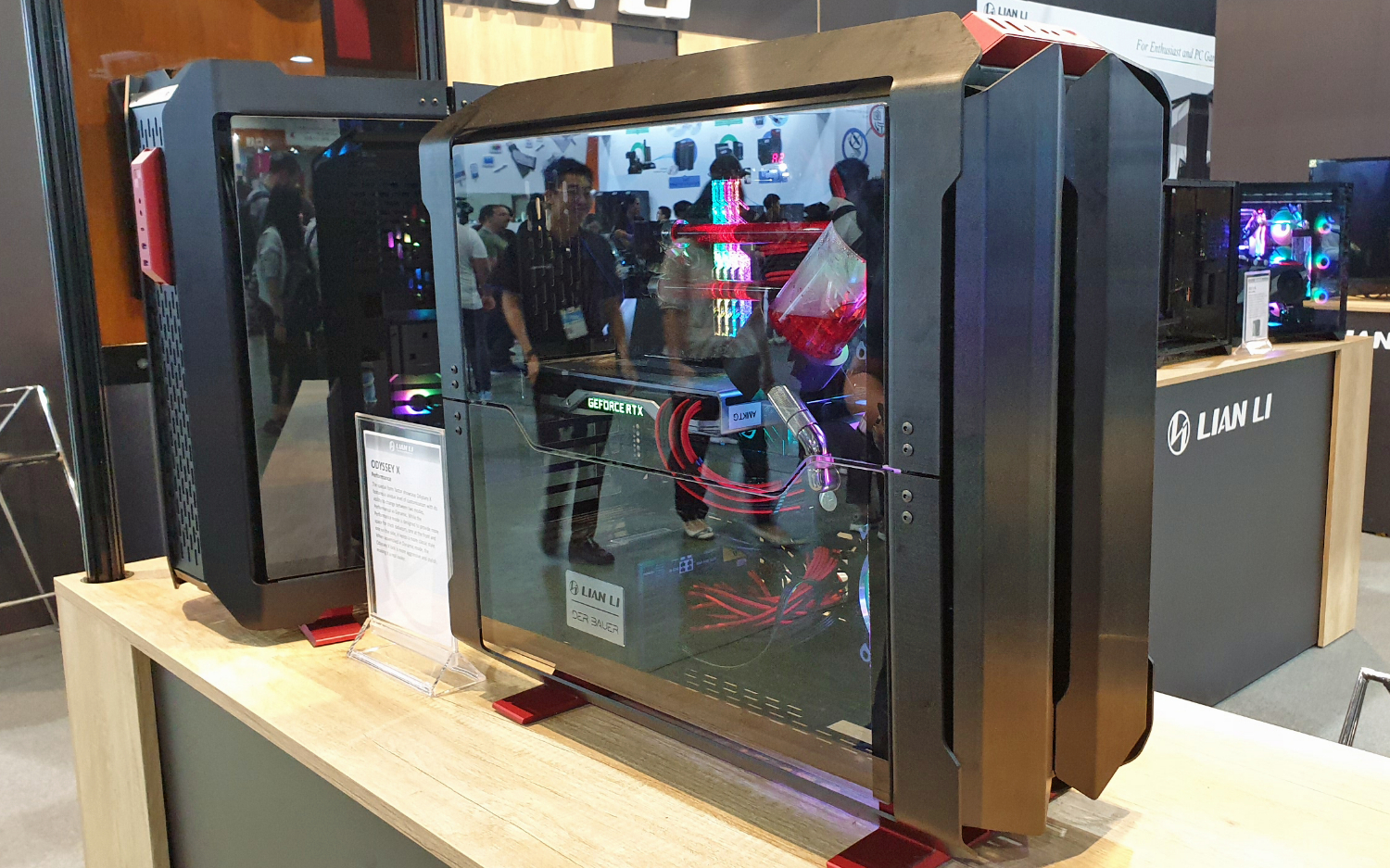Best of Computex 2019: Overclocked with Innovations
Overclocked with Innovations
This year marked the most exciting Computex in recent memory. After Lisa Su kicked the show off with an electric keynote that introduced us to third-generation Ryzen and its 12-core, 24-thread flagship, we were bombarded by one first-of-its-kind innovation after another, from a 240 Hz portable monitor to a keyboard with adjustable switches. These are the best 15 products we saw at Computex 2019.
Best Gaming Laptop: MSI GT76 Titan
MSI's GT76 Titan gaming laptop is a behemoth but for good reason: it's packing a whole lot of compute power. What makes this machine so impressive is its Intel Core i9-9900K CPU that MSI says will be able to overclock to a 5-GHz clock speed on all eight cores for a sustained period. And check out the chassis. Goodbye Predictable Red and Black MSI; hello Mature Metal Gray MSI. -- Scharon Harding
Read more: MSI's GT76 Titan Laptop Runs a Desktop Core i9 Overclocked to 5 GHz
Best Productivity Laptop: Asus ZenBook Pro Duo
Dual-screen laptops are clearly becoming a trend, and the Asus ZenBook Pro Duo seems to be a practical way to fit them both on one notebook. The 15.6-inch, 4K OLED top display looks gorgeous, and the 14-inch 4K bottom display has plenty of room for more apps or content. It has custom software to manage the arrangement of apps, there’s still room for a full keyboard (with an included wrist rest) and, with an Intel Core i9-9980HK processor and Nvidia GeForce RTX 2060, is a powerful productivity and gaming machine. -- Andrew E. Freedman
Read more: Asus ZenBook Pro Duo Has a Huge Second Screen
Best Monitor: Asus ROG XG17
A good portable monitor is hard to find, and a good portable gaming monitor is typically out of the question. The 17-inch Asus ROG Strix XG17 is looking to change that with a can't-beat 240 Hz refresh rate, 3 ms response time, adaptive sync and smooth image quality we saw for ourselves. -- Scharon Harding
Read more: Gaming on the Go: Asus ROG Announces 240 Hz Portable Monitor
Get Tom's Hardware's best news and in-depth reviews, straight to your inbox.
Best CPU: AMD Ryzen 9 3900 X
AMD’s Ryzen 9 3900X sets a new high watermark of 12 cores and 24 threads for the mainstream desktop, easily beating the Intel flagship’s eight cores and sixteen threads. The 3900X’s performance encroaches on the high end desktop space, but you can access it for a surprisingly low $499 and pair it with a new X570 motherboard, or even drop it in as an upgrade on some existing chipsets.
The chip comes packing the 7nm process, new Zen 2 microarchitecture, and plenty of performance, but next-gen connectivity is also a big attraction. Third-gen Ryzen’s support for the PCIe 4.0 interface unlocks faster SSDs and paves the way for PCIe 4.0 graphics cards, like AMD’s upcoming Navi, making it a great forward-looking upgrade. -- Paul Alcorn
Read more: AMD Unveils 5 Third-Gen Ryzen CPUs, Including 12-Core Flagship
Best GPU: Zotac Low Profile GTX 1650
Zotac’s miniature GTX 1650 isn’t a powerful card by any means. That’s not what it’s for. But we were impressed by how the company shrunk it down and includes a low-profile bracket for those who need it. With no need for any power beyond the PCIe port, this may excite buyers building small systems that don’t need a ton of graphics might. -- Andrew E. Freedman
Read more: Zotac Introduces Low Profile GTX 1650
Best Innovation: Intel Honeycomb Glacier
Laptops are becoming one of the most exciting spaces in enthusiast tech. And Intel’s Honeycomb Glacier concept proves things are just getting cooler and weirder. The dual-screened laptop has two hinges that make it stand tall, offers a custom cooling solution using just a single fan and Tobii eye-tracking to let you work in the app you want with just a glance.
Intel won’t be producing this itself, so let’s hope that a major notebook vendor takes this two-screened gaming device to the finish line to give us all some more screen real estate. -- Andrew E. Freedman
Read more: Hands-On With Intel’s Dual-Screen Honeycomb Glacier Gaming Prototype
Best Motherboard: X570 Aorus Xtreme
We saw well over 30 motherboards based on AMD’s new X570 chipset at the show, but Gigabyte’s top-end X570 Aorus Xtreme easily wins best of the show, for a few key reasons. It’s the only board we’ve seen that manages to passively cool the power-hungry chipset, thanks to a design that turns the metal on the front and back of the board into a massive heatsink.
The X570 Aorus Xtreme’s 16-phase Infineon digital VRM and eight-layer PCB should lead to excellent overlocking. And at $599, while it’s certainly expensive, it’s downright affordable compared to some X570 flagships we’ve seen. Yes, we’re looking at you, ASRock X570 Aqua. -- Matt Safford
Read more: Gigabyte Shows Off Six Aorus X570 Boards for Ryzen 3000 CPUs
Best Case: Lian Li Odyssey X
The Odyssey X is like two cases in one, depending on how you orient it. In is default “Performance mode,” the system has a pair of horizontal tempered glass doors and is arranged for maximum airflow. But flip it on its side and rearrange some things and it’s in “Dynamic” mode which makes it taller and turns the glass into vertical doors. No matter how you use it, the attractive black aluminum chassis, with its red metallic feet, oozes style from every vent. -- Avram Piltch
Read more: Lian Li's New Case Lineup Includes Flippable Tower, Self-Fogging Desk
Best Mini ITX Case: Cooler Master MasterCase H100
Owf, we sure do love a good small chassis. There’s nothing quite like packing an insanely powerful system into something the size of a shoe box. Cooler Master’s latest H100 ITX case comes complete with an awesome aesthetic, massive 200mm intake fan, and is completed with a subtly sexy wire mesh finish along the front to allow for maximum airflow internally too. -- Zak Storey
Best Cooling: Corsair Hydro X Series
Self-contained AIO made liquid cooling incredibly easy and common, and Corsair’s Hydro X Series aims to do the same with open-loop setups. Comprised of a large collection of parts designed to specifically to work together (including a pump/radiator, CPU and GPU blocks, and hard and soft tubing), along with a slick configurator that collects the right parts based on your case and core components, as well as installation videos and 24/7 customer service, it should open up open-loop cooling to a much wider audience. Of course, we know nothing about how the parts actually perform yet, but given the effort the company has already put into the platform, plush its expertise in related areas, we’re ready to go out on a limb and say a Hydro X setup will likely do at least a solid job of keeping your overclocked components cool. -- Matt Safford
Read more: Corsair Hydro X Series Makes Open Loop Cooling More Accessible
Tom's Hardware is the leading destination for hardcore computer enthusiasts. We cover everything from processors to 3D printers, single-board computers, SSDs and high-end gaming rigs, empowering readers to make the most of the tech they love, keep up on the latest developments and buy the right gear. Our staff has more than 100 years of combined experience covering news, solving tech problems and reviewing components and systems.