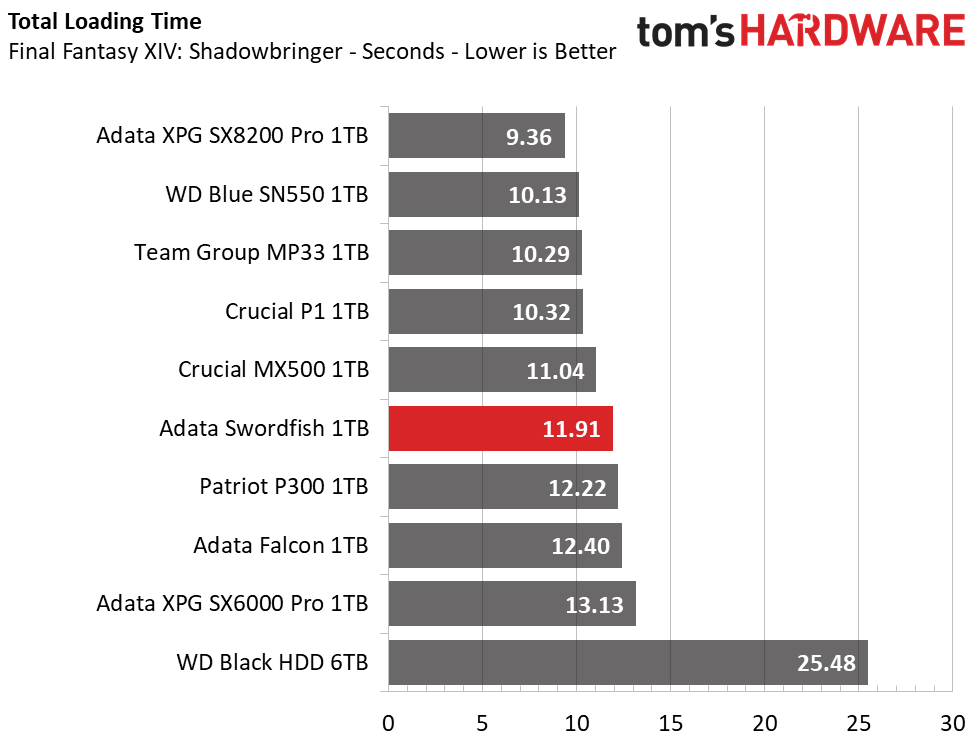Why you can trust Tom's Hardware
Comparison Products
As an entry-level NVMe SSD, we pit Adata’s Swordfish against some of the best similarly classed SSDs. Also from Adata, there’s the Falcon, XPG SX6000 Pro, and XPG SX8200 Pro join the comparison. As direct competitors, we included Team Group’s MP33 and Patriot’s P300. From Crucial we included the P1 and MX500. We also threw in WD’s Blue SN550 and a Black 7,200-RPM hard drive for added perspective.
Game Scene Loading - Final Fantasy XIV
Final Fantasy XIV Stormbringer free real-world game benchmark that easily and accurately compares game load times without the inaccuracy of using a stopwatch.
Adata’s Swordfish displays much faster game load performance than the SX6000 Pro we reviewed nearly a year ago. With over a second lead time on the SX6000 Pro, the Swordfish spears its way ahead of the P300 and even the higher-tiered Falcon.
Transfer Rates – DiskBench
We use the DiskBench storage benchmarking tool to test file transfer performance with our own custom blocks of data. Our 50GB data set includes 31,227 files of various types, like pictures, PDFs, and videos. Our 100GB includes 22,579 files with 50GB of them being large movies. We copy the data sets to new folders and then follow-up with a reading test of a newly written 6.5GB zip file and 15GB movie file.
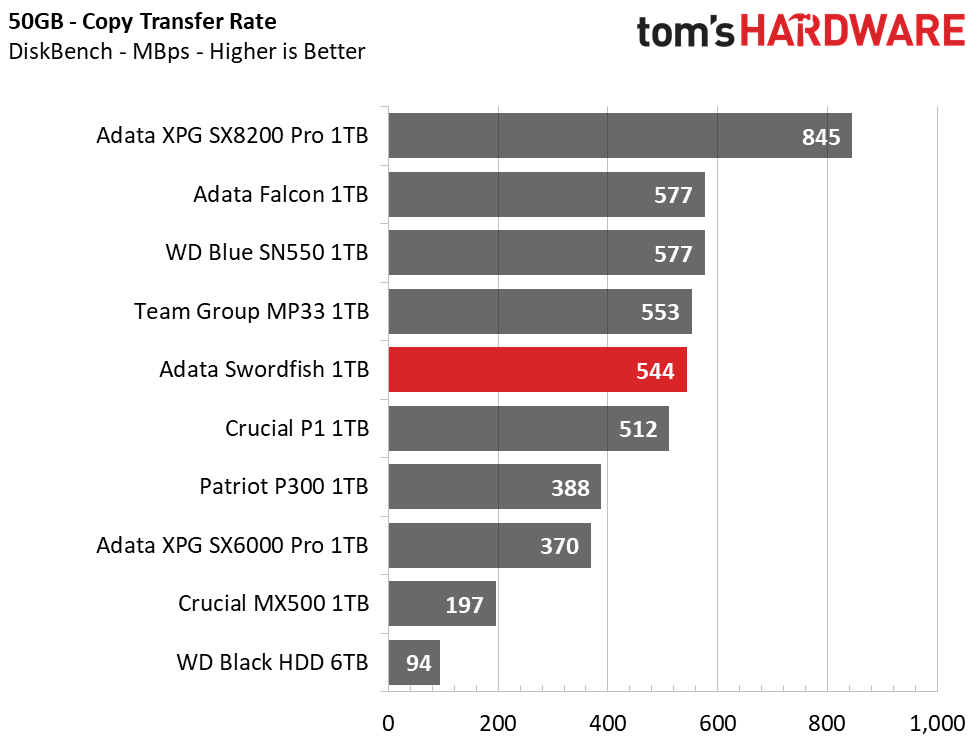
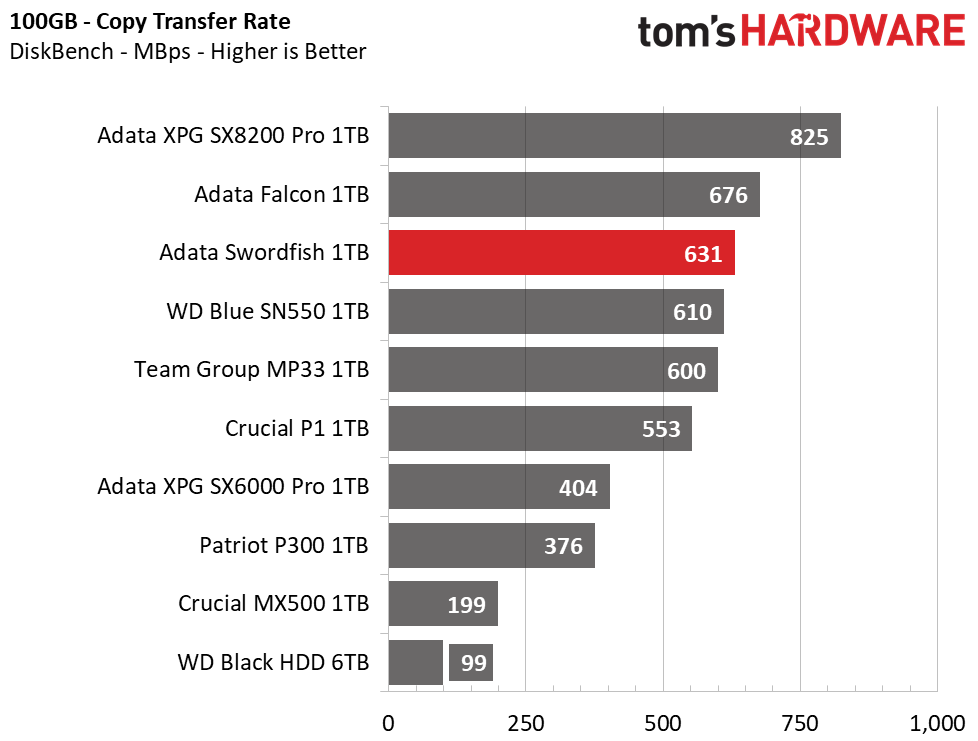
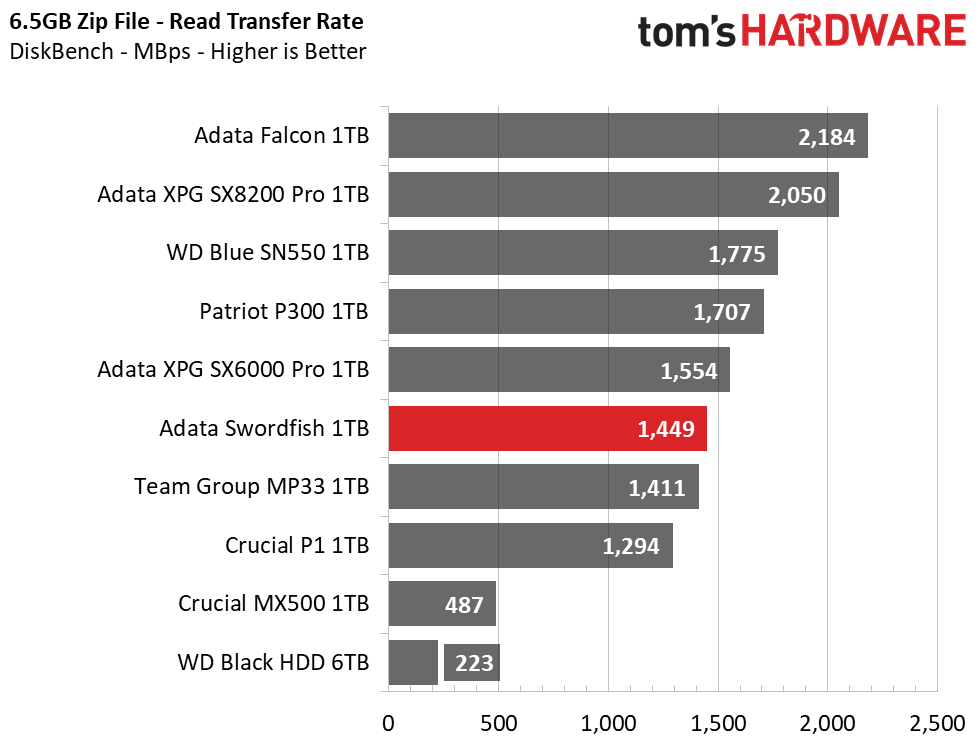
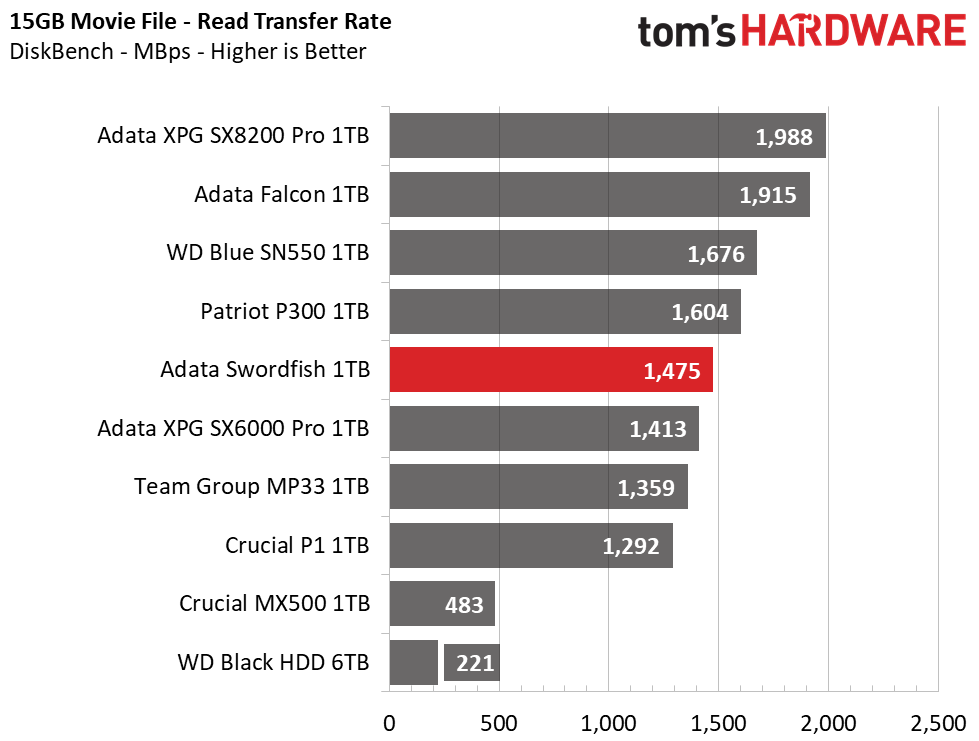
Trailing the Falcon here, Adata’s Swordfish delivers very respectable results in both our copy and test tests. When sustaining large file copies, it can do so without slowing down to the low levels the Patriot P300 and Crucial P1 degrade to. When reading back the data, it offers performance that’s much faster than SATA, but WD’s Blue SN550 and Patriot’s P300 both outperform it.
Trace Testing – PCMark 10 Storage Tests
PCMark 10 is a trace-based benchmark that uses a wide-ranging set of real-world traces from popular applications and common tasks to measure the performance of storage devices. The quick benchmark is more relatable to those who use their PCs for leisure or basic office work, while the full benchmark relates more to power users.
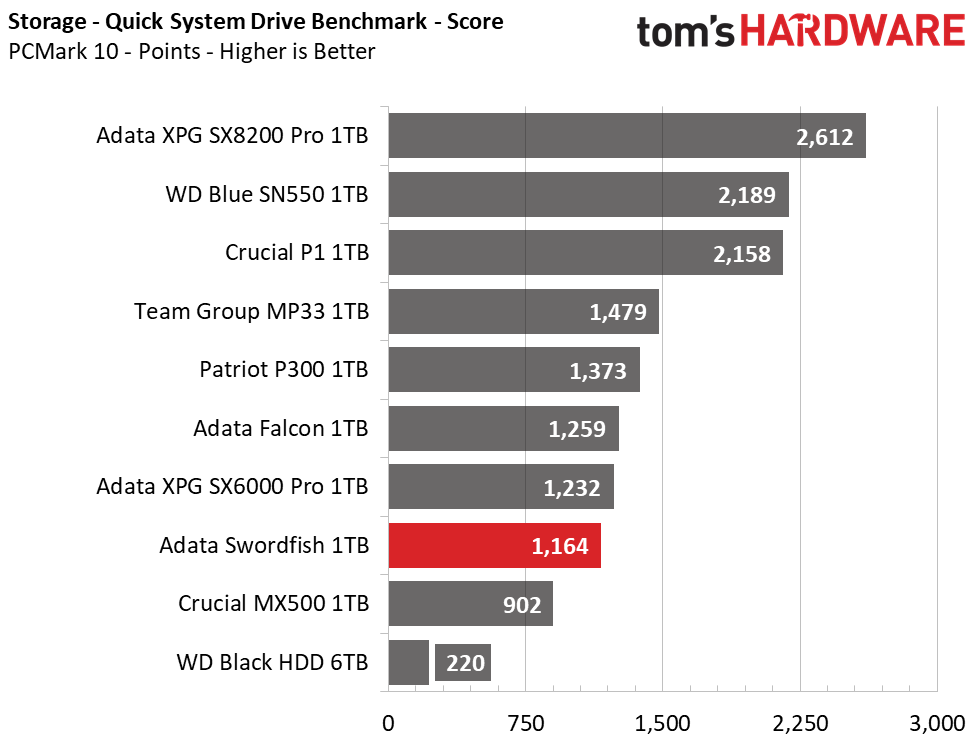
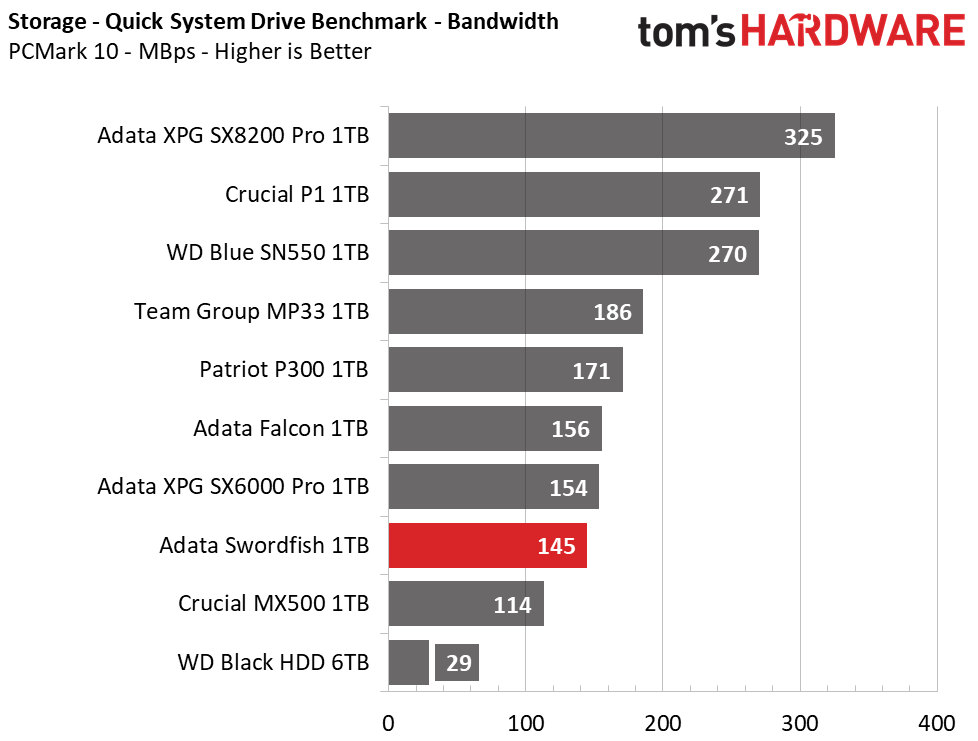
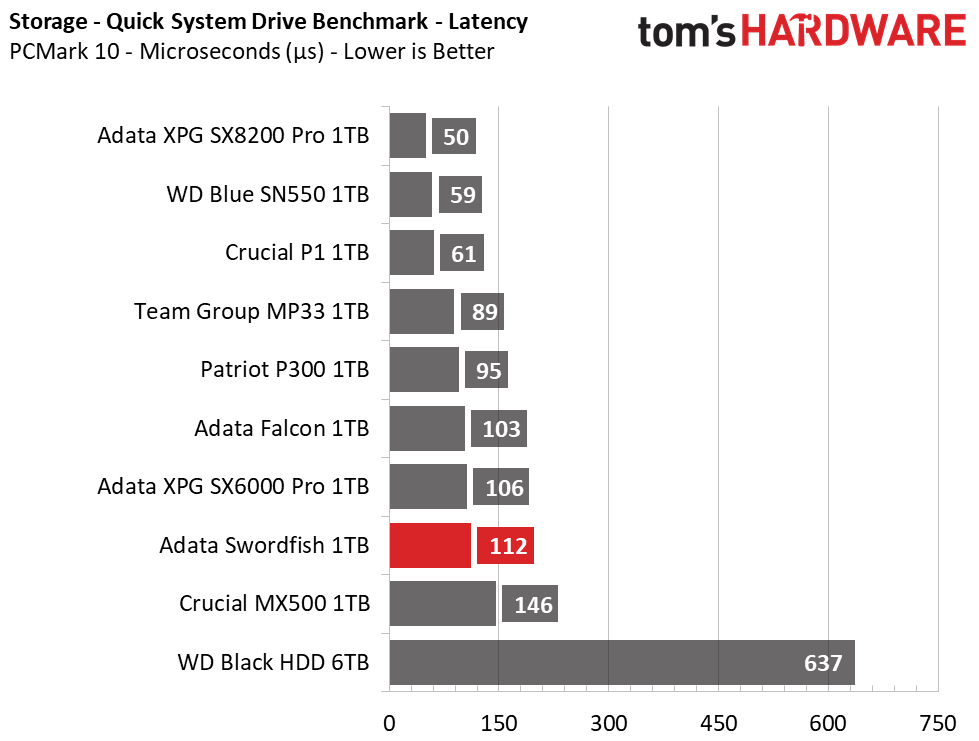
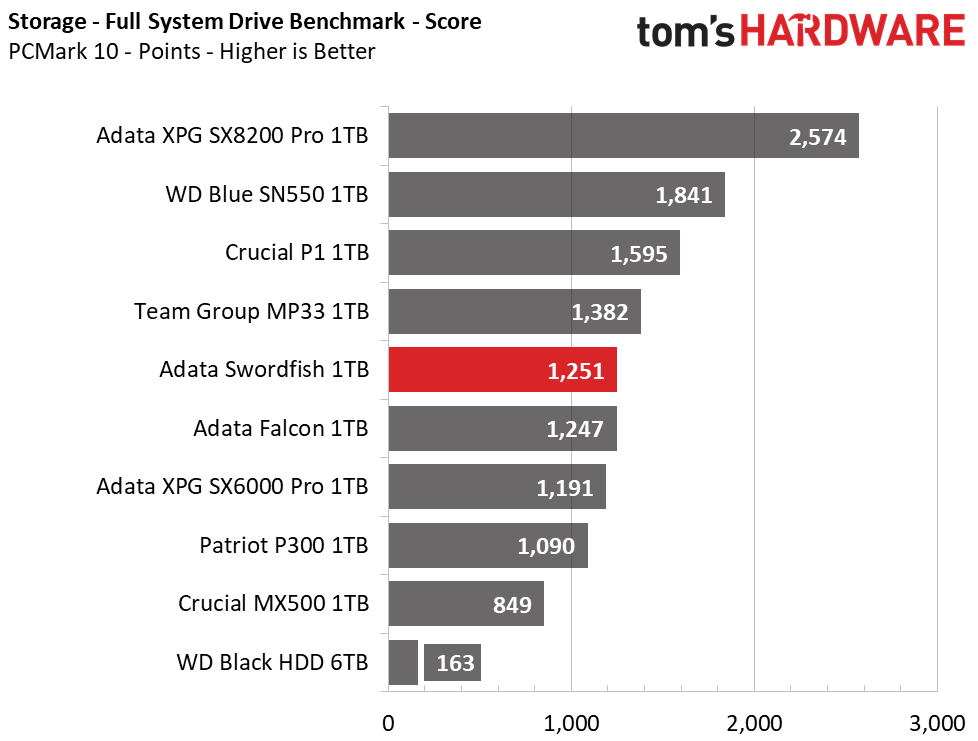
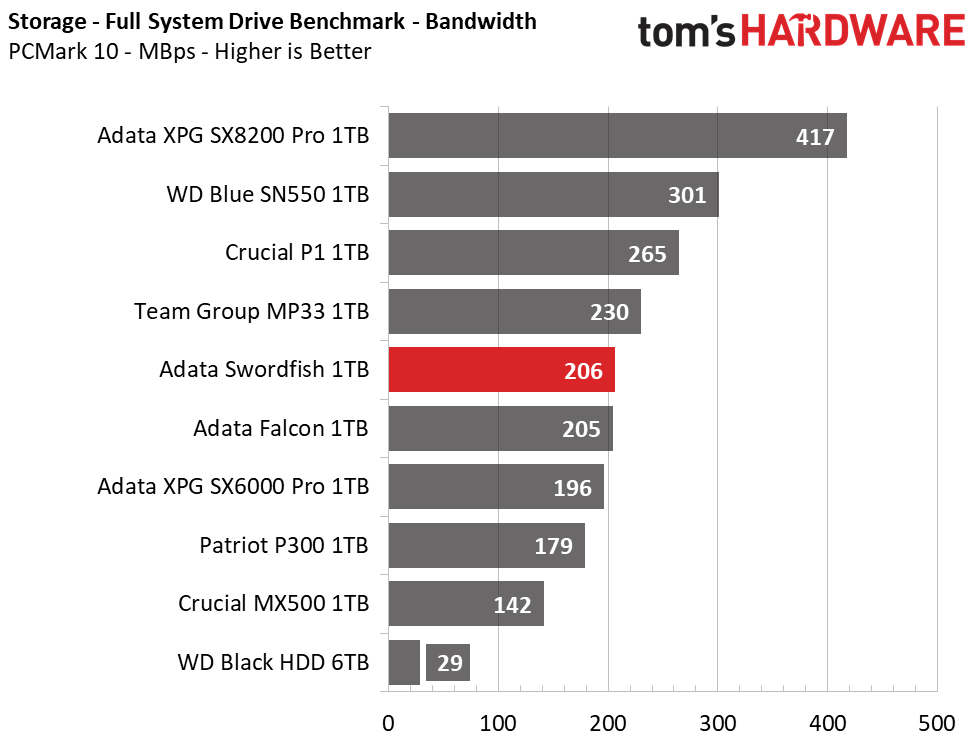
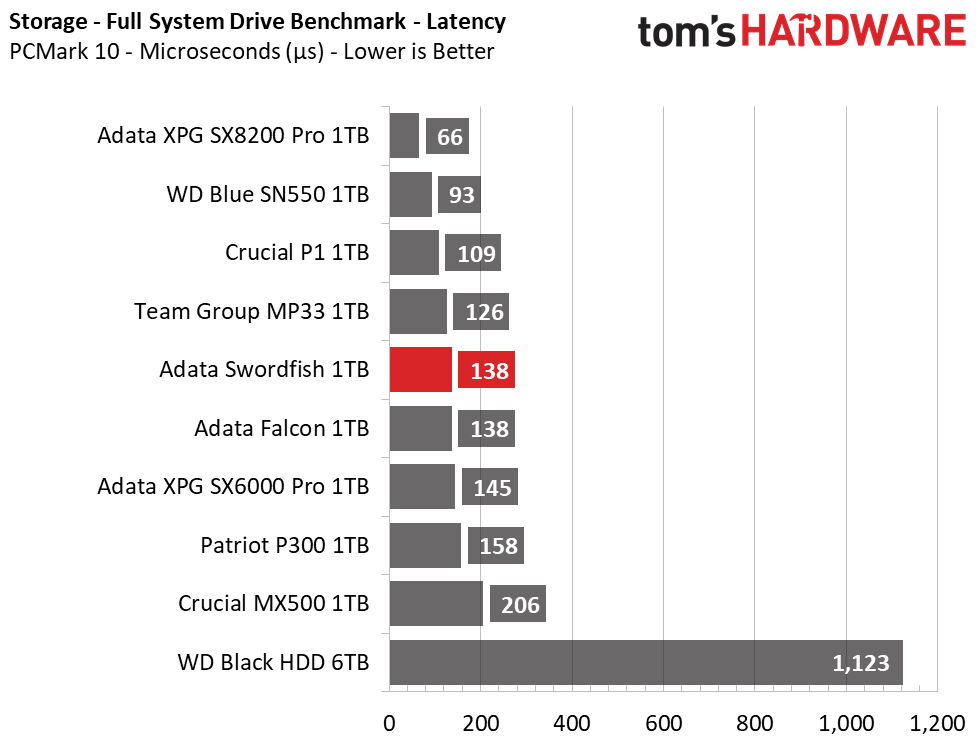
In the quick system drive benchmark, Adata’s Swordfish scores ahead of the SATA-based MX500, but falls behind the NVMe competition by a few points. Based on the Team Group MP33’s performance, Silicon Motion’s SM2263 seems to be a more responsive controller than the Realtek RTS5763DL powering the Swordfish. But under the heavier Full System Drive Benchmark, the Swordfish does much better, surpassing not only the SX6000 Pro but also the Falcon.
Get Tom's Hardware's best news and in-depth reviews, straight to your inbox.
Trace Testing – SPECworkstation 3
Like PCMark 10, SPECworkstation 3 is a trace-based benchmark, but it is designed to push the system harder by measuring workstation performance in professional applications.
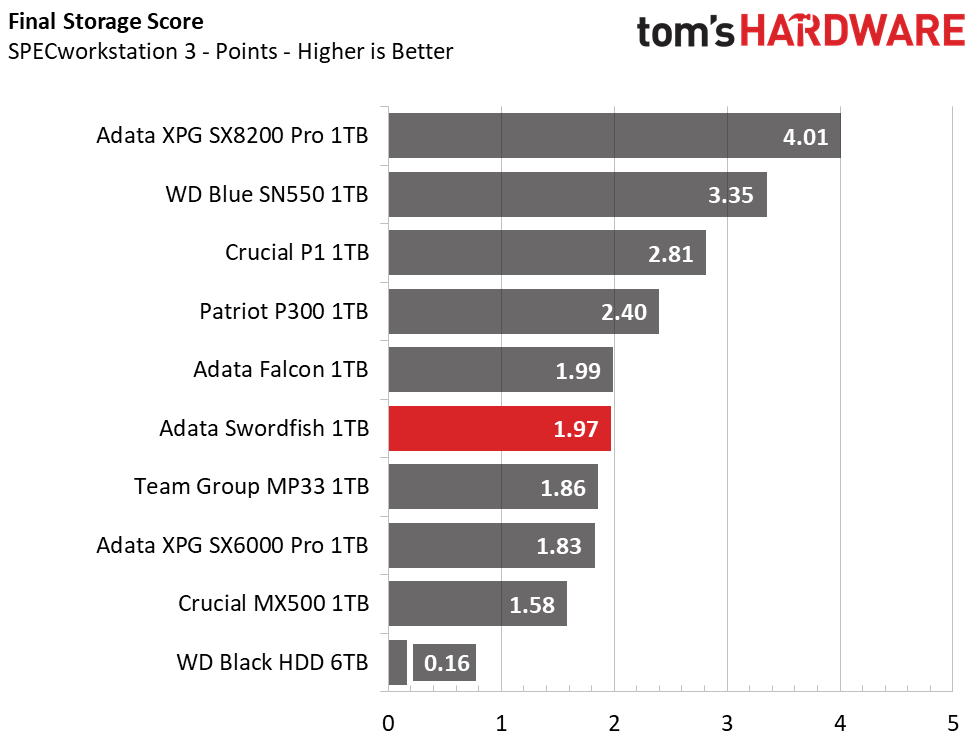
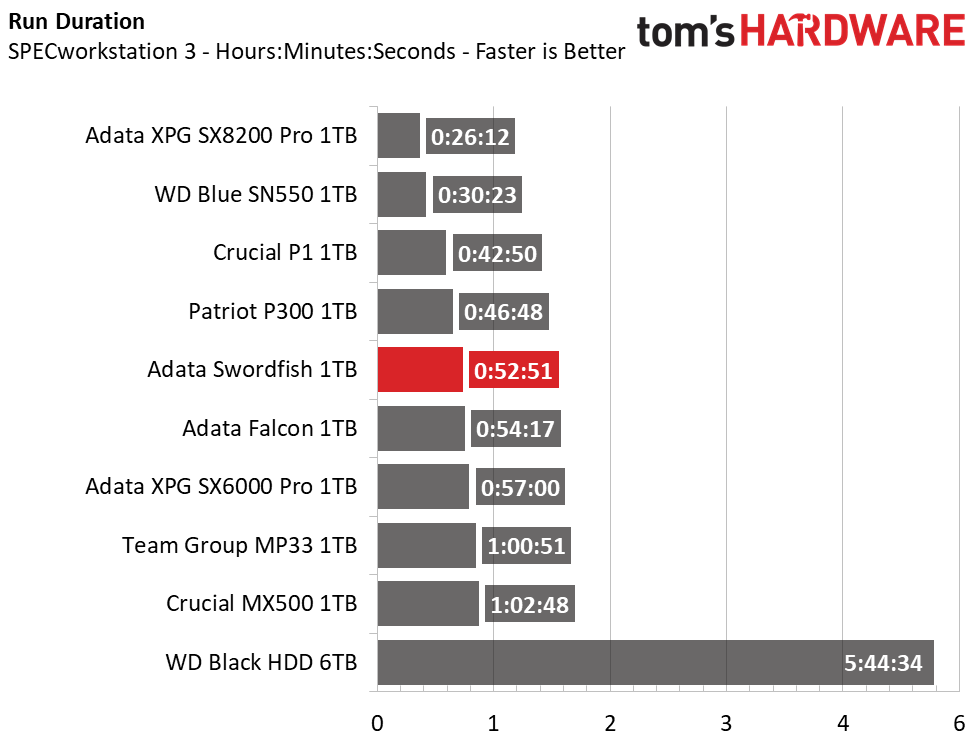
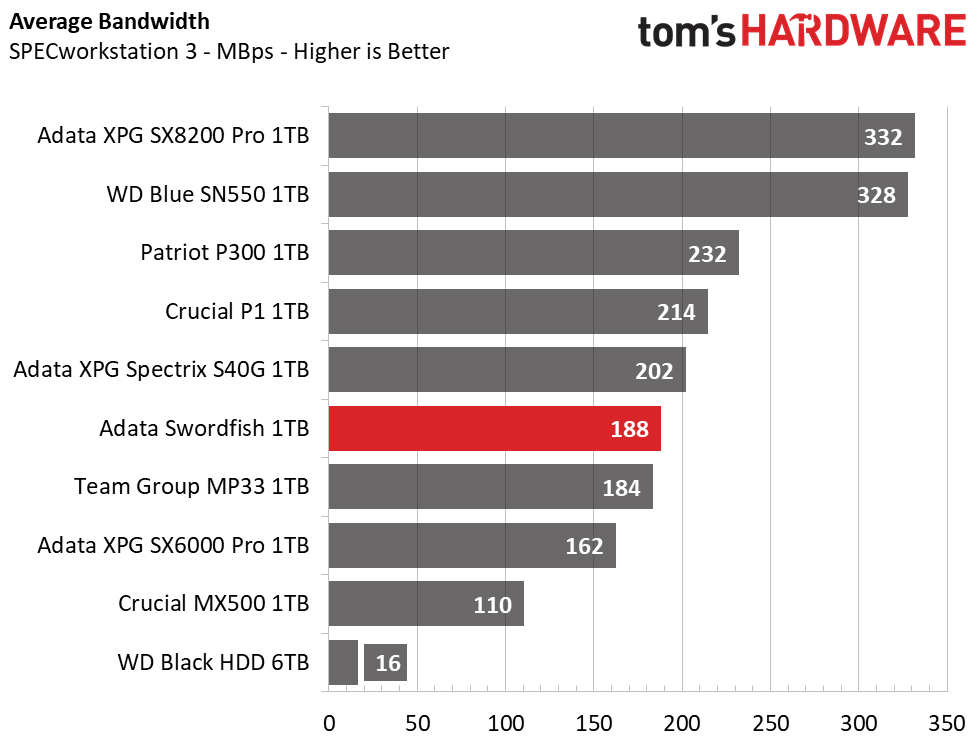
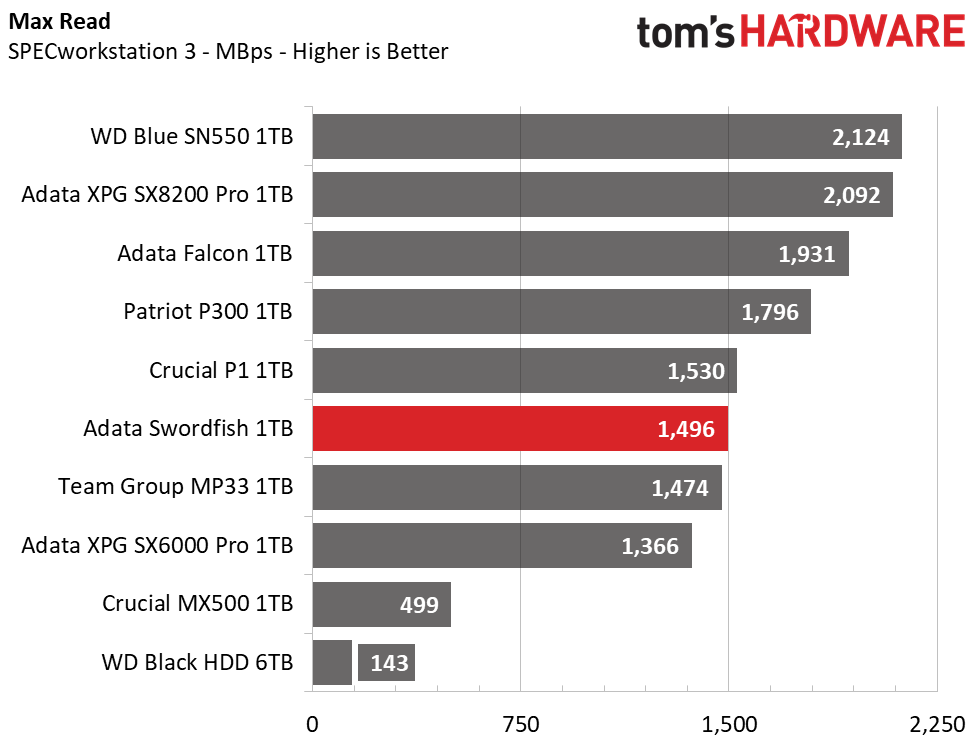
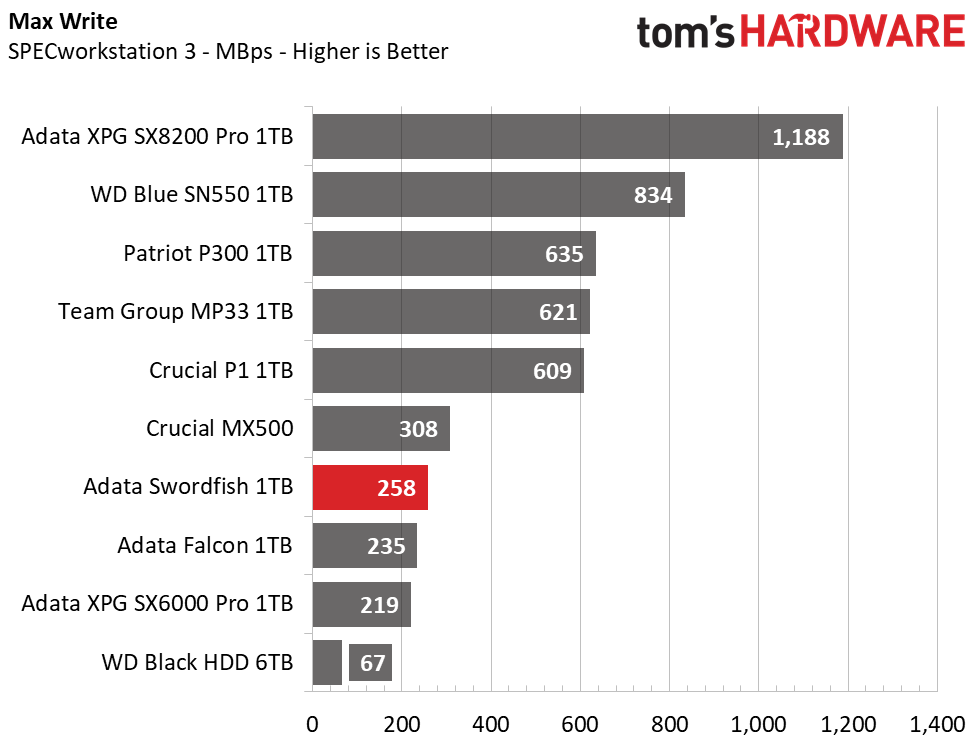
If you’re considering a DRAMless SSD for your professional workflow, think twice about that decision. While Adata’s Swordfish once again bests the SX6000 Pro and delivers decent file copy and read performance, but it lags behind in professional workloads. You are much better off using a DRAM-based SSD instead if you value your time.
Synthetic Testing - ATTO / iometer
iometer is an advanced and highly configurable storage benchmarking tool while ATTO is a simple and free application that SSD vendors commonly use to assign sequential performance specifications to their products. Both of these tools give us insight into how the device handles different file sizes.
In ATTO, we tested Adata’s Swordfish at a QD of 1, representing most day to day file access at various block sizes. Surprisingly, the Swordfish does rather poorly and is slower than the SX6000 Pro in terms of sequential performance as well as random. When tested in iometer, we see that the Swordfish has some of the highest latency values, which result in its lower-than-average application performance.
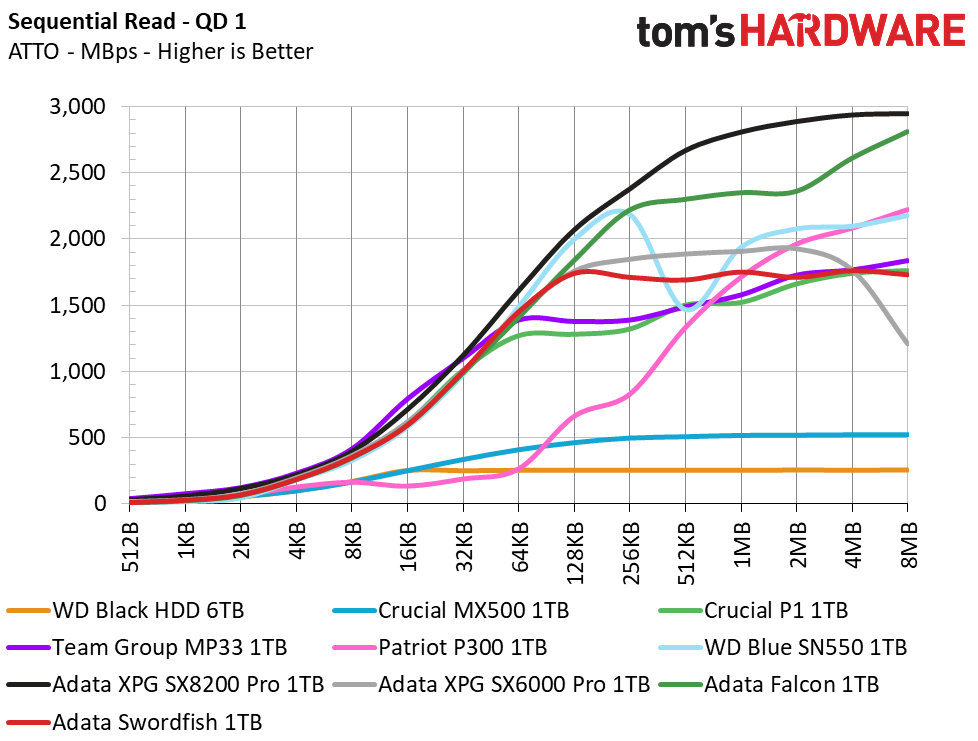
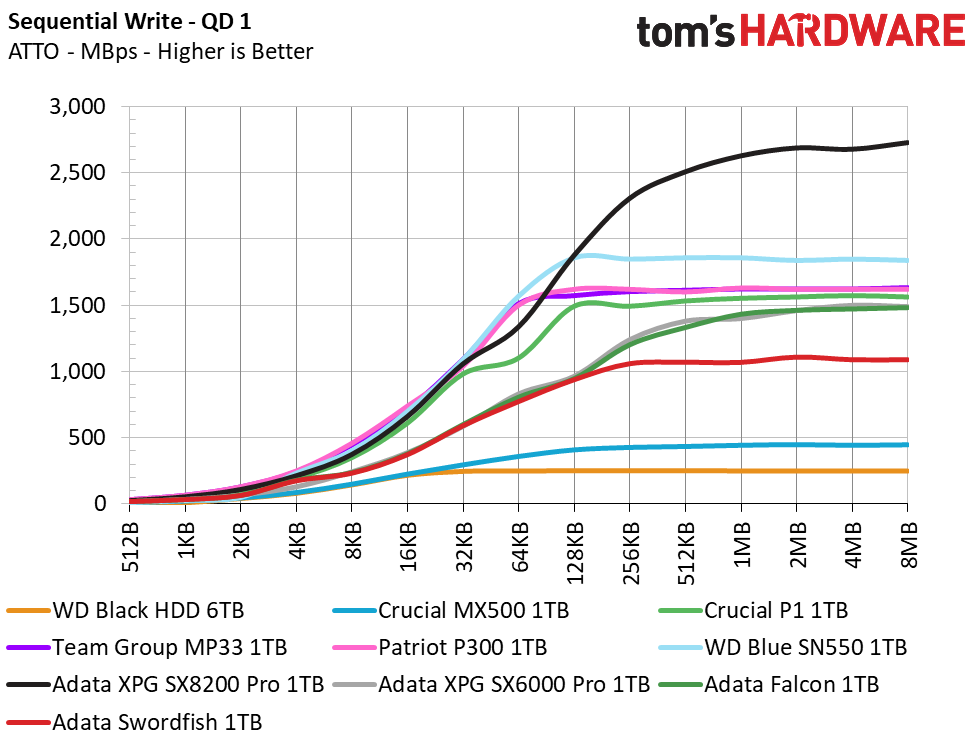
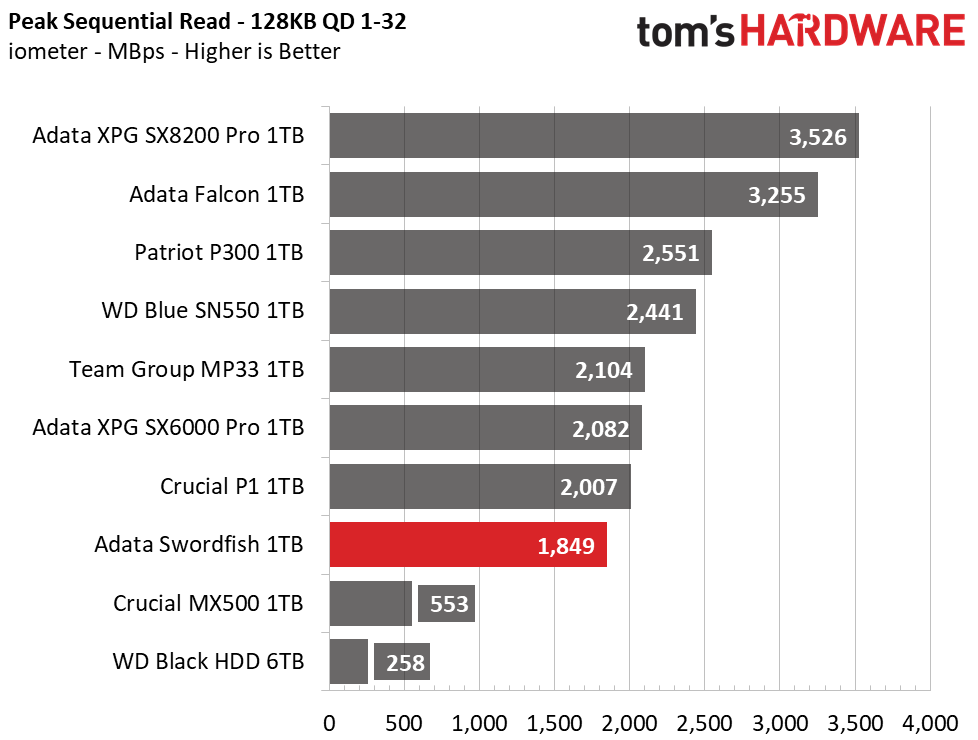
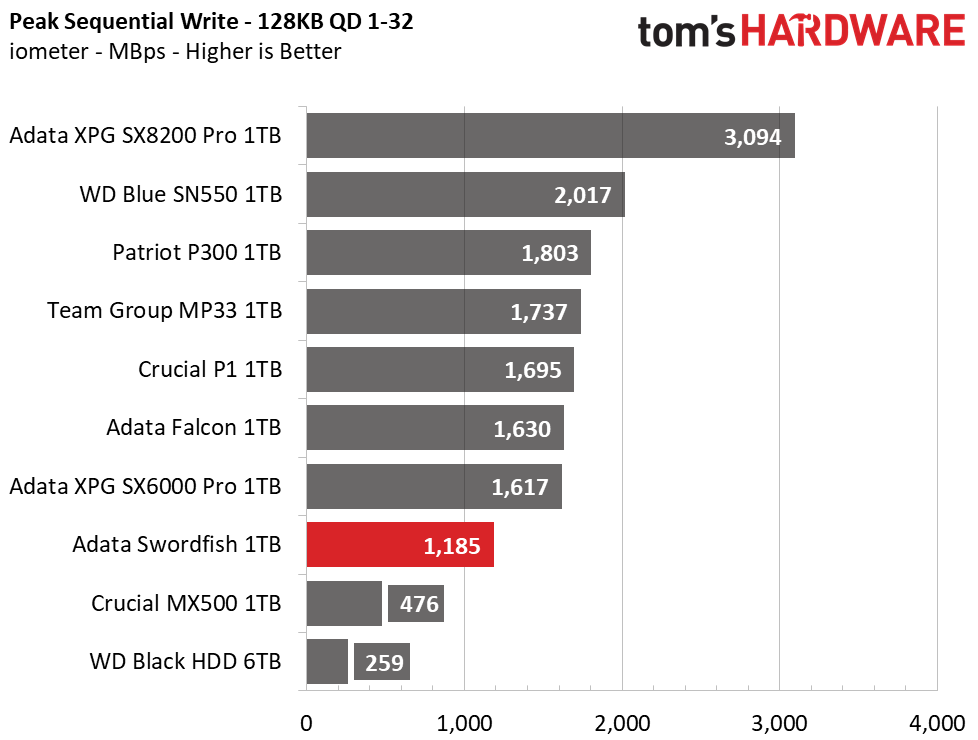
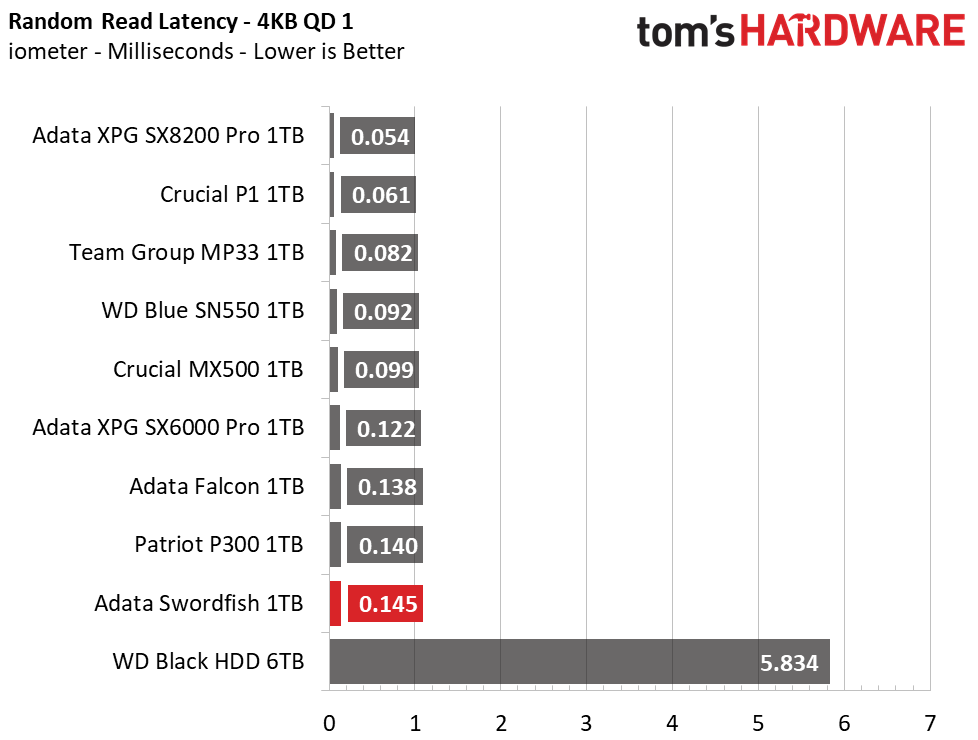
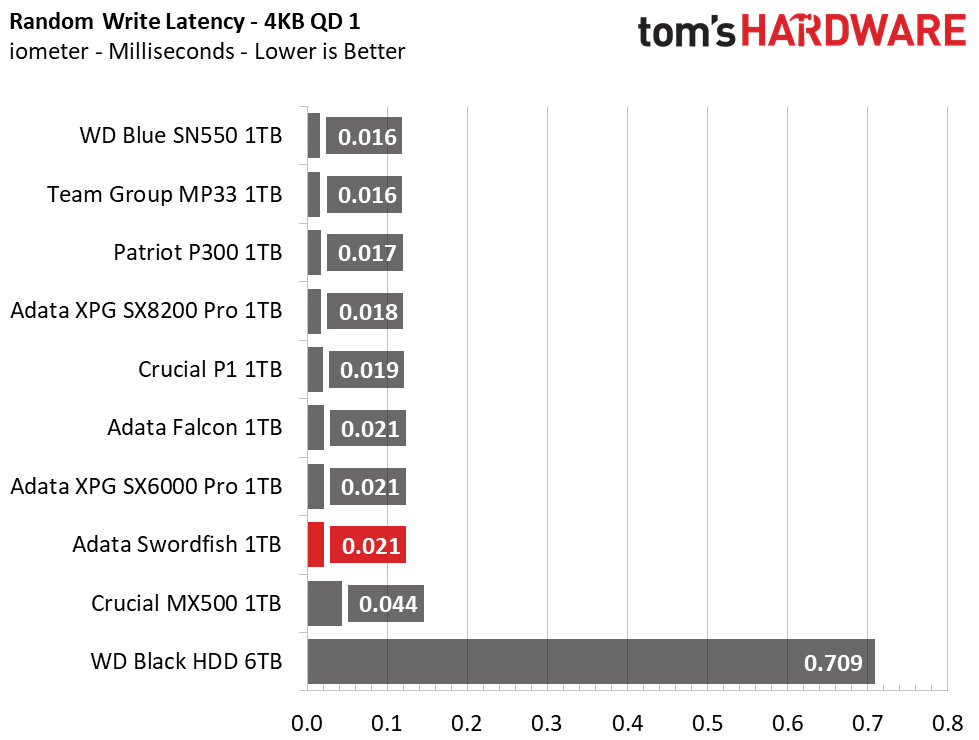
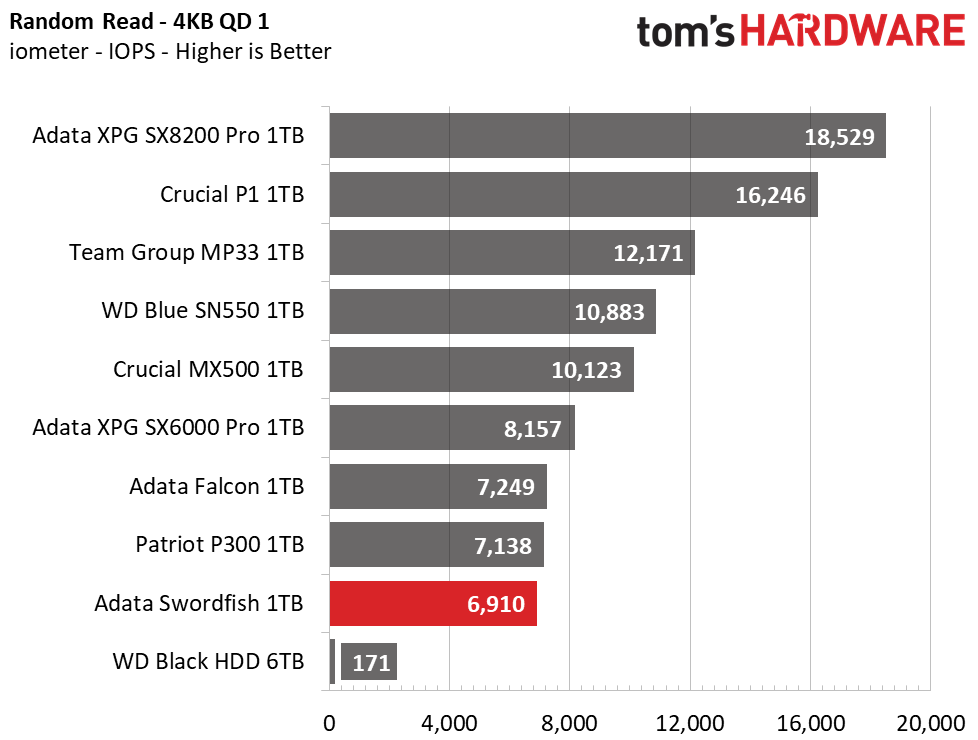
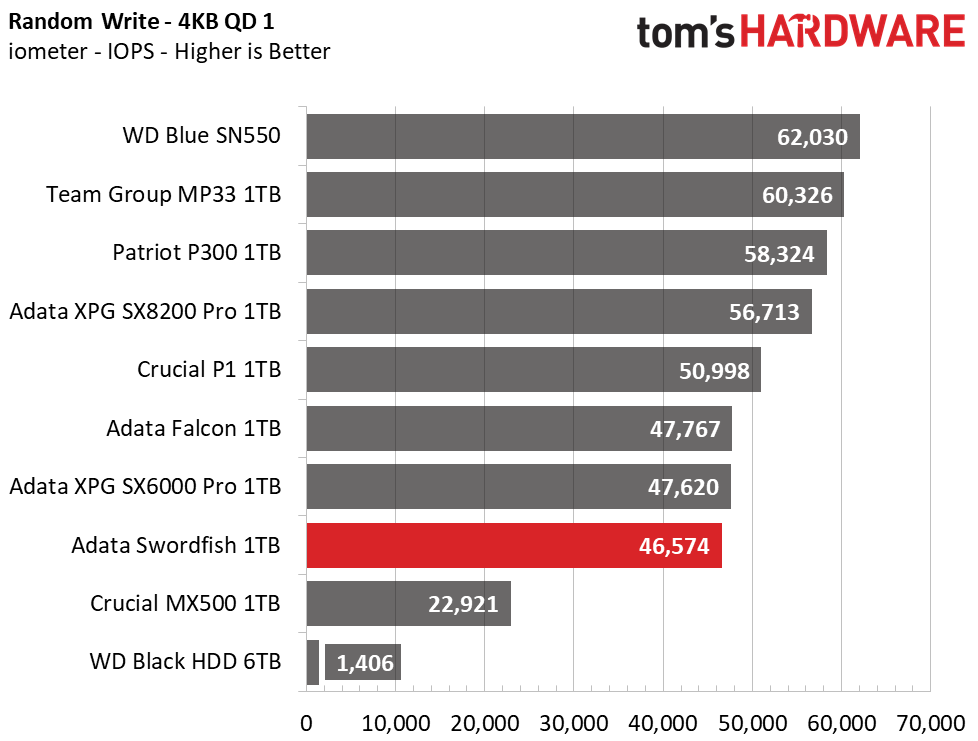
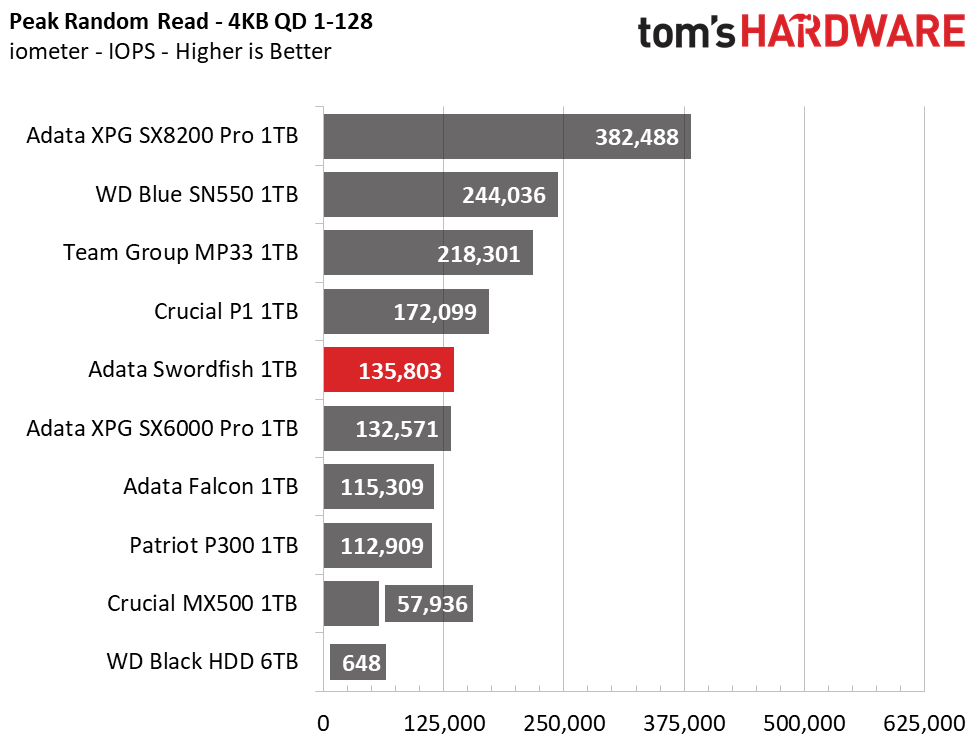
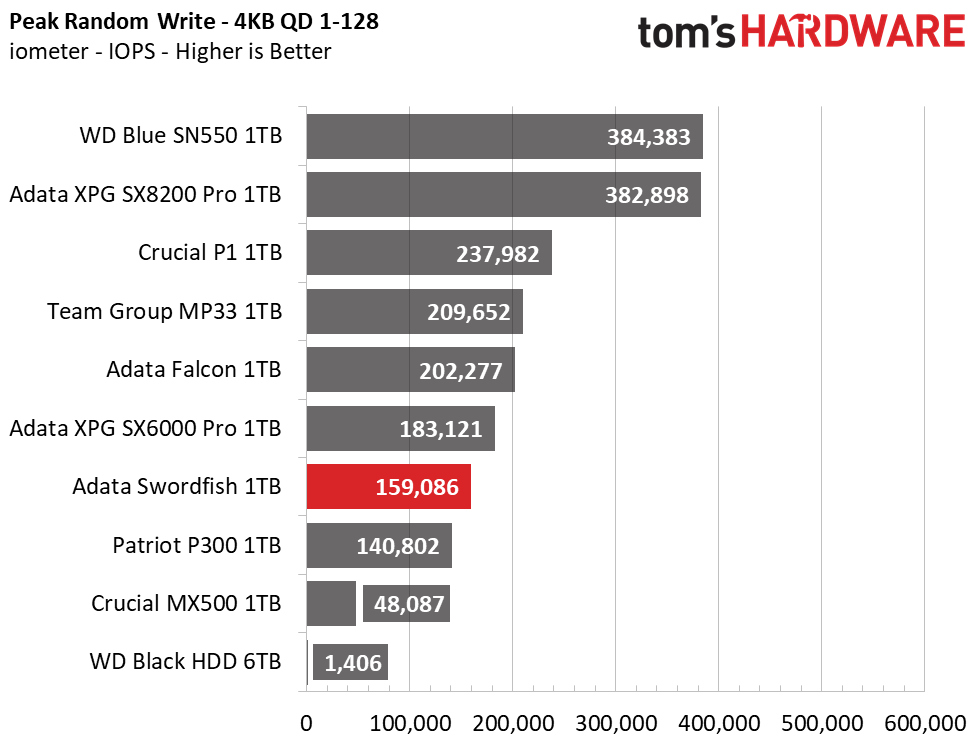
Sustained Write Performance and Cache Recovery
Official write specifications are only part of the performance picture. Most SSD makers implement a write cache, which is a fast area of (usually) pseudo-SLC programmed flash that absorbs incoming data. Sustained write speeds can suffer tremendously once the workload spills outside of the cache and into the "native" TLC or QLC flash. We use iometer to hammer the SSD with sequential writes for 15 minutes to measure both the size of the write cache and performance after the cache is saturated. We also monitor cache recovery via multiple idle rounds.
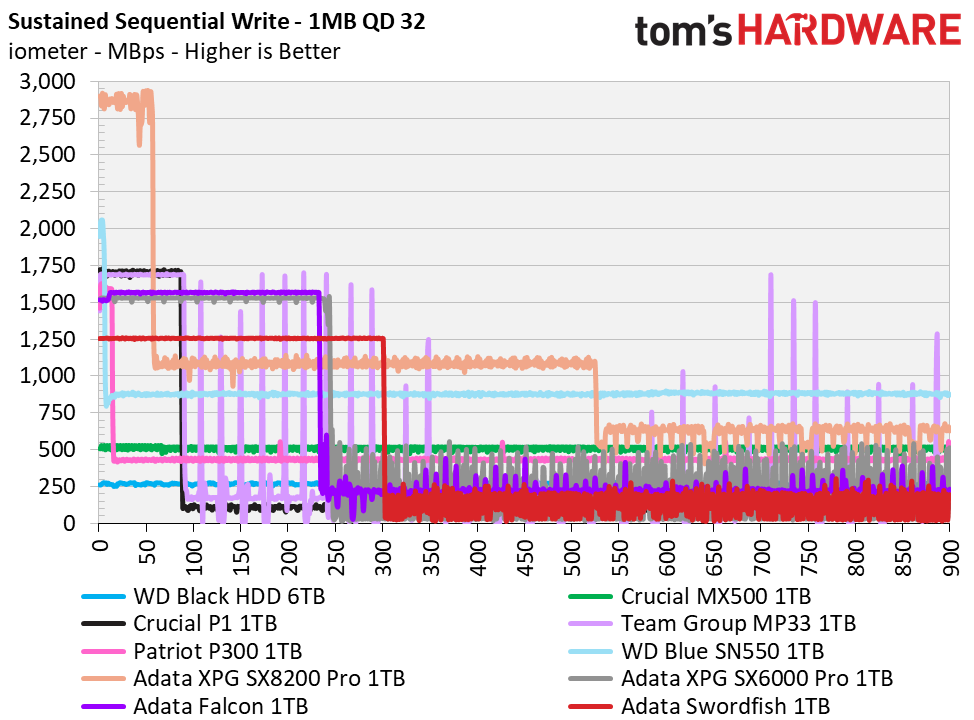
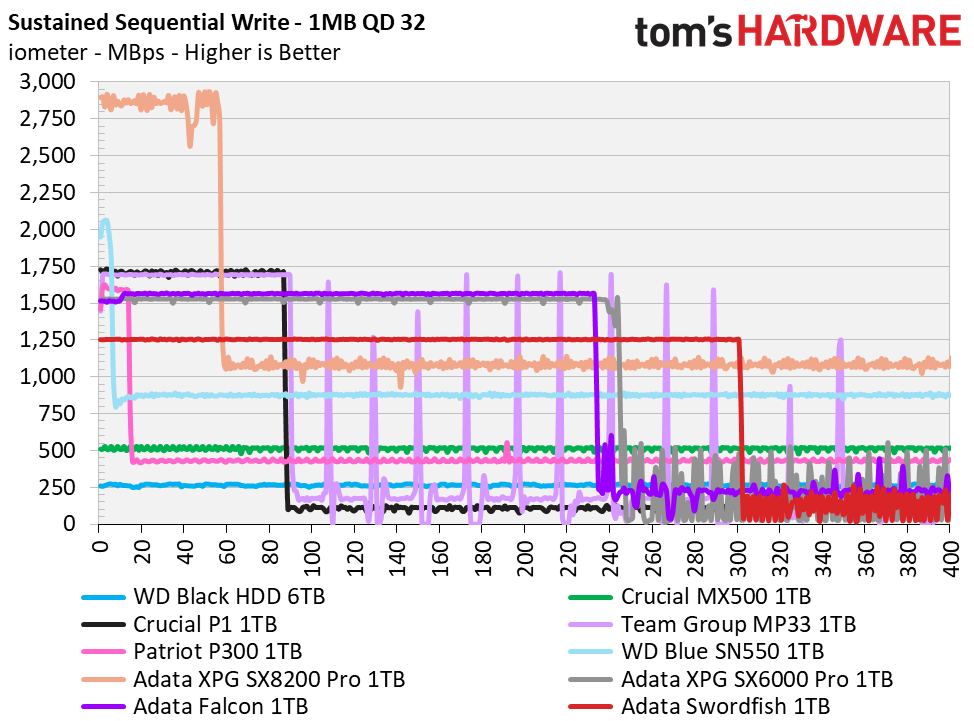
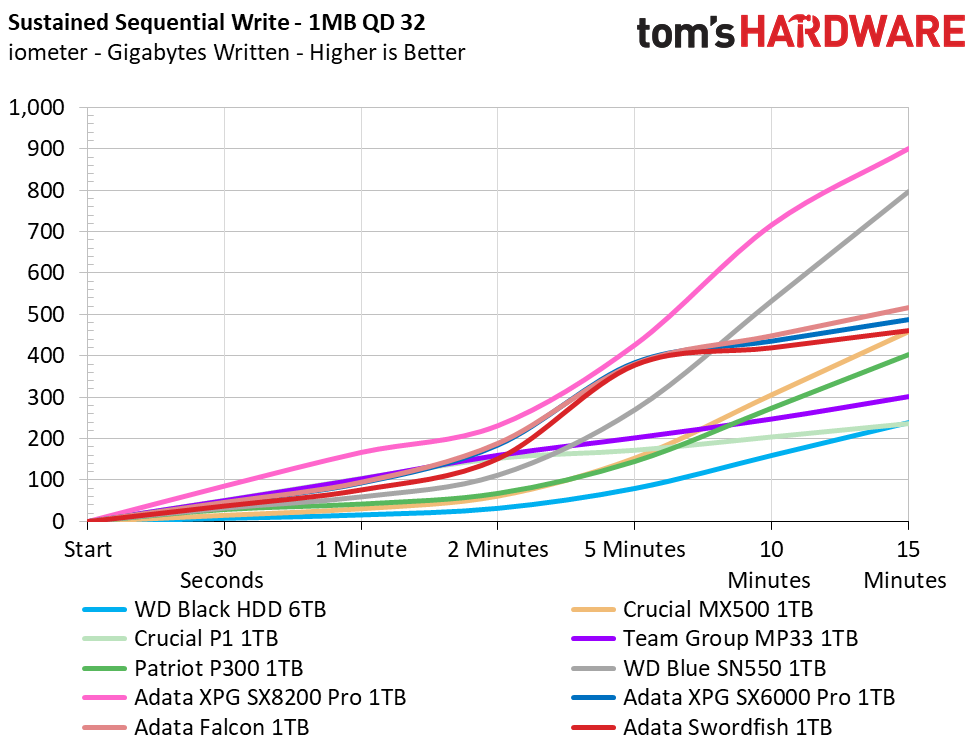
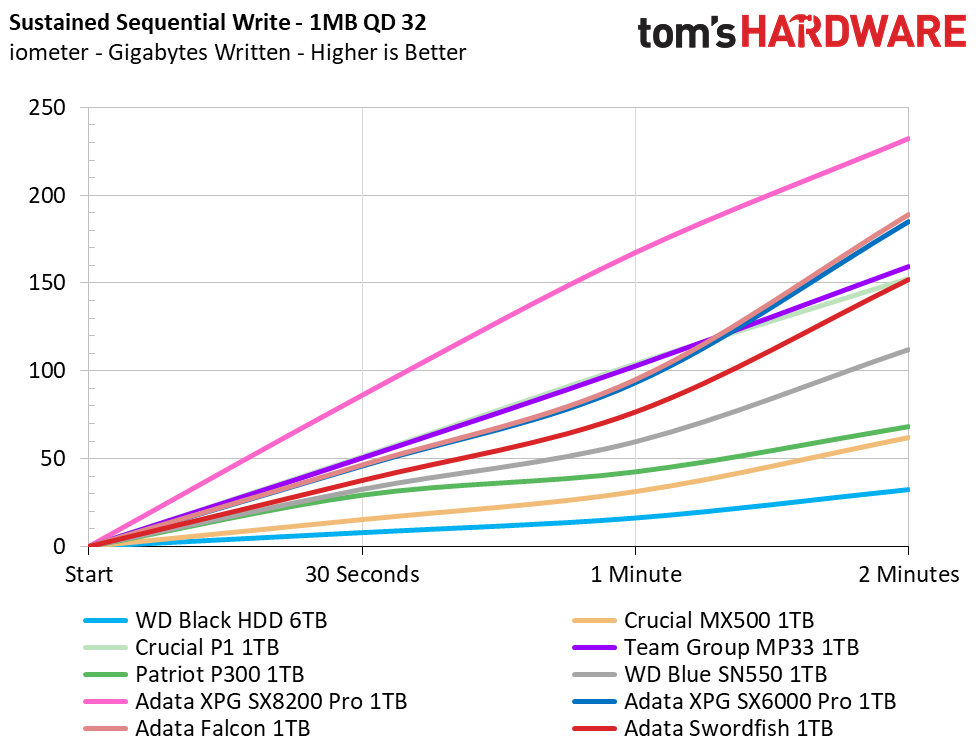
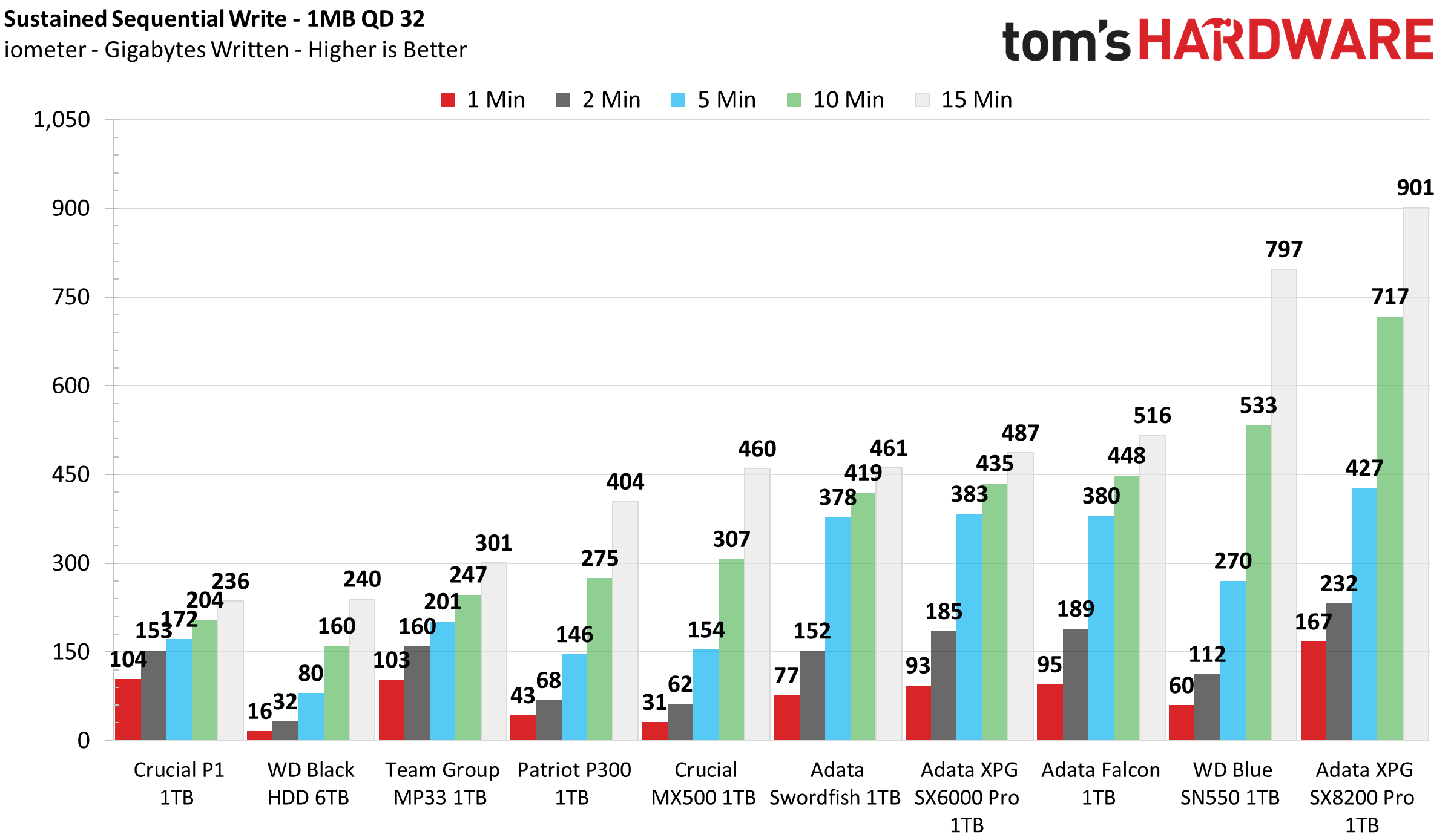
Adata’s Swordfish features a large dynamic SLC write cache that spans one-third the available capacity, or 333GB at 1TB. After writing 377GB of data, the SLC write cache was finally overburdened by writes and the controller began to fold. Once the cache is full, performance degrades from a consistent 1,250MBps down to a rather inconsistent 135MBps for the remainder of the test. But the drive recovered its SLC cache quickly at a rate of 16GB-20GB per minute.
Power Consumption and Temperature
We use the Quarch HD Programmable Power Module to gain a deeper understanding of power characteristics. Idle power consumption is an important aspect to consider, especially if you're looking for a laptop upgrade. Some SSDs can consume watts of power at idle while better-suited ones sip just milliwatts. Average workload power consumption and max consumption are two other aspects of power consumption, but performance-per-watt is more important. A drive might consume more power during any given workload, but accomplishing a task faster allows the drive to drop into an idle state faster, which ultimately saves power.
When possible, we also log the temperature of the drive via the S.M.A.R.T. data to see when (or if) thermal throttling kicks in and how it impacts performance. Bear in mind that results will vary based on the workload and ambient air temperature.
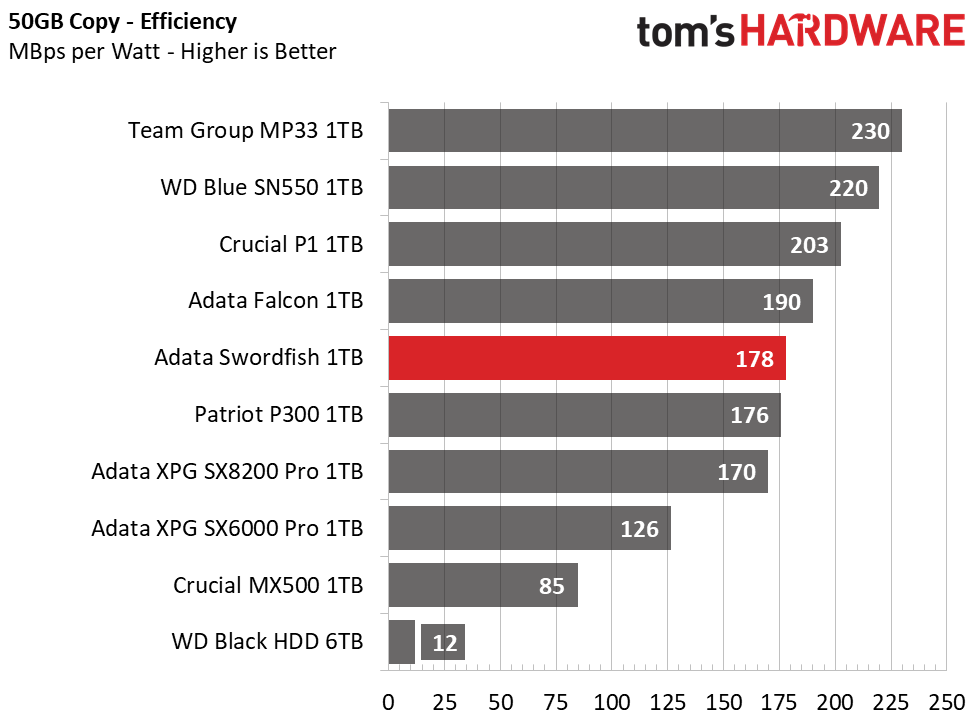
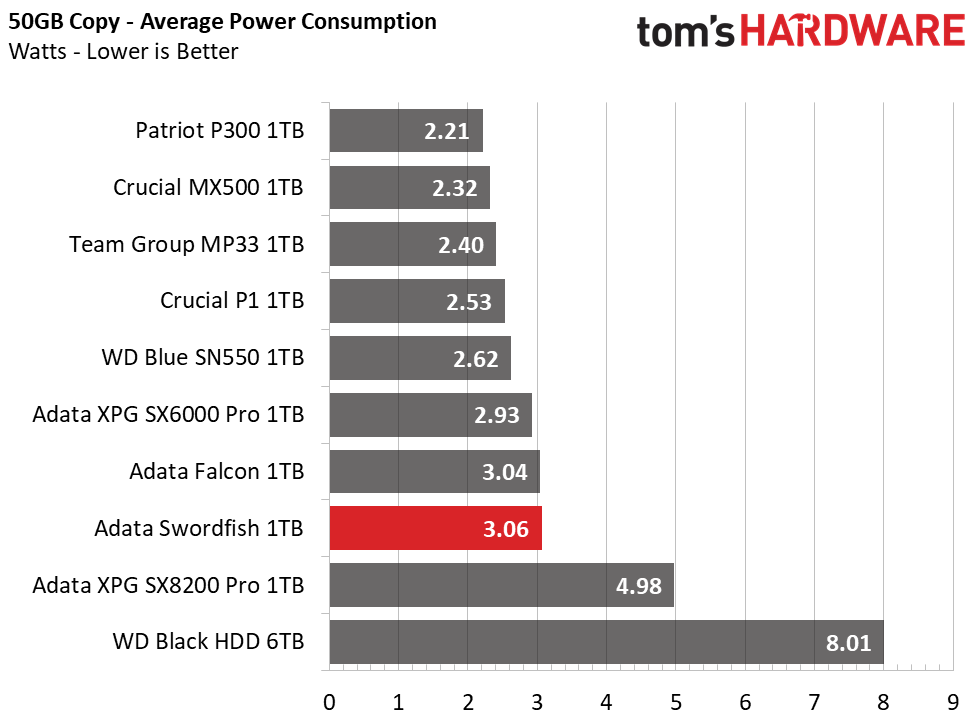
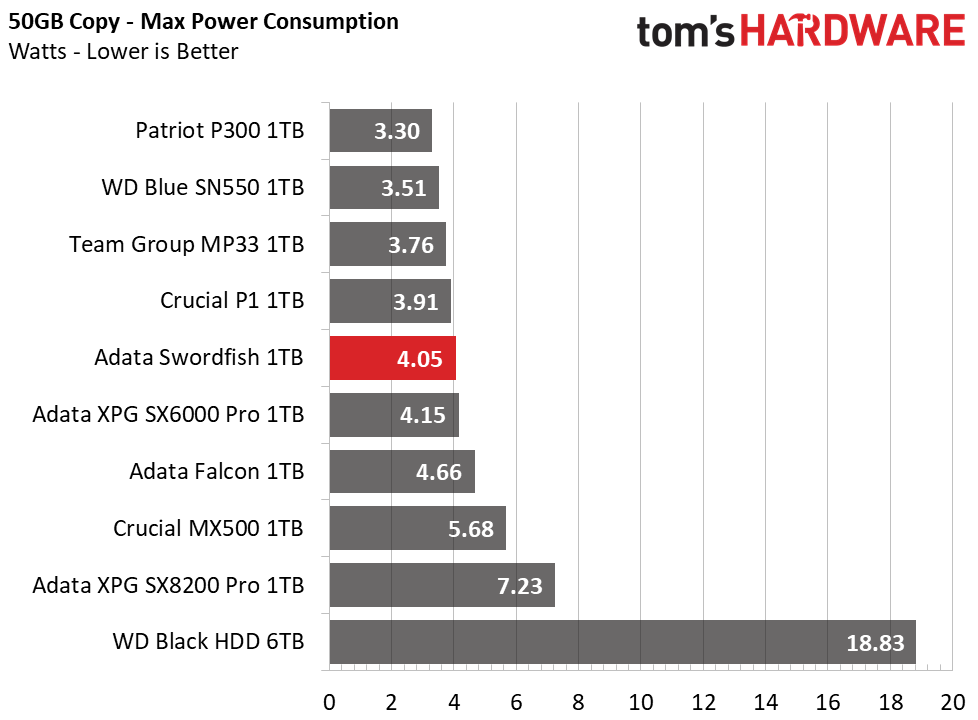
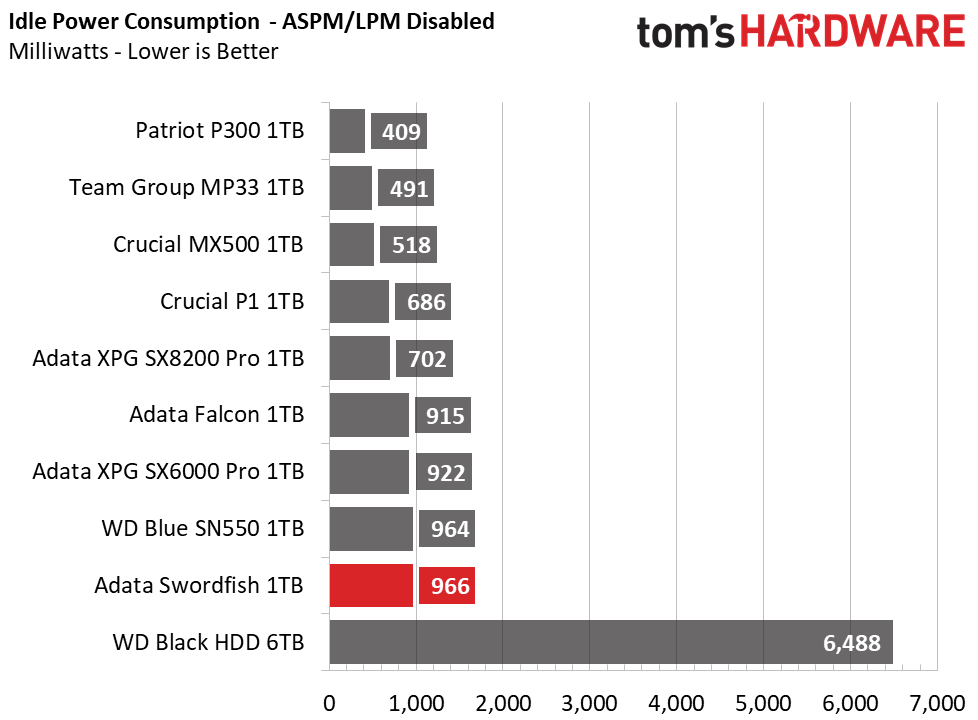
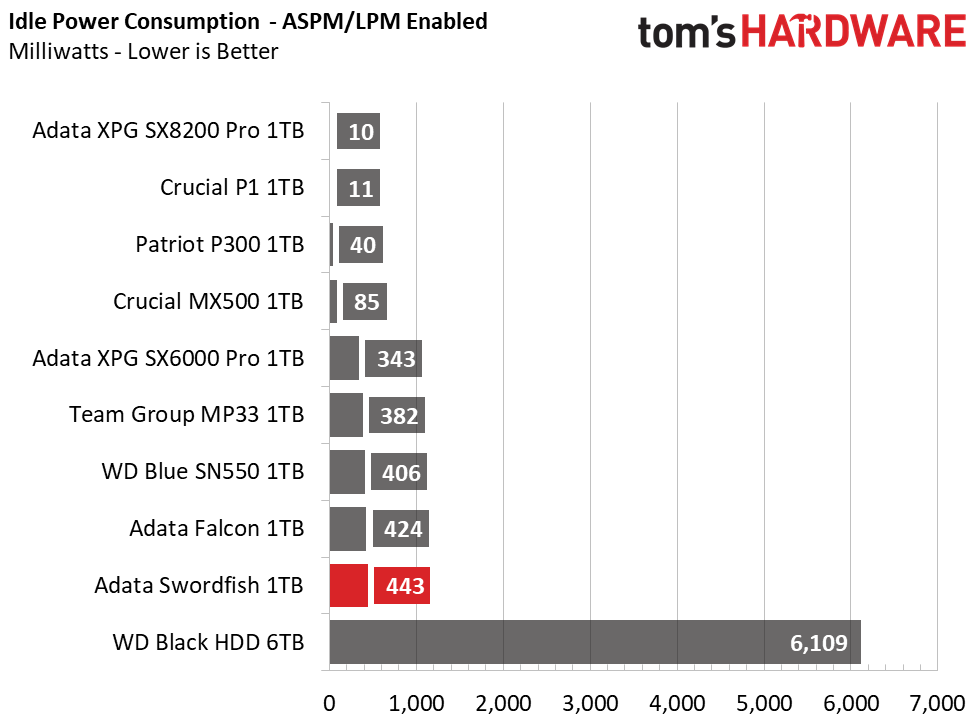
When it comes to efficiency, The Swordfish falls into fifth place overall here, outperforming the higher-end 8-channel SX8200 Pro, but not the Falcon. On average, the Swordfish consumed roughly 3W of power during the 50GB file copy and peaked at 4W. While on the higher side for a DRAMless 4-channel SSD, it is more efficient than the SX6000 Pro under load. At idle, however, it looks like the average power consumption has increased over the SX6000 Pro a bit and is a bit high overall.
When hammering the drive with a large 450GB write transfer, the S.M.A.R.T. data sensor reported a peak temperature of 77 degrees Celsius, while we measured a surface temperature of 73 degrees on the controller at the same time. Despite those temperatures, the controller didn’t throttle, even in a 24 degrees Celsius static airflow environment. Idle temperatures were average.
MORE: Best SSDs
MORE: How We Test HDDs And SSDs
MORE: All SSD Content

Sean is a Contributing Editor at Tom’s Hardware US, covering storage hardware.
-
kep55 I really wonder at times if all gosh & gee whiz Tom's throws out on devices that are fractional seconds faster matters in the real world. Have any of these new & improved devices ever been tested by average Joes and not the "Let's get the highest score in Call of Duty" crowd. I noticed a definite speed increase when I went from 32-bit OS to 64-bit OS, but when I installed a SSD drive as my boot drive nothing perceptively changed. Until the SSD crashed & lost everything and absolutely NOTHING could recover the data. Thank goodness for AOMEI Backupper & WD MyCloud.Reply -
mdd1963 Replykep55 said:but when I installed a SSD drive as my boot drive nothing perceptively changed. Until the SSD crashed & lost everything and absolutely NOTHING could recover the data. Thank goodness for AOMEI Backupper & WD MyCloud.
You had 4-5 second boot times with a spinning drive, and the same boot times after an upgrade to an SSD? Or you had 30 second boots, and same boot times after upgrade?
(The SSD is normally a 'night and day' difference compared to a spinning drive...) -
kep55 Boot time was the same. Loading applications the same. Losing everything due to a drive crash NOT the same.Reply -
seanwebster Reply
That sounds strange. Sorry to hear about the bad experience. Everyone I upgrade noticed a difference between a SSD and HDD for everything. I even notice big responsiveness differences between even SATA and NVMe, personally. What drive/system was it? Good thing you’re smart and have backups in place!kep55 said:Boot time was the same. Loading applications the same. Losing everything due to a drive crash NOT the same.
Sometimes people clone and forget to remove their old drives and continue to use their HDD without noticing.