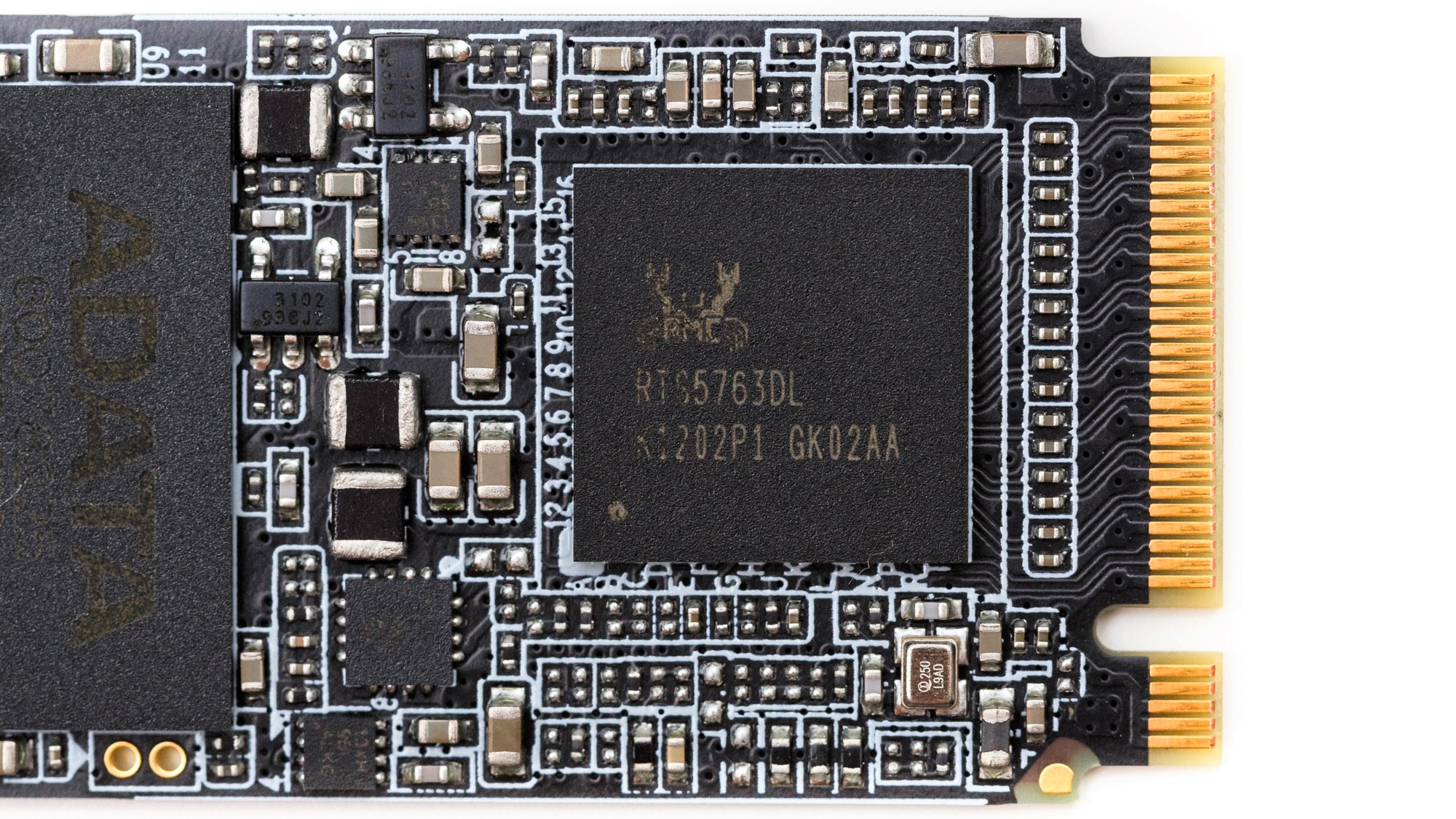Why you can trust Tom's Hardware
Adata’s Swordfish is far from the best-performing SSD that’s passed through our lab, but with a very low cost per GB, it does drive quite the value proposition. Building the Swordfish without DRAM saves the manufacturer a few dollars on production costs, which we can obviously see in the Swordfish’s case. At just $100, the 1TB swordfish is one of the cheapest M.2 SSDs going at the time of writing.
Not only is it cheap, but the company also made sure it looked good too, which is quite nice considering it isn’t even from Adata’s XPG gaming brand. The aluminum heatsink ensures the device maintains its cool under any workload, and the black PCB blends it into any build. But while the design is quite sleek, it isn’t as flashy as something like the company’s S40G, which brings some RGB goodness.
With performance figures that are roughly half of what most mainstream and high-end SSDs can output, Adata’s Swordfish performance capability is nothing too stellar. But the drive was able to sustain quite a bit of writes and large file folder copies without slowing down thanks to its large dynamic write cache that quickly recovered. And because it is of a DRAMless architecture, it achieved fairly good efficiency results, while also delivering 256-bit encryption. But if you’re in search of a new low-cost M.2 NVMe SSD, the Swordfish faces some serious competition.
Although it lacks the Swordfish’s encryption support, priced at just $5 more than the Swordfish at 1TB, WD’s Blue SN550 is a better all-around SSD that’s still the best DRAMless drive available. It delivers a better bang for your buck if you don’t mind the blue color and lack of heat spreader. It outperforms the Swordfish in nearly all workloads tested and even comes with higher endurance ratings per capacity to boot.
But, if you’re looking for a bump up in performance even more, ADATA’s XPG SX8200 Pro is more costly by about $35 at the 1TB capacity, but is significantly more responsive across the board and delivers much faster write performance in particular.
MORE: Best SSDs
MORE: How We Test HDDs And SSDs
Get Tom's Hardware's best news and in-depth reviews, straight to your inbox.
MORE: All SSD Content

Sean is a Contributing Editor at Tom’s Hardware US, covering storage hardware.
-
kep55 I really wonder at times if all gosh & gee whiz Tom's throws out on devices that are fractional seconds faster matters in the real world. Have any of these new & improved devices ever been tested by average Joes and not the "Let's get the highest score in Call of Duty" crowd. I noticed a definite speed increase when I went from 32-bit OS to 64-bit OS, but when I installed a SSD drive as my boot drive nothing perceptively changed. Until the SSD crashed & lost everything and absolutely NOTHING could recover the data. Thank goodness for AOMEI Backupper & WD MyCloud.Reply -
mdd1963 Replykep55 said:but when I installed a SSD drive as my boot drive nothing perceptively changed. Until the SSD crashed & lost everything and absolutely NOTHING could recover the data. Thank goodness for AOMEI Backupper & WD MyCloud.
You had 4-5 second boot times with a spinning drive, and the same boot times after an upgrade to an SSD? Or you had 30 second boots, and same boot times after upgrade?
(The SSD is normally a 'night and day' difference compared to a spinning drive...) -
kep55 Boot time was the same. Loading applications the same. Losing everything due to a drive crash NOT the same.Reply -
seanwebster Reply
That sounds strange. Sorry to hear about the bad experience. Everyone I upgrade noticed a difference between a SSD and HDD for everything. I even notice big responsiveness differences between even SATA and NVMe, personally. What drive/system was it? Good thing you’re smart and have backups in place!kep55 said:Boot time was the same. Loading applications the same. Losing everything due to a drive crash NOT the same.
Sometimes people clone and forget to remove their old drives and continue to use their HDD without noticing.