Why you can trust Tom's Hardware
To read about our monitor tests in-depth, check out Display Testing Explained: How We Test Monitors and TVs. We cover brightness and contrast testing on page two.
Uncalibrated – Maximum Backlight Level
Comparisons to the AW5520QF, the first real OLED gaming monitor, are difficult. Our entire database consists of LCD monitors. So to put the Alienware’s performance into perspective, we selected the best HDR screens we’ve reviewed. Fellow BFGD HP Omen X 65 Emperium is an obvious choice. Then we have the more diminutive 27-inchers,Acer’s Predator X27 and Asus’ ROG Swift PG27UQ. All three of the aforementioned monitors have a 384-zone full-array local-dimming (FALD) backlight. Finally, we have Asus’ ProArt PA32UCX, a 32-inch professional mini-LED monitor with a 1,152-zone FALD backlight. That last monitor isn’t really intended for gaming, but its image quality is incredible and offers some insight into what the very best displays available can do.
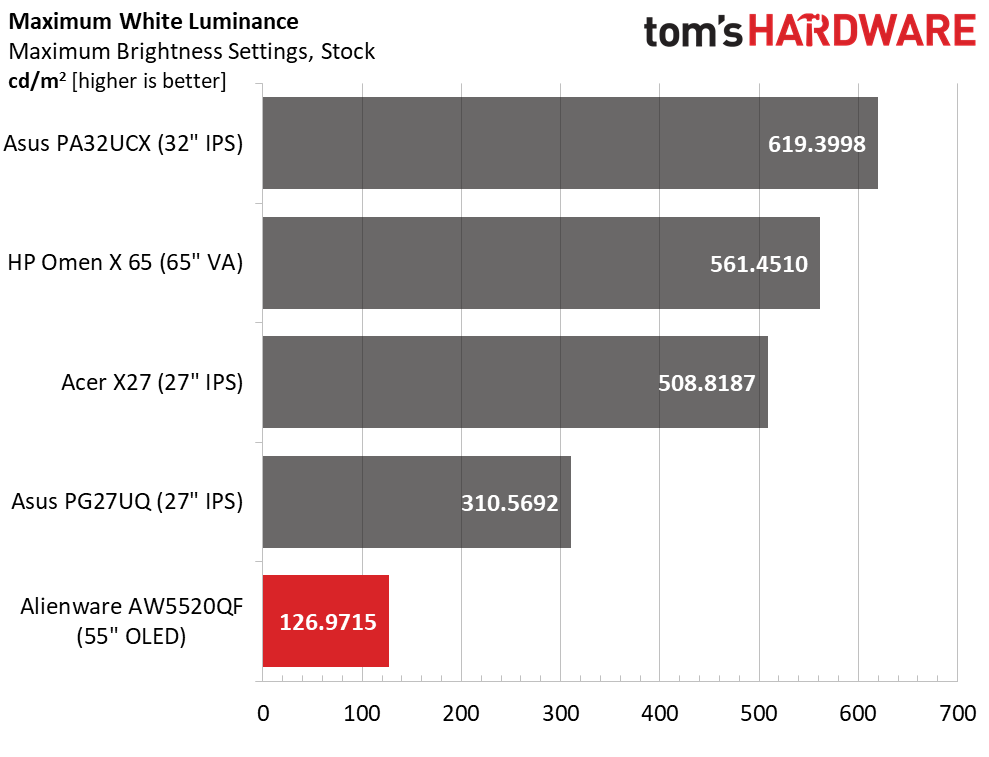
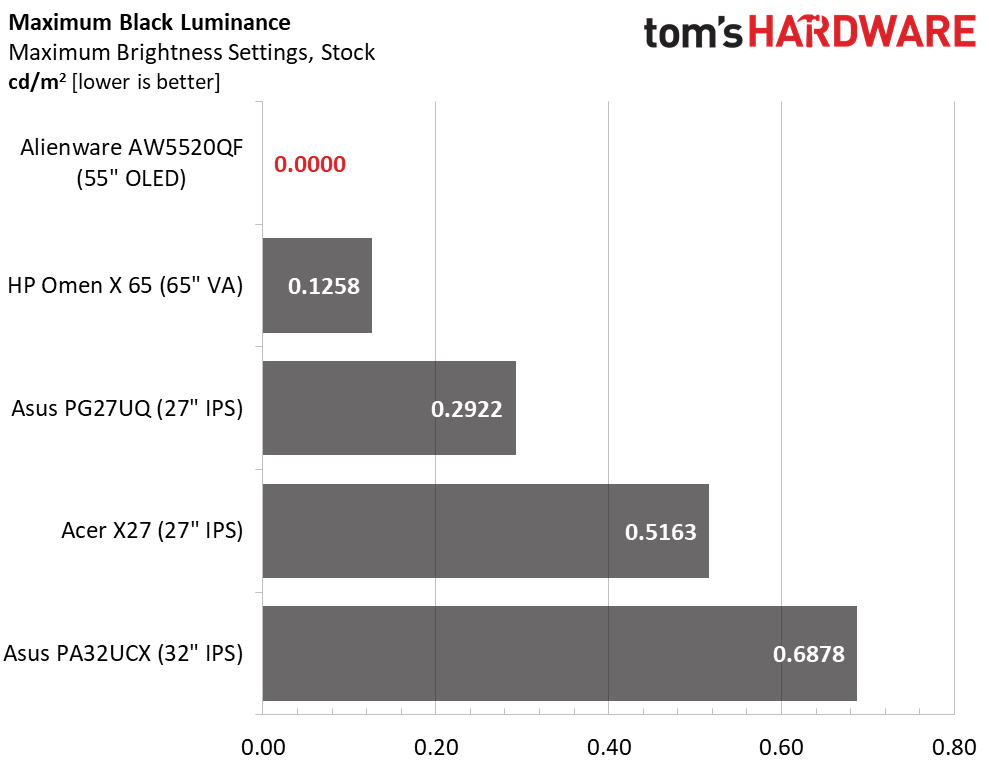
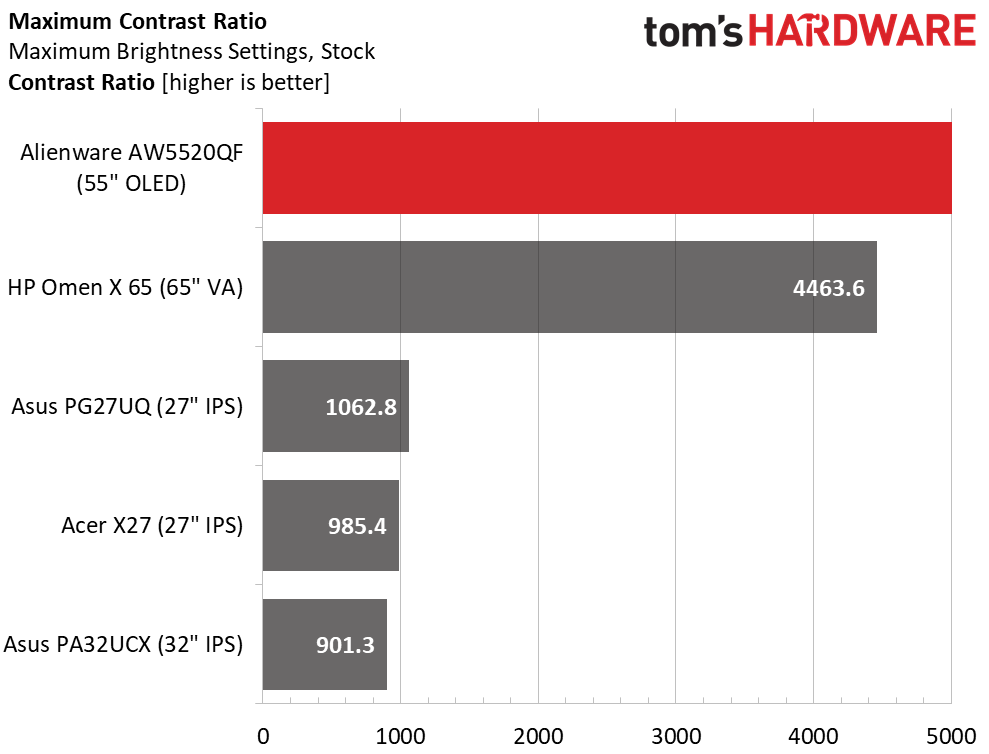
Alienware rates the AW5520QF as hitting up to 130 nits brightness in SDR mode with 400 nits possible in HDR. Our sample just about met that number. That doesn’t sound like a lot of light, but a large screen can look good with less output. While we prefer 200 nits for desktop computer monitors in normal use, a large panel works equally well at around 150 nits. That being said, we recommend a dark(ish) room for the AW5520QF. You’ll want to fully appreciate its image quality without distracting light coming from above and around you.
Black levels proved impossibly low for us to measure. Try as we might, we could not get our meter to register any light at zero-signal levels. There is no dynamic contrast in play here that artificially shuts down the panel; this is the panel’s native state. OLEDs can turn pixels off frame-by-frame, something no LCD can do.
Resulting contrast (3rd chart) is theoretically infinite. The next best panel here is the VA-based HP, which sports a best-in-class 4,463.6:1 static ratio without zone dimming engaged. There is no question that OLED is the king of contrast. Nothing else comes close.
After Calibration to 200 nits
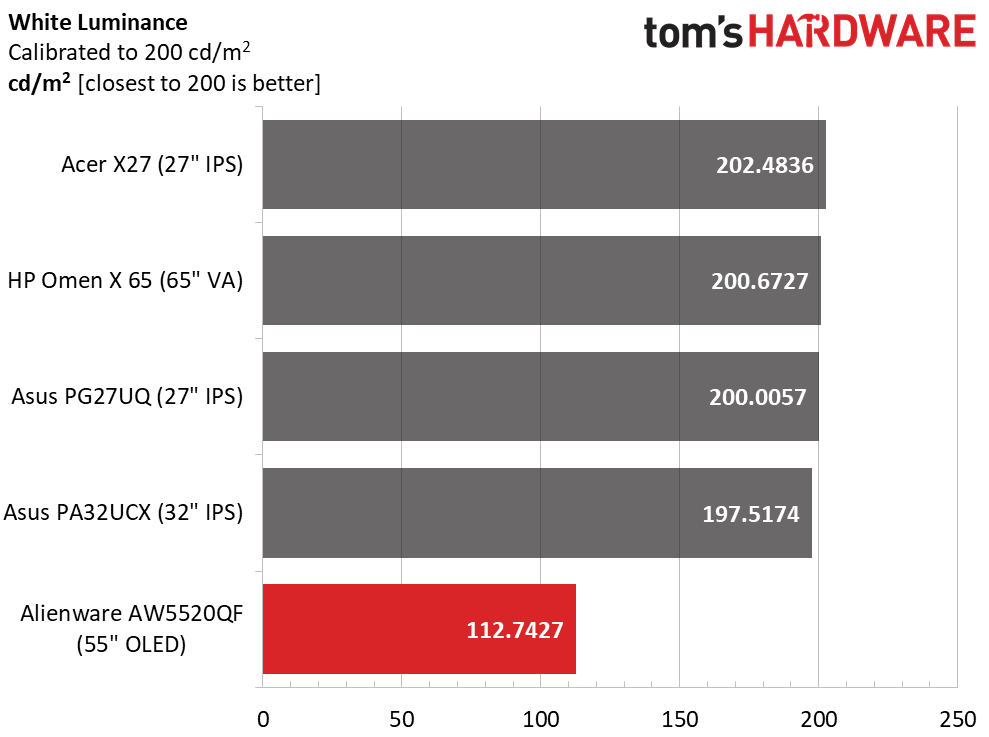
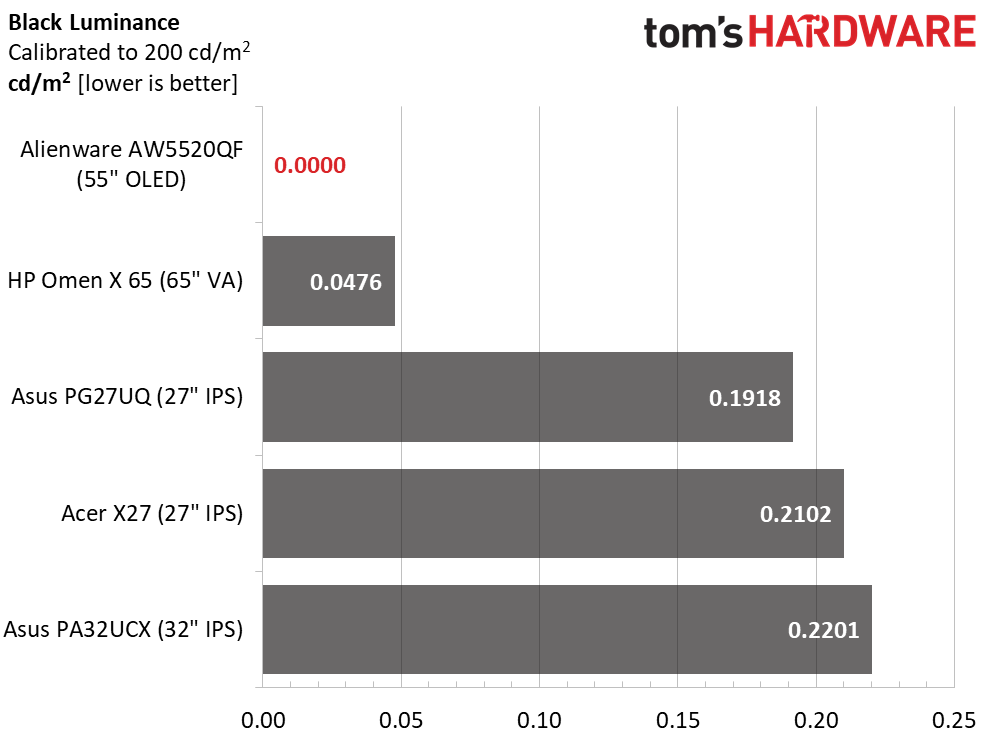
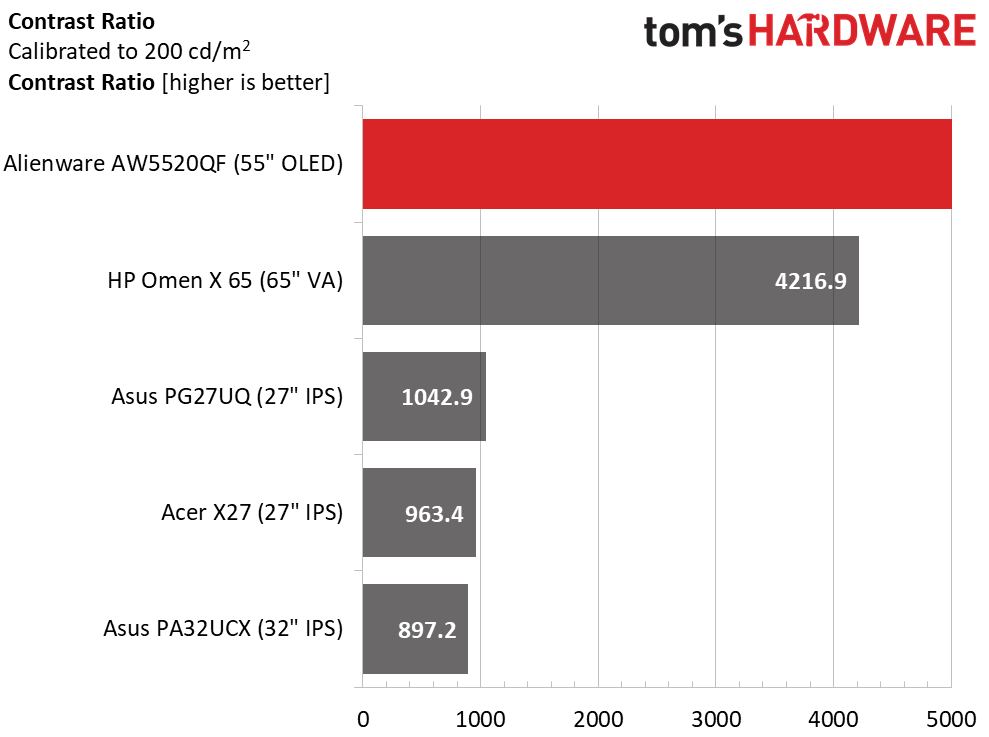
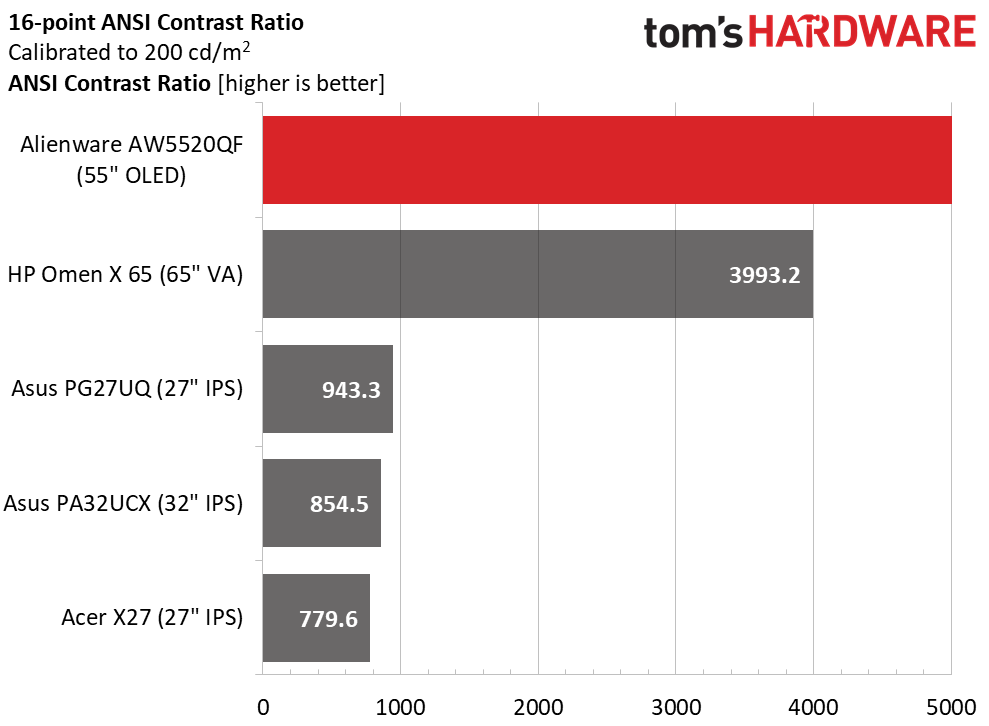
Calibration with our recommended settings (see page 2) cost us a few nits of brightness (112.7 nits versus 127 nits), but it’s worth that small sacrifice for supreme color accuracy. No dynamic contrast or zone dimming was engaged for this test.
When measuring the intra-image contrast of FALD panels, the numbers are no different with zone dimming on or off. After our recommended calibration settings, the AW5520QF still showed a black level that was so low it was immeasurable. This is unmatched performance.
Get Tom's Hardware's best news and in-depth reviews, straight to your inbox.
MORE: Best Gaming Monitors
MORE: How We Test Monitors
MORE: All Monitor Content
Current page: Brightness and Contrast
Prev Page Features and Specifications Next Page Grayscale, Gamma and Color
Christian Eberle is a Contributing Editor for Tom's Hardware US. He's a veteran reviewer of A/V equipment, specializing in monitors. Christian began his obsession with tech when he built his first PC in 1991, a 286 running DOS 3.0 at a blazing 12MHz. In 2006, he undertook training from the Imaging Science Foundation in video calibration and testing and thus started a passion for precise imaging that persists to this day. He is also a professional musician with a degree from the New England Conservatory as a classical bassoonist which he used to good effect as a performer with the West Point Army Band from 1987 to 2013. He enjoys watching movies and listening to high-end audio in his custom-built home theater and can be seen riding trails near his home on a race-ready ICE VTX recumbent trike. Christian enjoys the endless summer in Florida where he lives with his wife and Chihuahua and plays with orchestras around the state.
-
nitrium Is this a "monitor"? It's more like 55" TV that has Freesync. "Monitor" is the wrong word imo - "Gaming TV" is more accurate. Also OLED has terrible burn-in, so it can't be used as a regular monitor for extended periods without damaging it with ghosting. I guess if you use it solely for gaming and TV? Oh right, it's a "gaming TV".Reply -
AlistairAB As I read this, I am using my gsync compatible LG OLED TV that I bought for $1360 USD from Bestbuy. Same 120hz at 1440p, and supposedly at 4k coming next year. So the Alienware is completely pointless at its price point.Reply -
mac_angel yea, pretty much as others say, I'd be curious to see how this measures up with LG OLED, as well as the Samsung 8000 Series and up. Samsung was first with VRR (Freesync). Pay that kind of premium over these other TVs does not seem worth it by far, but I also haven't found any proper reviews directed at gaming, or specifically PC gaming. After the past few weeks of researching, I am hoping to pick up three Samsung 55" RU8000 TVs for my computer.Reply
FYI to anyone reading. If you have a good smart phone, there are pretty decent TV calibration apps you can get for your smart phone that use the camera. As good as professional equipment? No. Better than doing it by sight? Big Yes. Especially for the money. -
tharkis842 Use my C8 for gaming/pc all the time, no burn in issues. But no-one wants to hear that. This "monitor" really makes no sense though.Reply -
jacoro1 Reply
The potential for burn in on these sets has been exaggerated. I and many others have been using OLED as a primary PC monitor for extended periods for years without any burn in issues. I even disabled the static brightness limiter in the service menu on my C9, which is meant to help prevent image retention but can be irritating for PC use. Image retention on these sets is generally rare and temporary, with a few exceptions. The LG sets have automatic maintenance routines that run on a schedule to level out wear, and I suspect this Alienware display does as well. Just do common sense things like not running it in torch mode 24/7 on a static image, and maybe have a screen saver turn on after a period of inactivity.nitrium said:Is this a "monitor"? It's more like 55" TV that has Freesync. "Monitor" is the wrong word imo - "Gaming TV" is more accurate. Also OLED has terrible burn-in, so it can't be used as a regular monitor for extended periods without damaging it with ghosting. I guess if you use it solely for gaming and TV? Oh right, it's a "gaming TV".
The price on this Alienware is a bit much though. The C9 has gsync support now and can use it in HDR with double the brightness for $1400