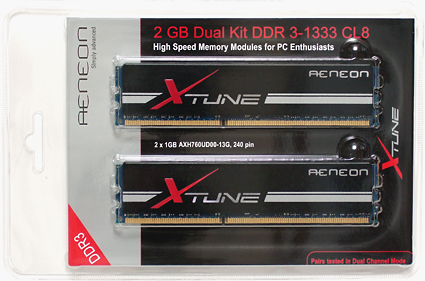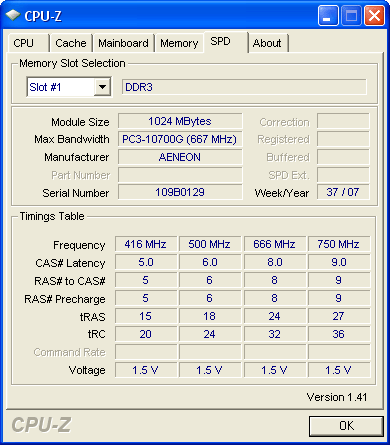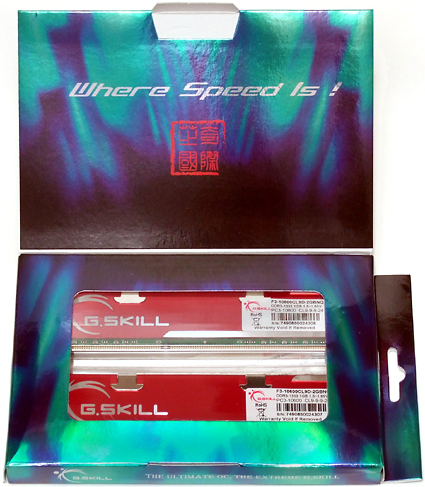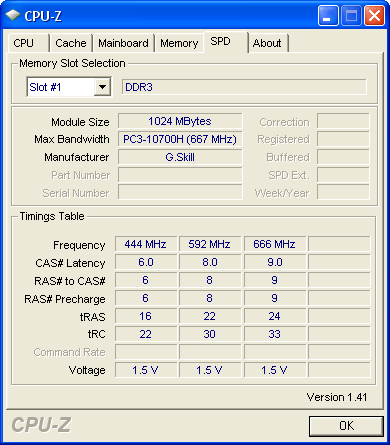DDR3-1333 Speed and Latency Shootout
10 Kits For Your Consideration
Most of the 13 companies we contacted wanted to participate but several were not yet producing DDR3 memory at a 1333 MHz data rate. Some had skipped the middle market entirely by focusing only on budget DDR3-1066 and extreme-performance DDR3-1600. The one company that had the parts but wasn't able to meet our deadlines was Team Group. Of the eight brands that were able to provide modules in time for these tests, OCZ and Kingston each sent two kits to represent a broader range of what these firms offer.
Aeneon X-Tune DDR3-1333
If you've never heard of Aeneon you're not alone; this is the new retail brand for Qimonda. If this still doesn't sound familiar, it's probably because this is the new name for Infineon's former memory division. Experienced builders should be extremely familiar with Infineon memory and its reputation for quality and durability.
While several other brands try to figure out whether to call their memory PC3-10600 or PC3-10666, Aeneon skipped the debate for now and named its parts by data rate rather than bandwidth. Most builders would probably refer to the data rate rather than bandwidth anyway.
Sold under part number AXH760UD00-13G, this 2 x1 GB dual-channel DDR3-1333 kit is rated to operate at 667 MHz clock rate with latencies of 8-8-8-15 and the system-default 1.50 volts. The closest value in its SPD table is 8-8-8-24. Builders who wish to run these X-Tune modules at full rated timings will need to enter BIOS and manually lower the tRAS setting from 24 to 15 cycles.
SPD values as low as 416 MHz clock rate (DDR3-833) help to assure that systems using lower FSB processors will boot up using automatic configuration, and Aeneon goes one step beyond the memory's rated capability by providing a 750 MHz clock speed value as well. The 500 MHz setting could be handy for using an FSB-1066 processor with a chipset's 3:2 DRAM:FSB ratio, but a 533 MHz value (DDR3-1066) would have supported a greater assortment of automatic configurations.
G.Skill PC3-10600
G.Skill has earned itself a great reputation with value-minded performance fanatics by providing high-speed memory at standard-speed prices. In the case of its DDR3-1333, we wouldn't be surprised to see it eventually competing at the price levels of top-brand DDR3-1066.
But being a "value-performance" brand doesn't mean the modules have to be ugly, and G-Skill did a nice job of making its heat spreaders and retail packaging competitive with higher-priced parts. Underneath, this part number F3-10600CL9D-2 GBNQ dual-channel 2x 1 GB DDR3-1333 kit provides two "standard latency" modules with 9-9-9-24 rated timings at a system's default 1.50 volts. The memory is further rated to accept any voltage from 1.50 to 1.65 volts, which appears to be a suggestion that buyers should overclock it if they get the urge.
The SPD value for a 667 MHz clock rate (DDR3-1333) is expected, but the 592- and 444 MHz value appear rather odd. We tested the modules on several boards to confirm that the 592 MHz clock rate value (DDR3-1184) does function as a DDR3-1066 value when needed.
Because G.Skill's PC3-10600 defaults to its rated speed and timings, buyers only need to use manual configurations when they want to push these modules beyond their rated settings.
Current page: 10 Kits For Your Consideration
Prev Page Speed Vs. Latency: Myths And Facts Next Page Kingston ValueRAM PC3-10600Get Tom's Hardware's best news and in-depth reviews, straight to your inbox.
-
dv8silencer I have a question: on your page 3 where you discuss the memory myth you do some calculations:Reply
"Because cycle time is the inverse of clock speed (1/2 of DDR data rates), the DDR-333 reference clock cycled every six nanoseconds, DDR2-667 every three nanoseconds and DDR3-1333 every 1.5 nanoseconds. Latency is measured in clock cycles, and two 6ns cycles occur in the same time as four 3ns cycles or eight 1.5ns cycles. If you still have your doubts, do the math!"
Based off of the cycle-based latencies of the DDR-333 (CAS 2), DDR2-667 (CAS 4), and DDR3-1333 (CAS8), and their frequences, you come to the conclusion that each of the memory types will retrieve memory in the same amount of time. The higher CAS's are offset by the frequences of the higher technologies so that even though the DDR2 and DDR3 take more cycles, they also go through more cycles per unit time than DDR. How is it then, that DDR2 and DDR3 technologies are "better" and provide more bandwidth if they provide data in the same amount of time? I do not know much about the technical details of how RAM works, and I have always had this question in mind.
Thanks -
Latency = How fast you can get to the "goodies"Reply
Bandwidth = Rate at which you can get the "goodies" -
So, I have OCZ memory I can run stable atReply
7-7-6-24-2t at 1333Mhz or
9-9-9-24-2t at 1600Mhz
This is FSB at 1600Mhz unlinked. Is there a method to calculate the best setting without running hours of benchmarks? -
Sorry dude but you are underestimating the ReapearX modules,Reply
however hard I want to see what temperatures were other modules at
a voltage of ~ 2.1v, does not mean that the platinum series is not performant but I saw a ReapearX which tended easy to 1.9v(EVP)940Mhz, that means nearly a DDR 1900, which is something, but in chapter of stability/temperature in hours of functioning, ReapearX beats them all. -
All SDRAM (including DDR variants) works more or less the same, they are divided in banks, banks are divided in rows, and rows contain the data (as columns).Reply
First you issue a command to open a row (this is your latency), then in a row you can access any data you want at the rate of 1 datum per cycle with latency depending on pipelining.
So for instance if you want to read 1 datum at address 0 it will take your CAS lat + 1 cycle.
So for instance if you want to read 8 datums at address 0 it will take your CAS lat + 8 cycle.
Since CPUs like to fill their cache lines with the next data that will probably be accessed they always read more than what you wanted anyway, so the extra throughput provided by higher clock speed helps.
But if the CPU stalls waiting for RAM it is the latency that matters.