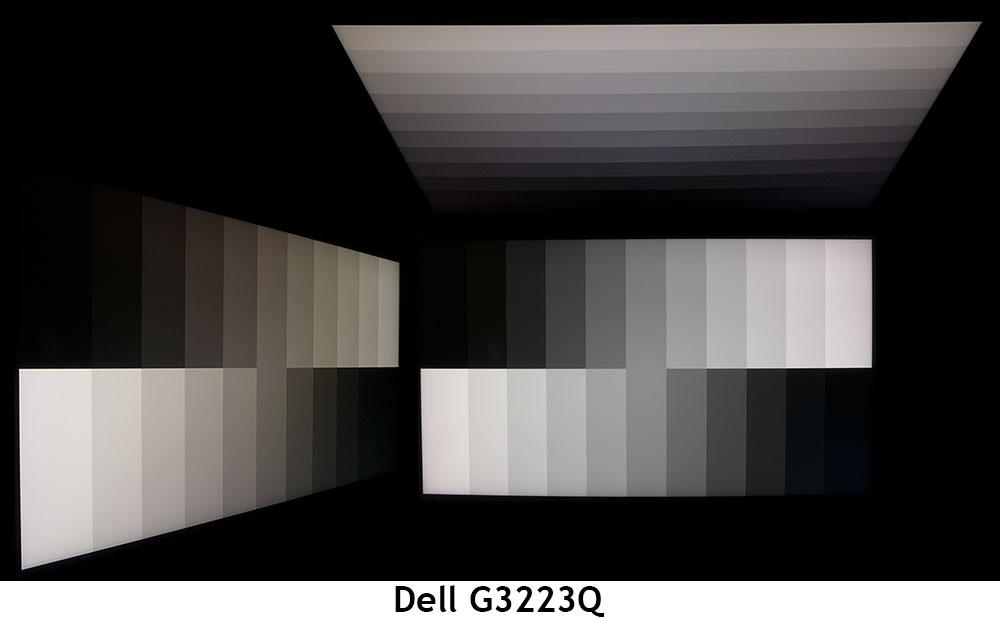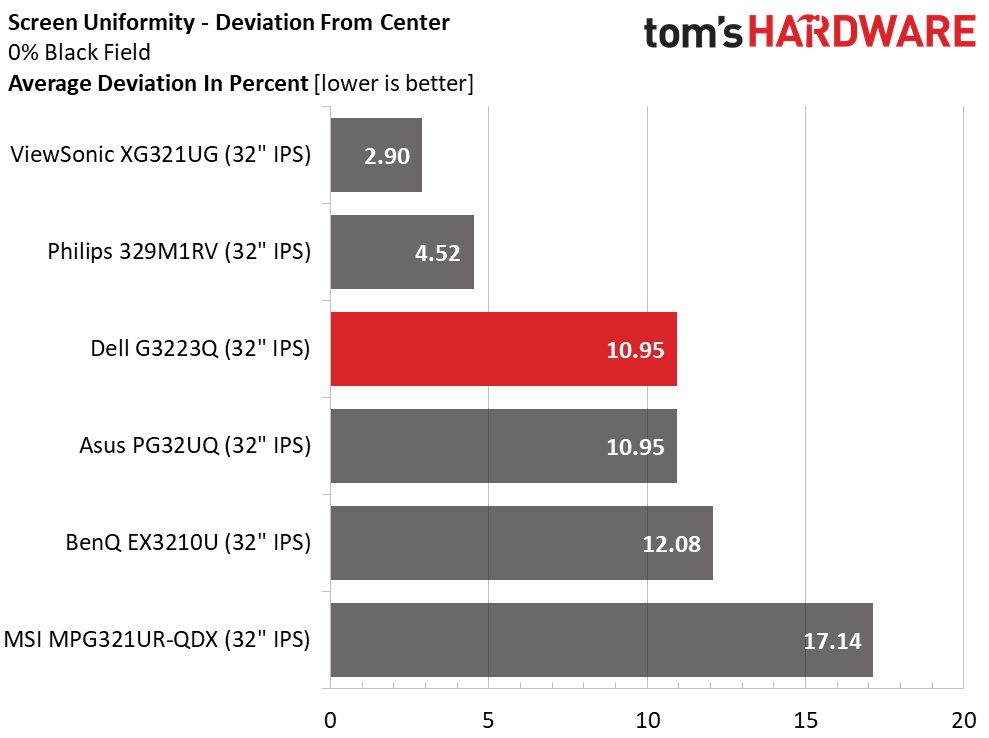Why you can trust Tom's Hardware
I’ve accumulated quite a few 32-inch 4K monitors in my test database. To compare the G3223Q, I’ve included MSI’s MPG321UR-QDX, BenQ’s EX3210U, Philips 320M1RV and Asus’ PG32UQ. To represent Mini LED, I’ve also put in the ViewSonic XG321UG. It is quite a bit more expensive than the rest, but it also delivers unparalleled contrast and brightness for HDR content.
Pixel Response and Input Lag
Click here to read up on our pixel response and input lag testing procedures.
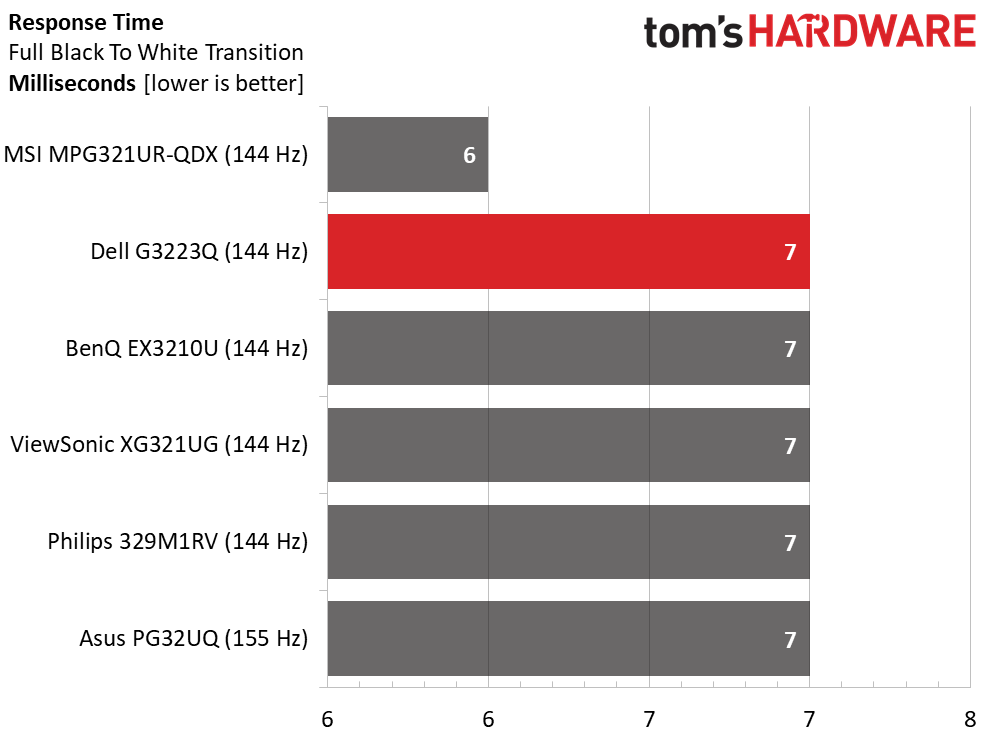
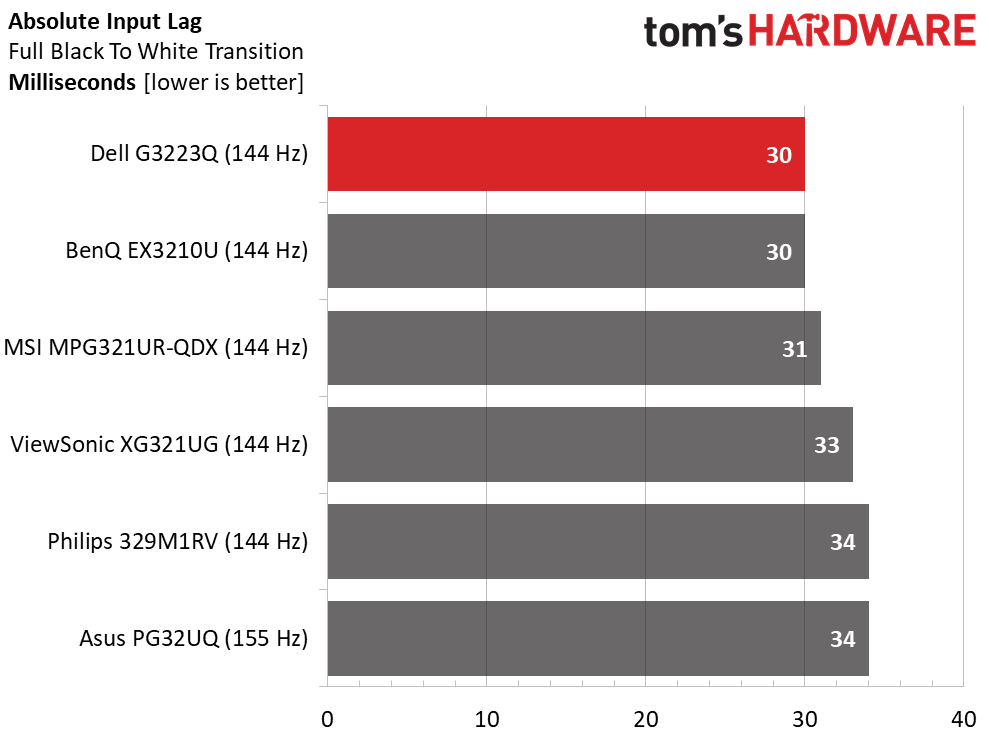
The MSI continues to be the only 4K 144 Hz monitor I’ve tested that has a measurably quicker response time than its competitors. 6ms versus 7ms is a subtly visible difference in rapid movement sequences. Quick camera pans and flying objects are a bit clearer and have greater motion resolution.
The G3223Q shines in the overall lag test. I didn’t need any special settings to achieve 30ms of total control lag, which is the quickest score I’ve recorded for any 144 Hz screen, regardless of resolution. The only way to get less lag and more smoothness is with a higher refresh rate. And, of course, a higher frame rate. QHD 240 Hz screens are the kings of balanced performance right now, but UHD 240 Hz is allegedly just around the corner.
Viewing Angles
The G3223Q has decent viewing angles from a brightness perspective. You can see that there is barely any reduction in light output as the view shifts to 45 degrees off-axis. The color goes slightly green, which is a typical trait for IPS monitors. The top view is blue in tone with a 40% light reduction and washed-out detail. This is also typical IPS performance. The G3223Q can be comfortably shared by two users.
Screen Uniformity
To learn how we measure screen uniformity, click here.
My G3223Q sample had decent black field uniformity, with the meter detecting a hot spot in the upper-right corner. I could not see this error in actual content, nor could I see any color aberrations or other anomalies in any material, regardless of overall brightness level.
Get Tom's Hardware's best news and in-depth reviews, straight to your inbox.
Current page: Response, Input Lag, Viewing Angles and Uniformity
Prev Page Features and Specifications Next Page Brightness and Contrast
Christian Eberle is a Contributing Editor for Tom's Hardware US. He's a veteran reviewer of A/V equipment, specializing in monitors. Christian began his obsession with tech when he built his first PC in 1991, a 286 running DOS 3.0 at a blazing 12MHz. In 2006, he undertook training from the Imaging Science Foundation in video calibration and testing and thus started a passion for precise imaging that persists to this day. He is also a professional musician with a degree from the New England Conservatory as a classical bassoonist which he used to good effect as a performer with the West Point Army Band from 1987 to 2013. He enjoys watching movies and listening to high-end audio in his custom-built home theater and can be seen riding trails near his home on a race-ready ICE VTX recumbent trike. Christian enjoys the endless summer in Florida where he lives with his wife and Chihuahua and plays with orchestras around the state.
-
saunupe1911 Dang I want one! Dell monitors have the best value and decent support too. They will replace it even if it has 1 dead pixel.Reply -
cknobman I am struggling to see the appeal of such an expensive monitor when it has such poor contrast, edge lit lighting, and fake "HDR".Reply
With FALD, mini LED, and OLED out there now these edge lit monitors just dont cut it anymore. -
saunupe1911 Replycknobman said:I am struggling to see the appeal of such an expensive monitor when it has such poor contrast, edge lit lighting, and fake "HDR".
With FALD, mini LED, and OLED out there now these edge lit monitors just dont cut it anymore.
Ok sooo who makes a 32 inch gsync compatible monitor with those technologies? Especially one under $1k with HDMI 2.1 and display port? -
blppt I'm skeptical that any IPS panel can do even decent HDR. Any one I've ever seen does "blue/grey" blacks, which makes HDR entirely unacceptable.Reply -
wifiburger why are all these 4k high refresh panels still crazy expensive after being on the market for years and years ?Reply -
cknobman Replysaunupe1911 said:Ok sooo who makes a 32 inch gsync compatible monitor with those technologies? Especially one under $1k with HDMI 2.1 and display port?
Well under $1k is hard to find in this specific size.
But if I was buying today there are several LG OLED 42-48 inches in size under $1k that would be worlds better than this dell.
For $1300 I'd personally get the Samsung Neo G7. Mini LED and completely worth the extra money. -
10tacle Replycknobman said:Well under $1k is hard to find in this specific size. But if I was buying today there are several LG OLED 42-48 inches in size under $1k that would be worlds better than this dell.
^That is exactly what I did, bought the Gigabyte Aorus 48" OLED monitor for $799 ($999 with a $200 rebate which I received finally 3 months later). It is the LG C1 OLED panel which is native 120Hz and has more input options like a real monitor. I'll never go back to LCD/LED now. The deep black levels are what I remember from the plasma and CRT days - best option for gaming with a lot of night scenes or in my case, using MSFS to fly at night a lot. Even my very good LG 4K 32" VA monitor just looks too washed out. -
saunupe1911 Replycknobman said:Well under $1k is hard to find in this specific size.
But if I was buying today there are several LG OLED 42-48 inches in size under $1k that would be worlds better than this dell.
For $1300 I'd personally get the Samsung Neo G7. Mini LED and completely worth the extra money.
Yeah still too expensive and too large. I don't want a monitor larger than 32 inches as I run dual setups. 32 inches is the sweet spot...that's what makes this monitor special. I love LG OLEDs being a 77 inch CX owner but I'm really waiting on Mini LED to get cheaper or for QD OLED to makes it's way to monitors before I upgrade my dual S3220DGF setup. -
Makaveli ReplyKridian said:I was expecting $275.
You would be lucky if this is $500 by Christmas 2023.