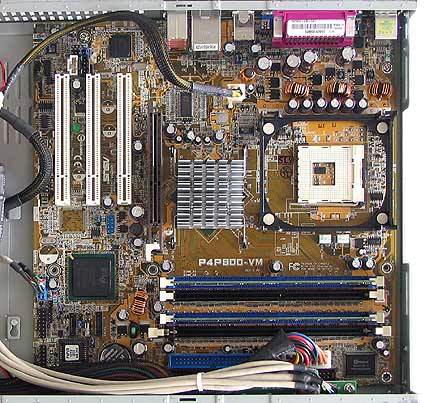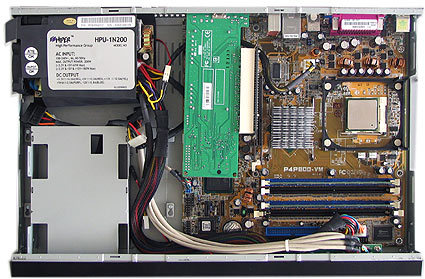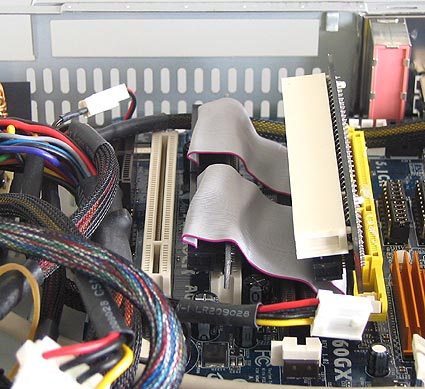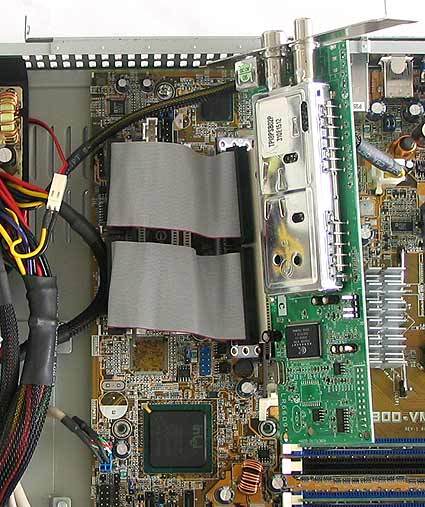Home Theater PCs: Trendy Cases In Hi-Fi Design
Assembly And Mounting Of PC Hardware
In addition to the potential hazards from the power supply, you should watch the case edges while installing, because they have not been filed down, and some are razor sharp. The two braces that serve to stabilize the case are easy to take out, so there is nothing preventing you from installing the motherboard.
Depending on the type of motherboard, the cabling can prove to be anywhere from cumbersome to nigh impossible. If the P4 connector is too far, the connector cable from the power supply will not reach.
Fits like a glove!
Passively cooled graphics cards are best
Cover on, and you're done.
The flexible cables ease installation of the PCI card
This TV tuner from ADS was easy to install
Get Tom's Hardware's best news and in-depth reviews, straight to your inbox.
Current page: Assembly And Mounting Of PC Hardware
Prev Page Side And Interior Views Next Page Accessories