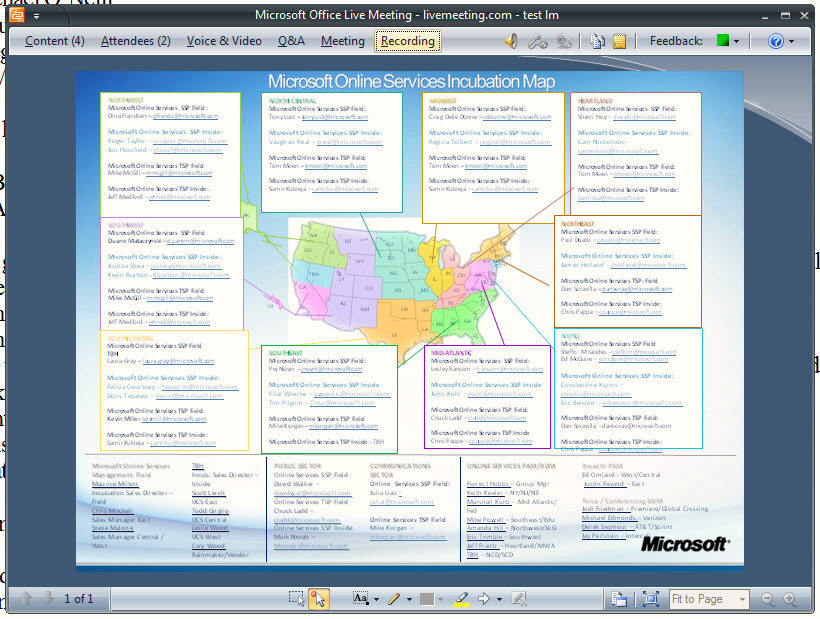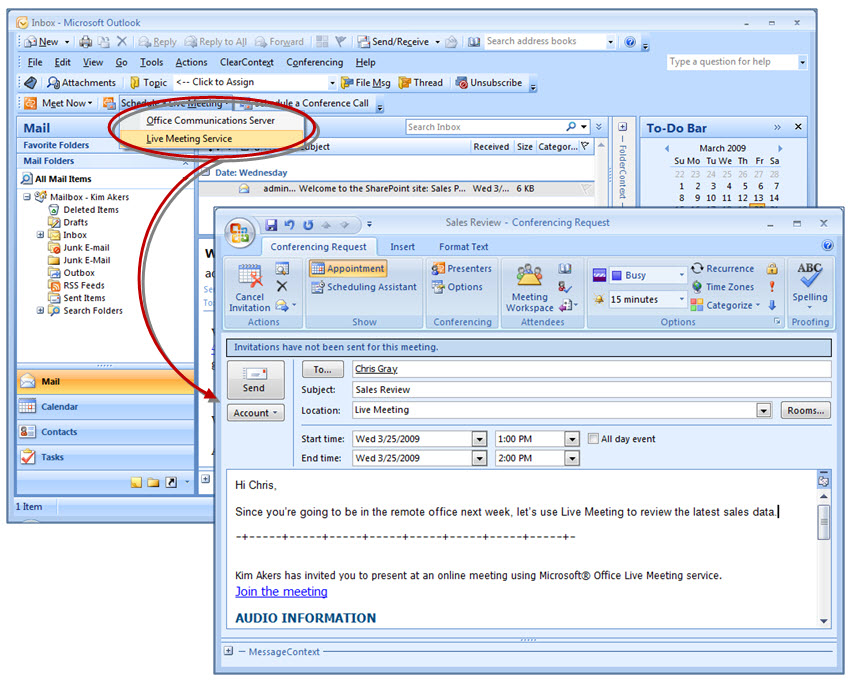Microsoft BPOS: Managing The Cloud
Live Meeting
For the admin, Live Meeting is nearly a non-concern. There are a few items you can tend to, but most of the work falls on the shoulders of whoever is running actual meetings.
You access Live Meeting settings under the Service Settings tab, Live Meeting subtab, then by clicking the Administer Live Meeting link. This will spawn a new browser window showing an Adminster area on the left. By now, you should have a fair idea of how BPOS handles account settings, groups, storage allocations, and so forth. It’s all pretty straightforward. The Roles and Policies area has a few interesting twists to it, though.
For starters, admins can opt to uncheck the “Enable recording to participant’s computer” option. If a meeting happens to contain sensitive material, not giving viewers the ability to save the presentation could be helpful. (Obviously, there are many ways to record on-screen, browser-based events, but there’s no point in making it easier for people unless you want it to be easy.) You can set content to expire any time up to 90 days after the event, plus admins can restore recordings for up to 90 days after deletion. Essentially, Microsoft is giving access to event data for up to half a year, further taking some storage burden off of the subscribing company. Also note that admins can restrict or totally disallow the file types of handouts given to participants during a Live Meeting. If company rules restrict sharing of spreadsheet documents, for instance, this is the place to make sure that presenters don’t accidentally slip and break policy.
Note that one of the reasons Microsoft recommends installing the local version of Outlook is for its ability to integrate with Live Meeting. After configuring with the Sign On tool, Outlook will have a new toolbar. One of the buttons on this bar is labeled Schedule a Live Meeting. Pull down the Live Meeting Service option and fill out an appointment request. When accepted, the Live Meeting slot will then populate the recipients’ calendars.
Get Tom's Hardware's best news and in-depth reviews, straight to your inbox.
-
Shadow703793 Wasn't something like this posted earlier? Guess what? Not many care. You are just wasting time imo.Reply -
justchuck69 the article states this at the beginning but i guess some don't read !Reply
Editor’s Note: For background on this article, check out the first article in this series, Microsoft’s BPOS: Cloud Computing’s Silver Lining? -
justchuck69 the article states this at the beginning but i guess some don't read !Reply
Editor’s Note: For background on this article, check out the first article in this series, Microsoft’s BPOS: Cloud Computing’s Silver Lining? -
CircusMusic vfmainHere is free replacement: http://www.officesip.com/messenger.htmlThanks! I was looking into setting up a IM system at work, but didn't want to allow users the ability to connect to the other major networks (MSN, ICQ, etc.)Reply -
3p0cHx would this be a good platform to migrate to if the shop is already running SBS2003? Does this system include licenses for Word, Excel, ppt? Is Outlook only web-based? Do you upload your data shares from SBS2003 to the cloud?Reply