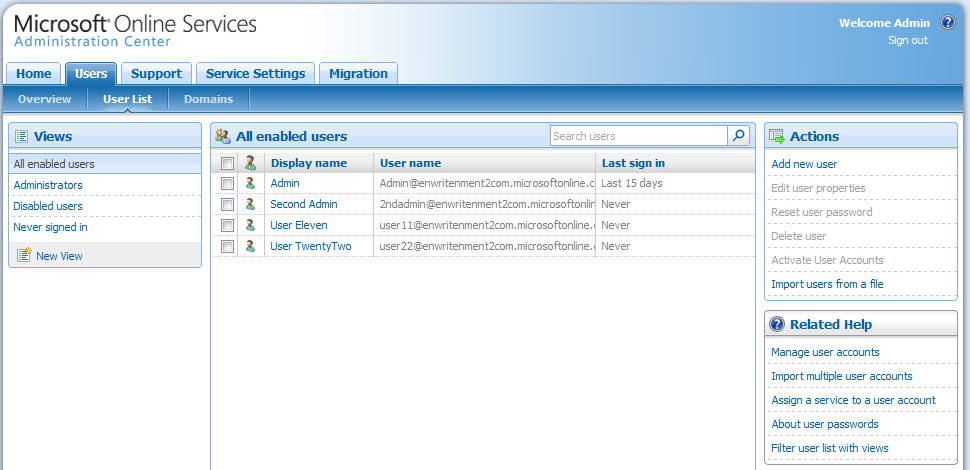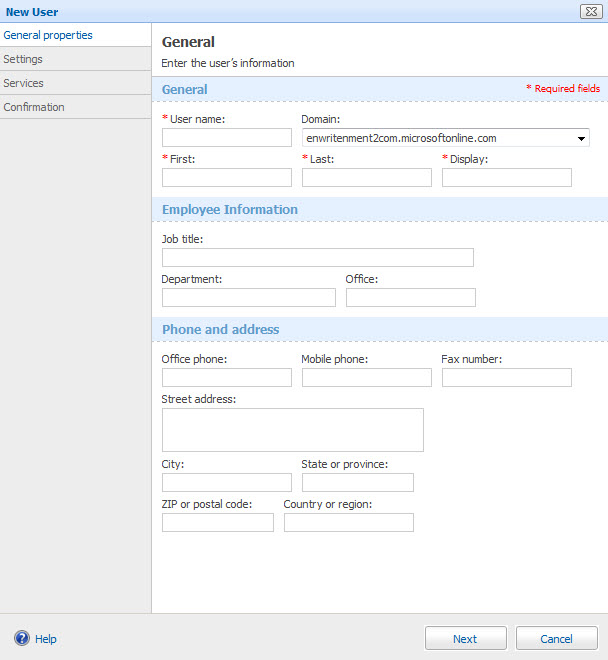Microsoft BPOS: Managing The Cloud
Provisioning Users
Now we’re getting to the real administrative meat. Notice that the Home tab of admin.microsoftonline.com shows you subscribed to Exchange Online and SharePoint Online, with both services showing as healthy and all features available. You still haven’t enabled Office Communications Online or anything else, but the first thing you should do at this point is establish a second admin account. If anything takes the admin away from the office, the business still needs someone with full privileges on hand to run BPOS services. Dig into the Users tab and select the User List subtab. Under Actions, click Add new user. Note: While writing this article, we found that this step worked fine under Internet Explorer but stalled under Google Chrome. Those software requirement specs are serious.
The new user wizard asks you to input contact info, select whether to give the user admin privileges, then select an Exchange mailbox size. (The default is 5GB; the maximum is 25GB out of the 100GB allocated to a Standard subscription.) Once you click to create/finalize, you’ll find that one license has been deducted from your available license count. You’ll also see the new admin account shown on the User List, and clicking on the Display name will let you go in and make any contact or setting changes you please.
Get Tom's Hardware's best news and in-depth reviews, straight to your inbox.
-
Shadow703793 Wasn't something like this posted earlier? Guess what? Not many care. You are just wasting time imo.Reply -
justchuck69 the article states this at the beginning but i guess some don't read !Reply
Editor’s Note: For background on this article, check out the first article in this series, Microsoft’s BPOS: Cloud Computing’s Silver Lining? -
justchuck69 the article states this at the beginning but i guess some don't read !Reply
Editor’s Note: For background on this article, check out the first article in this series, Microsoft’s BPOS: Cloud Computing’s Silver Lining? -
CircusMusic vfmainHere is free replacement: http://www.officesip.com/messenger.htmlThanks! I was looking into setting up a IM system at work, but didn't want to allow users the ability to connect to the other major networks (MSN, ICQ, etc.)Reply -
3p0cHx would this be a good platform to migrate to if the shop is already running SBS2003? Does this system include licenses for Word, Excel, ppt? Is Outlook only web-based? Do you upload your data shares from SBS2003 to the cloud?Reply