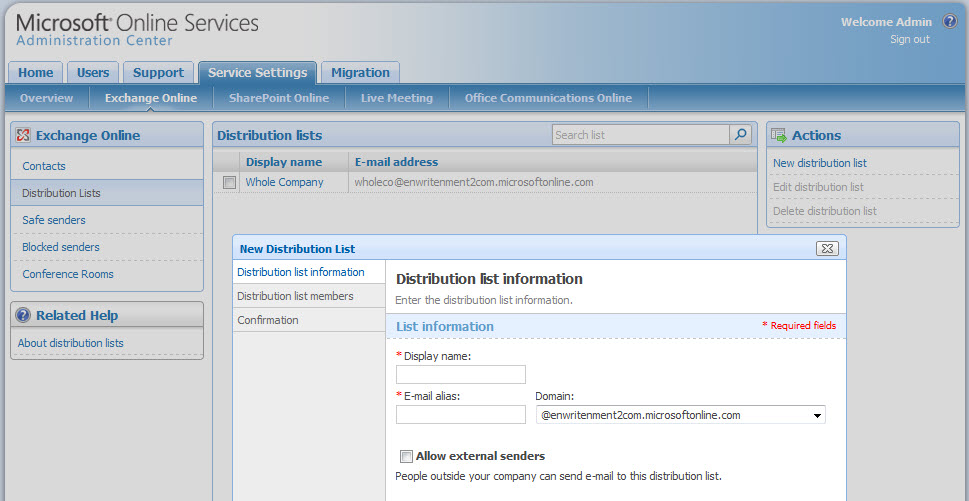Microsoft BPOS: Managing The Cloud
Managing Distribution Lists
Many users are familiar with personal distribution lists created in Outlook—essentially a pre-configured collection of email recipients. The trouble with personal distribution lists is that only their creator can use them. Exchange distribution lists can be used by anyone, making it simple to communicate with workgroups, divisions, or even the whole company.
From the AdministrationCenter site, go to the Service Settings tab, Exchange Online subtab, click on Distribution Lists, then select New distribution list. In the pop-up screen, you’ll need to fill in a name and email alias for the list. (Note the “Allow external senders” check box. While convenient in some scenarios, this feature could pose a security and spamming risk, so use it carefully.) On the next screen, you get to populate your list. The List type pull-down menu offers three choices: users, contacts, and pre-existing distribution lists. You’ll need to select these individually and add whichever recipients you want to the right side of the screen.
Differentiating between users and contacts can come in handy when you need to involve people outside of the company, such as on a multi-company project. To add contacts, go to the Exchange Online / Contacts area and use the Add new contact link under Actions. Also under Exchange Online, you’ll see links for the Safe senders and Blocked Senders lists. Under these, don’t miss the Conference Rooms link. Conference Rooms are much like distribution lists except that they group email addresses with calendar time slots and correlate these to physical meeting rooms within your company. As the admin, you can automatically book these rooms or task their management to certain users.
Get Tom's Hardware's best news and in-depth reviews, straight to your inbox.
Current page: Managing Distribution Lists
Prev Page Prepare For Migration Next Page Sign In Made Simple-
Shadow703793 Wasn't something like this posted earlier? Guess what? Not many care. You are just wasting time imo.Reply -
justchuck69 the article states this at the beginning but i guess some don't read !Reply
Editor’s Note: For background on this article, check out the first article in this series, Microsoft’s BPOS: Cloud Computing’s Silver Lining? -
justchuck69 the article states this at the beginning but i guess some don't read !Reply
Editor’s Note: For background on this article, check out the first article in this series, Microsoft’s BPOS: Cloud Computing’s Silver Lining? -
CircusMusic vfmainHere is free replacement: http://www.officesip.com/messenger.htmlThanks! I was looking into setting up a IM system at work, but didn't want to allow users the ability to connect to the other major networks (MSN, ICQ, etc.)Reply -
3p0cHx would this be a good platform to migrate to if the shop is already running SBS2003? Does this system include licenses for Word, Excel, ppt? Is Outlook only web-based? Do you upload your data shares from SBS2003 to the cloud?Reply