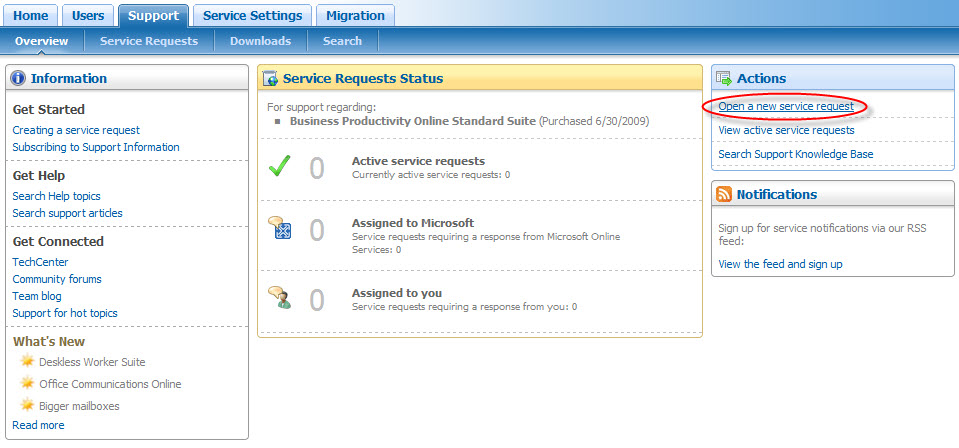Microsoft BPOS: Managing The Cloud
BPOS Support
We’ve covered a lot of ground here and shown many ways in which admins play a key role in deploying and managing BPOS. Nevertheless, you can probably tell that, compared to conventional software implementations, the job of managing BPOS is minimal. The initial data migration is likely the most complex part of the administration process. Once this is done and users are up and running, IT responsibilities for BPOS support are fairly nominal.
Of course, issues can happen even under the best circumstances. Be aware that end-users cannot receive support directly from Microsoft, although the designated service administrator can via the AdministrationCenter’s Support tab. During our evaluation, we never had cause to submit a service request, but Microsoft assures us that a considerable amount of resources have been put in place to ensure that all service requests are handled “very promptly.” Interestingly, though, you can designate the impact of your support issue in a pull-down menu within the service request, picking options ranging from “minor inconvenience” to “site down.” 24x7 toll-free phone support is available, as well.
As stated before, Microsoft’s documentation on BPOS is expansive, which is doubly impressive considering how new the platform is. The online Help files and Support Knowledge Base can resolve many issues, plus you can delve into Microsoft’s TechCenter, BPOS team blog, and community forums, all of which are accessible via the AdministrationCenter’s Support page.
Now more than ever, businesses are looking for ways in which to minimize their “pain points.” If the cost and time factors of IT administration qualify as pain points, then BPOS should offer some significant pain relief. Once again, give the 30-day trial a shot. We found that initial setup took less than an hour with very minimal expertise necessary. Once they see the advantages of BPOS first-hand, we suspect many businesses will find few reasons to continue their old on-premise messaging and collaboration models.
Get Tom's Hardware's best news and in-depth reviews, straight to your inbox.
-
Shadow703793 Wasn't something like this posted earlier? Guess what? Not many care. You are just wasting time imo.Reply -
justchuck69 the article states this at the beginning but i guess some don't read !Reply
Editor’s Note: For background on this article, check out the first article in this series, Microsoft’s BPOS: Cloud Computing’s Silver Lining? -
justchuck69 the article states this at the beginning but i guess some don't read !Reply
Editor’s Note: For background on this article, check out the first article in this series, Microsoft’s BPOS: Cloud Computing’s Silver Lining? -
CircusMusic vfmainHere is free replacement: http://www.officesip.com/messenger.htmlThanks! I was looking into setting up a IM system at work, but didn't want to allow users the ability to connect to the other major networks (MSN, ICQ, etc.)Reply -
3p0cHx would this be a good platform to migrate to if the shop is already running SBS2003? Does this system include licenses for Word, Excel, ppt? Is Outlook only web-based? Do you upload your data shares from SBS2003 to the cloud?Reply