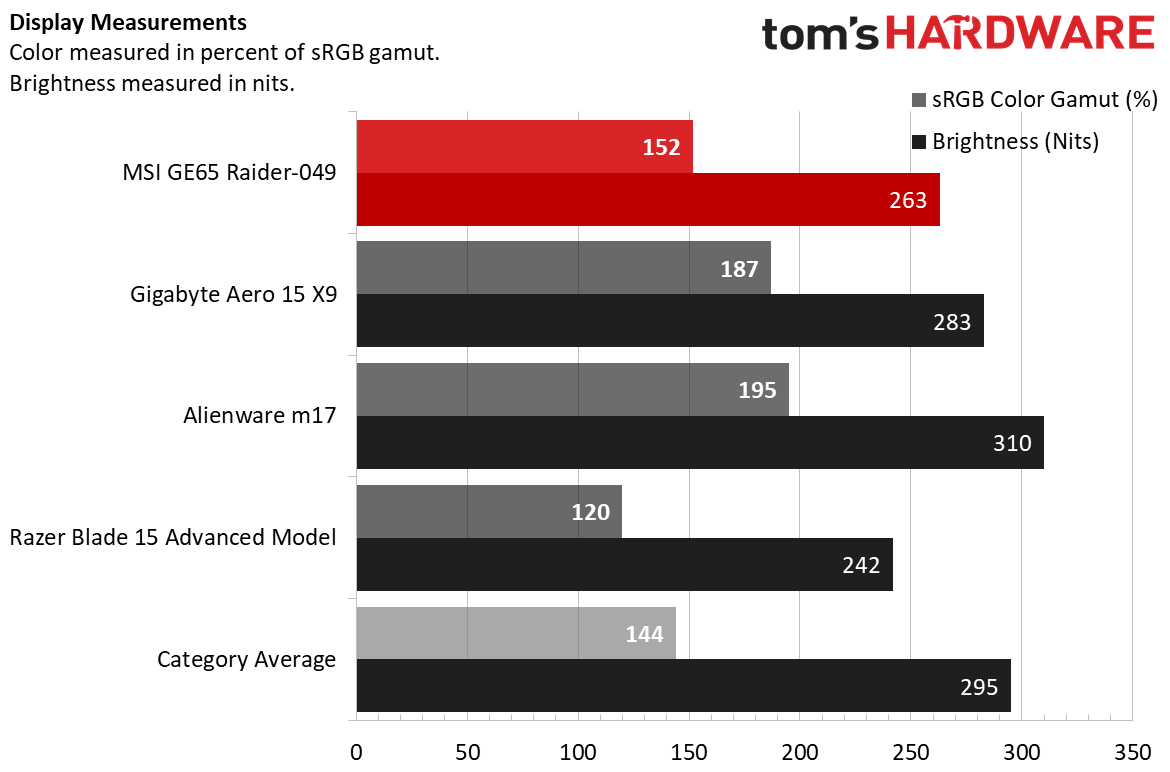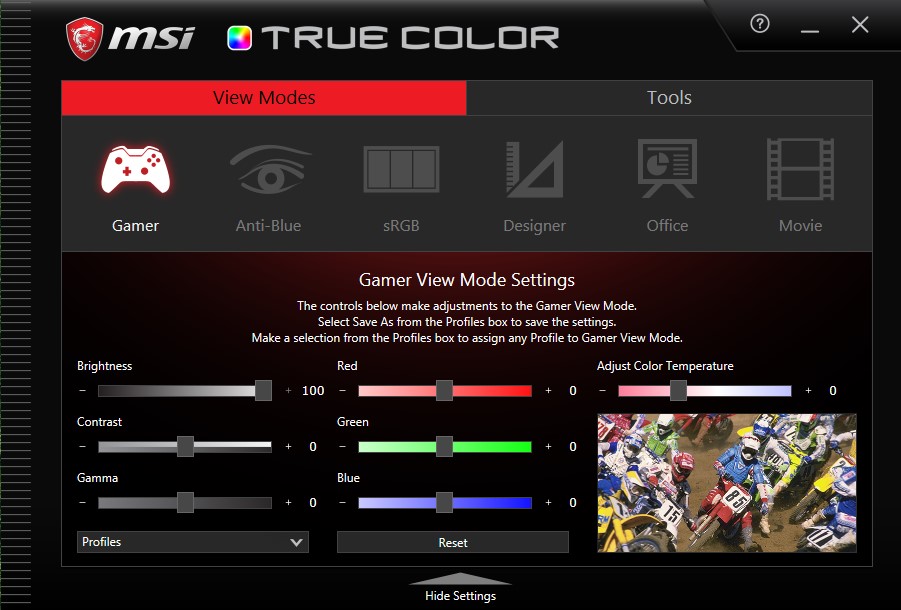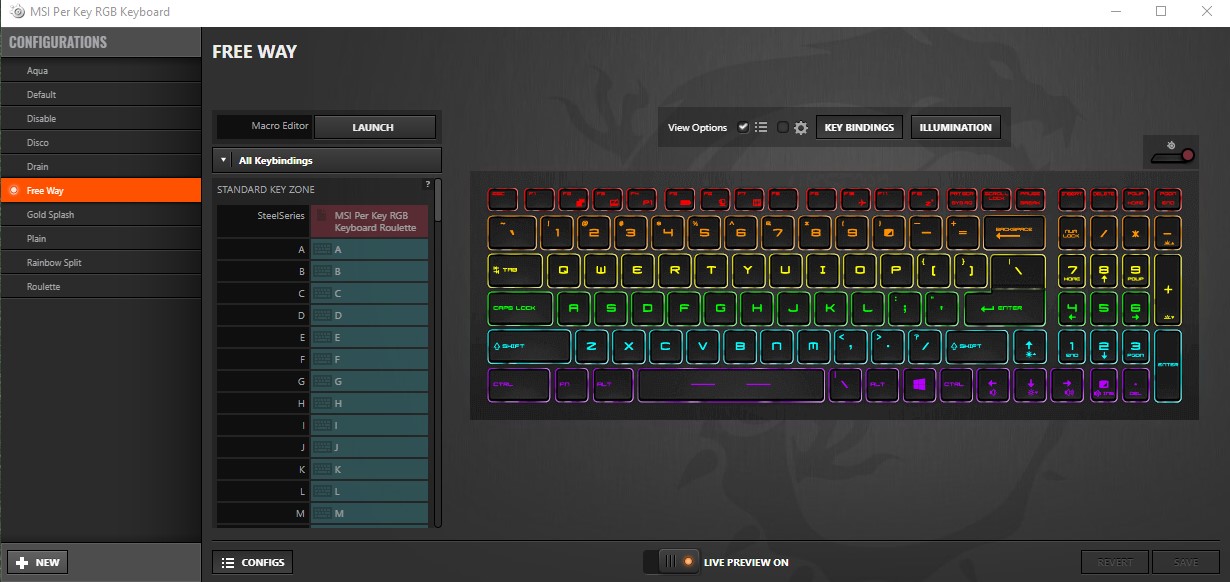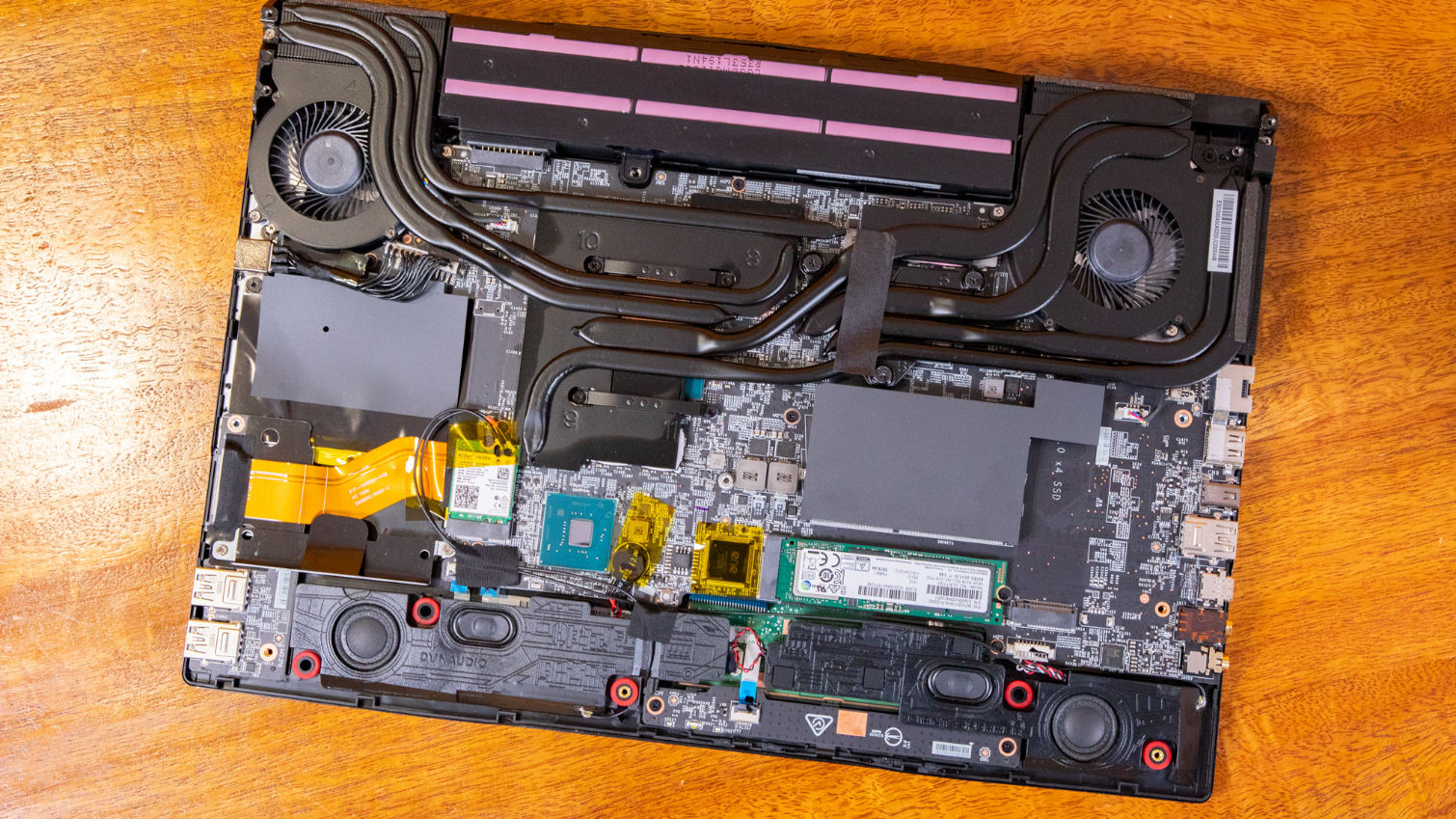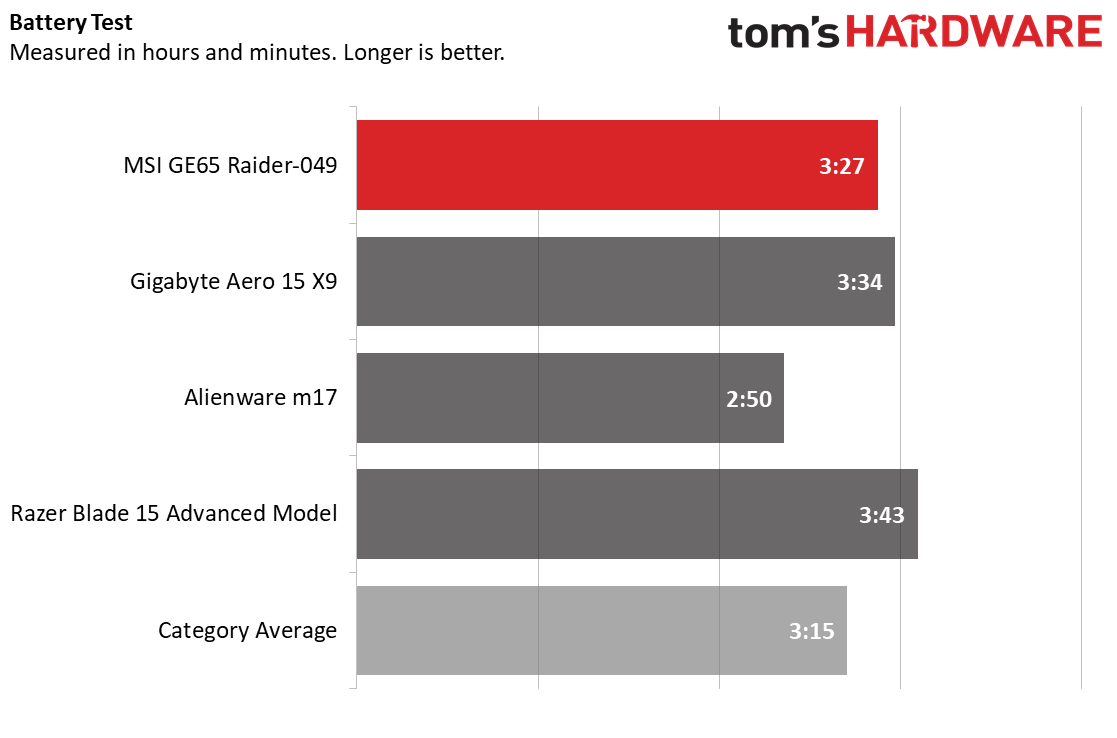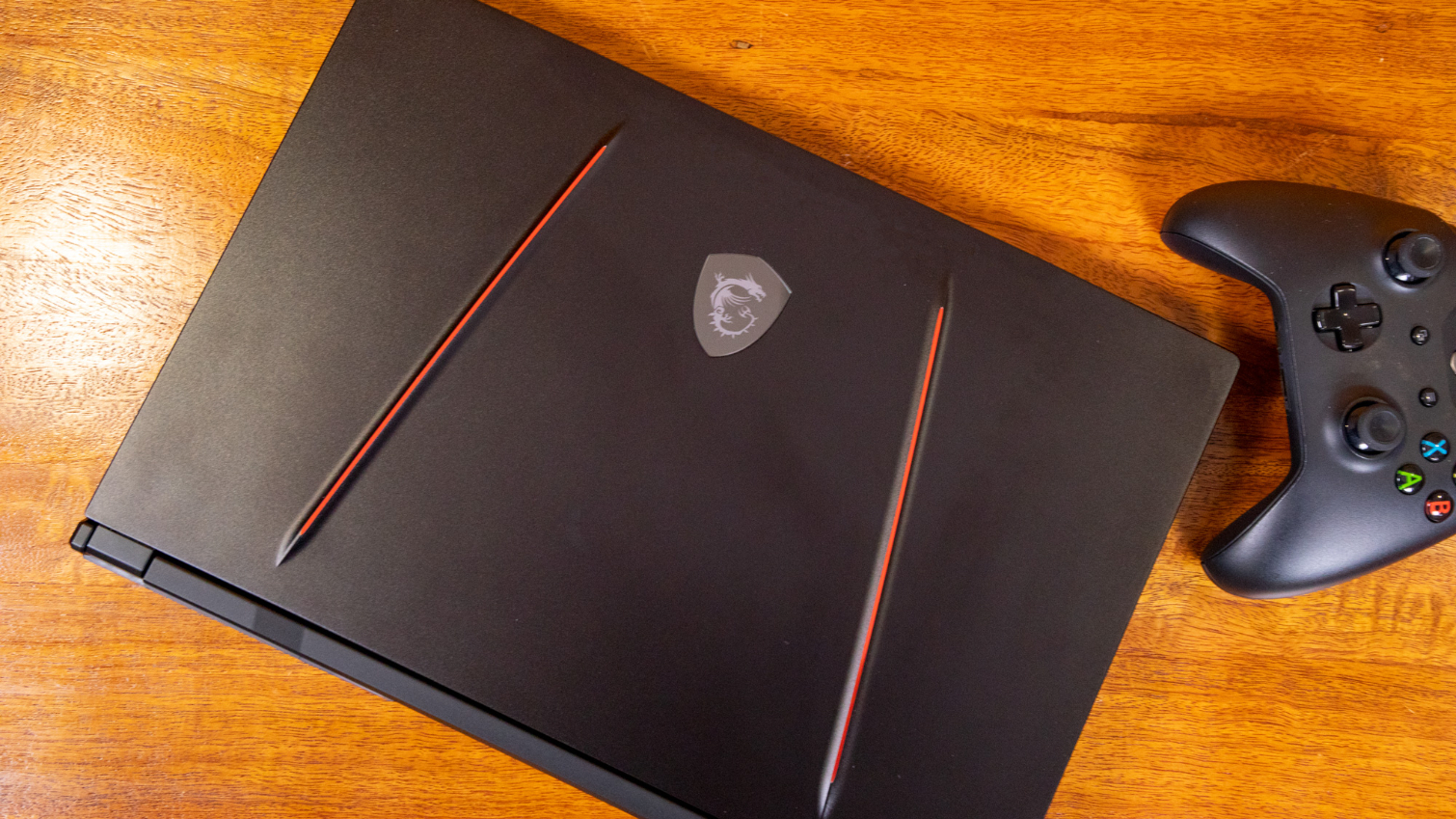Tom's Hardware Verdict
The MSI GE65 Raider delivers the framerates and productivity power expected of more expensive machines and does it all with a sophisticated, high-end design.
Pros
- +
Strong productivity benchmarks
- +
Mature, yet fun, design
- +
Per-key RGB keyboard and light-up Type-A ports
- +
Impressive framerates
- +
Strong productivity
Cons
- -
Speakers could be louder for this price
- -
Competitors have brighter screens
Why you can trust Tom's Hardware
PC gamers are demanding. A fitting gaming laptop has to impress with a worthy display, a desirable keyboard and the specs to command high framerates and strong productivity. Some RGB wouldn’t hurt either.
The MSI GE65 Raider ($2,699 as tested for version “049,” $1,799 to start) seems to check all those boxes with a 240 Hz display, per-key RGB SteelSeries keyboard, Nvidia GeForce RTX 2070 graphics and a 9th Generation Intel CPU. But the proof is in the benchmarks, with the most high-end configuration going toe-to-toe with machines as much as $700 more expensive.
MSI GE65 Raider Specs
| Display | 15.6-inch, FHD (1920 x 1080) IPS-level anti-glare 240 Hz refresh rate 3ms response time |
| CPU | Intel Core i9-9880H |
| Graphics | Nvidia GeForce RTX 2070, Intel UHD Graphics 630 (integrated) |
| Memory | 32GB DDR4-2666 |
| SSD | 1TB |
| Networking | Killer Wi-Fi 6 AX1650 (2*2 ax) Killer Gaming Network E2600 |
| Ports | 2x USB 3.2 Gen 1, USB 3.2 Gen 2 Type-A, USB 3.2 Gen 2 Type-C, HDMI, Mini DisplayPort 1.2, Headphone jack (Hi-Fi / S/PDIF), Mic jack, SD card reader, Ethernet |
| Audio | 2x 2W giant speakers, 2x 3W subwoofer |
| Camera | 720p resolution |
| Battery | 51Wh Li-ion |
| Power Adapter | 280W |
| Operating System | Windows 10 Home |
| Dimensions (WxDxH) | 14.1 x 9.8 x 1.1 inches (358.1 x 248.9 x 27.9mm) |
| Weight | 5 pounds (2.3kg) |
| Other | Kensington security lock |
| Price (as configured) | $2,699 (£2,233.99) |
Design
The GE65 Raider is like a sports car for the humble. You can tell it’s premium, but it’s not overly showy -- until you crank up the RGB lighting on the keyboard and red lighting on the USB Type-A ports.





The lid proudly wears a mirrored dragon badge framed by two raised red lines, or what MSI calls "dragon spines." Its sports-car styling is stylish without being over the top. MSI seemingly hasn’t found a way to make the lid more smudge resistant, but it did manage to make it super thin with just a small amount of give if you force it. Of course, that lid is connected to the laptop’s spine, which carriers the Raider branding and a touch of red, surrounded by a pair of striking looking vents.
It’s weird to say "I love the bottom of this laptop," but I do. It’s a testament to the less-is-more approach and proof that inconspicuous doesn’t have to mean plain. If you’re a fan of detail, this is for you. The bottom’s upper half is covered in hexagonal mesh, allowing for a peek of its insides. That’s all outlined with thick plastic lines creating angular shapes inspired by "dragon armor." Even some of the rubber feet, as well as the deck’s lip, have intricate details--small lines using shapes and angles for a unique style.
The clamshell’s deck is all black, save for the keyboard's white font. It’s smooth and also attracts fingerprints while branded by both SteelSeries (which makes the keyboard) and Dynaudio (the speakers). The deck also has a power button, a SteelSeries button for toggling through the keyboard’s lighting profiles and turbo fan button. A black-on-black MSI logo subtly sits on the display’s thick bottom bezel. The other bezels are a slim 5mm.
Ports on the left side are Ethernet, HDMI (4K at 60 Hz out), DisplayPort, USB 3.2 Gen 2 Type-A port, USB-C, a headphone jack (HiFi / S/PDIF) and mic jack, plus a Kensington lock. The right side has the AC jack, SD card reader and two USB 3.2 Gen 1 ports. With the MSI Dragon Center software, you can make the 3 Type-A ports all glow a steady, breathing or flashing red (sorry, no other colors) or not at all. The left side has another bulky vent, while the one on the right is more subtle.
Get Tom's Hardware's best news and in-depth reviews, straight to your inbox.
In terms of size, the GE65 Raider weighs just 5 pounds and measures 14.1 x 9.8 x 1.1 inches. That’s lighter than the 6.2-pound Alienware m17 (16.1 x 11.5 x 0.7 inches); although, that machine has a larger, 17-inch display. But the MSI is a touch heavier than the Gigabyte Aero 15 X9 (4.7 pounds, 14 x 9.8 x 0.7 inches) and Razer Blade 15 Advanced Model (4.7 pounds, 14 x 9.3 x 1 inch).
Gaming, Graphics and VR
With an RTX 2070 (8GB) graphics card and an i9-9880H CPU with integrated graphics, the GE65 Raider exhibited impressive frame rates while gaming, often besting competitors and surpassing what’s expected of gaming laptops in this price range.
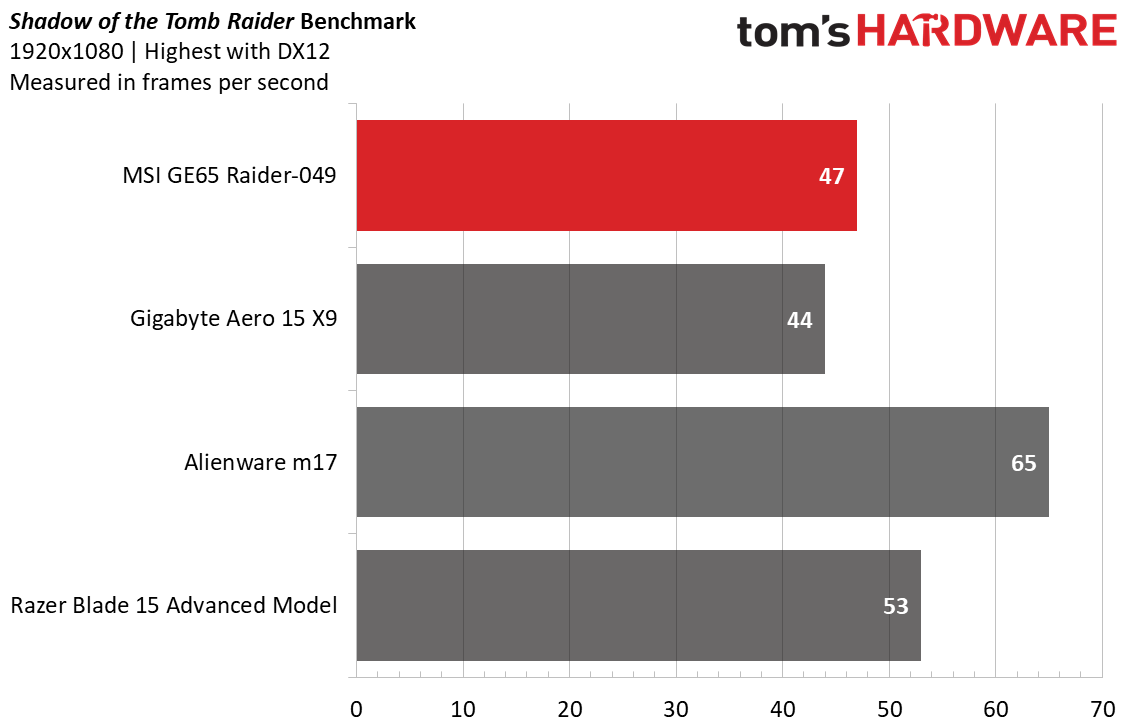
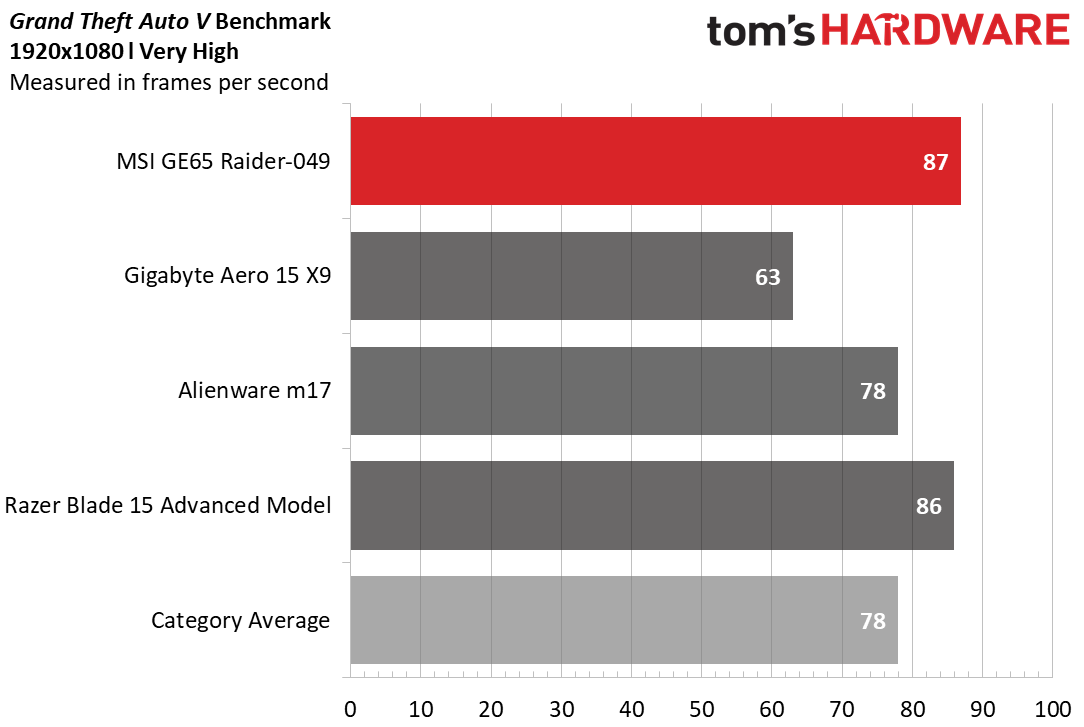
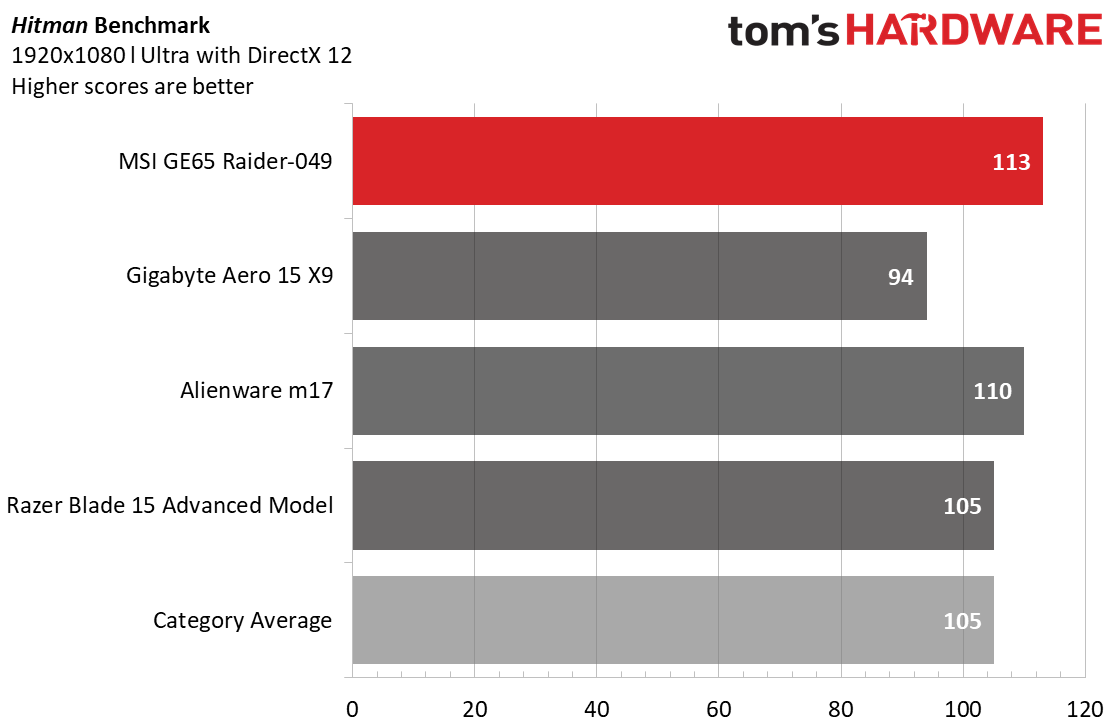
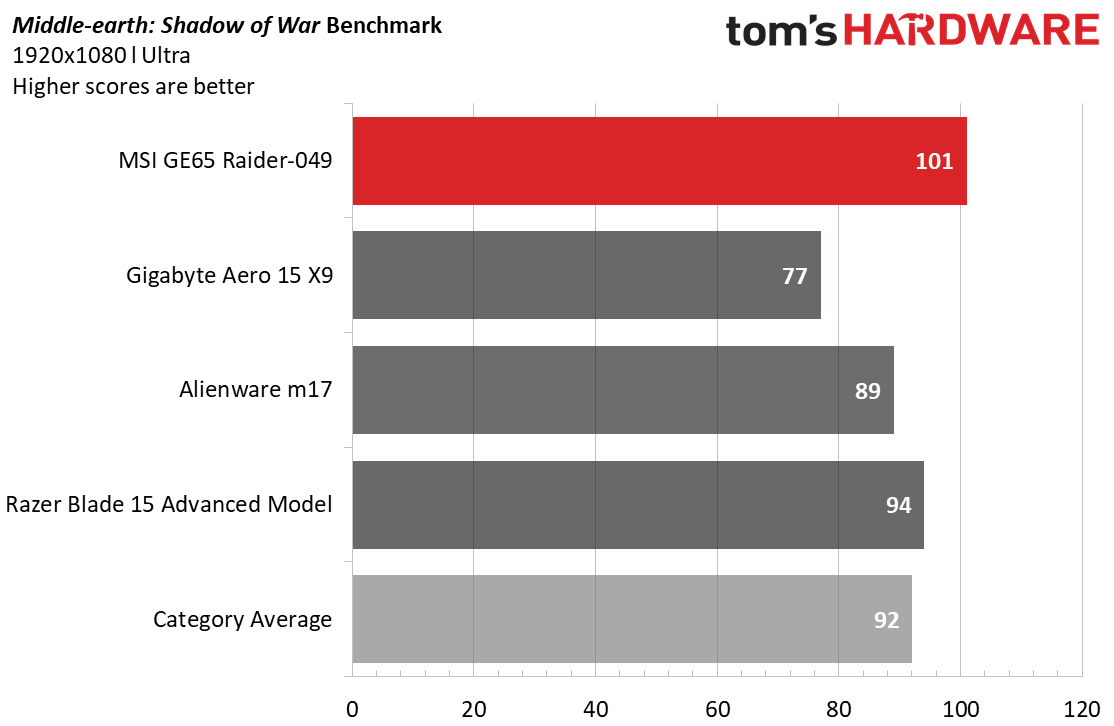
When I played the demanding Battlefield V with ray tracing set to high and all other graphics settings at ultra, the game typically ran between 52-55 frames per second (fps), occasionally falling as low as 47 fps and as high as 70 fps as Billy Bridger carefully made his way through the North-African war zone.
On the Shadow of the Tomb Raider benchmark at 1080p resolution and the highest settings, the GE65 Raider averaged just 47 fps, lower than the category average and also less impressive than the Razer’s score with its 2080 Max-Q graphics card and Alienware’s 2080 Max-Q, Intel UHD Graphics 630 integrated combo. Only the Gigabyte did worse, averaging 44 fps with its lesser RTX 2070 Max-Q.
With Grand Theft Auto V at very high settings, the GE75 Raider output an average 87 fps, surpassing the category average and outshining the Gigabyte’s 63 fps. It also fared better than the Alienware and, by a small hair, the Razer.
Hitman with ultra settings and DirectX 12 ran at 113 fps on average, besting the average and, impressively, all of our comparison laptops, especially the Gigabyte.
Middle-earth: Shadow of War ran an average of 101 fps on our review unit at ultra settings, again placing it on top of the comparison group, as well as the average for premium gaming laptops.
And according to the SteamVR test, the GE65 Raider is a good companion for your best VR headset, earning the highest possible score, 11.
To stress test the GE65 Raider I ran Metro Exodus on a loop 15 times, simulating about 30 minutes of gameplay. The average frame rate was 55.7 fps. The 15 runs showed pretty consistent frame rates, never falling below 55.43 fps (run 13) and only surpassing 56 fps twice (runs 1 and 2 at 57.1 and 56.1 fps). During this benchmark the CPU ran at an average clock speed of 4.1 GHz and temperature of 84.4 degrees Celsius (183.9 degrees Fahrenheit). On average, the GPU was 72.3 degrees Celsius (162.1 degrees Fahrenheit), and its average clock speed was 1,574 MHz.
Productivity Performance
Our review unit has an Intel Core i9-9880H mobile CPU, which has eight cores, 16 threads and a clock speed of 2.3 GHz and turbo of 4.8 GHz. Combined with a whopping 32GB of RAM (DDR4-2666) and a 1TB NVMe M.2 SSD for storage, everyday productivity tasks were a breeze. At one point I inadvertently had 50 tabs open without even noticing since there was no lag when swapping between tabs or scrolling rapidly.
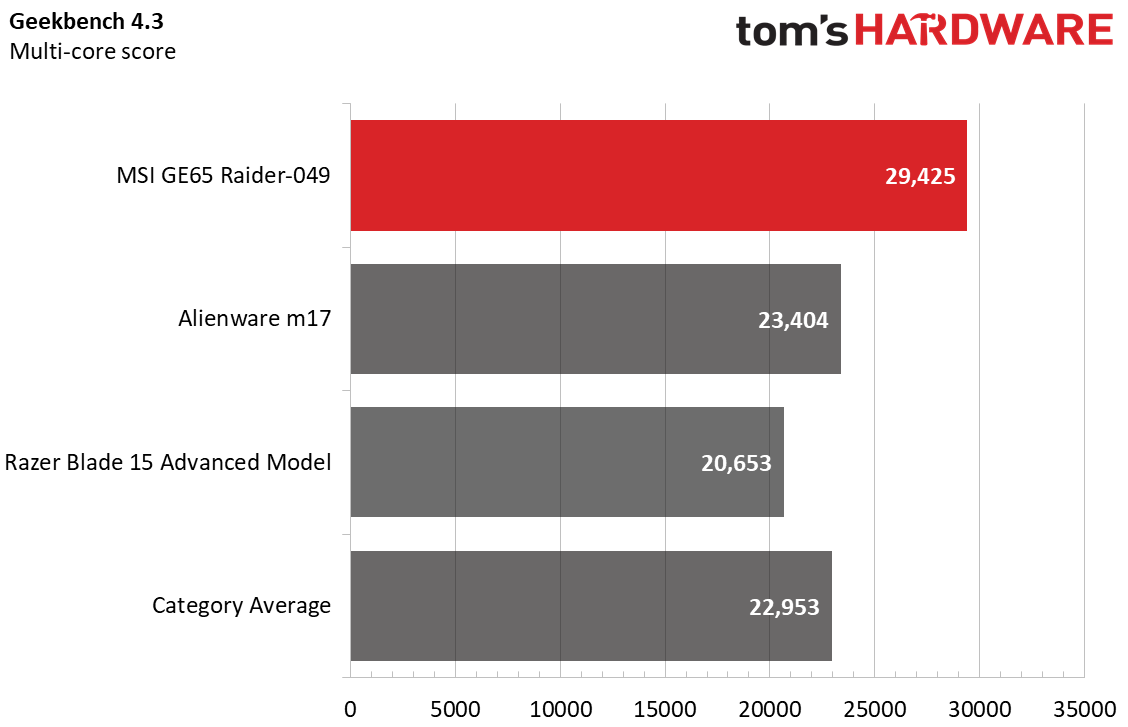
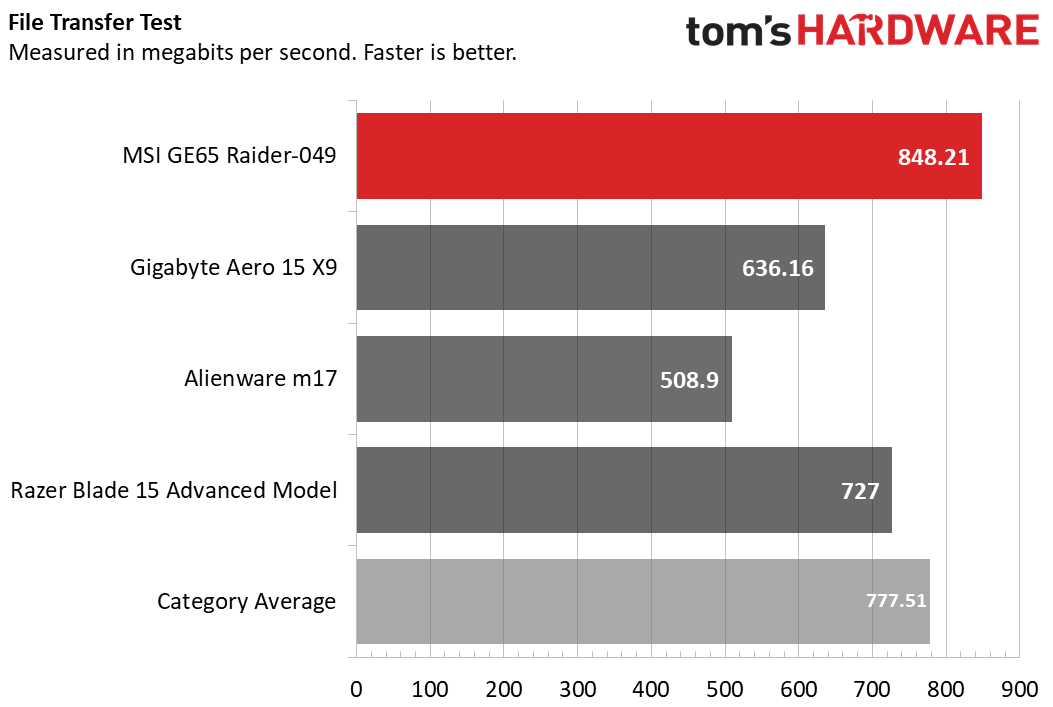
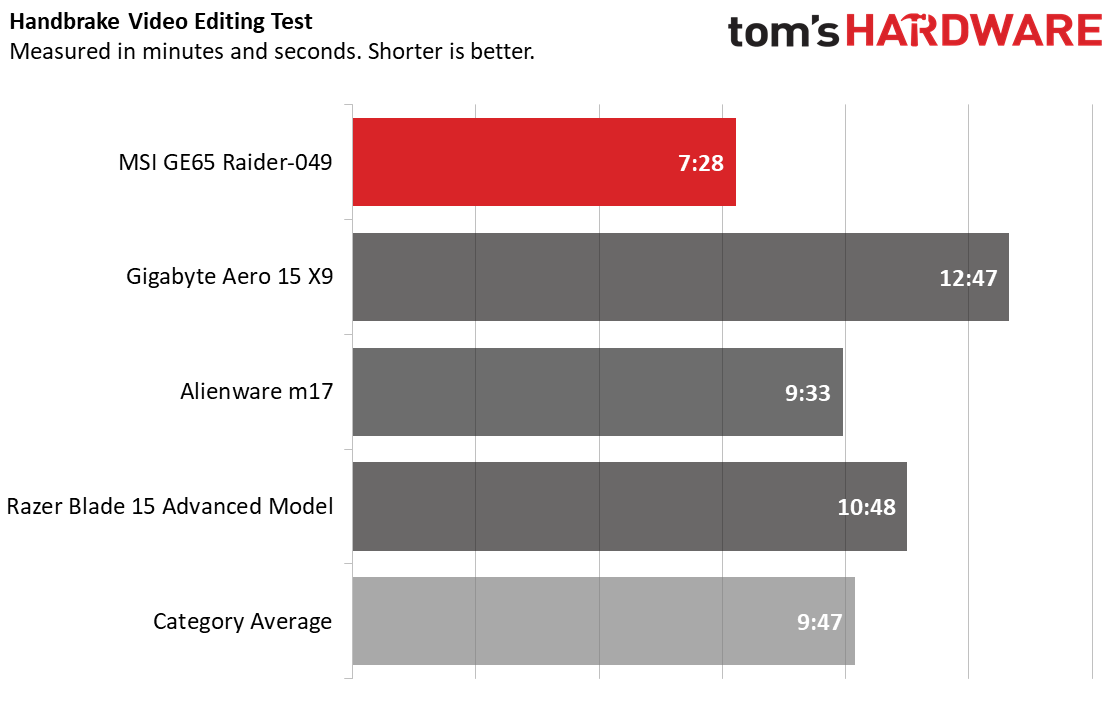
On the Geekbench 4.3 overall performance benchmark, our review unit hit a score of 29,425, pretty impressive when compared to the average. It’s even more impressive when looking at the Alienware (i9-8950HK) and especially the Razer’s (i7-9750H) scores; although the latter was expected with the Razer running an i7 among all these i9s.
It took the GE75 Raider’s SSD 6 seconds to transfer 4.97GB of mixed media files, which equates to 848.2 MBps. That’s quicker than all of the competitors and the average for a premium gaming laptop.
The Handbrake benchmark has each laptop transcode a 4K resolution video into 1080p. The GE65 Raider got the job done in 7 minutes and 28 seconds. That’s over 2 minutes quicker than average, as well as the Alienware. It’s also 3:20 quicker than the Razer and a whopping 4:19 quicker than the Gigabyte.
Display
The screen on the MSI sports a 240Hz refresh rate, about as good as it gets for gamers as far as speedy refresh rates go these days (you also have the option of using MSI’s Matrix Display technology for multi-display, including 4K monitors).
As I made my way around North Africa in Battlefield V, colorful items strongly stood out against their dark backgrounds, like dark green shrubs growing out of the gray earth or a red lantern in the shadows. Ray-traced spotlights and reflective wet rocks looked very shiny and slick. However, the details of my comrades’ faces at night or the countless piles of rocks were harder to see.
Similarly, in a FHD trailer for the live-action Mulan movie, the townspeople’s pink, green and yellow outfits and Mulan’s red clothing among a green field looked brilliant. The display was too reflective and washed out to watch from a 90-degree angle, but at half that it was perfectly viewable.
Our testing confirmed the GE65 Raider doesn’t have the brightest screen around, hitting just 263 nits average brightness. That’s not very bright for a gaming laptop in this price range, which hits 294 nits on average. For brighter options go for the Alienware or Gigabyte. But the MSI is still brighter than the Razer and has ample output for typical usage.
On the other hand, our testing showed the MSI is more colorful than the average competitor, covering 152% of sRGB color gamut. It did better than the Razer here, but couldn’t best the Gigabyte or the Alienware, which takes the color crown among this group.
But if you’re not satisfied with the MSI’s color reproduction, the laptop comes with MSI True Color software, which lets you quickly toggle between pre-set display profiles: Gamer, Anti-Blue, sRGB, Designer, Office and Movie, each with differences your eyes will notice immediately. You can also tweak the individual profiles, with different adjustments available based on the profile.
Keyboard and Touchpad
The GE65 Raider has a SteelSeries-brand keyboard with per-key RGB lighting and “silver lining” print for longer wear and easier-to-see RGB. The keyboard also has anti-ghosting, allowing the keyboard to keep up with you simultaneously pressing numerous buttons simultaneously.
My first impression of the keyboard’s typing experience? Snappy. With 1.6mm travel and 70g of force required to actuate, the keys feel like they bounce back quickly, and each press is accompanied by a clacking noise that’s noticeable, but not the loudest.
On the 10fastfingers.com typing test, I scored 118 words per minute (wpm) with 99.2% accuracy, much better than my usual 104 wpm average and 98% accuracy.
The RGB, which is as bright as you’d hope, is controllable via the included SteelSeries Engine 3 software. You can save multiple profiles and toggle through them with the SteelSeries button next to the power button on the deck. The software comes with 10 preset modes (including one with the lights off). My favorite is "Free Way" which has the lights run vertically across the keyboard like cars driving across a six-lane road.
The top row of the keyboard has quick buttons for switching the display, disabling the touchpad, switching the power saving mode, disabling the webcam (good for security), toggling between the PC’s power saving and comfort mode, as well as Turbo and Sport if plugged in and one each for entering Airplane or Sleep mode, plus one you can program. There are also buttons for increasing/decreasing the brightness of the keyboard’s RGB and ones for the display’s output and audio volume.
The smooth, 4.4 x 2.4-inch touchpad uses Windows Precision drivers, and all actions, like three-finger swipes to switch apps or four-finger taps worked on the first try. But if you prefer plugging in your gaming mouse, the keyboard offers a FN combo for disabling the touchpad completely.
Audio
The Dynaudio Giant speakers on the GE65 Raider live on the left and right of the laptop’s bottom and promise a boost in bass and mid-frequency audio.
As I trekked through North Africa in Battlefield V, gunshots and other violent expulsions weren’t as frighteningly loud as expected from a laptop of this price. On the other hand, the audio was crisp without sounding tinny or muffled. Vocals and instrumentals on Vampire Weekend’s “Harmony Hall” were also clear and filled a medium-size conference room well.
Upgradeability
To open up my review unit, I removed 12 Philips screws, including one under a “Factory Seal” sticker on the bottom. Prying off the bottom was much more difficult, and I used two different tools. But once you open the machine, you can upgrade the SSD by unscrewing a Philips screw and there’s also space for one more PCIeSSD. The 2 RAM sticks pop out easily for upgrading to up to 64GB.
Battery Life
You usually can’t expect a gaming laptop to last a full work day, and the GE65 Raider is no different. However, the PC outlasted the typical premium-priced gaming laptop on our battery test, which continuously browses the web, streams videos and runs OpenGL benchmarks over Wi-Fi with the screen at 150 nits brightness. Our review unit lasted 3 hours and 27 minutes, which is 10 minutes longer than the category average and a notable 37 minutes longer than the Alienware, with its 4K OLED screen. However, you’ll get longer battery life from the Gigabyte, also 4K, and even more from the Razer.
Heat
To help keep all those beefy components cool, the GE65 Raider employs what MSI calls the Color Boost 5, which includes 7 heat pipes, 3 exhausts and, as of this model, 37 fan blades and a 10% increase in airflow volume compared to its predecessor.
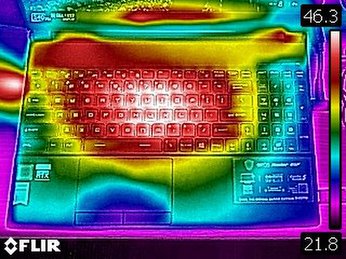
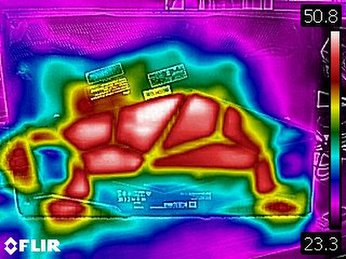
After 15 minutes of trekking through 1944 Provence in Battlefield 5 with the turbo boost fan on, the hottest point on my review unit was the bottom, which hit 50.8 degrees Celsius (123.4 degrees Fahrenheit). The keyboard was also pretty toasty at 46.3 degrees Celsius (115.3 degrees Fahrenheit). My fingertips noticed the heat, but it wasn’t enough to bother me. Meanwhile, the touchpad was about 37 degrees Celsius (98.6 degrees Fahrenheit).
Things were a little cooler after streaming HD video from YouTube for 15 minutes. The bottom hit 38.6 degrees Celsius (101.5 degrees Fahrenheit), the spot between the G and H keys was 33.9 degrees Celsius (93 degrees Fahrenheit) and the touchpad reached 29.2 degrees Celsius (84.5 degrees Fahrenheit).
Webcam
Images shot from the 720p resolution webcam nestled in the top bezel are impressively color-accurate but very grainy. On a sunny summer day, the only thing washed out were the windows behind me with their half-closed blinds. My skin, hair, clothes and background were the right color, and I could just barely tell I was wearing colored eyeshadow. However, everything --especially my skin, and black items like my chair and a monitor behind me--had visible fuzz I couldn’t shake.
Software and Warranty
The GE65 Raider comes with some software you won’t immediately uninstall. For example, SteelSeries Engine 3 lets you configure the per-key RGB keyboard, while the MSI Driver and App Center lets you keep an eye on updates and drivers.
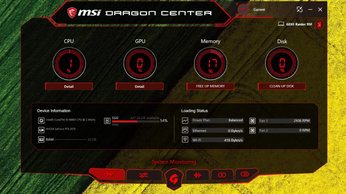

MSI’s Dragon Center software (pictured above) is also made for gamers and is where you control the 3 light-up USB ports. The app also provides a quick overview of your components’ status, a system tuner, different game-specific modes impacting “visual, audio and lighting settings” for Overwatch, PlayerUnknown’s Battlegrounds, Rocket League and more. There’s also a section for VoIP users, connecting your mobile device and general tools and help, like backup recovery, battery calibration and a user manual.
MSI Help Desk gives you easy access to customer service, customer service threads, updates and PC info. MSI True Color lets you easily toggle between display modes, and MSI App Player, lets you play mobile games on the PC.
But on top of that there’s also Music Maker Jam, Nahimic for audio tuning, Norton Studio, PowerDirector for MSI, PhotoDirector 8 for MSI and Killer Control Center for managing your network usage.
Some bloatware is expected with Windows 10, so my unit came pre-loaded with the likes of Candy Crush Friends and Saga, Evernote and LinkedIn.
MSI backs the GE-65 Raider with a 1-year limited warranty.
Configurations
Our configuration of the GE65 Raider is discernible by its “049” suffix. At $2,699 it’s the most expensive configuration available, boasting an i9-9880H, RTX 2070, a hefty 32GB of RAM and 1TB NVMe SSD.
The base model, the GE65 Raider-052, costs $1,799/£1,476.99 for a lesser i7-9750H and RTX 2060 graphics, as well as 16GB of RAM and a 512GB SSD.
In between is the GE65 Raider-051 for $1,999/£1,654.99. It has the same CPU and amount of RAM and SSD storage as the base model, but better graphics with its RTX 2070.
Bottom Line
MSI packed a lot of sophistication, power and even some fun into the GE65-Raider’s design. Our review unit, the most premium version, boasts an i9-9880H CPU and RTX 2070 graphics card and other high-end specs for very impressive results during gaming and productivity tasks.
In the framerate fight, the MSI often came out on top, even beating the Alienware m17 ($3,399.99 at time of writing) as well as the Gigabyte Aero 15 X9 ($3,099 when tested) and Razer ($2,999.99 at time of writing) for $700, $400 and $300 less, respectively. When it came to productivity, the MSI again stood out, surpassing what’s expected from a gaming laptop in this price tier in all benchmarks.
However, if you want very loud audio, you may need external speakers. And while the MSI’s screen is speedy, it could be brighter. Competing Gigabyte and Alienware models have brighter, more colorful (albeit slower) 4K displays. Plus, the Alienware does it at a larger 17 inches.
But at this impressive price point, the MSI Raider is a preferred choice for gaming on the go.
Photo Credits: Tom's Hardware
MORE: Best Gaming Laptops
MORE: Laptop Reviews
MORE: All Laptop Content

Scharon Harding has over a decade of experience reporting on technology with a special affinity for gaming peripherals (especially monitors), laptops, and virtual reality. Previously, she covered business technology, including hardware, software, cyber security, cloud, and other IT happenings, at Channelnomics, with bylines at CRN UK.