Tom's Hardware Verdict
The MSI Trident X is a powerful gaming PC in a thin chassis. It uses standardized parts, so you can upgrade it later, though you’ll need a screwdriver to do so.
Pros
- +
Excellent gaming performance
- +
All standardized parts
- +
Compact design
Cons
- -
Too much bloatware
- -
Needs tools to open
Why you can trust Tom's Hardware
When you buy a pre-built machine, you likely want something that will deliver excellent performance out of the box and, hopefully, not eat up too much space. It’s a plus if you can upgrade it down the line, too. The MSI MEG Trident X ($2,299.00 to start, $2,799.00 as tested) with 10th Gen Intel Core processors and Nvidia GeForce RTX graphics delivers on all of those fronts in a thin, vertical tower that can tackle even the most demanding games, making it one of the best gaming PCs. It’s a full package, including a keyboard and mouse (though you’ll want to replace these at some point).
It’s not all buyer friendly -- the small design requires tools, and you’ll want to remove some bloatware. But out of the box, this thing is ready to eat frames.
MSI MEG Trident X Design






This is a compliment, I swear: The MSI MEG Trident X design looks like a console trying to be a gaming PC. The design, while non-traditional, has some of the benefits of both platforms.
The 15.6 x 15.1 x 5.1-inch computer is a black box covered in aggressive angles. There’s no mistaking this for anything other than a gaming rig. The front has two RGB light stripes, and there’s more lighting coming from the sides, with venting holes for the GPU and the CPU cooler.
You can’t detach the stand on the bottom, so this PC is all vertical, all the time (in that way, it looks like a PlayStation 4 in a stand). That base has a few small fans that take air in through the bottom and push it up and out the top of the system.
The slim design features several compartments that aren’t necessarily how a PC is traditionally built. The right side has the mini ITX motherboard, covered by a low-profile 120mm CPU cooler with an RGB light ring. If you were to take the side panel off, that’s where the PSU is mounted, too. On the right side, the GPU takes over the top half of the case. It’s connected to the motherboard by a riser cable that goes around the case and ultimately mounts vertically. Below that is the other side of the power supply, providing ample room for intake.
The computer ships with aluminum side panels, with venting that highlights the GPU and CPU cooler (and has room for PSU cooling). But MSI also includes a glass side panel that you can swap if you prefer it. This requires some tools, though. You’ll need a Phillips head screwdriver to remove the right side panel, and then screw on two hinges for the glass door in their places. Then you can drop the tempered glass cover in. There’s not much to see except the RGB light ring from the CPU fan, but it is far easier to open then removing screws all the time if you expect to tinker often.
Get Tom's Hardware's best news and in-depth reviews, straight to your inbox.
When compared to its competitors, the Trident X is more compact than it seems on first glance. For instance, the Corsair Vengeance a4100 is 17.7 x 15.6 x 8.3 inches and the HP Omen Obelisk is 17.1 x 14.1 x 6.5 inches. The boutique CLX Ra is 20.5 x 20.5 x 9.5 inches.
MSI MEG Trident X Specifications
| Processor | Intel Core i7-10700K |
|---|---|
| Motherboard | MSI MEG Z490I Unify (Mini ITX) |
| Memory | 32GB Samsung DDR4 2933 MHz |
| Graphics | MSI GeForce RTX 2080 Ti Ventus OC (11GB GDDR6) |
| Storage | 1TB Western Digital PC SN730 PCIe NVMe SSD |
| Networking | Intel Wi-Fi 6 AX200, Bluetooth 5.1 |
| Front Ports | USB 3.2 Gen 1 Type C, USB 3.2 Gen 1 Type A, USB 2.0 Type A |
| Rear Ports (Motherboard) | 2x USB 2.0 Type-A, 2x USB 3.2 Gen 1 Type A, Thunderbolt 3, 1x USB 3.2 Gen2 Type A, RJ45 Ethernet, 5x Audio jacks, Optical S/PDIF out |
| Video Output (GPU) | 3x DisplayPort 1.2, HDMI 1.4 |
| Power Supply | FSP FSP650-57SAB 650W SFX |
| Case | MSI MEG Trident X |
| Cooling | 120mm RGB CPU fan |
| Operating System | Windows 10 Home |
| Dimensions | 15.6 x 15.1 x 5.1 inches / 396.2 x 383.5 x 129.5 mm |
| Other | Clutch GM11 Mouse, Vigor GK30 Keyboard |
| Price As Configured | $2,799.00 |
MSI MEG Trident X Ports and Upgradeability
There’s a decent port selection on the front of the Trident X: a USB 3.2 Gen 1 Type C port, USB 3.2 Gen 1 Type A and USB 2.0 Type-A, as well as separate headphones and microphone jacks. Both Type-A ports are colored red, and while they are labeled on the chassis, I wish they were different colors to make it easier to tell the difference at a glance. On the rear of the case, you get two USB 2.0 Type-A ports , a pair of USB 3.2 Gen 1 Type A ports, Thunderbolt 3, USB 3.2 Gen2 Type-A, RJ45 Ethernet, a whopping five audio jacks, and optical S/PDIF out. The GPU provides the video outputs: three DisplayPort 1.2 and an HDMI 1.4 port.
The computer’s odd layout doesn’t make it any less customizable.The motherboard is on the right side of the case, but the 120mm fan covers most of it, so you’ll need to remove that to make upgrades to RAM or the storage that comes with the PC. On the left side lives an extra M.2 slot on the back of the motherboard, making it easy to add an extra drive. To replace the GPU, you’ll likely want to remove the top (two screws) and the left side (another two screws). I found getting the left side off a bit challenging thanks to a clip holding it in for support, but with some time and effort, I got it to slide off. There aren’t any proprietary parts here, so you could change everything out as long as it fits in the case (the SFX power supply, for instance, is a special consideration).
MSI MEG Trident X Gaming and Graphics
MSI equipped our review unit with its own GeForce RTX 2080 Ti Ventus OC, which lets you play most games at their highest settings, and many games in 4K.
When I played Control at its highest settings (including its top-end ray-tracing options) at 1080p, the game stayed between 60 and 70 frames per second during intense battles for control points. As I wandered the Oldest House, it often stayed slightly above 70 fps.
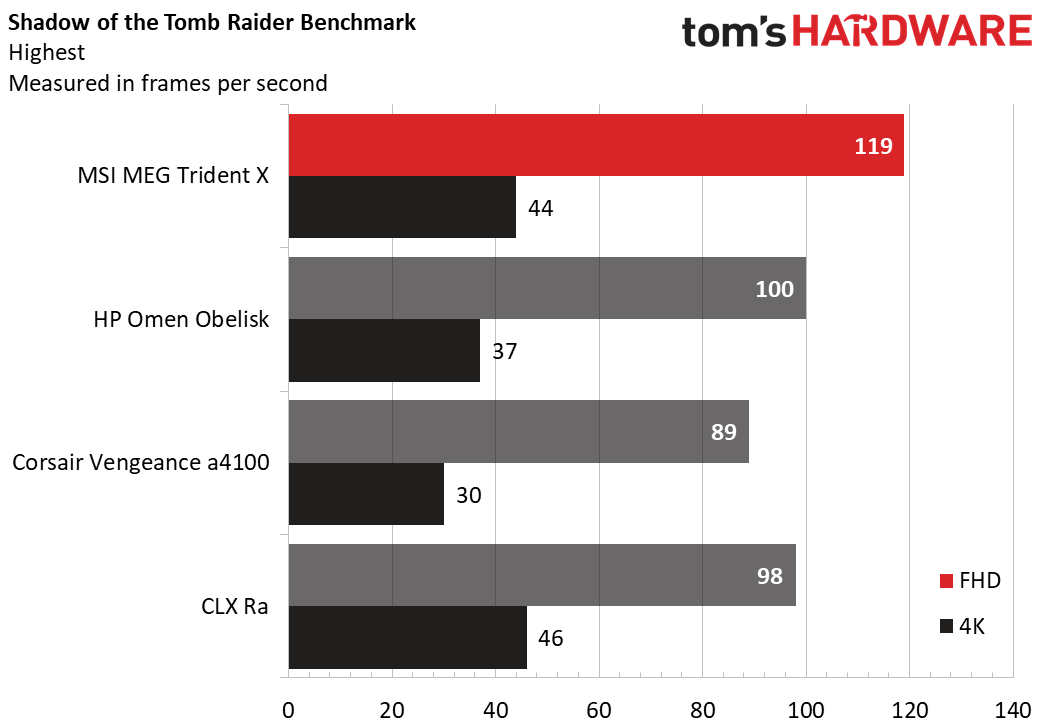
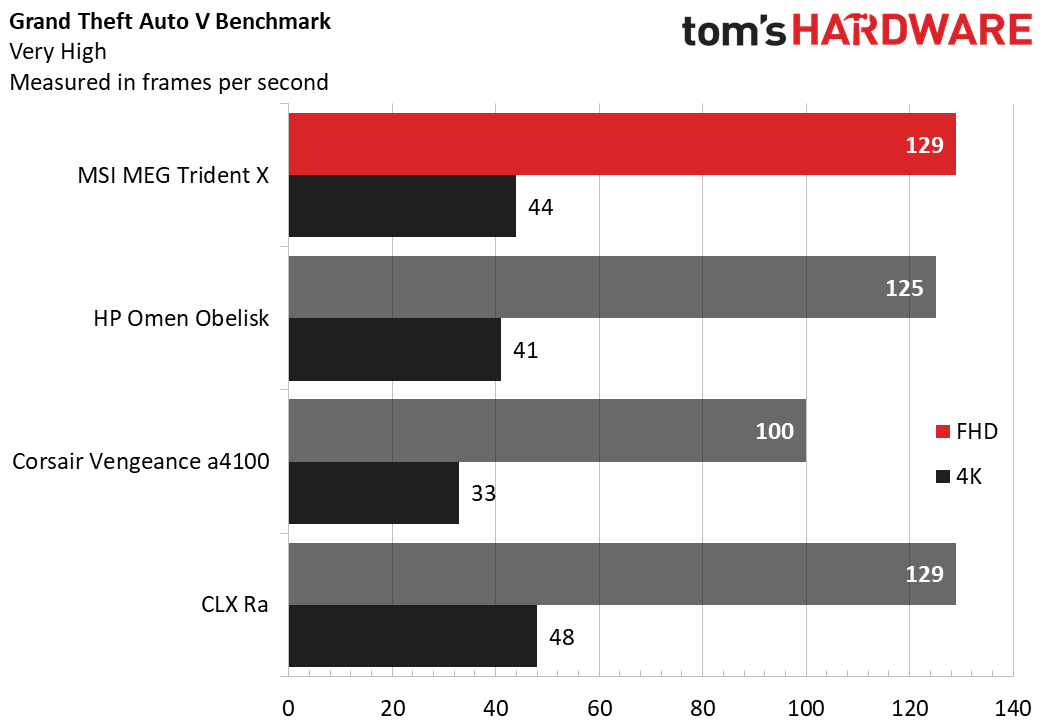
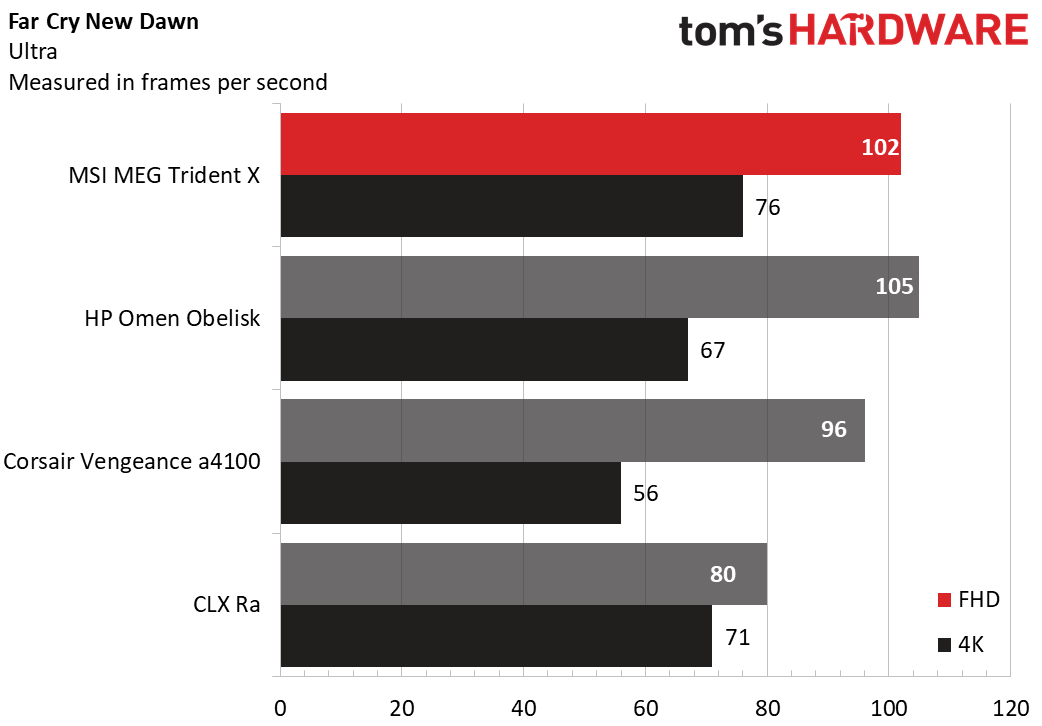
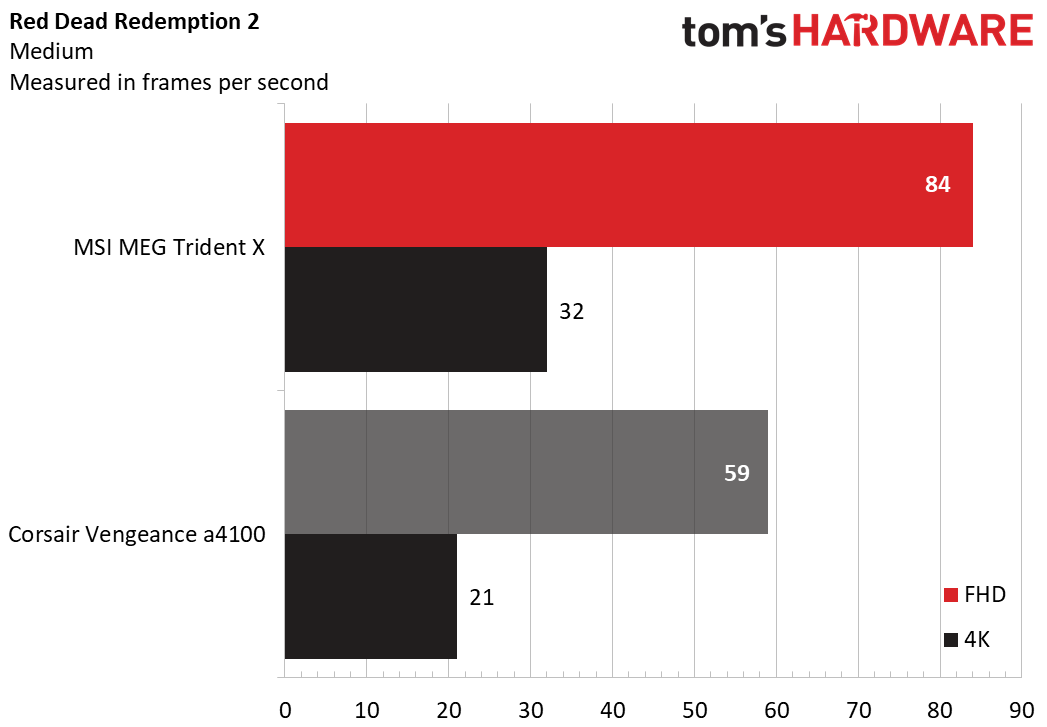
On the Shadow of the Tomb Raider benchmark (highest settings, DX12), the system ran at 119 fps at 1080p and 44 fps at 4K. That’s just above the HP Omen Obelisk (Nvidia GeForce RTX 2080 Ti) at 100 fps and 37 fps, respectively. The CLX Ra (RTX 2080 Ti) won out in 4K at 48 fps. Unsurprisingly, the cheaper Corsair Vengeance a4100 (RTX 2070 Super) scored last here.
The three RTX 2080 Ti-equipped machines sparred again on the Grand Theft Auto V benchmark (very high settings). The Trident X hit 129 fps at 1080p and 44 fps at 4K, tying the Ra at the former resolution and falling just a few frames behind in the latter. The HP Omen Obelisk was single-digits less in both 1080p and 4K.
On Far Cry New Dawn (ultra), the Trident X hit 102 fps at 1080p and 76 fps at 4K. The Omen did better in the former resolution but worse in the latter, while both the Vengeance and the Ra weren’t as fast.
The Trident X makes Red Dead Redemption 2 just playable at 4K on medium settings. On the benchmark, it reached 84 fps at 1080p and 32 fps at 4K. The Vengeance, with its RTX 2070 Super, ran at 59 fps and 21 fps, respectively. The Omen and the Ra were tested prior to this game being added to our test suite.
We stress tested the Trident X by running the Metro Exodus benchmark 15 times on a loop, which comes out to about half an hour of simulated gaming. The average of those runs was 85 fps, and was consistent within a fraction of a frame between each.
During the stress test, the CPU ran at an average speed of 4.7 GHz and an average temperature of 63.3 degrees Celsius (145.9 degrees Fahrenheit). The GPU ran at 1,715.2 MHz and measured 68.9 degrees Celsius (156 degrees Fahrenheit).
MSI MEG Trident X Productivity Performance
Our test system came boasting a Intel Core i7-10700K, 32GB of RAM and a 1TB PCIe NVMe SSD, making for a high-end productivity machine.
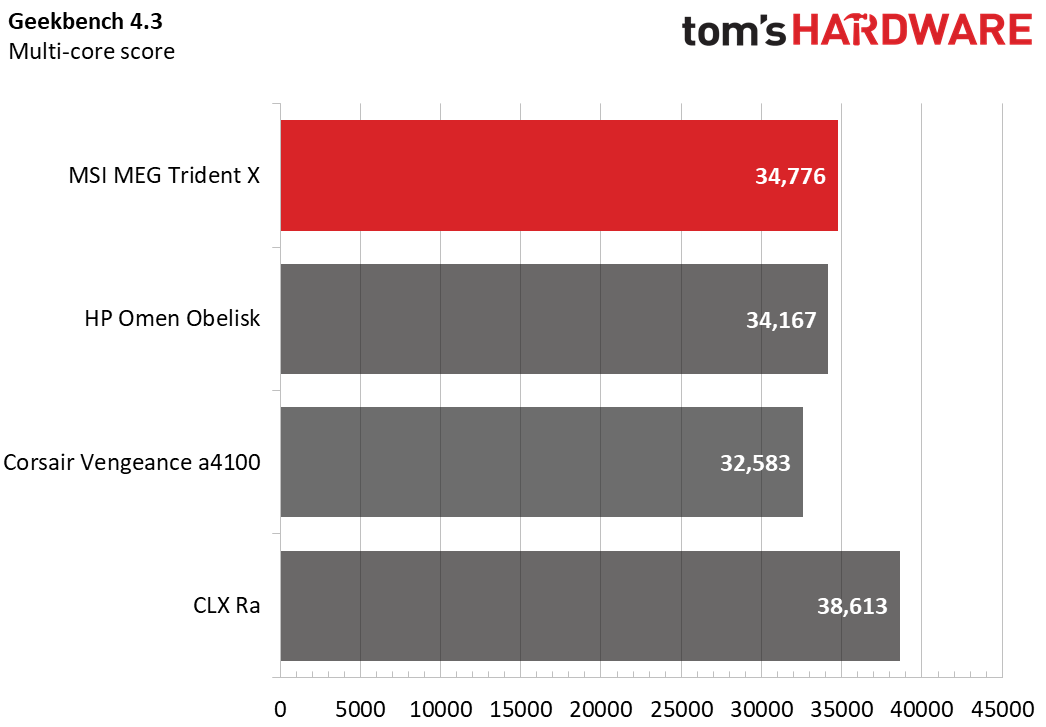
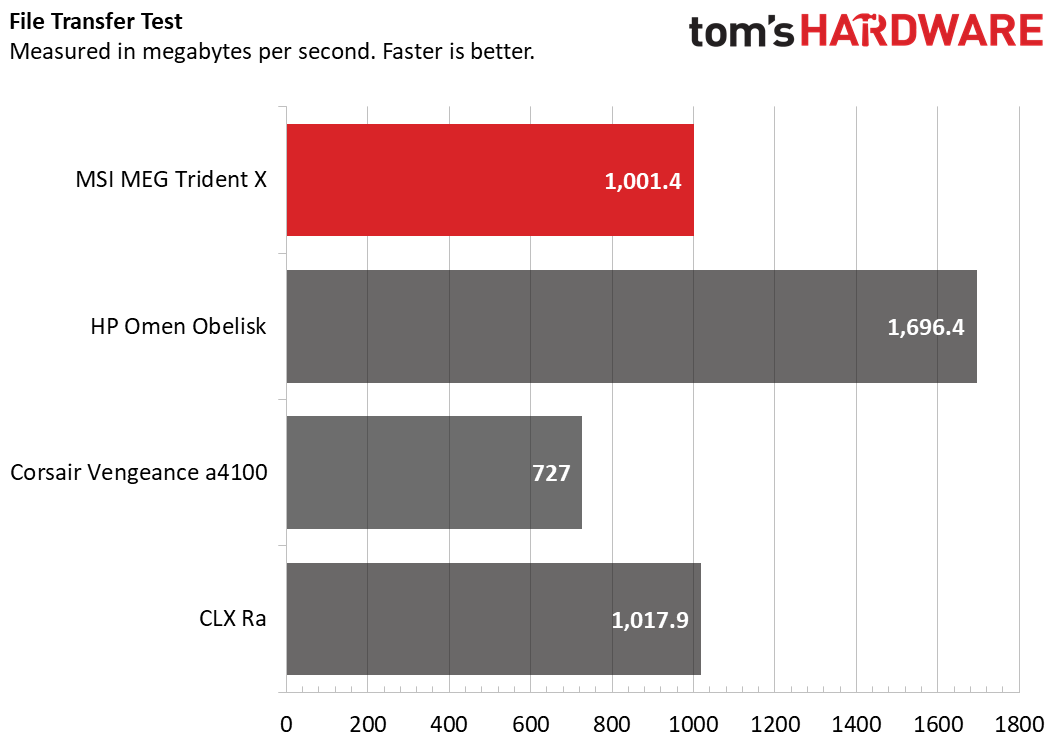
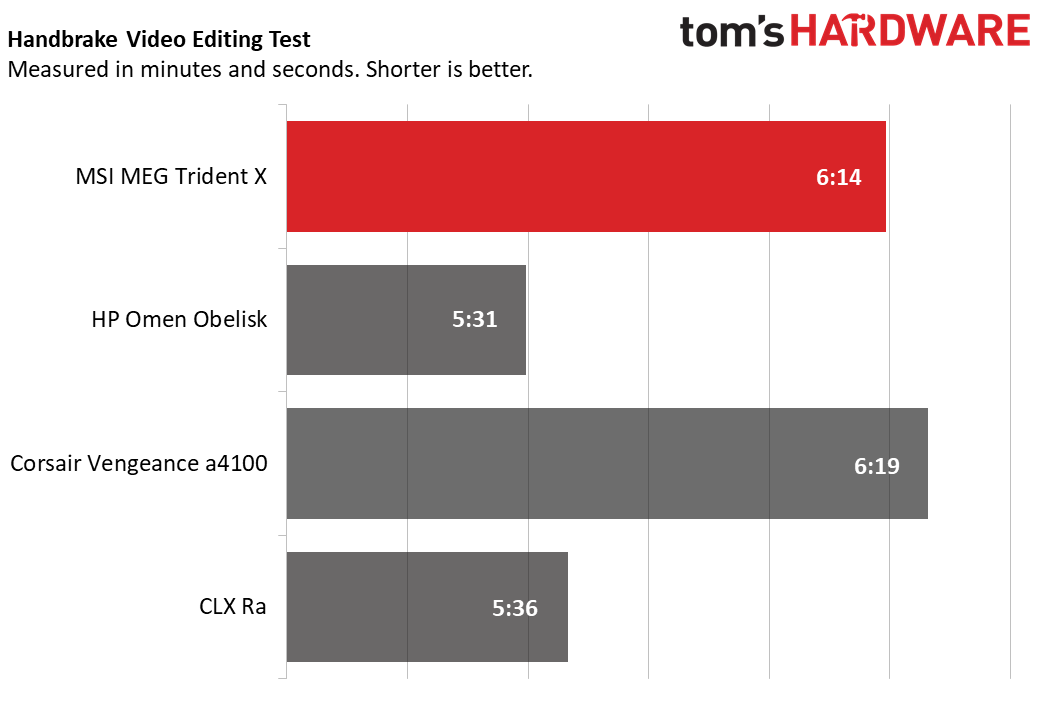
On Geekbench 4.3, the Trident earned a multi-core score of 34,776, beating the HP Omen Obelisk (Core i9-9900K) and Corsair Vengeance a4100 (AMD Ryzen 7 3700X). But the CLX Ra, with a Ryzen 9 3900X took the crown with a score of 38,613.
The Trident transferred 4.97GB of files at a rate of 1,001.4 MBps, falling behind the Omen and the Ra, but still ahead of the Vengeance.
On our Handbrake test, in which computers transcode a 4K video to 1080p, the Trident X finished the job in 6:14, beating the Vengeance, but coming behind both the Obelisk and the Ra.
Keyboard and Mouse

The Trident X comes with a keyboard and mouse in the box, which is a plus for those who don’t already have one and want to get started out of the box. And while they’re good enough to get started, if you’ve spent more than $2,500 on your rig, you should probably drop the money for more quality peripherals. The keyboard, the Vigor GK30, has what the box says are “mechanical-like plunger switches.” But as I used the keyboard both for gaming and to write this review, I found that the keys had an uneven feel that was often mushy and required enough force to press that it tired my hands. My personal pet peeve was MSI’s option to put a dragon logo on the “Fn” key; I feel the appropriate labeling would be far more helpful.
The mouse, the Clutch GM11, is better, with a 1000 Hz polling rate and two side buttons. It’s symmetrical (except for those side buttons), so you could really use it with either hand. It’s not the most premium mouse I’ve ever felt, but it’s better than most pack-ins.
There is one nice part about these peripherals: They both work with MSI Dragon Center’s Mystic Light feature to sync RGB lighting. The color options don’t always match exactly to the PC, but it does make the whole thing feel a bit more connected out of the box, and while the peripherals feel like cheap add-ons, they don’t look like it. I’m particularly fascinated with the keyboard’s RGB lighting, which is under the switches in wells of color.
MSI MEG Trident X Software and Warranty
MSI has a tendency to flood even its best devices with copious amounts of software, and the MEG Trident X is, frustratingly, no exception. Some of it is useful. Dragon Center, in particular, is the company’s hub for monitoring performance, adjusting RGB lighting for the computer and supported peripherals, adjusting network priority and choosing from different monitor profiles. Nahimic for adjusting speakers and microphone audio is also a nice touch. But there’s also a ton of stuff you may not want that MSI has added, including (but certainly not limited to) Microsoft Jigsaw, LinkedIn, ColorDirector, PhotoDirector 10 Essential, AudioDirector, PowerDirector 17 Essential and Music Maker Jam.
That’s all on top of the usual bloat that comes preloaded with Windows 10, including Hidden City: Hidden Object Adventure, Hulu and PicsArt Photo Studio.
MSI sells the MEG Trident X with a 1-year warranty.
MSI MEG Trident X Configurations
We tested the middle of three configs of the Trident X, with an Intel Core i7-10700K, 32GB of RAM, an MSI GeForce RTX 2080 Ti Ventus OC and 1TB PCIe NVMe SSD. It costs $2,799.
For $2,299.00, you get the same desktop, except for one change: a step down to an RTX 2070. The most expensive option is $3,299.00 and is the same as our review unit, but the CPU gets bumped up to a Intel Core i9-10900K and you get 64GB of RAM.
While our review unit had integrated graphics on board, it appears from some listings on site like Amazon that it is being sold with KF processors, which don’t feature graphics on the CPU. For most, that will make no difference, but if it’s a dealbreaker for you, be sure to make sure which CPU you get.
Bottom Line
The MSI MEG Trident X is a slim gaming PC that offers excellent performance in a thin chassis, and it uses all standardized parts so you can upgrade later. You’ll need some tools, but as long as you’re comfortable with a small chassis, you can make this system last.
MSI may have been able to get a better price-to-performance ratio by opting for AMD Ryzen processors, and we hope it adds those options in the future, but Intel’s latest CPUs aren’t exactly slouches. If you want a bigger, more standard case, something like the Corsair Vengeance a4100 or CLX Ra is probably more your speed. But for most people buying a prebuilt gaming rig, a simple, upgradable setup with strong performance is the goal, and the Trident X delivers there, without taking up much space in the process.
MORE: Best Gaming PCs
MORE: How to Build A PC
MORE: All PC Builds Content

Andrew E. Freedman is a senior editor at Tom's Hardware focusing on laptops, desktops and gaming. He also keeps up with the latest news. A lover of all things gaming and tech, his previous work has shown up in Tom's Guide, Laptop Mag, Kotaku, PCMag and Complex, among others. Follow him on Threads @FreedmanAE and BlueSky @andrewfreedman.net. You can send him tips on Signal: andrewfreedman.01
-
g-unit1111 One of the main reasons I don't buy OTS systems is because of the bloatware. But if I do buy one (like my new laptop for instance) then that's when I usually will do a full format of the boot drive and wipe out all the junk.Reply -
frankanderson1 I can deal with bloatware, just uninstall or do a fresh win install from scratch then inst only what I need.Reply
but why only 1 year warranty ? if I buy parts, boards are usually 2-3 years, Graphic Card 3-5 Years, memory lifetime, PSU depending on retailer but anywhere from 5-10 years, CPU I forgot what their warranty is but isn't that also more than 1 year? hard disk / ssd 1-5 yrs.
for that price tag, they should really inc a better warranty if they truly stand behind their product. -
danmut Replyfrankanderson1 said:I can deal with bloatware, just uninstall or do a fresh win install from scratch then inst only what I need.
but why only 1 year warranty ? if I buy parts, boards are usually 2-3 years, Graphic Card 3-5 Years, memory lifetime, PSU depending on retailer but anywhere from 5-10 years, CPU I forgot what their warranty is but isn't that also more than 1 year? hard disk / ssd 1-5 yrs.
for that price tag, they should really inc a better warranty if they truly stand behind their product.
frankanderson1 IMHO I think they protect their assemblers/builders and thereby their own assembly company.

