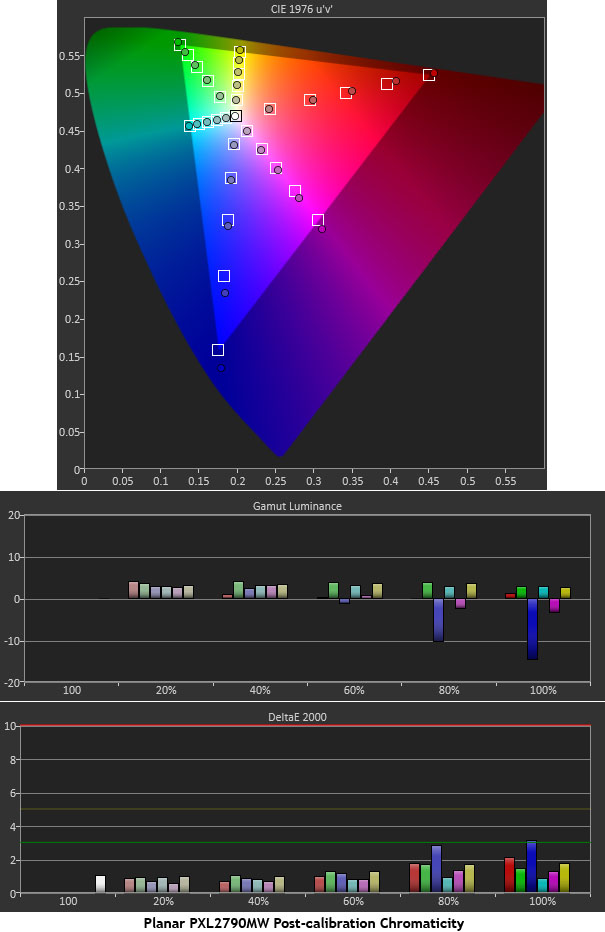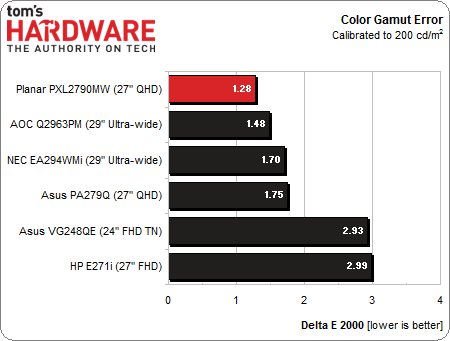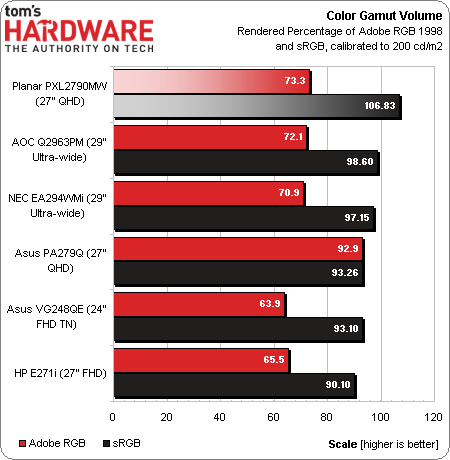Planar 27" QHD Monitor Review: Clarity Like We've Never Seen
Planar sent over its newest QHD screen, the 27" PXL2790MW. This is the sharpest display we’ve ever seen, and one of the most accurate. With high-end styling and a 2560x1440 native resolution, it introduces a sense of luxury to the business class.
Results: Color Gamut And Performance
Color gamut is measured using a saturation sweep that samples the six main colors (red, green, blue, cyan, magenta, and yellow) at five saturation levels (20, 40, 60, 80, and 100%). This provides a more realistic view of color accuracy than sampling only the 100 percent saturations. Since there are no color management controls on the PXL2790MW, we're only showing the post-calibration graphs (although we’re sure they'd look pretty much the same out-of-box).
The color that’s most off the mark is blue, with oversaturation that begins at the 60 percent level. Green, yellow, and cyan are pretty much spot-on perfect at all saturations. Red and magenta are fairly close to their targets. The small errors on the CIE chart are more than balanced out by the near-perfect luminance values. Only 80 and 100 percent blue are below the line. All other colors and levels are within three percent of perfect. This has a tremendously positive effect on the final Delta E values, which are well below the threshold of visibility.
Let’s see how the PXL2790MW stacks up for color accuracy.
This is the most color-accurate panel we’ve measured to date. Even the factory-calibrated Samsung and Asus screens posted slightly higher numbers. For a monitor marketed as business-class, again, the performance is exceptional. While it doesn’t have the wider Adobe RGB 1998 gamut most photo pros require, it would be perfect for video and presentation graphics work. It also makes the PXL2790MW ideal for gaming and movie-watching.
Gamut Volume: Adobe RGB 1998
There are basically two categories of displays in use today: those that conform to the sRGB/Rec 709 standard like HDTVs, and wide-gamut panels that show as much as 100 percent of the Adobe RGB 1998 spec. We use Gamutvision to calculate the gamut volume, based on an ICC profile created from actual measurements. The chart shows the percentage of both sRGB and Adobe RGB 1998 gamuts.
Planar exceeds the sRGB gamut volume by just over six percent here. This is mainly due to the over-saturation of blue, and to a lesser degree, red and magenta. Given the invisible Delta E errors and superb color luminance, we don’t consider that a problem, though. The overall color quality of Planar's display is pretty much unequalled in our experience.
With only 73.3 percent of the Adobe RGB 1998 gamut, this monitor comes up short as a photographer’s tool. But it does deliver a little more color than other sRGB screens we’ve tested. For gaming, video, and productivity, there is none better.
Get Tom's Hardware's best news and in-depth reviews, straight to your inbox.
Current page: Results: Color Gamut And Performance
Prev Page Results: Grayscale Tracking And Gamma Response Next Page Results: Viewing Angle And Uniformity
Christian Eberle is a Contributing Editor for Tom's Hardware US. He's a veteran reviewer of A/V equipment, specializing in monitors. Christian began his obsession with tech when he built his first PC in 1991, a 286 running DOS 3.0 at a blazing 12MHz. In 2006, he undertook training from the Imaging Science Foundation in video calibration and testing and thus started a passion for precise imaging that persists to this day. He is also a professional musician with a degree from the New England Conservatory as a classical bassoonist which he used to good effect as a performer with the West Point Army Band from 1987 to 2013. He enjoys watching movies and listening to high-end audio in his custom-built home theater and can be seen riding trails near his home on a race-ready ICE VTX recumbent trike. Christian enjoys the endless summer in Florida where he lives with his wife and Chihuahua and plays with orchestras around the state.