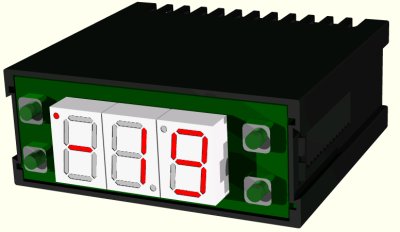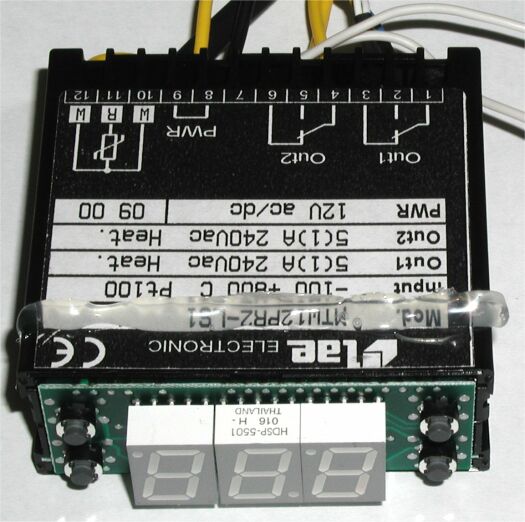Processors On The Rocks VOL. 2
The ChillControl
If we say that the refrigeration unit is the muscle of Vapochill, the 'ChillControl' has to be seen as its brain. It processes the temperature read by the thermal sensor attached to the evaporator and switches the system according to it. The buttons let you set two different temperature limits, T1 and T2.
T1 marks the temperature at which you are afraid that your CPU might get too hot. It's a safety limit and shuts down the motherboard as well as the heating element to guarantee that your processor won't get too hot. It's only needed right after you turned on Vapochill, because it takes some time until the refrigeration unit has built up enough pressure to initiate proper cooling. In those few minutes after the system has been turned on, the T1-limit makes sure that your CPU doesn't reach any dangerous temperatures. T1 is set to +30°C / +86°F by default, which is reasonable and safe.
T2 is a very important limit. Once the temperature of the evaporator has dropped below the T2-limit, the ChillControl releases RESET and the system comes on. As soon as this limit is exceeded ChillControl will apply RESET and the system will be held at this stage until the temperature dropped lower than this limit again.
You can see that T2 should neither be too high nor too low. By default it is set too -5°C / +23°F, which seems like a good compromise. Very heavy overclocking might require a lower temperature limit, but only if Vapochill can actually reach it, because otherwise your system will either never come on or it will go into reset very easily once the temperature has been exceeded. You need to experiment with the T2-limit a bit, because it really depends on your processor and its clock speed. Celeron and Pentium III processors reach lower temperatures than Athlon and Duron CPUs. Thus the T2-limit can be lower for Celeron and Pentium III. Setting an Athlon/Duron-system to -15°C/+5°F is very unwise, because it might never come on or switch into reset very often.
Here's a schematic picture of the ChillControl:
And that's an actual photograph.
The glue you can spot on to of the housing has only been supplied to keep in a reasonable position as long as the front bezel hasn't been supplied. It normally sits inside the front bezel and does not require this glue.
Get Tom's Hardware's best news and in-depth reviews, straight to your inbox.