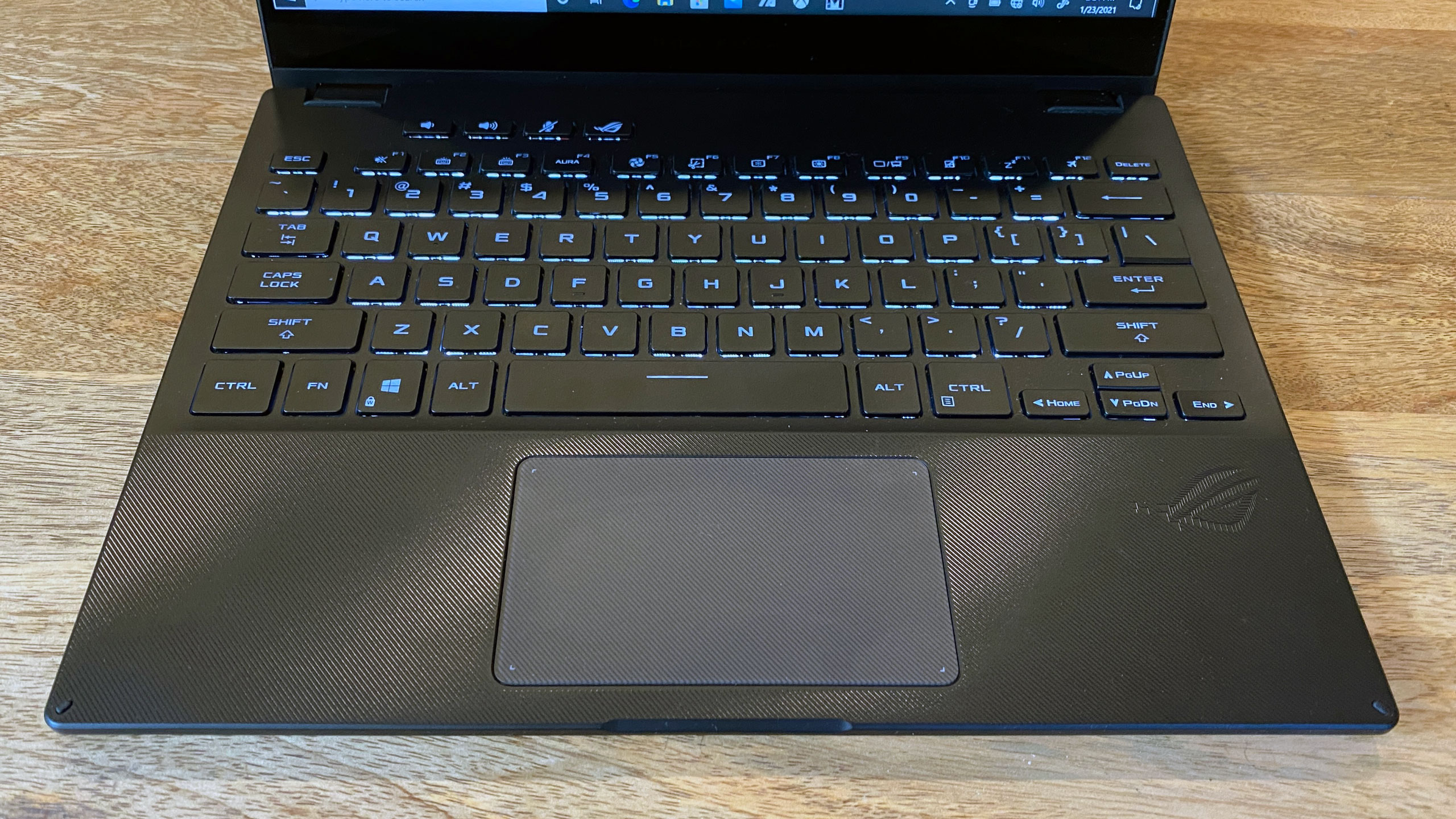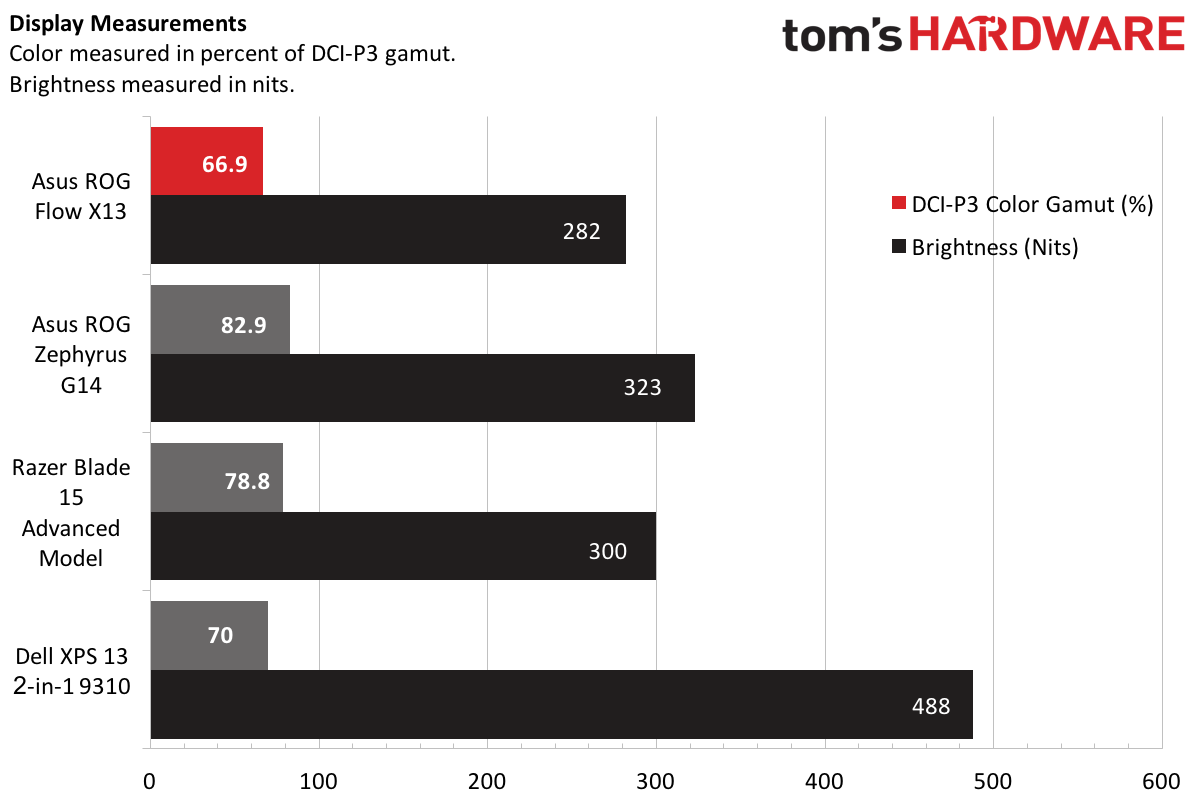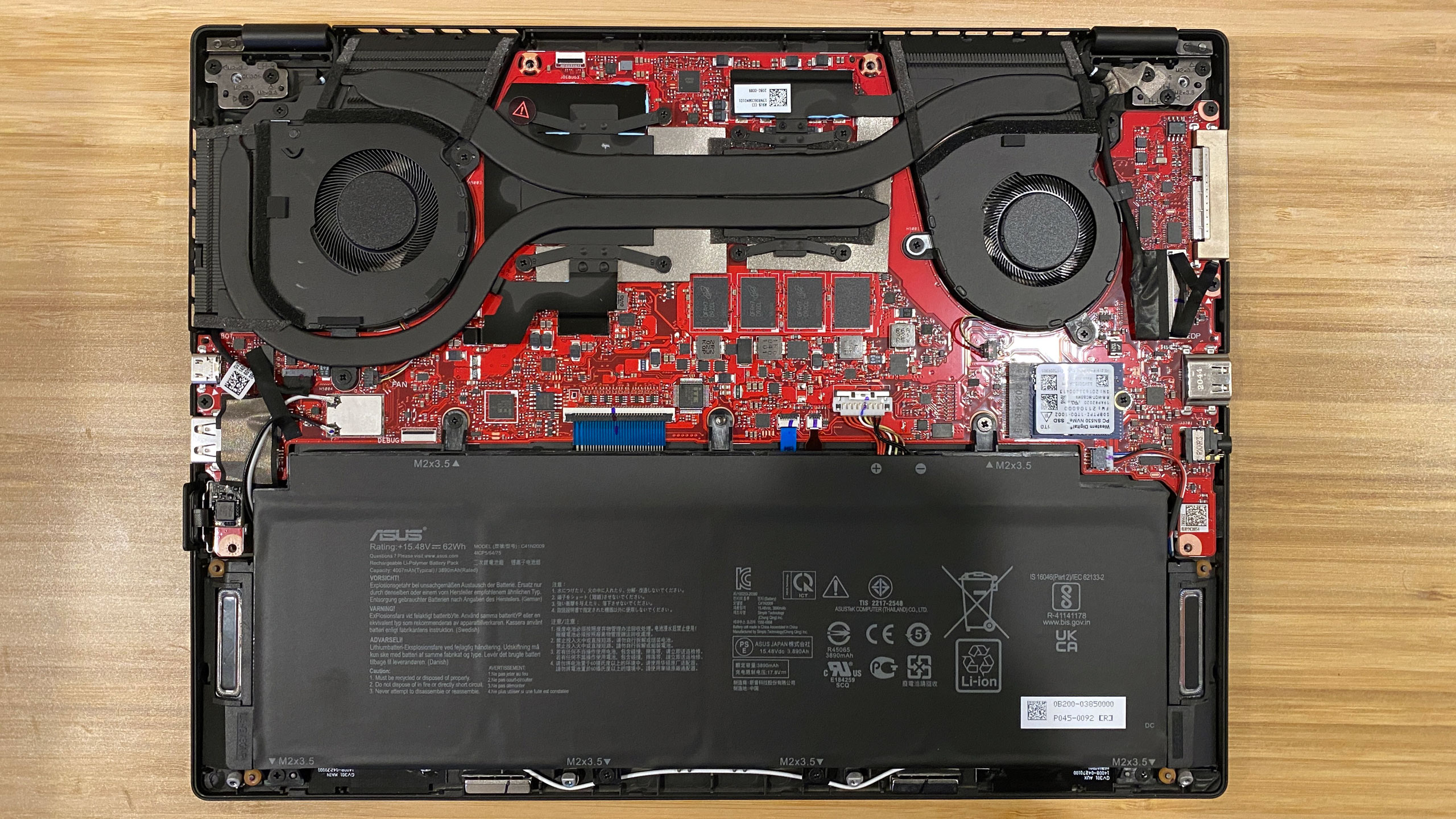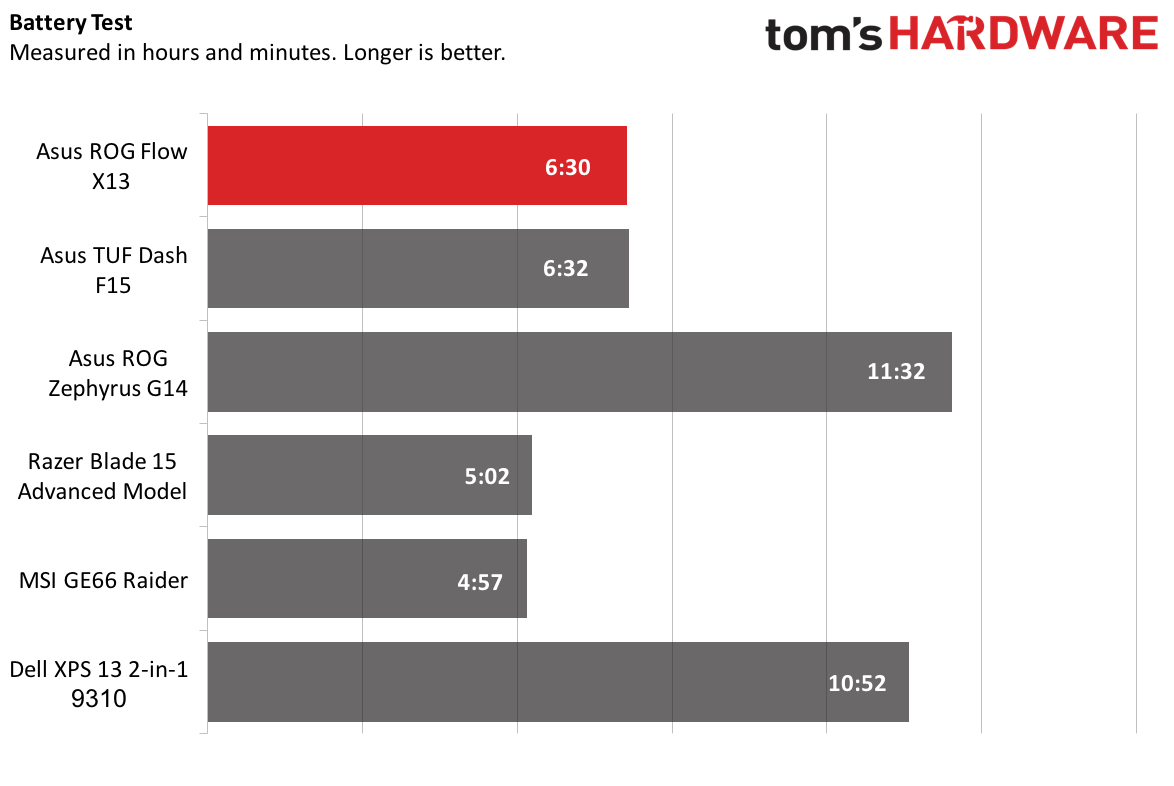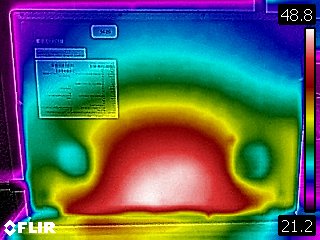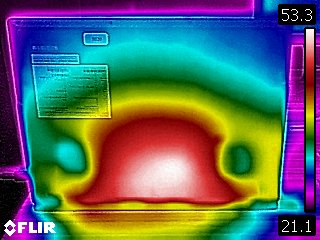Tom's Hardware Verdict
The Asus ROG Flow X13 with XG Mobile is an ambitious attempt at a laptop that can do it all with a light, portable eGPU with a mobile RTX 3080. While the laptop is fast, XG Mobile is finicky and doesn't always match the experience of having the GPU in your system.
Pros
- +
Subtle laptop design
- +
Strong multi-core CPU performance
- +
Comfortable keyboard
- +
16:10 display
- +
Fast file transfer speeds
Cons
- -
Very expensive
- -
XG Mobile GPU not always as good as having one in the system
- -
Runs hot
- -
Clunky, finicky XG Mobile GPU connector
- -
eGPU dock is proprietary and only works with one system
Why you can trust Tom's Hardware
The best gaming laptops have gotten thinner, but Asus is trying to take it a step further. The Asus ROG X13 has a GTX 1650 mobile graphics card in it, paired with AMD's new flagship Ryzen 9 5980HS CPU in a 2-in-1, a form factor you don't often see in a gaming laptop. When you need real graphics power, you hook it up to Asus' XG Mobile, a proprietary graphics dock with a mobile Nvidia GeForce RTX 3080. Right now, they come in a package ($2,999.99 to start, $3,299.99 as tested).
It's an ambitious attempt to take the big, bulky eGPU and make it almost as portable as the system and then make the system even more portable than you'd expect from something with the ROG brand.
The Asus ROG Flow X13 is a buffet of new technologies and ideas, but it's not always as seamless as I would hope. The fact that its most interesting part is proprietary also makes this a steep investment into an extremely limited ecosystem.
Design of the Asus ROG Flow X13
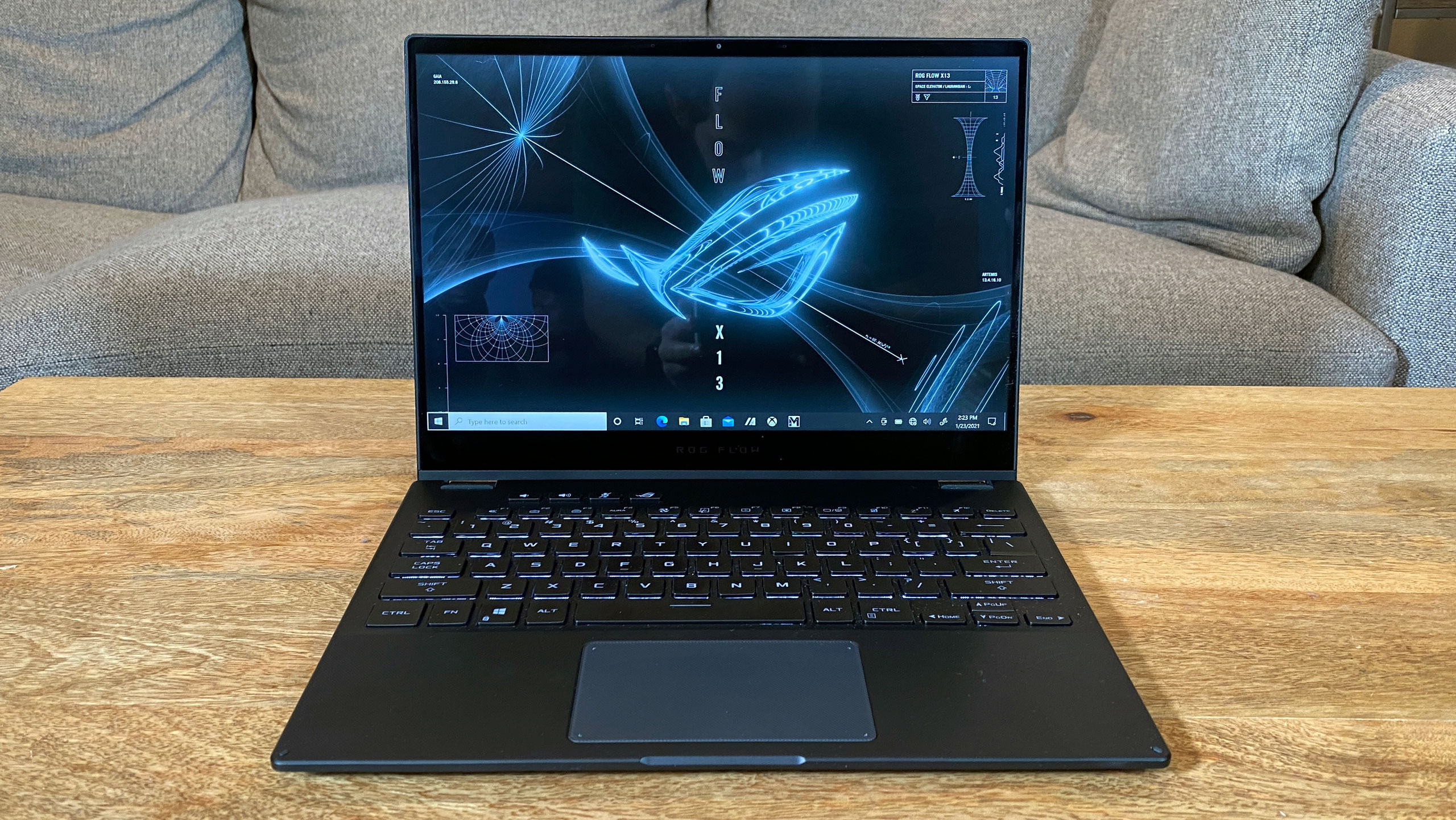


The ROG Flow X13 is a bit of a contradiction of design. As a convertible 2-in-1, it's thin and sleek. The laptop has a display with a 16:10 aspect ratio, which we're only slowly starting to see roll out on productivity notebooks (the taller display shows more text, spreadsheets, code, etc.). And, yet, by being part of Asus’ Republic of Gamers (ROG) sub-brand, it still looks like a gaming machine, for better or worse.
To be fair here, it's among the most subtle gaming devices I've seen. The aluminum lid has black diagonal stripes in a slight two-tone finish, with a small Republic of Gamers badge in the lower left corner. The ROG logo on that emblem is the most eccentric thing about it.
When you open the lid, the ROG DNA is a bit more obvious, not from the 13.4-inch screen, which has fairly thin bezels barring the bottom one, but from the keyboard. It has the same, blocky ROG font and a series of dedicated shortcut keys, like volume, muting and a dedicated button to launch the Armoury Crate gaming software. The deck has a more plastic feel, and the ROG logo is imprinted on the right palm rest.
This is a convertible so the ROG Flow X13 has a 360-degree hinge that lets you fold the it back into a tablet. The 3:2 aspect ratio is similar to that of a piece of paper, so it's a good height and width for this form factor. You could also set it down like a tent or leave the screen up like a standalone display.


Since this is primarily a 2-in-1, not a gaming notebook, Asus has gone thin and sacrificed room for ports. On the right side, there's a USB 3.2 Gen 2 Type-A port and a USB 3.2 Gen 2 Type-C port for charging and data. That's also where you'll find the power button, which doubles as a fingerprint reader. Like the one on Asus' Zephyrus G14 from last year, it even reads your print as soon as you push it to turn the laptop on and will automatically log you in. It is, however, a weird space to have a fingerprint reader, and I missed it several times when reaching for it to unlock the device from sleep as a regular laptop (the feature makes far more sense as a tablet).
Get Tom's Hardware's best news and in-depth reviews, straight to your inbox.
The left side has an HDMI 2.0b output and a 3.5mm headphone jack. Next to those is a small rubberized cap that covers the port for XG Mobile, Asus' proprietary external GPU housing an RTX 3080. However, part of that connector is a normal USB Type-C port, just like the one on the other side of the laptop, and you can also use it for data or charging if you don't have an XG Mobile.
At 2.87 pounds and 11.77 x 8.74 x 0.62 inches, it's more in the range of an ultraportable than a gaming notebook. For instance, the Dell XPS 13 2-in-1 9310 is 2.9 pounds and 11.6 x 8.2 x 0.6 inches. The 2020 Asus ROG Zephyrus G14, a mid-sized gaming notebook, is 3.5 pounds and 12.8 x 8.7 x 0.7 inches.
Asus ROG Flow X13 With XG Mobile Specifications
| CPU | AMD Ryzen 9 5980HS |
| Graphics | AMD Radeon Graphics (integrated), Nvidia GeForce GTX 1650 Max-Q |
| Other | Asus XG Mobile with Nvidia GeForce RTX 3080 |
| Memory | 32GB LPDDR4X-4266 |
| Storage | 1TB M.2 2230 NVMe PCIe 3.0 SSD |
| Display | 13.4-inch, 3840 x 2400, 16:10, 60 Hz, touch |
| Networking | 802.11ax Intel Wi-Fi 6 AX200, Bluetooth 5.1 |
| Ports | 2x USB 3.2 Gen 2 Type-C, USB 3.2 Gen 2 Type-A, HDMI 2.0b, 3.5 mm headphone jack, ROG XG Mobile interface (proprietary) |
| Camera | 720p |
| Battery | 62 Wh |
| Power Adapter | 100W USB Type-C / 280W with XG Mobile |
| Operating System | Windows 10 Pro |
| Dimensions(WxDxH) | 11.77 x 8.74 x 0.62 inches / 299 x 222 x 15.8mm |
| Weight | 2.87 pounds / 1.3kg |
| Price (as configured) | $3,299.99 |
XG Mobile Dock and the Asus ROG Flow X13
As of this writing, Asus is selling the Flow X13 with the XG Mobile, a combination dock, power brick and Nvidia GeForce RTX 3080. It adds extra USB ports, an Ethernet jack and display outputs (allowing for up to four monitors in total between the devices) while serving as a 280W power adapter.

The XG Mobile plugs into a proprietary port on the Asus ROG Flow X13 — currently, the only laptop on the planet that works with it. Asus says that the connector, which uses over 67 wires in the cable, reaches PCIe 3.0 speeds of 63 Gbps, making it faster than Thunderbolt 4 eGPUs. But the downside is that this mobile eGPU can't be upgraded or switched out like a desktop eGPU. This is, and always will be, a mobile RTX 3080.
At first, I was a bit surprised by the size: 8.19 x 6.1 x 1.17 inches (208 x 155 x 29.6mm). But when it was set up on my desk, it felt more like a docking station, like the one I use for work. A little longer, sure, but my usual one doesn't have an RTX 3080 in it.


One thing I can't get over the size of? The XG Mobile connector. It's as long as my thumb. It's the size of my AirPods Pro case. On such a svelte laptop, its really stands out. The cable, too, is quite hefty, but feels durable. It's permanently attached to the XG Mobile unit, however, and I worry about the whole thing breaking if there was an issue with the cable or connector.
When you plug in the connector, software starts that prompts you to use a switch on the connector to lock it in place. If you want to deactivate the XG Mobile and switch back to the internal GTX 1650, you need to go to the Windows 10 taskbar for safe removal, which takes a minute. If you shut down the laptop, unplug the XG Mobile and then turn the laptop on back on, you'll need to either plug the eGPU back in or "accept risk" by acknowledging you're booting in a different state than the laptop was in before. I found this screen frequently popped up, even after I had been prompted to disconnect the GPU. It's finicky, and once I unplugged the eGPU I either had to reboot to get the GTX 1650 Max-Q back or settle for the AMD Vega integrated graphics.


The ports on the XG Mobile include an HDMI 2.0 port, DisplayPort 1.4, an Ethernet jack, four USB 3.2 Gen 1 ports and an RJ-45 Ethernet jack. On top is an SD card reader.
There's a glowing red intake fan on the right side of the device (the other side has a kickstand, letting the XG Mobile stand vertically, albeit at a slight angle rather than flat). The heat exhausts out the front, and the whole thing can get quite loud under load.
The XG Mobile will age. How fast will depend on a few factors, including how demanding games get and how fast the GPU eventually gets replaced. The fact that this unit has a model number suggests more could come out in the future. Because of its design and features, it makes more sense to think of the XG Mobile as a dock that you can game with rather than an eGPU. But it definitely highlights the fact that the Flow X13, on its own, is not a serious gaming laptop.
Gaming and Graphics on the Asus ROG Flow X13
When you're not using the XG Mobile, the Flow X13 relies on an internal Nvidia GeForce GTX 1650. This puts it squarely in the realm of budget gaming laptops, though the GPU could give the laptop a bit of a boost in some productivity tasks, such as editing photos on the go.
Unsurprisingly, it didn't perform well on our gaming benchmarks, which typically shoot for fairly idealistic settings. Despite the 3800 x 2400 display, you're best sticking to 1080p resolution.
For instance, the only game it played at very high settings was Grand Theft Auto V, reaching 35 frames per second (fps) at 1920 x 1080. That's not to say the rest of the games in our suite aren't playable on a GTX 1650, but you'd have to turn the settings down. This laptop is more suited to eSports games, like Rocket League and Overwatch, which should run just fine. For AAA gaming, though, you'll want to use the XG Mobile.
Still, we tried running our Metro Exodus benchmark, using the Normal preset. We run it 15 times in a row to get a simulation of about half an hour of gaming. The average frame rate across the 15 runs was 42.58 fps. The CPU's average clock speed was 3.13 GHz with an average temperature of 74.34 degrees Celsius (165.81 degrees Fahrenheit). The GPU measured an average temperature of 69.25 degrees Celsius (156.65 degrees Fahrenheit).
But with the XG Mobile, the RTX 3080, in concert with the Ryzen 9 5980HS, gets a chance to shine. The connection certainly works far better than what's in the device, but based on our simultaneous testing of other RTX-based laptops that have GPUs in the system, we can say that those still perform better.
When I played Control on high settings with ray tracing set to medium at 1920 x 1200, the game ran at 43 - 47 fps during an early boss fight.
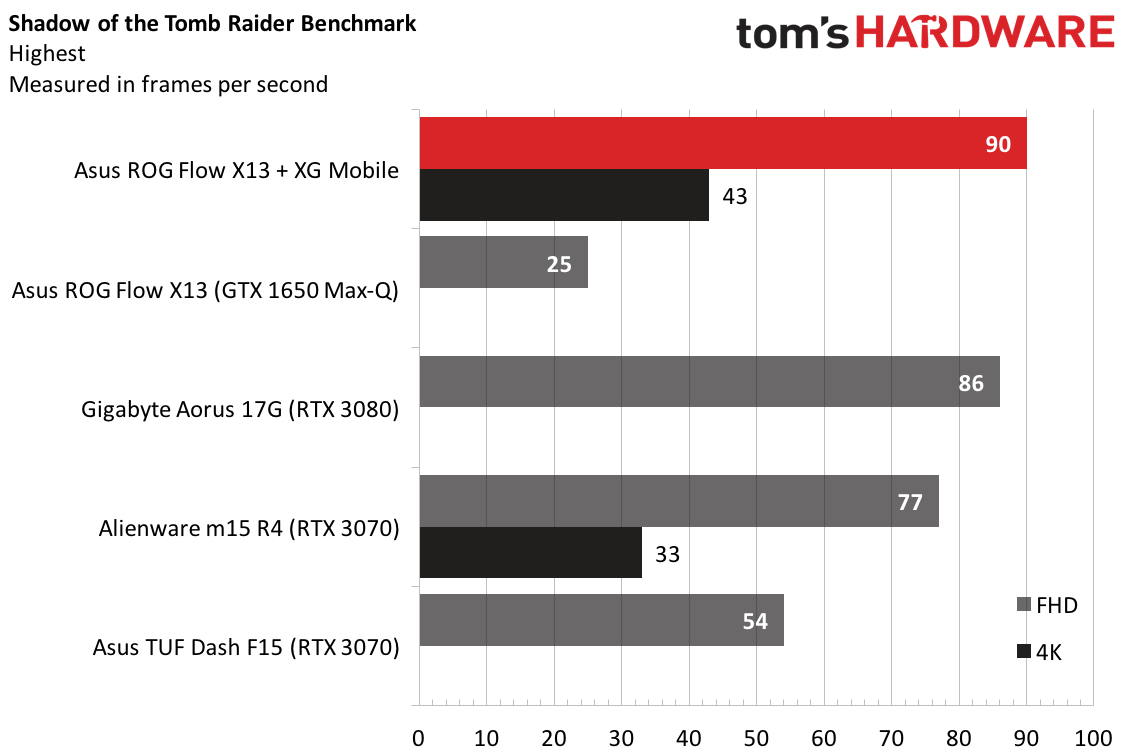
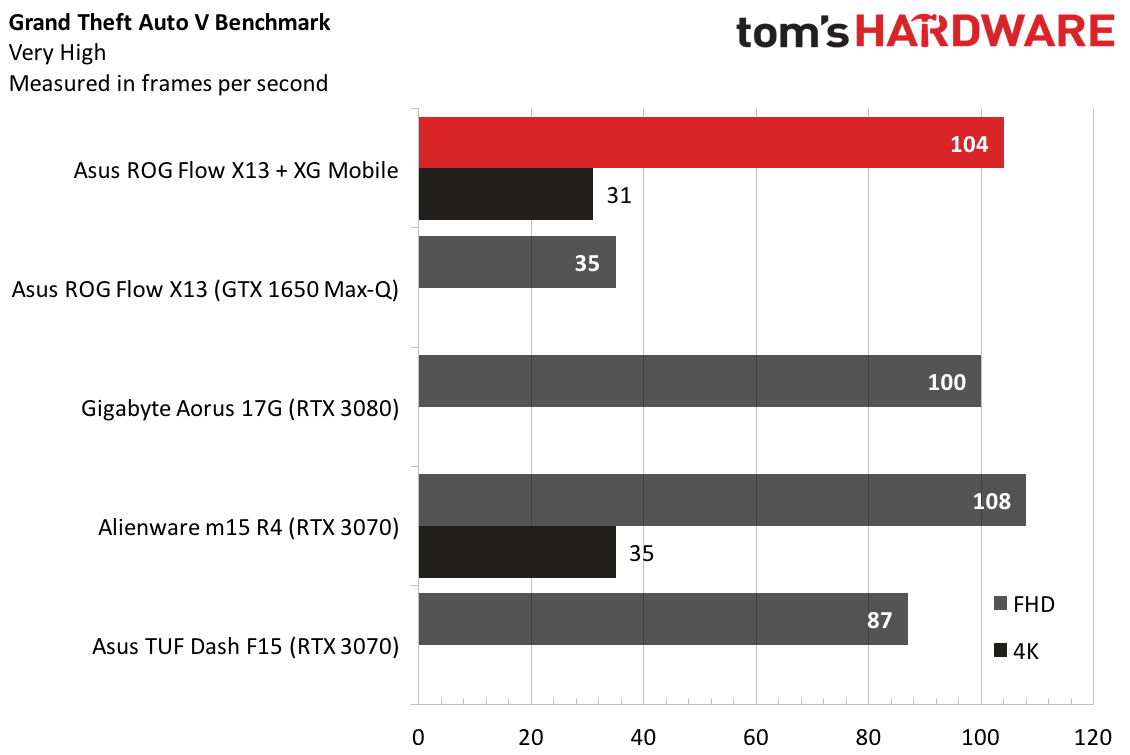
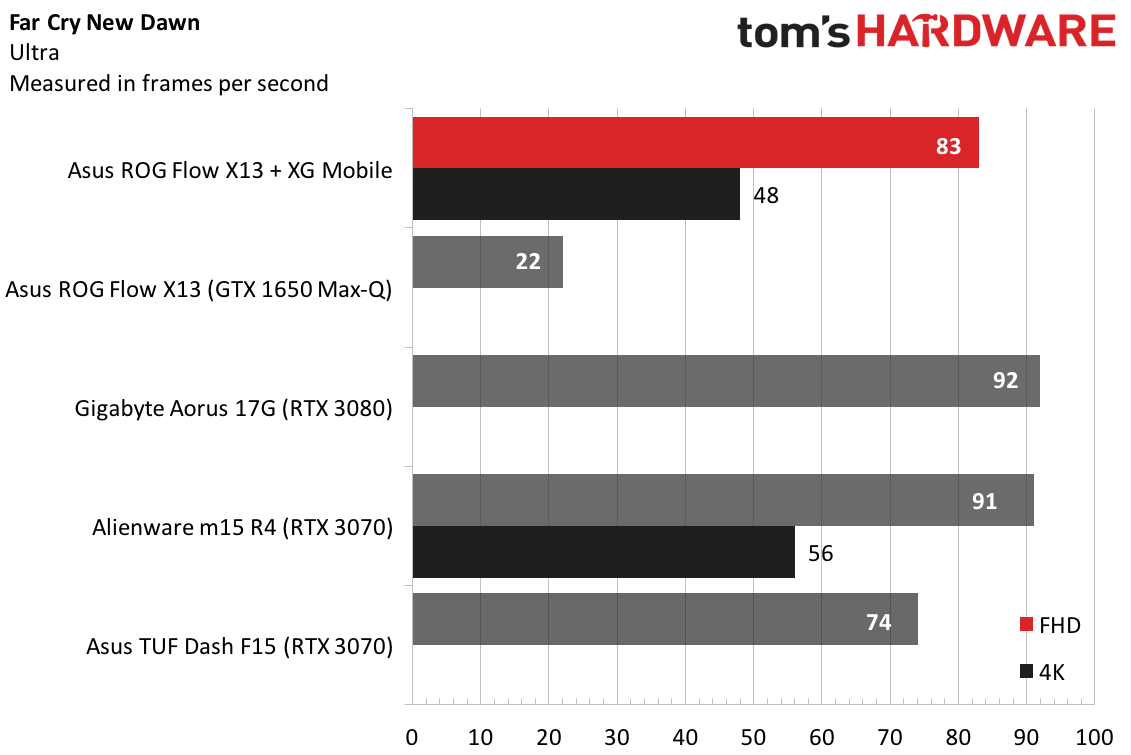
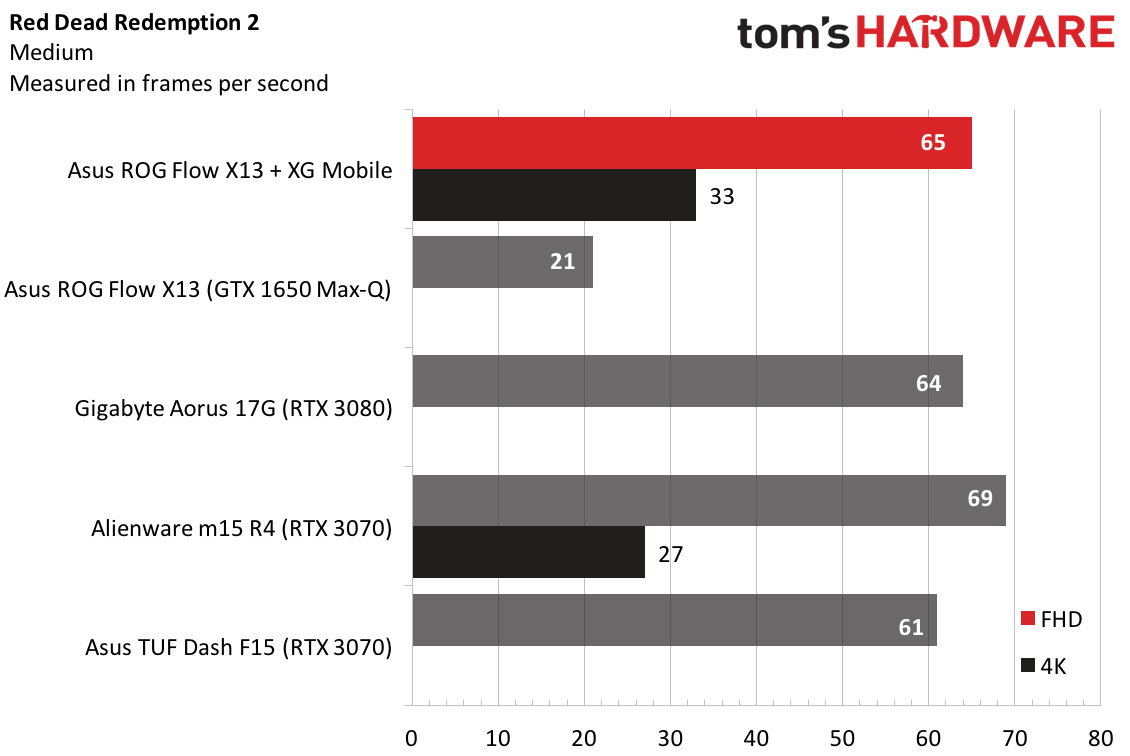
On Shadow of the Tomb Raider (highest settings), the Flow and XG Mobile hit 90 fps at 1080p and 43 fps at 4K resolution. Here, the Gigabyte Aorus 17G with an RTX 3080 hit 86 fps at 1080p (it doesn't have a 4K screen). The Alienware m15 R4 with an RTX 3070 reached 77 fps at 1080p and 33 fps in 4K.
There was a similar pattern on Far Cry New Dawn (ultra settings), where the Flow and XG Mobile put up 83 fps at 1080p and 48 fps at 4K. Again, the Aorus beat it at 1080p, and the Alienware won out in both 1080p and 4K.
Things were more even on Grand Theft Auto V (very high settings), where the Flow and XG Mobile hit 104 fps at 1080p and 31 fps at 4K. Here, the difference was only in the single-digits.
The scores on Red Dead Redemption 2 were similarly even. The Flow and XG Mobile reached 65 fps at 1080p and 33 at 4K, besting the Alienware in the latter.
We also tried the Metro Exodus gauntlet with the RTX 3080 in the XG Mobile, this time at RTX settings (still at 1080p). The average frame rate was 65.18 fps across the runs. The CPU reached an average clock speed of 3.89 GHz (likely helped by having heat from the GPU outside of the chassis) and measured an average of 78.46 degrees Celsius (173.23 degrees Fahrenheit). The GPU measured an average of 73.38 degrees Celsius (164.08 degrees Fahrenheit).
Editor's Note, March 22: Our Shadow of the Tomb Raider results have been updated based on re-testing. The review score and other tests have not been affected.
Productivity Performance on the Asus ROG Flow X13
With the 8 core/16-thread AMD Ryzen 9 5980HS, with a 35W TDP designed to fit in thin notebooks, the Flow brings the best CPU AMD has for this form factor. It has a base clock of 3 GHz and a max boost of 4.8 GHz. Asus went with liquid metal from Thermal Grizzly for the thermal solution.
We put it to the test against a variety of competing processors: Intel's new 35W part, the Core i7-11370H in the Asus TUF Dash F14; last year's AMD Ryzen 9 4900HS in the ROG Zephyrus G14; the Intel Core i7-10875H in the Razer Blade 15 Advanced Model, a popular Intel CPU in gaming notebooks; and, for perspective, the Intel Core i9-10980HK in the MSI GE66 Raider, an overclockable Intel part that doesn't directly compete here but is interesting.
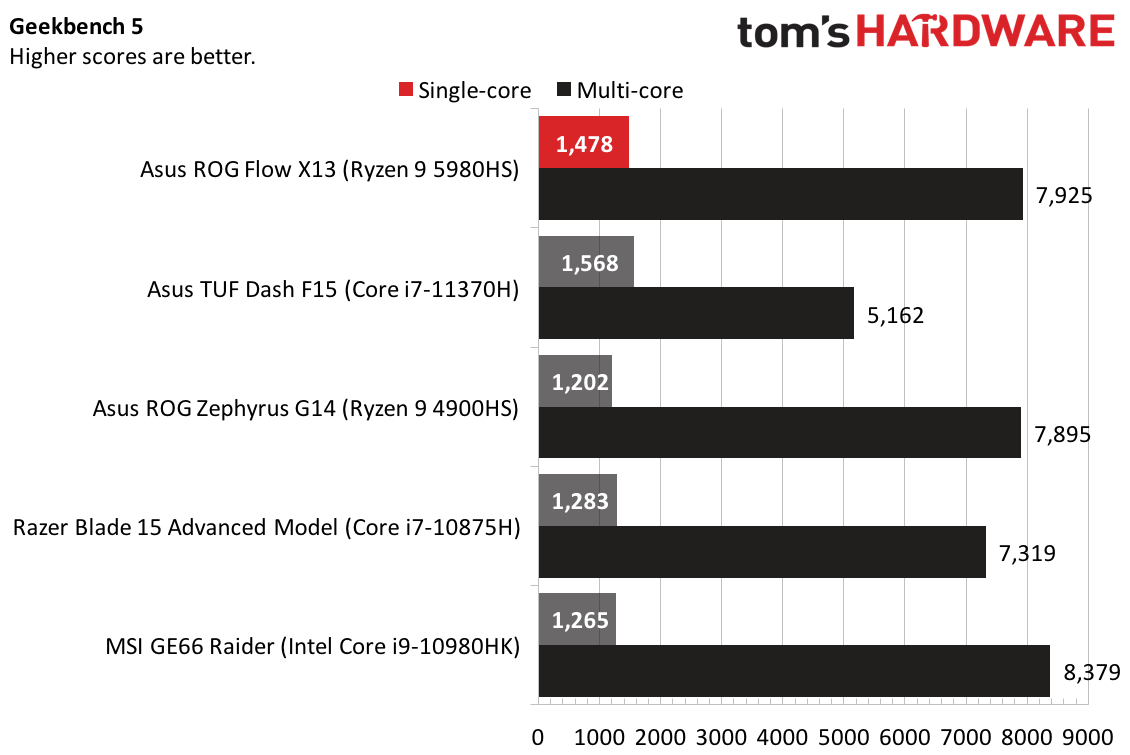
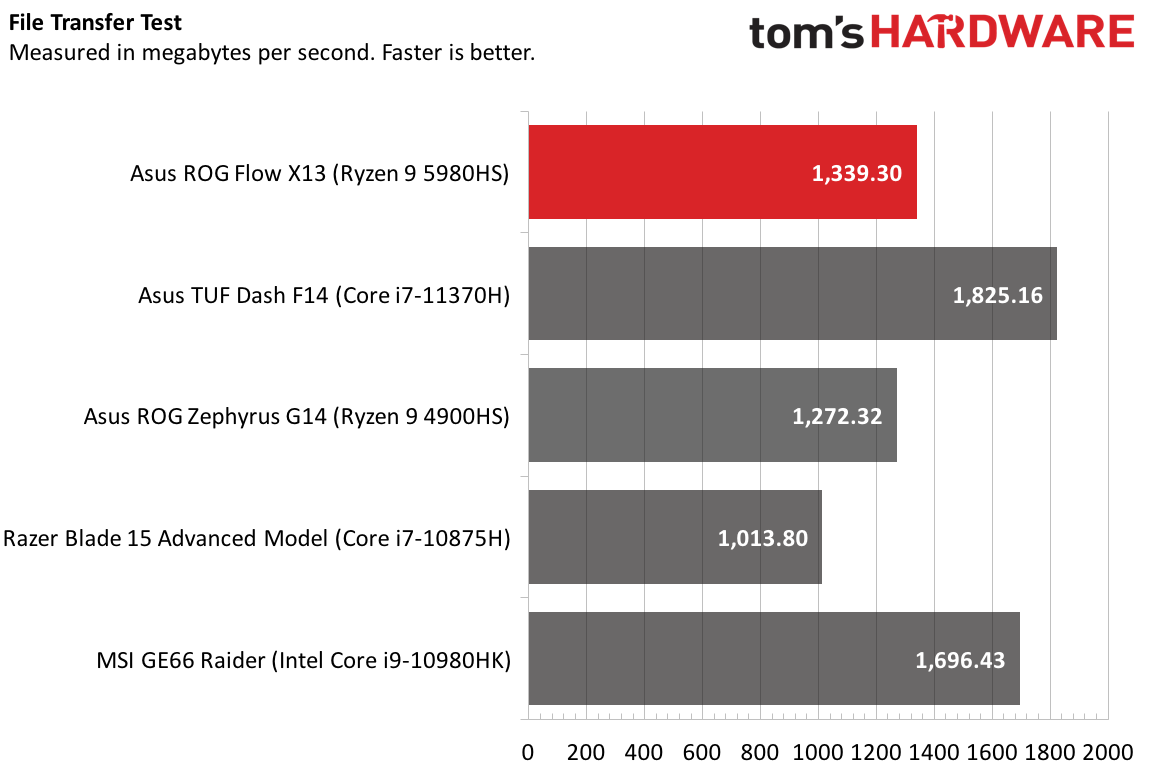
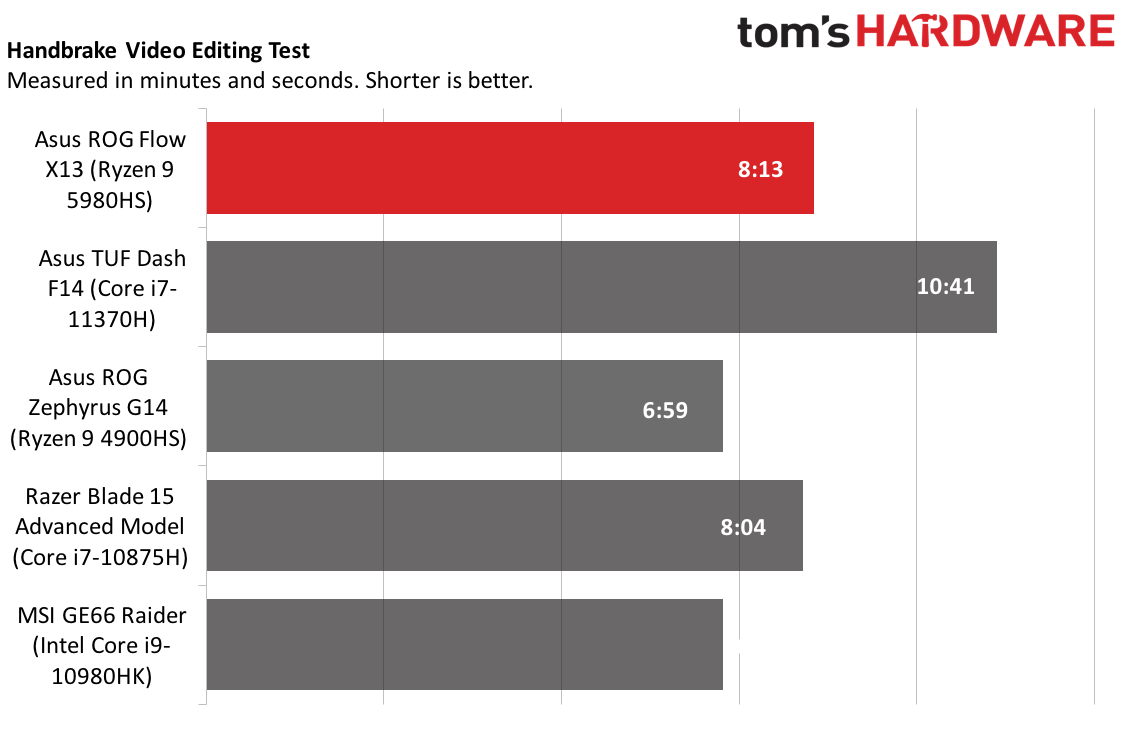
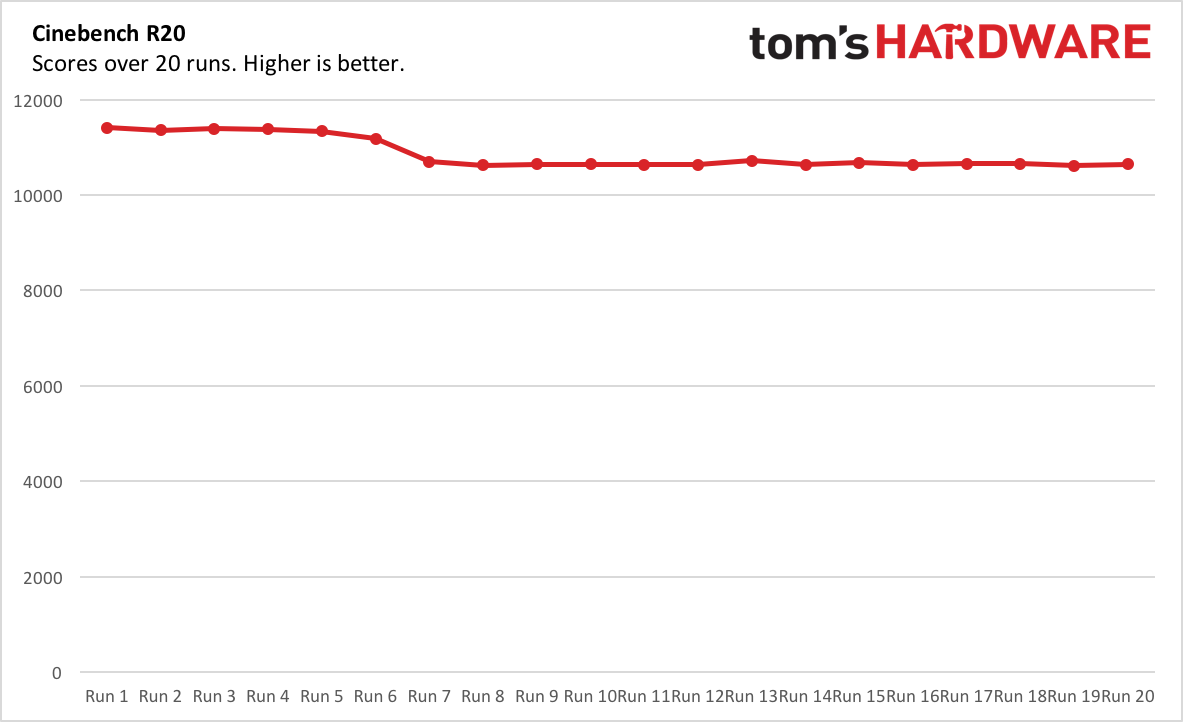
On Geekbench 5.0, the Flow earned a single-core score of 1,478 and a multi-core score of 7,925. While the single-core score is slightly behind Intel's 35W part (1,568), the multi-core score is far better. Both of the ROG Flox X13's score sare better than what the R9 4900HS offered last year and even better than the i7 and i9 Intel parts in single-core, though the i9 won out in multi-core.
In our 4.97GB file transfer test, the Flow copied the files at a rate of 1,339.3 MBps, faster than the Blade 15 and the Zephyrus but behind the Raider (1,696.43 MBps) and TUF Dash F15 (1,825.16 MBps).
On Handbrake, it took the Flow 8 minutes and 13 seconds to transcode a 4K video to 1080p. That's significantly faster than the Dash with the Tiger Lake H35 part (10:41), though not as fast as the Zephyrus G14, though that has a better GPU than the ROG Flox X13's integrated GTX 1650 in the RTX 2060.
To stress the CPU, we ran Cinebench R23 on a loop 20 times. It started at remarkably high scores, above, 1,400, then hit the mid-11,300s before finally settling in the 10,600s. During the run, the CPU ran at an average of clock speed of 3.3 GHz and an average temperature of 76 degrees Celsius (168.8 degrees Fahrenheit).
Display on the Asus ROG Flow X13
At 13.4-inches with a 16:10 aspect ratio, this isn't the gaming display you're used to. This 3840 x 2400 touchscreen might be more at home on a productivity machine (though other gaming laptops will offer 16:10 screens this year). To test it out, I turned to the 4K short Tears of Steel (of course, its aspect ratio didn't fill the screen). Lab scenes in that film have lots of green, purple and blue hologram lighting effects that often really pop on nice displays. Here, they stood out, but they didn't wow as they were intended to. I found the screen to be bright enough in my use, as long as I kept it at or near max brightness.
Asus' display covers 66.9% of the DCI-P3 color gamut, making it less colorful and vivid than the ROG Zephyrus G14 or the Razer Blade 15 Advanced. It is, however, on par with an ultraportable, the Dell XPS 13 9310, which was only slightly more colorful at 70%.
But that XPS display was brightness, while the Flow measured an average brightness of 282 nits, the lowest of the comparison group. The Blade hit 300 nits, the Zephyrus reached 323 nits and the XPS 13 measured a luminous 488 nits.
Keyboard and Touchpad on the Asus ROG Flow X13
Asus claims that the ROG Flow X13's keyboard has a travel distance of 1.7mm, and it certainly feels like it. The keyboard is comfortable to type on and even has a bit of a click as the switches actuate. On the 10fastfingers.com typing test, I hit 109 words per minute with a roughly 2% error rate, which is fairly normal for me.
The keyboard is single-zone backlit with white lighting. A dedicated function key (F4) can switch between three effects: static, breathing and strobing (you can also change these in the Armoury Crate software). There are four additional keys, for volume up/down, muting your mic and launching Armoury Crate, similar to Asus' other gaming notebooks.
The 4.5 x 2.3-inch touchpad with Windows Precision drivers worked flawlessly with my every flick, swipe and gesture. It has a plasticky feel that seems a little cheap for a premium device, but it definitely works.
Audio on the Asus ROG Flow X13
Considering how thin the Flow is, its speakers pump out sound quite loudly. Sure thicker gaming notebooks go louder, but this filled up more of my apartment than I even needed it to as I blasted Finger Eleven's "Paralyzer."
The speakers were surprisingly clear, with snappy drums, clear vocals and cymbals, though the guitars were occasionally drowned out and the bass was basically non-existent.
The speakers are bottom firing, and I found they were slightly less good in tent mode and tablet mode, which don't immediately hit the surface below the laptop.
Asus preinstalled Dolby Access on the laptop, which you can use to switch between a number of "intelligent equalizers," which I didn't find to make a ton of difference.
Upgradeability of the Asus ROG Flow X13
To tinker with the inside of the Flow, you need to remove 11 screws. Seven of them are all of one length, but the four connecting the bottom to the wrist rest are far shorter, so be careful not to lose them.
Inside, the only major replaceable component, besides the battery, is the M.2 2230 PCIe 3.0 SSD. It's a less common size than most SSDs, but it's becoming more popular in notebooks, so it's not impossible to replace if you need to repair it.
The RAM is soldered to the motherboard, one design choice made likely to keep the Flow X13 as thin as possible. But that means you can't upgrade it later.
Battery Life on the Asus ROG Flow X13
Since the XG Mobile is a power supply, battery life is only an issue on the go. On our test, which browses the web, runs OpenGL tests and streams videos over Wi-Fi at 150 nits of brightness, the Flow X13 endured for 6 hours and 30 minutes.
That's closer to other gaming laptops than 2-in-1s. For instance, the Asus TUF Dash F15 lasted a similar amount of time at 6:32. This is a fairly significant drop from the Zephyrus G14 from last year, which ran for 11:32, though it has a lower resolution display.
As for a consumer grade 2-in-1, the Dell XPS 13 2-in-1 ran for 10:52,with a lower resolution display and no discrete GPU.
Heat on the Asus ROG Flow X13
Asus went thin on this laptop, and that means less room for airflow.
We took some skin temperatures while running our Cinebench R23 stress test. The center of the keyboard, between the G and H keys, hit 40 degrees Celsius (104 degrees Fahrenheit), The touchpad, at 28.5 degrees Celsius (83.3 degrees Fahrenheit), was cooler.
The hottest point on the bottom of the laptop measured 48.8 degrees Celsius (119.84 degrees Fahrenheit). Throughout the test, the laptop's fan noise wes very noticeable as the system pushed to keep the CPU cool.
But Asus calls this a gaming laptop, so we also took measurements while gaming on the integrated GTX 1650 Max-Q during our Metro Exodus benchmark. Spoiler alert: it gets very hot.
At the center of the keyboard, it hit 53.5 degrees Celsius (128.3 degrees Fahrenheit), while the touchpad reached 28.9 degrees Celsius (84 degrees Fahrenheit).
The bottom of the laptop climbed to 53.3 degrees Celsius (127.9 degrees Fahrenheit) while gaming.
We also took thermal images of the XG Mobile while running our Metro gauntlet:
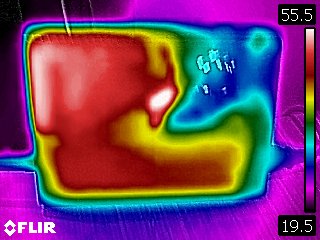
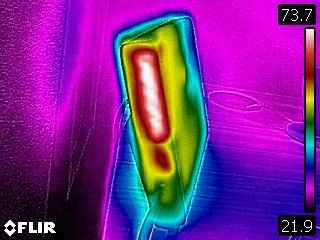
Webcam on the Asus ROG Flow X13
It's 2021, and we're still using 720p webcams. Sigh.
On the bright side, the ROG Flow X13's webcam, while not amazing, is usable. Sure, it's a bit blurry, but it's good with colors (the fact that the camera, as well as the display, support HDR helps here). My blue eyes popped, and my orange t-shirt stood out nicely amongst beige apartment walls. Light coming in from the windows was blown out though.
Still, the longer we work from home, the more important webcams are, and I wish this one were sharper, especially if the laptop's meant for a mix of uses, not necessarily just gaming.
Software and Warranty on the Asus ROG Flow X13
The ROG Flow comes with more than its fair share of software preinstalled, though you'll want to keep some of it.
Asus Armoury Crate is more at home on full gaming PCs. It has a dashboard for CPU and GPU states, as well as memory and storage usage, and you can choose among several performance modes. It's also where you can customize lighting (though it's very basic on this system), adjust the display's color temperature and organize your game library.
MyAsus also comes preinstalled, which lets you see your serial number, check for updates (many will do this in Windows, I imagine) and run hardware checkups. You can also use it to see when your warranty expires. Asu's Radeon Software and Nvidia Control Center are also preinstalled to adjust GPU settings.
Of course, there's some bloatware apps too. Chief among them is a trial of McAfee Personal Security. Most of the rest is what comes with every build of Windows 10, like Spotify, Roblox, Hulu, and PicsArt Photo Studio.
Asus sells the ROG Flow X13 with a 1-year warranty.
Configurations of the Asus ROG Flow X13
Right now, Asus is only selling the Flow with the XG Mobile. Our configuration with the device in a combo is $3,299.99. We reviewed the Asus ROG Flow X13 with an AMD Ryzen 9 5980HS, 32GB of LPDDR4X RAM, a 1TB M.2 2230 NVMe PCIe SSD, a 13.4-inch, 3840 x 2400 screen. Nvidia GeForce GTX 1650 Max-Q and Windows 10 Pro.
Asus is also selling a bundle with a less stacked version of Flow paired with the XG Mobile GPU and dock featuring an RTX 3080. That laptop includes the Ryzen 9 5900HS, 16GB of RAM and a faster, 120 Hz display at a lower 1920 x 1200 resolution. The storage and GPU are the same. That combo is $2,999.99.
Our model laptop, which you may see listed as ROG Flow X13 GV301QH-K5243R, doesn't have a price to be sold on its own, but is scheduled to release "at a later date."
A similar model, ROG Flow X13 GV301QH-K5040T has just two differences: it uses AMD's Ryzen 9 5900HS processor and comes with Windows 10 Home. Again, no word on price.
Bottom Line
The Asus ROG Flow X13 and the XG Mobile are an ambitious project that combines the latest processors from AMD for thin devices and the most powerful laptop graphics card from Nvidia. It's a noble pursuit that attempts to make a gaming laptop more portable for users on the go while being a Herculean gaming rig at home. But this first iteration feels clunky when you use the two devices together.
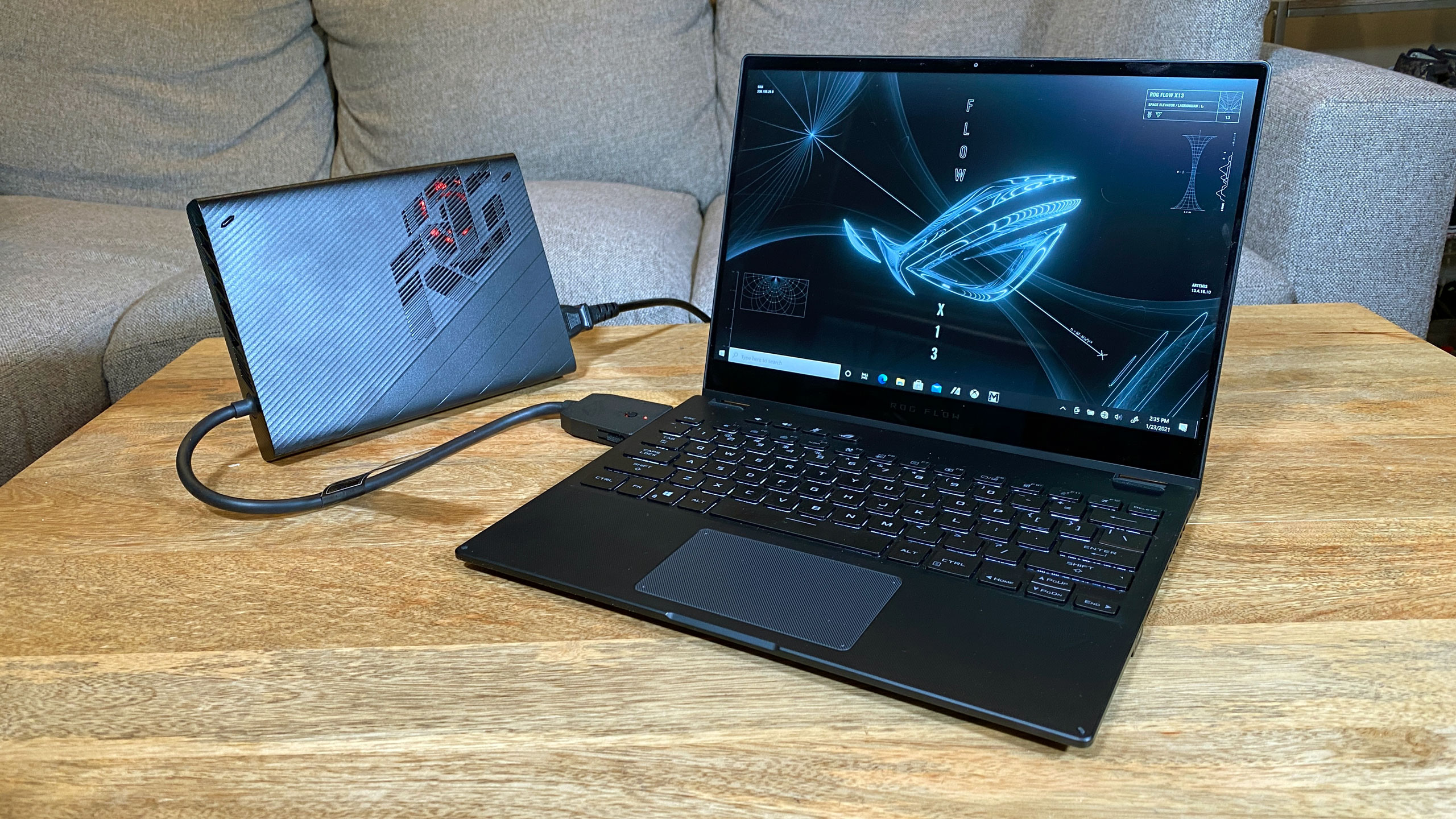
The ROG Flow X13 is thin, and the AMD Ryzen 9 5980HS delivers excellent multi-core performance (though single-core is still largely king for gaming, and it does fine there). But with a GTX 1650 inside, the laptop acts like a budget gaming machine. That's not great, considering how expensive the package is. I only felt like I was getting the true value part of the time. It left me frequently thinking that Asus should not have branded the X13 as a gaming notebook and should have made the XG Mobile an ROG-branded upgrade that turns any, say, a ZenBook or VivoBook into a gaming rig.
The XG Mobile is valuable as a dock and adds some professional grade features, like expanded ports and power over USB Type-C, that you expect from office docks. While the XG Mobile may be better than what you would expect when using an eGPU with Thunderbolt, the proprietary connection didn't always provide speeds that were as fast as just having the graphics card in a notebook.
If you want something this thin, full-sized gaming notebooks aren't comparable. Something like the latest full-size notebooks from Alienware or Gigabyte are more powerful, but also far thicker and heavier and have configurations that start far lower than $3,000 (though they might not be as powerful overall).
Buying into the Flow X13 and XG Mobile, at the moment, means buying into an ecosystem. These two products are only sold together and only work with each other. The RTX 3080 can't be replaced like a desktop graphics card but is far more portable. Still, it's impossible to know what Asus is planning and whether either of these devices will work with something else in the future. Asus told me the laptop will eventually be sold on its own (it has announced the price hasn't), which is good, as I'm sure there are plenty who will want a thin 2-in-1 with one of the best AMD mobile processors but not a full-scale gaming rig.
There's more than a seed of a good idea here; there's a full-on plant. But this first iteration has some first-gen vibes that are clunky and don't show the RTX graphics in their best light. I think, for many, a better answer would be non-gaming laptop and a gaming desktop, or a thicker gaming notebook, or to wait to see if Asus makes a full bet on XG Mobile and puts it on a bigger variety of notebooks, ultimately choosing to sell XG Mobile as an accessory, not a requirement.

Andrew E. Freedman is a senior editor at Tom's Hardware focusing on laptops, desktops and gaming. He also keeps up with the latest news. A lover of all things gaming and tech, his previous work has shown up in Tom's Guide, Laptop Mag, Kotaku, PCMag and Complex, among others. Follow him on Threads @FreedmanAE and BlueSky @andrewfreedman.net. You can send him tips on Signal: andrewfreedman.01
-
bigdragon I normally get really excited about 2-in-1 devices given that I do digital art. This Asus X13 is seriously impressive given the powerful AMD CPU and dedicated graphics. I'm curious to know more about the pen/stylus input capabilities given that they were not mentioned in the review.Reply
That proprietary, bundled eGPU is a huge concern though. I like it, but support for eGPUs is normally wildly frustrating and limited in time span. I had enough issues using a Surface Book and its various dGPU faults. -
pgrr Can anyone comment on the noise levels of this laptop under load compared to the 3080-equipped Zephyrus G15?Reply