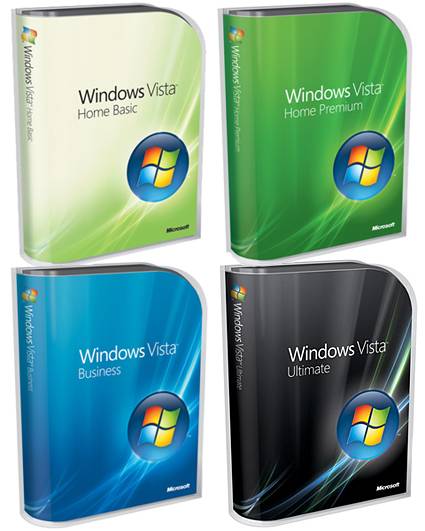Build a Windows Vista Upgrade Parachute
What To Do?
The purpose of this article is to guide you through the myriad options for upgrading to Windows Vista. My goal here is balance: I will not slavishly regurgitate Microsoft's hype, but neither will I join the growing army of Microsoft bashers.
The choices for creating a Vista computer are bewildering. Since there are so many possibilities, let me start by offering you a default solution to the main question: "what should I do about Vista?" My default advice is that you wait until June 2007 - then buy a new machine with either Vista Home Premium or Vista Business pre-installed.
From that default position, I'll review the other options for Vista. My goal is to give you the information necessary to make the best decision for your particular circumstances.
Strategies For Implementing Vista
Essentially, there are four strategies for implementing Vista:
- Do an in-place upgrade from XP.
- Buy a new machine with Vista pre-installed.
- Create your own Vista image and then apply it to the new machine.
- Use your old machine, but wipe the disk clean and install Vista from scratch.
Get Tom's Hardware's best news and in-depth reviews, straight to your inbox.
Current page: What To Do?
Prev Page Introduction Next Page Advantages Of An In-place Upgrade From XP-
Performing an upgrade to Vista is quite straight forward just follow the instructions here - http://www.nettechguide.com/how-to-upgrade-to-windows-vista/Reply
Personally I dont think you really need any tools to install or upgrade to vista but whatever floats your boat.