Microsoft breaks Media Creation Tool on the eve of Windows 10 end-of-life — company confirms Windows 11 upgrade tool 'might not work as expected', outlines alternatives
The bug was introduced in a Sept 29 update, Windows 10 support ends October 14

Support for Windows 10 has not officially ended (here's what to do next). Here’s an example of the most unfortunate timing for Microsoft and its OS users. The latest version of the Windows Media Creation Tool (MCT), released just a fortnight ago, “might close unexpectedly, displaying no error message,” admits Microsoft in a status update (h/t Windows Latest). Of course, Windows 10 goes EOL on October 14, and MCT was one of the most popular methods of preparing update media for Windows 11.
If you head on over to the linked Microsoft status page, you will see Microsoft has a prominent blue box advising users about the upcoming Windows EOL. In brief, it means “devices running Windows 10 will no longer receive fixes for known issues, time zone updates, technical support, or monthly security and preview updates containing protection from the latest security threats,” in Microsoft’s words.
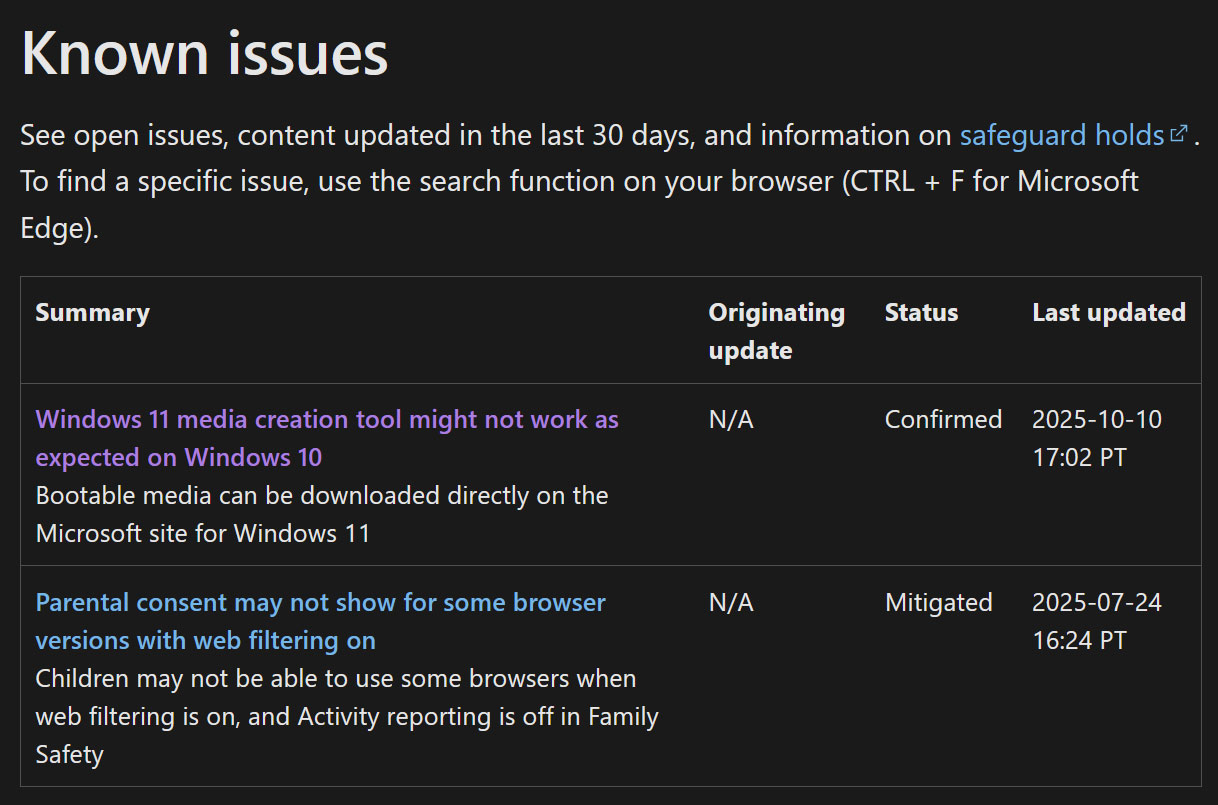
Scroll a little further down, though, and a wrinkle that could stall some upgraders is listed as ‘Confirmed’ on October 10. Specifically, the Windows 11 MCT “might not work as expected on Windows 10.” A typical symptom will be that the tool closes unexpectedly, with no error message. Windows Latest was able to replicate this issue. Is ‘oof’ the correct word?
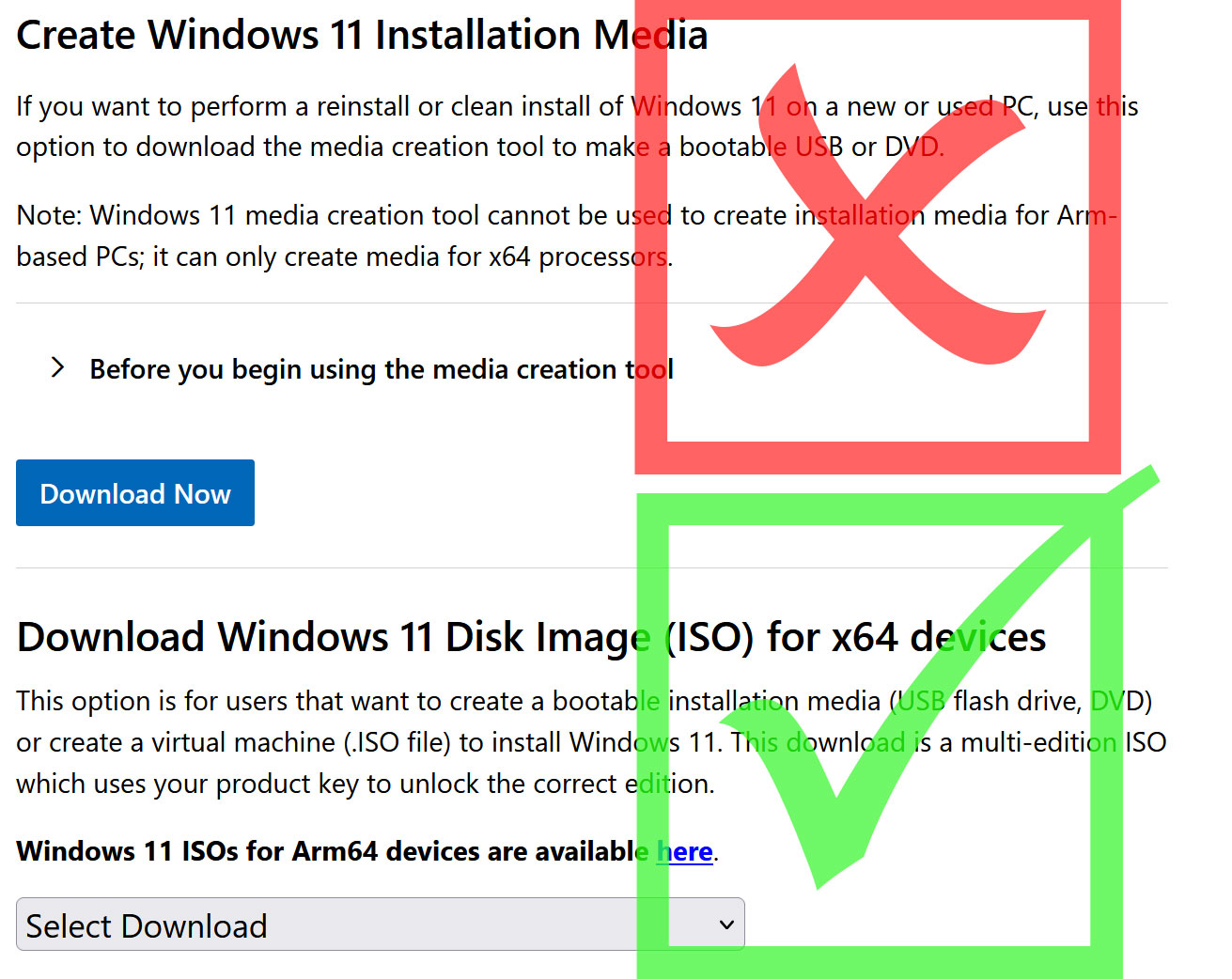
Workarounds: Use Windows Update or download a bootable ISO directly
Microsoft’s terrible timing is quite comical, but thankfully, users still have at least a couple of pretty simple ways to migrate to the latest version of Windows, if that is what they have decided to do. The tech giant is working to fix the MCT issue, but in the meantime, willing Windows 11 migrants can try the following:
- Windows Update. Head on over to the Windows Update settings in Windows 10. If you aren’t already being offered a ‘Download and Install’ option there, manually check for updates by clicking the button. However, this option might not be available to you, depending on your system specs.
- Download Windows 11 bootable media directly from Microsoft. The OS vendor advises visiting https://www.microsoft.com/software-download/windows11 and looking for the section titled ‘Download Windows 11 Disk Image (ISO) for x64 devices.’
Remember, if your system isn’t passing the Windows 11 upgrade minimum spec tests in Windows 10, the downloaded bootable ISO may need to be modified using a tool like Rufus – at your own risk. While you’re at it, don’t forget to enable local account setup if that is important for you.
We have a full and recently updated guide to bypassing Windows 11's TPM, CPU, and RAM requirements, which you may find useful. A number of Windows 10 stalwarts who wish to upgrade to something newer may instead be interested in testing one of the latest versions of Linux, like this one for older PCs, and one of these three for mainstream users.

Follow Tom's Hardware on Google News, or add us as a preferred source, to get our latest news, analysis, & reviews in your feeds.
Get Tom's Hardware's best news and in-depth reviews, straight to your inbox.

Mark Tyson is a news editor at Tom's Hardware. He enjoys covering the full breadth of PC tech; from business and semiconductor design to products approaching the edge of reason.
-
ezst036 My gut instinct tells me Microsoft will fix it (since they themselves broke it) even if they can't get the release properly tested and pushed out prior to the 14th.(tomorrow) Especially since it affects the ability to migrate as they are demanding.Reply -
rluker5 Worked fine for me last night.Reply
Wanted an official install jump drive and made it the normal way, but my W11 might not have been up to date on the PC I made it on. -
BillyBuerger This is a tool I have in my list but I really haven't used it much in many years. The only reason I would use it would be if I have an old system that doesn't support UEFI boot. Otherwise I just download the ISO, extract it to a folder and copy that to a FAT32 formatted USB. Only problem there is that Windows likes to use a single large WIM file that is usually larger than 4GB these days and requires using DISM to split the WIM into a pair of smaller SWM files. Don't know why Microsoft doesn't just do this in their default ISO images as that would avoid this issue. Or just replace the ISO with a ZIP file that is already designed for USB boot. How many people use DVD media to boot the installer requiring an ISO image?Reply
I'm sure tiny11 could probably be used to remove enough crap that it would end up smaller than 4GB as well. I've been meaning to build out a standard Tiny11 build that I could use but just haven't taken the time to do it yet. -
Alvar "Miles" Udell The only potential drawback of using the ISO is it's been updated to 25H2, though I haven't seen anything majorly negative about it since it's more of an update roll up from 24H2.Reply
Still, if you're using Windows 10 it's easy enough to mount the ISO, since they finally added that feature in Win 10, and upgrade from there if you're for some reason unable to grab it from Windows Update.
Though remember too 23H2 support ends this week too and if you use Rufus to install 23H2 or older you may have to use the ISO to do an in place upgrade to 25H2, I had to on my Surface Pro 3 since it's "unsupported" (TPM 2.0), since 24H2 and 25H2 weren't offered in Windows Update.