Early Verdict
If you don’t mind fighting your case to install hardware, the Rosewill Cullinan offers great looks, good external features and average performance. Cheaper than some of its tempered-glass competitors, it’s still too expensive to excuse a list of minor but troublesome design cons.
Pros
- +
Great appearance with tinted, tempered glass
- +
Good noise deflection
- +
Supports two large radiators
- +
Top-panel dust filter
- +
Good USB port selection
- +
Useful fan controller
- +
Three 2.5” and two 3.5”/2.5” combo trays
- +
Tinted panels give lighted fans a soft glow.
Cons
- -
Steel structure feels a little weak in places
- -
Riveted power supply shroud complicates modular cable connector access
- -
Cardholder slot too narrow to easily install cards
- -
Mediocre cooling performance.
Why you can trust Tom's Hardware
Introducing The Cullinan
Many brands got started as “house brands” for major sellers, and while some have stuck (Craftsman tools anyone?), others have spread out. Beginning life as the better-value brand of Newegg, Rosewill quickly picked up several other sellers as it added premium parts to its product line.

The Cullinan makes a bold statement about Rosewill’s premium product strategy by using tinted glass panels on three sides. Thick 0.20” (5.2mm) tempered side panels add rigidity without the need for frames, while the moderate weight of the front panel indicates a thinner glass insert.

The front panel ports are more typical of high-end cases, with two USB 3.0 and two USB 2.0 ports, headphone and microphone jacks, and a two-speed fan controller. Both the power and reset buttons have black-anodized aluminum caps, and the rings surrounding these light up in blue (power) and red (HDD activity).
Apart from the position of the removable warning sticker, both side panels are identical and secured identically with slotted thumb screws upon rubberized locator pins.

The rear of the case shows off the 2.2” of above-motherboard radiator space, along with a pair of knock-outs for external radiators. The included 120mm rear fan can be upgraded to 140mm, and slotted fan mounts allow vertical adjustment to ease the installation of various rear-mounted radiators.

The Cullinan’s top panel and front panel use magnetic filter sheets with rounded edges to provide an inset appearance. The top panel is shorter and only able to support two 140m (or three 120mm) fans, while the front supports three fans in either size. Builders who would like to place two enormous radiators in both locations should consider possible tank clearance issues at the Cullinan’s upper-front corner before selecting radiators.

A power supply intake filter slides out from behind the bottom panel.
Get Tom's Hardware's best news and in-depth reviews, straight to your inbox.

The Cullinan has only 0.5” of cable space behind the motherboard tray, and a large portion of that space is consumed by three 2.5” drive trays. A 2.5”-wide support section between the motherboard tray and front panel is inset a full 1.0” to provide additional clearance for the main power cable, but routing in that way forces it under the two 3.5” hard drive trays. And that’s where the third 3.5” drive mount resides, bolted through rubber grommets to the bottom panel via shoulder screws.

Powered by a four-pin ATA-style power lead, the two-speed fan controller is delivered with two empty headers. We used one of those for the rear fan. The L-S-H markings of its top-panel switch correspond to low-stop-high, and both its low-speed and stop settings disable fan LEDs.
MORE: Best Deals
MORE: Hot Bargains @PurchDeals
Building With The Rosewill Cullinan
A power supply shroud covers cables and stops exactly 1.5” short of included fans, so that any 1.5”-thick radiator placed there will touch it. That shroud is also riveted in place, further restricting access to a modular power supply’s cable connections.

A plastic shroud helps builders conceal even more cable length. Removing it provides space for full-EATX (13” deep) motherboards, and the installation kit even includes the extra standoffs.

Located 10” forward of the power supply mounting flange, the lower drive cage does not have any backplane connector, nor rear access to drive cables, so anyone who needs to reach their cables will need to point the interface towards the right-hand panel, where cables are visible through the Cullinan’s tinted side panel. These trays also have 2.5” mounting holes, although these are inset too far to work with right-angle cable connectors.
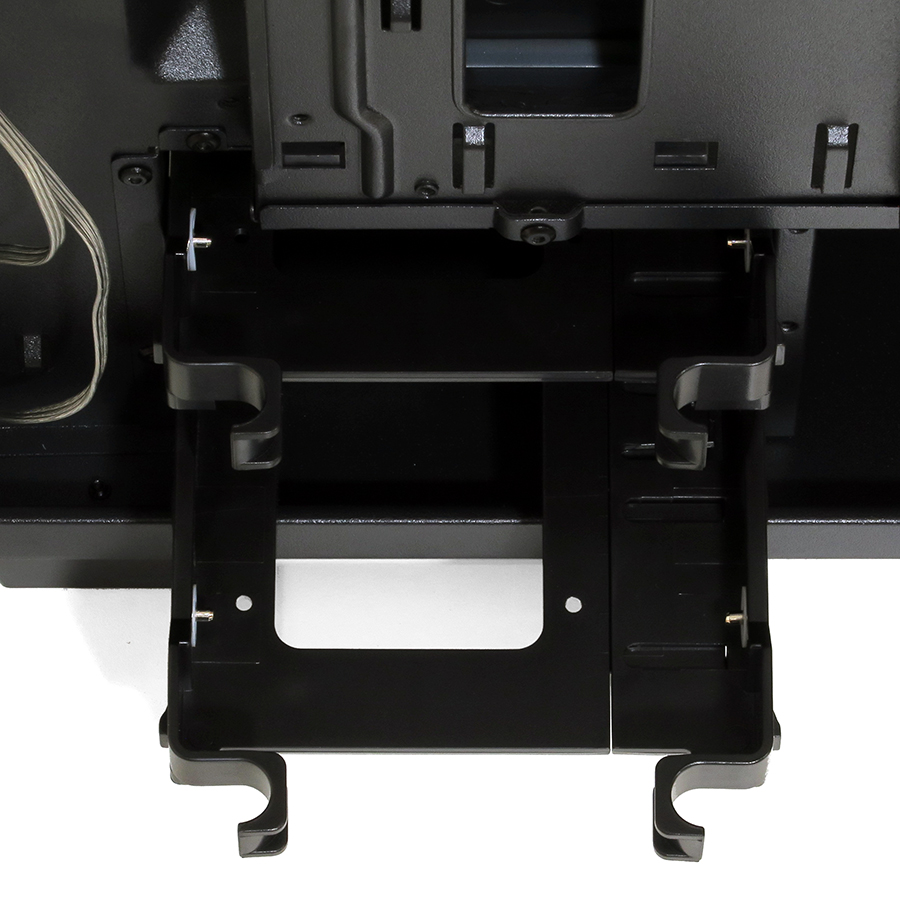
A cardholder bracket slides open 1/2” to allow card installation, which is unfortunately 1/8” less than the space required to slide a PCIe graphics card over its slot. After wiggling and jamming our test card through that access hole, I was happy to find regular slot screws in addition to the clamping mechanism.

Cables include an ATA-style 4-pin power connector for fans, USB 3.0, USB 2.0, HD Audio, and the switch/indicator cluster. The Power LED connector is split to fit both standard 2-pin and Asus/legacy AT 3-pin spacing. Builders must be advised to attach an ATA power cable to their modular power supplies before shoving it into the limited-access power supply bay.

Roswill was kind enough to include both thumb screws and standard #6 case screws for mounting a power supply, where the thumb screws match those of the Cullinan’s side panel. Shoulders on the 3.5” HDD screws prevent them from being over-tightened against vibration-damping grommets.

One thing Rosewill doesn't mention in the manual is that the upper cable cover also acts as a card brace. The circuit board of our test card wasn’t long enough to reach it, but it still mated nicely with the card’s cooler support frame.

Other than minor cable access difficulties and a card tab access hole that wasn’t large enough to fit a card, component installation went smoothly. I mounted our 2.5” test drive behind the motherboard tray, and removing another 2.5” tray made space for the EPS12V lead.
MORE: Best Cases
MORE: All Case Content
MORE: In Pictures: 40 Unusual Computer Case Mods
-
Scorpionking20 They straight up store this design from Phanteks' line. If your going to copy, do it right. Good job Phanteks.Reply -
ThadeusD Wait, I thought this was something Thermaltake stole from Fractal Design?Reply
It's so hard to keep up. -
luissantos I have to agree with THDEUSD, this looks just like the Define S from Fractal Design.Reply -
thundervore So im supposed to believe that only eATX cases can support triple 140mm fans in the front?Reply -
JakeWearingKhakis At least it doesn't look like another transformer. I like the cases like this that are classy and minimalistic on the outside.Reply -
jwl3 Wow, way to rip off the Rolls Royce brand. Cullinan is the name of their new SUV.Reply
Rosewill, Rolls Royce. I see what you did there. -
Crashman Reply
Did anyone every say that?18599994 said:So im supposed to believe that only eATX cases can support triple 140mm fans in the front?
First of all, this is a mid-tower, and the height of a tower dictates how many fans a case designer can stack on the front.
Second of all, EATX is a depth, not a height. Since the added motherboard mounting depth was achieved by not placing any drive bays in front of the motherboard, this EATX mid-tower is no larger than most ATX mid-towers.
