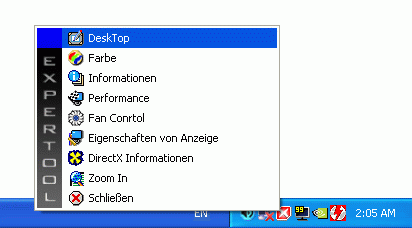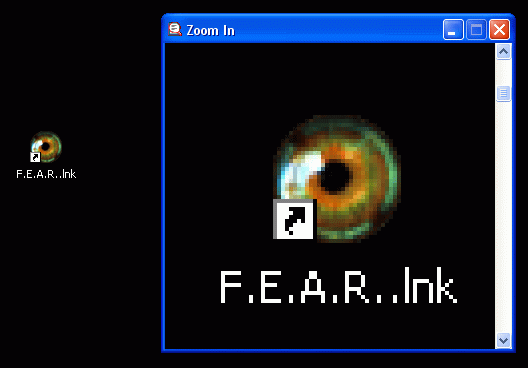ATI Graphics Buyer's Guide Spring 2006, Part 1
Gainward Golden Sample BLISS 6800 GS PCX - Tools And Software
Gainward includes its special driver on the software CD; during installation, the user can choose between standard and fast settings. In our test of NVIDIA's reference driver - which we downloaded from the official support page - it recognized the card and ran it at the higher frequencies automatically. Gainward's driver extension, called ExperTool, should still be installed, however. It adds helpful tools such as fan speed regulation for 2D and 3D mode, and frequency adjustments for both memory and GPU. The remainder of the options, such as gamma settings, color adjustments and resolution selection, are also available through the reference driver. For these settings, ExperTool can be seen and used as a shortcut.
The zoom feature shows an enlarged view of the area around the mouse pointer in a dedicated window, and is a nice little addition. It can be especially helpful when using LCD displays with very high resolutions.
Get Tom's Hardware's best news and in-depth reviews, straight to your inbox.
Current page: Gainward Golden Sample BLISS 6800 GS PCX - Tools And Software
Prev Page Gainward Golden Sample BLISS 6800 GS PCX - Accessories Next Page Tools Und Software, Continued