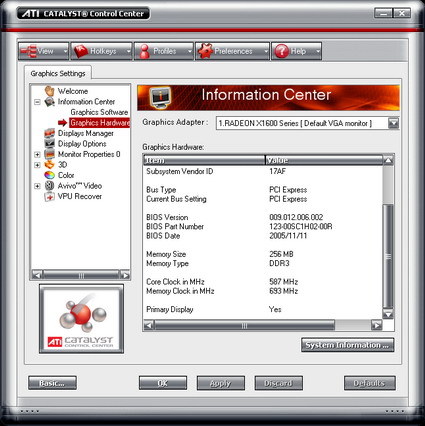ATI Graphics Buyer's Guide Spring 2006, Part 1
HIS Radeon X1600 XT ITurbo IceQ - Overclocking And Heat
Since the Overdrive section of the driver is deactivated, overclocking through the driver is not possible; a temperature indicator is also absent. The card can be overclocked from 587/1386 MHz (GPU/memory) to 600/1404 MHz with the help of the iTurbo overclocking tool. All that is needed is a click of the iTurbo button. Although the performance gain of 1.5 percent is rather modest, we would recommend using this tool, since HIS guarantees stable operation under its warranty anyway.
The product key is required for the installation if the iTurbo utility, and the tool's user interface is kept very simple and intuitive. Sadly, it too lacks both a temperature gauge and an option for regulating the fan speed. Strangely, both features are actually incorporated into the tool's graphical interface, but are simply not implemented. On the other hand, with a cooling solution as quiet as the IceQ - it is drowned out by the rest of the system - the fan-speed feature is hardly missed. The memory frequency shown in the screenshot is the physical clock speed. Since this is DDR memory, the numbers found in the technical specifications are twice as high.
Get Tom's Hardware's best news and in-depth reviews, straight to your inbox.
Current page: HIS Radeon X1600 XT ITurbo IceQ - Overclocking And Heat
Prev Page HIS Radeon X1600 XT ITurbo IceQ - Web Support Next Page HIS Radeon X1800 XT ITurbo