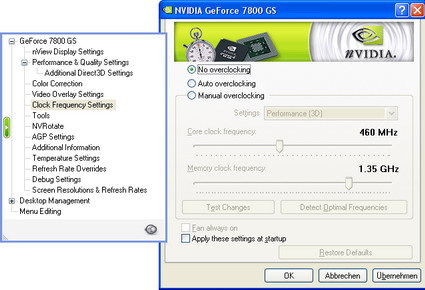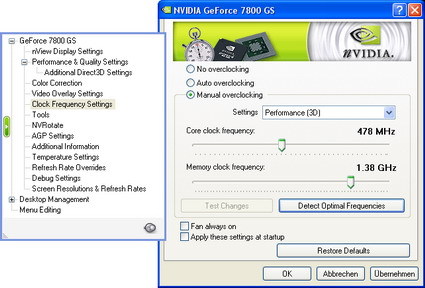ATI Graphics Buyer's Guide Spring 2006, Part 1
EVGA GeForce7800 GS AGP - Overclocking And Heat
Overclocking eVGA's Superclocked version does not make much sense, since it doesn't yield any improvement worth mentioning. The overclocking options in the NVIDIA driver can be unlocked using the Coolbits registry hack. When we ran the automatic overclocking routine, it was only able to increase the clock speed by another 18 to 20 MHz, which has absolutely no impact on overall performance. This result should come as no surprise, considering that eVGA is already pushing the Superclocked edition quite a ways by running it at 460/1350 MHz. (For reference, a stock 7800 GS runs at 375/1200 MHz.) In our test system, the chip's temperature ranged from about 52°C to 68°C. The powerful fan keeps the chip reasonably cool even under heavy 3D load, despite the high clock speeds.
Get Tom's Hardware's best news and in-depth reviews, straight to your inbox.
Current page: EVGA GeForce7800 GS AGP - Overclocking And Heat
Prev Page EVGA GeForce 7800 GS AGP - Web Support Next Page Sapphire Radeon X1600 Pro AGP