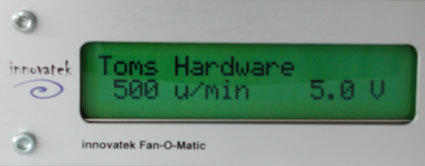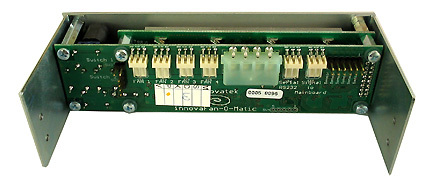Fighting Fan Noise Pollution
Innovatek Fan-O-Matic: Configuration Via Software
Innovatek's fan controller can be configured on the PC using software. To do this, the controller is connected to a serial interface. Too bad if the motherboard doesn't have one of these anymore. The four different fans connected can be set or turned off individually using the Windows software, which is easier than using the four push-buttons on the faceplate. The Fan-O-Matic monitors up to six heat sensors that can be placed anywhere within the system. Fans and sensors work together and are not only shown in the fan control display but also by the fan controller software. If there is a network in place, data from different computers can also be accessed, even via the Internet. Setup is very simple and leaves a lot of options for personalizing the setup. Fan and sensor names can be freely defined and are not prescribed by the manufacturer. The only drawback is the price for this little wonder. You have to shell out over $130, which is not exactly small change.
The Fan-O-Matic comes out ahead in almost all areas, but its alarm function is inferior. The only error warning appears within a dark and hard-to-read display, without any noticeable signal tone.
Other faceplate colors are available optionally as well.
Each fan can be named individually.
Simple configuration using Windows
The display shows only the essentials.
All connections are located on the back
Get Tom's Hardware's best news and in-depth reviews, straight to your inbox.
Current page: Innovatek Fan-O-Matic: Configuration Via Software
Prev Page Enermax UC-A8FATR4: Split Personality Next Page Superflower Fan Master: Twin Of Akasa Fan Controller