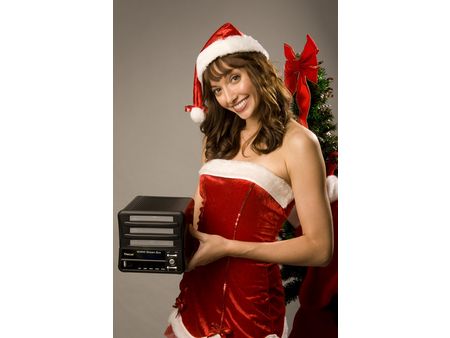Tom's Holiday Buyer's Guide 2008, Part 1
Thecus M3800 Media Storage and Playback Device
http://www.thecus.com
$466
By: Ed Tittel
As Patrick Schmid observed in his June 2008, Tom’s article "Thecus: M3800 Home NAS and Mini PCs Powered by AMD Geode," the M in this unit’s model number stands for multimedia. That is, the M3800 goes somewhat beyond what a typical network attached storage device can do to accommodate streaming media across a network. That probably also explains why the unit includes a small infrared remote control and features AV outputs (HDMI, component video, AV, and S/PDIF optical) as well. The M3800 also functions as an iTunes server, a Photo Web Server, and a uPnP media server.
The M3800’s media handling capabilities aren’t bad—although the Axentra/LaCie HipServ handles more formats, it offers only 500 GB of storage. On the video side, the M3800 works with WMV9 and WMVHD (no DRM for either format), AVI, VOB, and TS. It also supports the XVID, H.264, and VC-1 video codecs. For audio, the unit handles WMA, AAC, PCM, and M4A (here again, no DRM for this last item) and supports AC3, WMA, WMAPRO, PCM, LPCM, and Blu-ray LPCM (BLPCM) codecs as well.
As Schmid’s article points out, the M3800 is built around the AMD Geode processor—a 500 MHz LX800 processor, to be more specific, to provide RAID 5 support and manage network communications. Under the hood, the M3800 runs the OpenFiler 2.3 storage appliance software (LinuxBSDos.com characterizes it as an rPath Linux derivative). The device includes three drive bays and can accommodate up to 4 SATA hard disks in RAID 0, 1, 5, or just-a-bunch-of-disk (JBOD ) configurations. Stuffed with three Seagate 7200.11 1.5 TB drives in its internal bays, with another one plugged into its eSATA port, maximum capacity sits at a whopping 6.0 TB!
The M3800 is no slouch when it comes to networking, either. It includes dual GbE RJ-45 ports and can handle WiFi using a bundled USB dongle plugged into one of its two USB ports (1 front, 1 rear). The unit handles both TCP/IP and AppleTalk protocols, and works with file protocols based on SMB/CIFS, HTTP/HTTPS, FTP, and NFS. It may be configured with a static IP address, a dynamic IP address, and works with PPPoE and DDNS as well. The M3800 works with clients running Windows 98 and newer, UNIX or Linux, and MacOS 9 or X. It also supports WebDisk to deliver Web-based file access, acts as an FTP server, and supports the Internet Printing Protocol (IPP) to support USB and other IPP printers.
Although you must also purchase drives for the M3800 in addition to the device (the excellent Samsung 1 TB drives are available at Newegg for $110 right now), it’s a very good buy at under $500. For households or small offices that need extended storage and streaming media services, this is a hard box to beat. Anybody who knows what the M3800 can do will be happy to see one under the tree come Xmas.
Current page: Thecus M3800 Media Storage and Playback Device
Prev Page BenQ CP270 XGA DLP ProjectorGet Tom's Hardware's best news and in-depth reviews, straight to your inbox.
Ed Tittel is a long-time IT writer, researcher and consultant, and occasional contributor to Tom’s Hardware. A Windows Insider MVP since 2018, he likes to cover OS-related driver, troubleshooting, and security topics.
-
ravenware ReplyDell 3008WFP Ultrasharp 30"
, we can’t think of any computer user who wouldn’t be thrilled to get one.
Gamers. The 8ms response time is a little on the slow side. -
cangelini I play on the prior year's model (3007) all the time without any problems. Don't pass up gaming on a 30" display without at least trying it for yourself!Reply -
Dual-link DVI does NOT need two seperate cables. HDMI's video component IS DVI. I'm amazed this slipped through and into the article:Reply
http://en.wikipedia.org/wiki/Digital_Visual_Interface -
radnor Well, you will actually. If you ever seen them side by side you will notice the difference. 5ms seems to be the sweet spot.Reply -
LazyGarfield Interesting article! I´m still looking for the two beautiful women but cant find them :PReply -
Just a word of warning to anyone purchasing this monitor and wanting to watch Blu-Ray titles on it. If you use DVI as your input it can not display Blu-Ray titles above 1920 x 1080. Now I know this is the native res on the monitor. But HDCP will fail if the monitor's resolution is set any higher than this. This is due to a design flaw in the monitor's chipset. This wouldn't be a problem if all it meant was you had to reset the resolution when you want to watch a movie, but the problem is, 1920 x 1080 is not the same aspect ratio as 2560 x 1600. So your picture is vertically stretched. I know this because I bought one and spent hours in forums and on the phone with Dell before finding this out. I returned the monitor, because at $2000, there's no excuse for buggy HDCP support over DVI.Reply
-
xsamitt I think I'd take the 30 inch dell if it was free......Guess I won't be having one now for sure.lol.Reply
8 mills is just to slow.And Leigon thanks for the heads up.
I do hope the new items to come are more interesting than this first round.