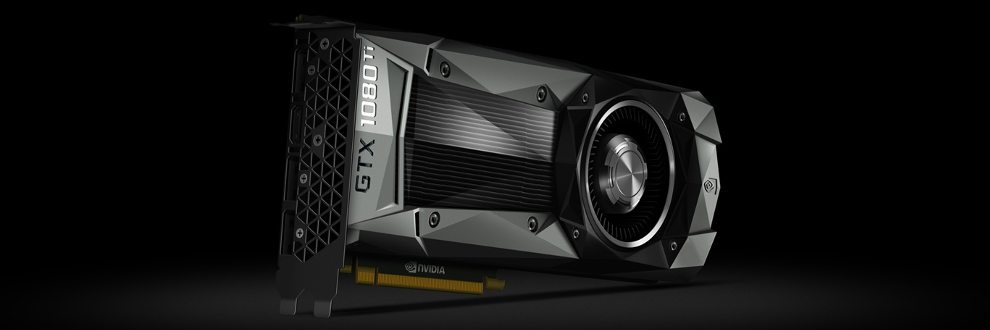Nvidia GeForce GTX 1080 Ti Graphics Card Roundup
Nvidia’s GeForce GTX 1080 Ti is, for all intents and purposes, the company’s fastest desktop gaming graphics card - Titan Xp, the company's only faster (niche) card, costs ~60% more. The 1080 Ti employs a 12-billion-transistor GP102 processor sporting 3584 CUDA cores, 224 texture units, and 88 ROPs. A base clock rate of 1480 MHz typically accelerates to 1582 MHz under most gaming loads thanks to GPU Boost. And Nvidia’s partners tune those frequencies to differentiate their boards. An aggregate 352-bit memory bus hosts 11GB of GDDR5X memory able to move up to 484 GB/s of information.
In comparison, the vanilla GeForce GTX 1080 utilizes a much less complex GP104 GPU armed with 2560 CUDA cores, 160 texture units, and 64 ROPs. Its 8GB of GDDR5 memory is still high-end by today’s standards. However, you’re looking at the difference between smooth performance at 3840x2160 from GeForce GTX 1080 Ti and a card better suited to 1440p at maxed-out details in the vanilla 1080. You’ll pay about $200 more for the GeForce GTX 1080 Ti, but in a world now unfriendly to multi-GPU configurations, we recommend buying the fastest single-GPU solution you can afford.
How about the competition from AMD? Performance-wise, there is none. Radeon RX Vega 64 is more comparable to GeForce GTX 1080. At least for now, GeForce GTX 1080 Ti is in a class unto itself.
So, if you’re looking for the best graphics performance available, let’s explore some of the available options and why you might consider one GTX 1080 Ti over another.
MORE: Best Deals
Nvidia GeForce GTX 1080 Ti Graphics Cards
Why you can trust Tom's Hardware
10/23/2017 Update: added the MSI GTX 1080 Ti Lightning Z (no award).

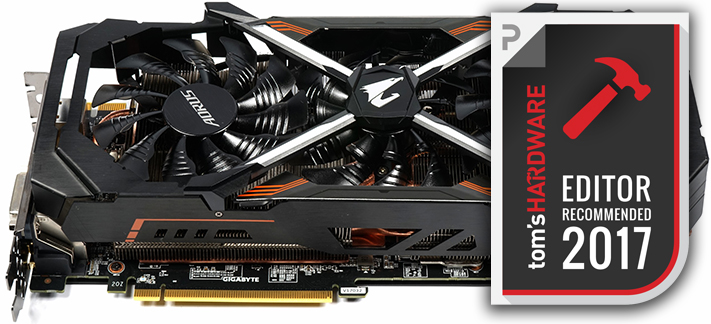
MORE: Best Graphics Cards
MORE: All Graphics Content
Available GeForce GTX 1080 Ti cards span a ~$150 range. So why would you consider spending extra when the least-expensive models are already brutally fast? The reasons are loosely interrelated: clock rates, cooling, advanced features, and aesthetics.
You see, Nvidia’s reference specification calls for a base GPU frequency of 1480 MHz. But GP102 can run faster. So add-in board partners experiment with more aggressive settings. A 5% or 6% increase means higher frame rates. And when you’re already looking at top-of-the-line, extra performance isn’t cheap.
Overclocked GPUs generate more heat, creating stability and reliability issues. As a result, the pursuit of performance goes hand-in-hand with upgraded cooling. Some manufacturers turn to triple-slot heat sinks and fans, while others integrated liquid cooling. Along the way, they strive for improved acoustics using larger, slower-spinning fans or beefy radiators.
All of the surface area introduced by these substantial thermal solutions becomes an ideal canvas for decoration. Enter the elaborate fan shrouds, the configurable RGB lighting, and the LCD read-outs.
In the end, you’re left to decide whether Nvidia’s reference specs are good enough, or if you’re willing to pay for a bit more guaranteed performance, the cooling to keep an overclocked config stable, and maybe a little eye candy. Our reviews dig deep into the strengths and weaknesses of each individual implementation, allowing you to choose the attributes that matter most in a GeForce GTX 1080 Ti.
The final analysis of each board is listed below for quick and easy reference (top-awarded cards appear first, and graphics cards with the same award are listed alphabetically):
Reasons to buy
Reasons to avoid

MORE: Desktop GPU Performance Hierarchy Table
MORE: The History Of Nvidia GPUs
MORE: Nvidia GeForce GTX 1080 Roundup
Reasons to buy
Reasons to avoid

MORE: Best PC Builds
MORE: Best Cases
Reasons to buy
Reasons to avoid
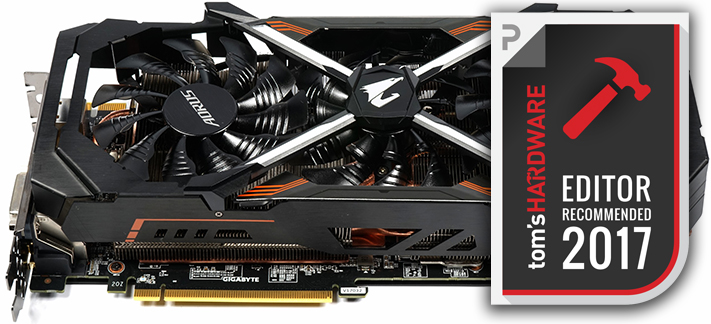
MORE: Best CPU Cooling
MORE: Best CPUs
Reasons to buy
Reasons to avoid

MORE: Best Gaming Desktops
MORE: Best Gaming Laptops
Reasons to buy
Reasons to avoid

MORE: Best Memory
MORE: Best Gaming Monitors
Reasons to buy
Reasons to avoid

MORE: Best Motherboards
MORE: Best Power Supplies
Reasons to buy
Reasons to avoid

MORE: Best SSDs
MORE: Best Virtual Reality Headsets
Reasons to buy
Reasons to avoid

Get Tom's Hardware's best news and in-depth reviews, straight to your inbox.
-
TEAMSWITCHER You really need to show a picture of each card mounted in the same case. I would like to know which cards sag and which do not. There is nothing more annoying that building a clean looking case, and then seeing the video card not parallel with the desktop. It looks bad.Reply -
adamovera Reply20282475 said:Why was something like the MSI Lightning/X/Z omitted?
The MSI Lightning Z was just added. -
subZEROx264 I think you need to add performance per dollar chart so it can help people to decide more easily.Reply -
Umeed The FTW3 Gaming model is shown here to have 3 display, 3 hdmi....but I can only find it with 1 hdmi and 3 display on Amazon, which model comes with 3 HDMI?Reply -
Darkbreeze How is this a roundup? Roundups generally include a comparison of all the reviewed models. Seems like more and more we just have marketing summaries, not actual hardware comparisons.Reply