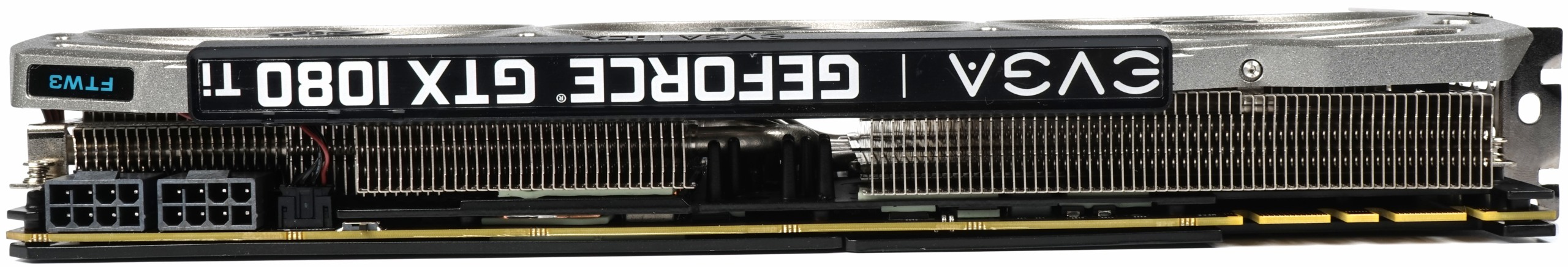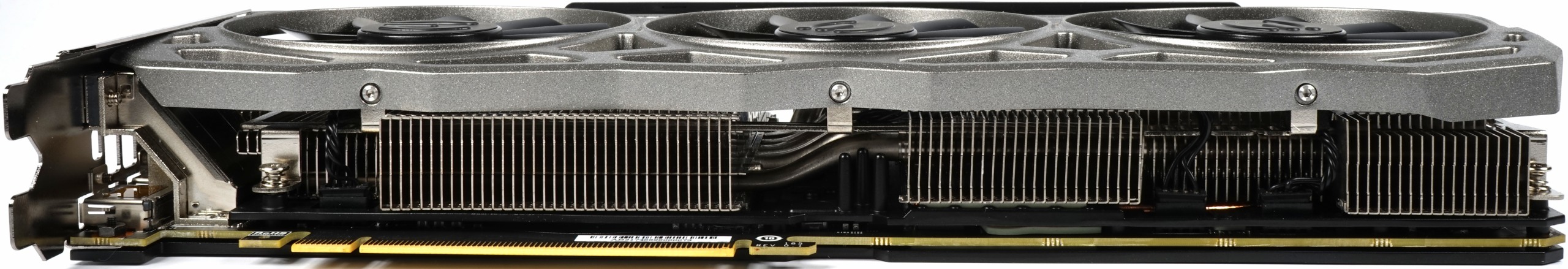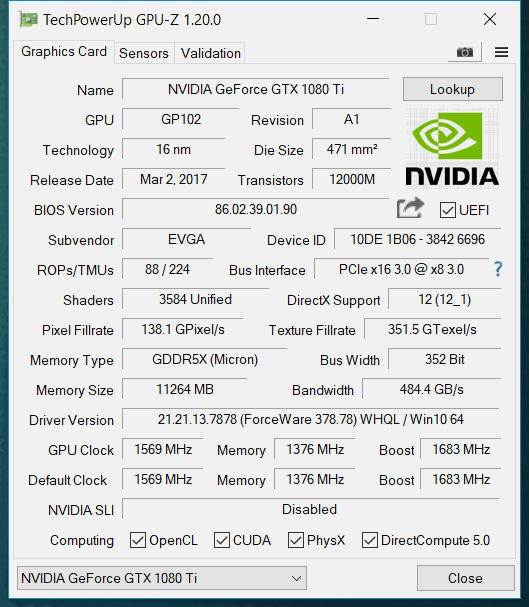Early Verdict
EVGA's GeForce GTX 1080 Ti FTW3 Gaming is good right out of the box, and thanks to the company's lenient attitude towards water-cooling, this card has the chance to become a favorite among those willing to perform a conversion. Likewise, enthusiasts who'd prefer a two-slot cooler to the many triple-slot 1080 Tis out there (particularly in multi-GPU configurations) might consider the GeForce GTX 1080 Ti FTW3 Gaming an ideal candidate.
Pros
- +
Dual-slot form factor
- +
Well-implemented (asynchronous) cooling and acoustics
- +
Unique nine-sensor temperature monitoring
Cons
- -
Much more expensive than Nvidia's Founders Edition version
- -
Triple-slot competition is generally faster/quieter
Why you can trust Tom's Hardware
Features & Specifications
In contrast to Asus and Gigabyte, which arm their GeForce GTX 1080 Tis with 2.5-slot coolers (that of course monopolize three slots), EVGA remains faithful to a true two-slot design for its GeForce GTX 1080 Ti FTW3 Gaming. Of course, that requires squeezing everything possible from the smaller form factor. This approach has obvious benefits, though, since there aren't many "narrow" 1080 Tis out there, and Nvidia's Founders Edition gets hotter than the rest.
Since the actual performance of any third-party card depends on the GPU Boost frequency it can sustain, and thus on cooling, power limits, and processor quality, any review that relies on bar charts is little more than a snapshot of a single specimen. That's why we're putting our emphasis on the actual implementation of each model. To that end, a lot of equipment goes into thoroughly documenting a graphics card's behaviors. If you'd like a peek at what goes into such an evaluation, check out our Nvidia GeForce GTX 1080 Ti 11GB Review. It makes for a good baseline on which EVGA builds.
Specifications
The Package, Dimensions & Interfaces
EVGA's GeForce GTX 1080 Ti FTW3 Gaming looks nice and sports a slender profile, but it's no toy. It isn't a lightweight piece of hardware either, weighing in at 1348 grams.
The GeForce GTX 1080 Ti FTW3 Gaming's gross length is 30.2cm from the slot bracket's outer edge to the shroud's back, making it longer than the Aorus GTX 1080 Ti Xtreme Edition 11G we reviewed recently. A 14cm height is taller, too. Fortunately, it's a 3.5cm thickness measurement that matters for fitting this card into two expansion slots, rather than three. Do remember the backplate, though: it requires an extra 0.5cm of clearance on the other side, which could affect enthusiasts with large CPU coolers.


Though the cover is mostly made of plastic, it's pretty classy-looking, largely because EVGA does a good job of imitating aluminum. You can't really tell the difference until you touch the fan shroud. On the card's other side, a two-part backplate doubles as a passive cooler.
The top is dominated by backlit "EVGA" and "GeForce GTX 1080 Ti" logos, as well as an LED indicator with "FTW3" printed on it. A pair of eight-pin power connectors is up there as well.
Peeking into the top and bottom reveals that the cooler's fins are oriented vertically. They also reveal the absence of a real VRM heat sink, which would have helped with cooling. In its place, there's a flat frame.
Get Tom's Hardware's best news and in-depth reviews, straight to your inbox.
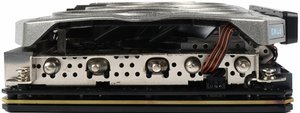

The card's back side reveals two 8mm heat pipes and three 6mm pipes for the right part of the cooler structure. From this angle, a sixth heat pipe (8mm) is not visible.
Similar to Zotac's GeForce GTX 1080 Ti AMP Extreme, EVGA exposes a fairly standard complement of one HDMI 2.0 output, three DisplayPort 1.4-capable connectors, and a dual-link DVI-D port. Of those five interfaces, a maximum of four can be used simultaneously in a multi-monitor setup. The rest of the slot plate is dotted with openings for airflow, though they're not really functional due to EVGA's fin design.
A GPU-Z screenshot (see how to take screenshots in Windows) provides the most pertinent technical information, even if the GPU Boost values we observed were much higher than EVGA's official specifications.
| Header Cell - Column 0 | Nvidia Titan X (Pascal) | Nvidia GeForce GTX 1080 Ti FE | EVGA GeForce GTX 1080 Ti FTW3 Gaming | Nvidia GeForce GTX 1080 FE | Nvidia GeForce GTX 980 Ti |
|---|---|---|---|---|---|
| GPU | GP102 | GP102 | GP102 | GP104 | GM200 |
| CUDA Cores | 3584 | 3584 | 3584 | 2560 | 2816 |
| Base Clock Rate | 1417 MHz | 1480 MHz | 1569 MHz | 1607 MHz | 1000 MHz |
| GPU Boost Clock Rate | 1531 MHz+ | 1582 MHz+ | 1683 MHz | 1733 MHz+ | 1076 MHz+ |
| Memory Size and Type | 12GB GDDR5X | 11GB GDDR5X | 11GB GDDR5X | 8GB GDDR5X | 6GB GDDR5 |
| Die Size | 471 mm² | 471 mm² | 471 mm² | 314 mm² | 601 mm² |
| Process Technology | 16nm | 16nm | 16nm | 16nm | 28nm |
| Transistors | 12 billion | 12 billion | 12 billion | 7.2 billion | 8 billion |
| Streaming Multiprocessors (SM) | 28 | 28 | 28 | 20 | 22 |
| GFLOPS (Base Clock) | 10,157 | 10,609 | 11,247 | 8228 | 5632 |
| Texture Units | 224 | 224 | 224 | 160 | 176 |
| Texture Fill Rate | 317.4 GT/s | 331.5 GT/s | 351.5 GT/s | 257.1 GT/s | 214 GT/s |
| ROPs | 96 | 88 | 88 | 64 | 96 |
| Pixel Fill Rate | 136 GPix/s | 130.2 GPix/s | 138.1 GPix/s | 114.2 GPix/s | 116.7 GPix/s |
| Memory Data Rate | 10 Gb/s | 11 Gb/s | 11 Gb/s | 10 Gb/s | 7 Gb/s |
| Memory Bus | 384-bit | 352-bit | 352-bit | 256-bit | 384-bit |
| Memory Bandwidth | 480 GB/s | 484 GB/s | 484 GB/s | 320 GB/s | 336 GB/s |
| L2-Cache | 3MB | 2816KB | 2816KB | 2MB | 3MB |
| TDP | 250W | 250W | 280W (PT) | 180W | 250W |
Test System & Measurement Methods
We explained our test system and methodology in How We Test Graphics Cards. If you want to learn more about the procedures we're using in today's review, have a look at that story.
Since its publication, however, we did beef up our platform and CPU cooling, mostly to rule out the possibility of a processor-imposed bottleneck. This is particularly important given the flagship status of Nvidia's GeForce GTX 1080 Ti.
| Test Equipment And Environment | |
| System | Intel Core i7-6900K @ 4.3 GHzMSI X99S XPower Gaming TitaniumCorsair Vengeance DDR4-32001x 1TB Toshiba OCZ RD400 (M.2, System SSD)2x 960GB Toshiba OCZ TR150 (Storage, Images)be quiet Dark Power Pro 11, 850W PSUWindows 10 Pro (All Updates) |
| Cooling | Alphacool Eisblock XPXAlphacool Eiszeit 2000 Chiller2x be quiet! Silent Wings 3 PWM (Closed Case Simulation)Thermal Grizzly Kryonaut (Used when Switching Coolers) |
| PC Case | Lian Li PC-T70 with Extension Kit and ModsConfigurations: Open Benchtable, Closed Case |
| Power Consumption Measurement | Contact-free DC Measurement at PCIe Slot (Using a Riser Card)Contact-free DC Measurement at External Auxiliary Power Supply CableDirect Voltage Measurement at Power Supply2x Rohde & Schwarz HMO 3054, 500MHz Digital Multi-Channel Oscilloscope with Storage Function4x Rohde & Schwarz HZO50 Current Probe (1mA - 30A, 100kHz, DC)4x Rohde & Schwarz HZ355 (10:1 Probes, 500MHz)1x Rohde & Schwarz HMC 8012 Digital Multimeter with Storage Function |
| Thermal Measurement | 1x Optris PI640 80Hz Infrared Camera + PI ConnectReal-Time Infrared Monitoring and Recording |
| Noise Measurement | NTI Audio M2211 (with Calibration File, Low Cut at 50Hz)Steinberg UR12 (with Phantom Power for Microphones)Creative X7, Smaart v.7Custom-Made Proprietary Measurement Chamber, 3.5 x 1.8 x 2.2m (L x D x H)Perpendicular to Center of Noise Source(s), Measurement Distance of 50cmNoise Level in dB(A) (Slow), Real-time Frequency Analyzer (RTA)Graphical Frequency Spectrum of Noise |
MORE: Best Graphics Cards
MORE: Desktop GPU Performance Hierarchy Table
MORE: All Graphics Content

Igor Wallossek wrote a wide variety of hardware articles for Tom's Hardware, with a strong focus on technical analysis and in-depth reviews. His contributions have spanned a broad spectrum of PC components, including GPUs, CPUs, workstations, and PC builds. His insightful articles provide readers with detailed knowledge to make informed decisions in the ever-evolving tech landscape
-
AgentLozen I'm glad that there's an option for an effective two-slot version of the 1080Ti on the market. I'm indifferent toward the design but I'm sure people who are looking for it will appreciate it just like the article says.Reply -
gio2vanni86 I have two of these, i'm still disappointed in the sli performance compared to my 980's. What i can do but complain. Nvidia needs to do a driver game overhaul these puppies should scream together. They do the opposite which makes me turn sli off and boom i get better performance from 1. Its pathetic. Nvidia should just kill Sli all together since they got rid of triple sli they mind as well get rid of sli as well.Reply -
ahnilated I have one of these and the noise at full load on these is very annoying. I am going to install one of Arctic Cooling's heatsinks. I would think with a 3 fan setup this system would cool better and not have a noise issue like this. I was quite disappointed with the noise levels on this card.Reply -
Jeff Fx Reply19811038 said:I have two of these, i'm still disappointed in the sli performance compared to my 980's. What i can do but complain. Nvidia needs to do a driver game overhaul these puppies should scream together. They do the opposite which makes me turn sli off and boom i get better performance from 1. Its pathetic. Nvidia should just kill Sli all together since they got rid of triple sli they mind as well get rid of sli as well.
SLI has always had issues. Fortunately, one of these cards will run games very well, even in VR, so there's no need for SLI. -
dstarr3 Reply19811038 said:I have two of these, i'm still disappointed in the sli performance compared to my 980's. What i can do but complain. Nvidia needs to do a driver game overhaul these puppies should scream together. They do the opposite which makes me turn sli off and boom i get better performance from 1. Its pathetic. Nvidia should just kill Sli all together since they got rid of triple sli they mind as well get rid of sli as well.
It needs support from nVidia, but it also needs support from every developer making games. And unfortunately, the number of users sporting dual GPUs is a pretty tiny sliver of the total PC user base. So devs aren't too eager to pour that much support into it if it doesn't work out of the box. -
FormatC Dual-GPU is always a problem and not so easy to realize for programmers and driver developers (profiles). AFR ist totally limited and I hope that we will see in the future more Windows/DirectX-based solutions. If....Reply -
Sam Hain For those praising the 2-slot design for it's "better-than" for SLI... True, it does make for a better fit, physically.Reply
However, SLI is and has been fading for both NV and DV's. Two, that heat-sig and fan profile requirements in a closed case for just one of these cards should be warning enough to veer away from running in a 2-way SLI using stock and sometimes 3rd party air cooling solutions. -
SBMfromLA I recall reading an article somewhere that said NVidia is trying to discourage SLi and purposely makes them underperform in SLi mode.Reply -
Sam Hain Reply19810871 said:Unlike Asus & Gigabyte, which slap 2.5-slot coolers on their GTX 1080 Tis, EVGA remains faithful to a smaller form factor with its GTX 1080 Ti FTW3 Gaming.
EVGA GeForce GTX 1080 Ti FTW3 Gaming Review : Read more
Great article! -
photonboy NVidia does not "purposely make them underperform in SLI mode". And to be clear, SLI has different versions. It's AFR that is disappearing. In the short term I wouldn't use multi-GPU at all. In the LONG term we'll be switching to Split Frame Rendering.Reply
http://hexus.net/tech/reviews/graphics/916-nvidias-sli-an-introduction/?page=2
SFR really needs native support at the GAME ENGINE level to minimize the work required to support multi-GPU. That can and will happen, but I wouldn't expect to see it have much support for about TWO YEARS or more. Remember, games usually have 3+ years of building so anything complex needs to usually be part of the game engine when you START making the game.