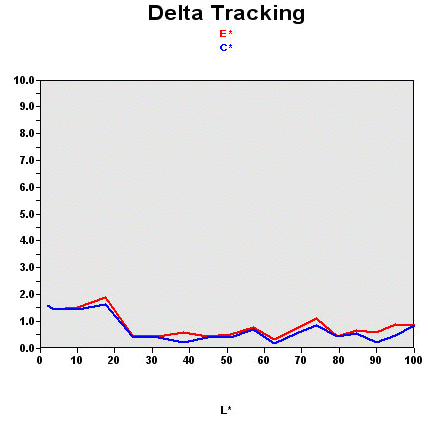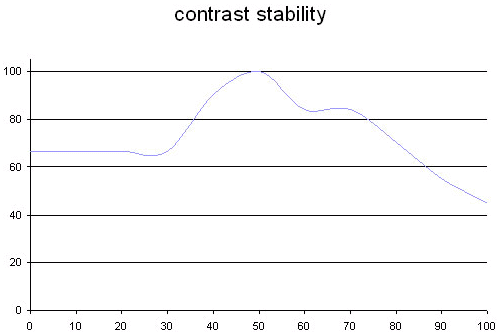Finding the Best 19" LCD Monitor for Your Application
Equipment
The equipment is very complete - this monitor has everything you could dream of. There's dual VGA/DVI connectivity for connecting the PC and cinch / S-Video connectors for just about any home entertainment equipment. There are no loudspeakers, but we don't see that as a problem, since 90% of built-in monitor speakers are unusable.
The appearance and build quality of the X19AV suggest that it's meant for hostile industrial environments, with all the consequences that implies. You can easily imagine it monitoring an assembly line. On the other hand it's a little harder to picture it on the desk of an executive assistant or an accountant.
Now let's see if the visual quality matches the build quality.
VA For Color
The 25 ms latency specification may have tipped you off. This is a VA panel.
We'll recall that this graph shows the difference between the desired color shade and the one actually displayed.
- If DeltaE >3, the color displayed is significantly different from the theoretical one, meaning that the difference will be perceptible to the viewer.
- If DeltaE <2, LaCie considers the calibration a success; there remains a slight difference, but it is barely undetectable.
- If DeltaE < 1, the color fidelity is excellent.
| Black spot | White spot | Contrast |
|---|---|---|
| 0.5 | 238 | 476:1 |
The black level is good, but a little disappointing for a VA panel. The Q19, for example, does a lot better.
Get Tom's Hardware's best news and in-depth reviews, straight to your inbox.
Still the contrast is good despite excessive brightness.
This curve indicates the contrast value measured at a given brightness adjustment on the OSD. In theory, brightness and contrast are two independent parameters, and good contrast is a requirement regardless of the brightness adjustment. Unfortunately, such is not the case in practice.
The brightness adjustment is shown on the X-axis, contrast on the Y-axis. The contrast is expressed here as a percentage of the maximum value measured using the ANSI test protocol.
We'd gotten used to results that were beginning to look the same. All the panels we've tested recently performed so well that we hesitated to run the same long, painstaking tests again, to the point that were becoming less discriminating about LCD panels. However, the X19AV demonstrated that our complacency was unwarranted.
Here, the maximum contrast was at 50% brightness, but it deteriorated very quickly when we adjusted it away for that point. AG Neovo needs to make some improvements to its OSD. I much prefer having constant contrast at different levels of brightness adjustment. That way the user can adapt the brightness of the monitor to suit the lighting conditions in the room and not lose contrast.
That wasn't the case here; if you change the brightness of the X19AV, you'll have to adjust the contrast too. That's a shame.